Earlier today, the publisher of Ubuntu, Canonical, released ‘the quickest way’ to run Linux cross-platforms on M1 Macs. Multipass allows users to launch a virtual machine image with a single command and run Linux on an M1 Mac in less than 30 seconds.
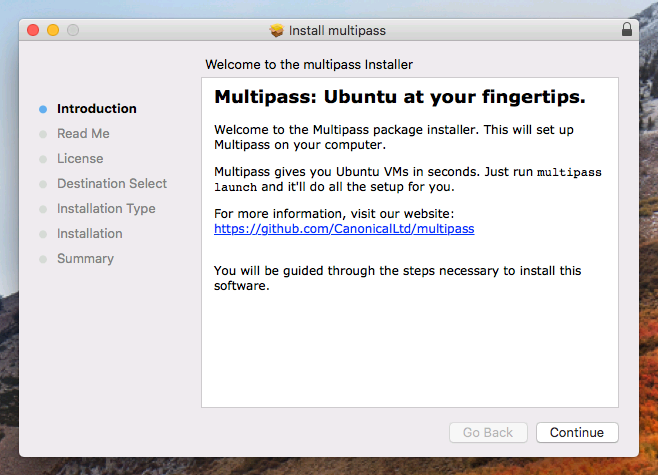
While Canonical has claimed to be the first platform to convert the M1 mac on a Linux computer, the Linux Kernel Devs on the other hand have been improving their platform monthly to offer the most pleasant experience possible on the Mac, stating their Linux project is now “Usable as a basic desktop”.
For now, Multipass is probably the easiest and most feature-rich way to use Linux on the M1 Mac. Nathen Hart, the Canonical product manager stated that “Canonical wants to get developers running on Linux faster than any other option on the market, and the Multipass team has helped accomplish that”. In other words, the Multipass would be quite useful for cloud application developers, web developers, and other Linux-based developers looking to get their hands on Apple’s M1 Mac.
Multipass can launch and run virtual machines and configure them with cloud-init like a public cloud. It allows you to prototype your cloud launches locally for free. Multipass version 1.8.0 also allows users to bind commands within a VM to commands on the host OS.
RELATED







