Carrying a physical key could be bothersome for some people. You have to pay attention not to lose it. And if it gets lost, you wouldn’t be able to get into the house. Even if you are careful enough to keep it safe, your children may not think so. After all, one more key is one more hidden danger. To eliminate keys, you need a Lock that has a superfast fingerprint unlock, or that can unlock from the most personal device, your smartphone. It would be even better if it has a surveillance camera, preferably with 2k resolution. Then it should also act as a smart doorbell and allow you to check the situation anywhere and anytime. Finally, the most important thing is that all this service shouldn’t charge you anything for local storage used. Fortunately, we have found a Smart Lock that meets all the criteria, Video Smart Lock, from Eufy.
This is the box of the Video Smart Lock, a square box. 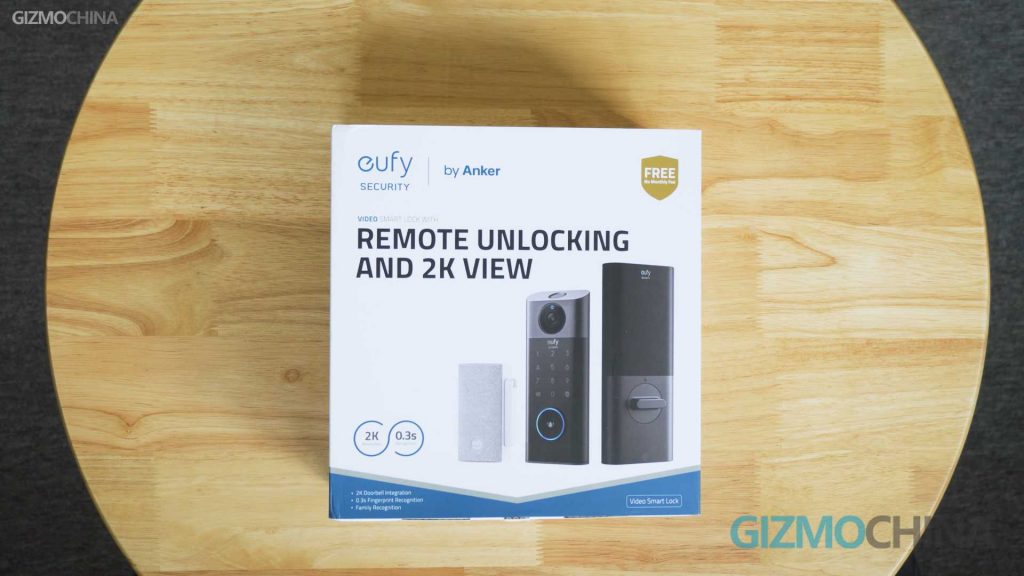 The back of the package contains various details about the Smart Lock’s features, which we’ll talk about later. Let’s open the box.
The back of the package contains various details about the Smart Lock’s features, which we’ll talk about later. Let’s open the box.
 What you see is the Smart Lock body, one is the Smart Lock Interior Assembly installed inside the door. The other part installed outside your door is the Smart Lock Exterior Assembly. We’ll put them aside for now, and the layer below is a variety of accessories. It’s a plug that, when combined with the white device, makes up a chime that can act as a smart hub for your all eufy devices.
What you see is the Smart Lock body, one is the Smart Lock Interior Assembly installed inside the door. The other part installed outside your door is the Smart Lock Exterior Assembly. We’ll put them aside for now, and the layer below is a variety of accessories. It’s a plug that, when combined with the white device, makes up a chime that can act as a smart hub for your all eufy devices.
 In addition, it is also a speaker. You are allowed to switch Alarm Tones with pretty loud volume. If someone uses Video Smart Lock’s doorbell, it will make a sound to alert you that you have a visitor.
In addition, it is also a speaker. You are allowed to switch Alarm Tones with pretty loud volume. If someone uses Video Smart Lock’s doorbell, it will make a sound to alert you that you have a visitor.
The smart lock has a Type-C charging port on it, so you don’t need a special charger to charge it. There are also some screws and even a pair of keys. You know, even the most advanced Smart Lock must have a key, in case the digital unlock fails to work, and you cannot get out of the house.
Well, we received the version that is not officially released, so there is no manual. So, the question is, how do we install the Smart Lock without relying on the manual. After all, we have never installed a smart lock like this!
I first powered up the Smart Lock Exterior Assembly, and it will tell you that you need to activate the device with an APP. I then installed the APP called eufySecurity on my phone, you can find it on Google Play or the APP Store. Register your account after installation. Then add the device and select Video Smart Lock. It told me to activate the Chime first, so I had to follow the instructions to activate the Chime. And once that was done, you could add the Video Smart Lock to your phone. The process of activation is very simple, basically, it’s just to get the Smart Lock connected to a Wi-Fi network. And thanks to the added camera, you can quickly pair it by scanning the QR code. It doesn’t let you set a password that is too simple. There will be a pairing video that will teach you how to install the Smart Lock.
There are only two things that are more difficult in the installation process. One is to make sure there’s enough space for leaving a hole in the door. Another is to plug the two wires into the Smart Lock interior because you need to put a lot of effort to plug in. Finally, plug the fully charged battery in and unplug the power supply cable. Then the installation is complete. Even though there’s no manual for guidance right now, I was still able to install it smoothly, which means that eufy’s installation guidelines do a good job. Of course, if you buy it commercially, there will be paper instructions in the box, so don’t worry.
Now we can take a closer look at the details of Smart Lock. Let’s start by looking at the Exterior Assembly. At the top is fingerprint recognition, which can recognize your fingerprint in as fast as 0.3 seconds. Compared to the optical fingerprint recognition used on some phones, the capacitive fingerprint recognition sensor of this Video Smart Lock is definitely a more secure option. Underneath it is the main selling point of the eufy Video Smart Lock: the 2K camera. Not only does it have a high resolution of 2560*1920, but it also turns on the IR LED below the camera when the environment is dark, making the picture look even clearer. For saving power, there’s a special mode of object detection that only allows the camera to work while detecting any moving object.
 You will be able to see who is visiting your door whenever and wherever you are. If you have too much footage of people passing by your house, eufy offers you a cheap solution.
You will be able to see who is visiting your door whenever and wherever you are. If you have too much footage of people passing by your house, eufy offers you a cheap solution.
 Do you see the Micro SD Card slot next to the Chime? You can use as much space as you want, and no need to pay any monthly fee for the footage. In that case, you will be a nightmare for those couriers who throw your deliveries around. This doorbell is linked to the camera. When an object’s motion is detected by the camera, the doorbell will only light up and prompt the person to press it. Of course, this Video Smart Lock could also be unlocked with a password. On the bottom is the power port, speaker, and reset button, which is similar to most Smart Lock.
Do you see the Micro SD Card slot next to the Chime? You can use as much space as you want, and no need to pay any monthly fee for the footage. In that case, you will be a nightmare for those couriers who throw your deliveries around. This doorbell is linked to the camera. When an object’s motion is detected by the camera, the doorbell will only light up and prompt the person to press it. Of course, this Video Smart Lock could also be unlocked with a password. On the bottom is the power port, speaker, and reset button, which is similar to most Smart Lock.
Smart Lock Interior Assembly is very simple in appearance, with only a lock knob. Remove the top panel, inside is the battery and a pairing button. That’s all there is to the Smart Lock Assembly. You will notice that it does not have a handle. Yes, it is positioned to be used with the original door lock in your house. The lack of a handle and the no arc lock cylinder means that it can hardly be the only lock on your door because it is not convenient enough to use. Of course, if you don’t think it would be a hassle to be the only lock on your door, there’s no problem at all.
Smart Lock must have a variety of functions to be called “Smart”. In addition to the above-mentioned fingerprint, password unlocking method, you can even unlock the door remotely through the phone. Maybe your friends or parents like to visit your home often without notifying you. When you are not at home, you can find out who is standing in front of the door through the camera, and then open the door for them. Entrance and Exit Notification would alert you when a door had been opened or closed. This feature is very friendly for users with children.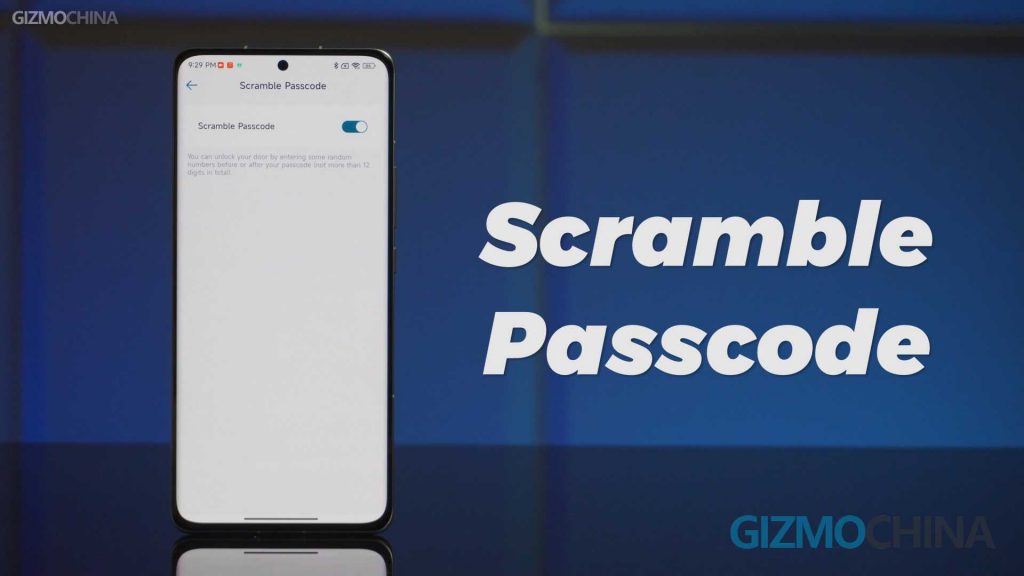 Scramble Passcode is also a standard feature of Smart Lock to prevent others from remembering your unlock code, and Activity Zone allows you to reduce the probability of recognizing ordinary passersby. This feature is especially useful if you don’t want to buy a large-capacity SD card. It is also able to link with Google Assistant, Alexa, and other eufy devices, but we don’t have the relevant devices, so we won’t show you here. The rest are some common features shared with other Smart Lock.
Scramble Passcode is also a standard feature of Smart Lock to prevent others from remembering your unlock code, and Activity Zone allows you to reduce the probability of recognizing ordinary passersby. This feature is especially useful if you don’t want to buy a large-capacity SD card. It is also able to link with Google Assistant, Alexa, and other eufy devices, but we don’t have the relevant devices, so we won’t show you here. The rest are some common features shared with other Smart Lock.
For you who want to say goodbye to keys, eufy Video Smart Lock is an excellent product. Simply speaking, it is a product that combines Smart Doorbell and Smart Lock. It has almost all the important features and works as advertised. So, users who like multifunctional products should not miss this product.













