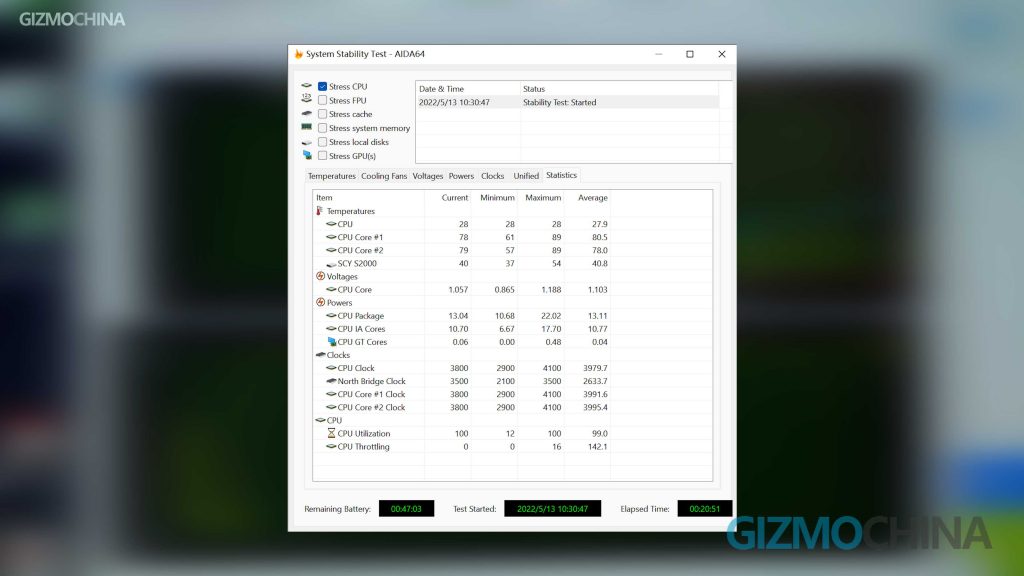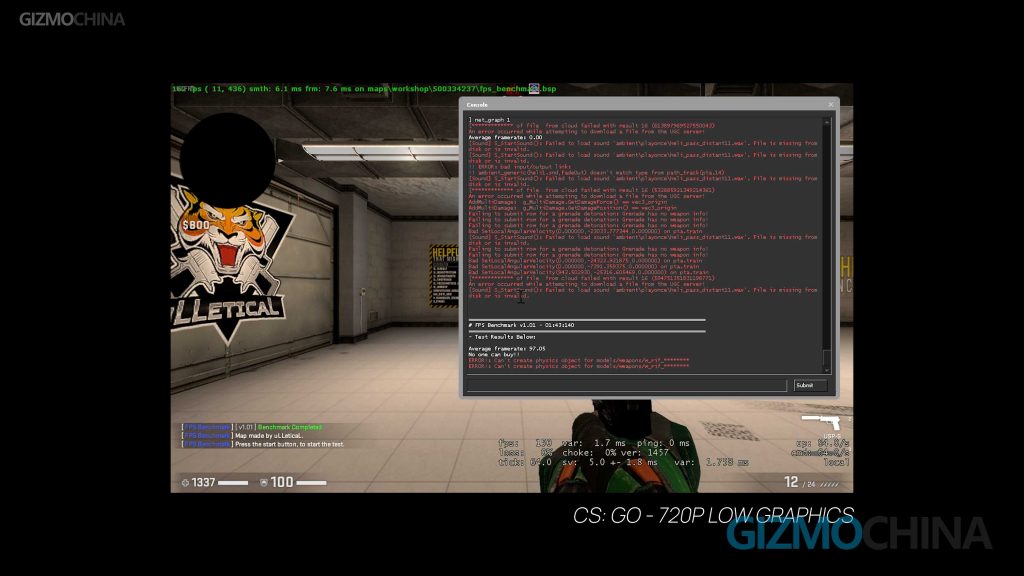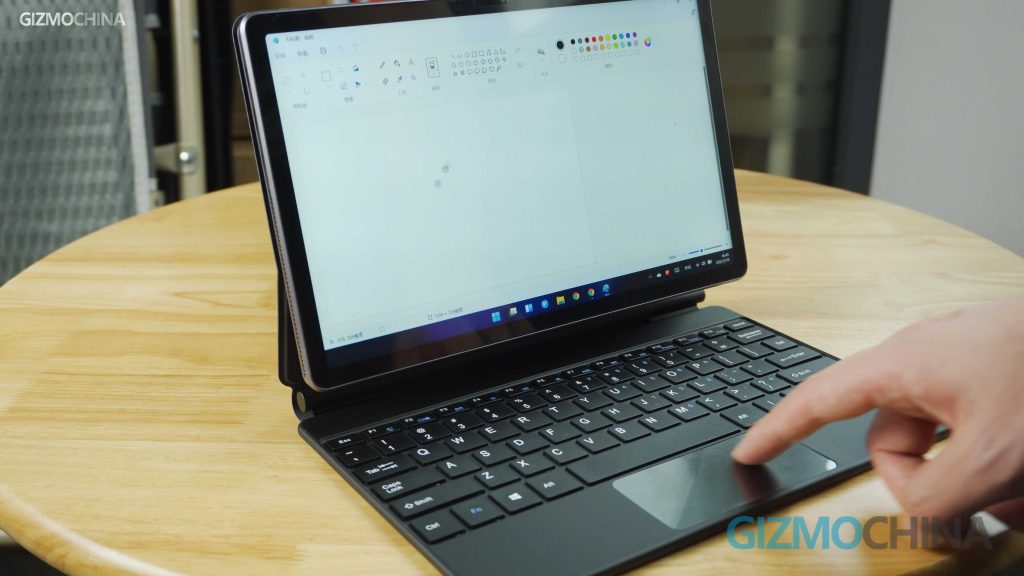Today we’ve got Alldocube’s latest 2-in-1 Windows 11 PC, the ALLDOCUBE iWork GT. Portable PCs have attracted a lot of attention in the past two years. And it seems that the 2-in-1 tablet is becoming a good option for the mobile office, study, and entertainment. And, we think the iWork GT is a good budget example for those who are looking at this form factor for the first time.
Okay, just look at its design first. On the front, this windows tablet looks pretty the same as those android tablets we’ve reviewed. It also comes with an 11-inch FHD+ LCD display with the standard 60Hz refresh rate. And it supports 98% sRGB colors and 75% P3 colors. In daily use, like watching films, it looks pretty good. And there’s no problem if you view it at a side angle. On the top of the display, there’s a front cam for video conference. Apart from the front one, it also equips a rear camera, just like the Huawei Matebook E tablet. But don’t expect too much from the imaging quality of these two cameras.
Well from the sides, you will know how different it is from Android tablets. The variety of interfaces and the air vents seem to remind us that it’s a more powerful Windows PC. And if you get close enough, you’ll hear the noise coming out from the built-in fan. But it’s not too loud, which is still acceptable.
There are two USB-C ports on the left along with a micro-HDMI video out port. On the right side, it features another USB-3.1 port and a micro-SD slot, along with a 3.5mm audio jack. For a tablet, it exceeded our expectations. In addition to the wired connectivity, the iWork GT also supports a pretty good wireless connection, including the Wi-Fi 6 and Bluetooth 5.1. Especially for Wi-Fi, it’s driven by the intel ax201, which is a great chipset for wireless network.
And the speakers on both sides also indicate that the tablet also comes with dual speaker units for stereo sound. But the actual sound is not really impressive.
One good news is that the iWork GT is running Windows 11. Instead of updating the system by yourselves, you would get the tablet shipping with the new Windows 11 home. And there’s no need to worry wheter it runs smoothly or not, because the tablet is powered by a Gen-11th intel mobile chip, and there are i3 and i5 versions as options.
 The model in our hand is with an i3-1115G4 chip, which is more like a budget option for light uses. Or you can also get the i5 model to get better performance. In addition, what really surprised us is that the 8GB ram is running at a very fast speed, which as you can see here, it’s 3733MHz, which is also the highest speed supported by the i3 CPU, while for the i5 Version, it seems to be able to clock even faster at 4267MHz. They’re even faster than some latest desktop PC. And we also have an NVME 256GB drive on board, and the speed is also not bad.
The model in our hand is with an i3-1115G4 chip, which is more like a budget option for light uses. Or you can also get the i5 model to get better performance. In addition, what really surprised us is that the 8GB ram is running at a very fast speed, which as you can see here, it’s 3733MHz, which is also the highest speed supported by the i3 CPU, while for the i5 Version, it seems to be able to clock even faster at 4267MHz. They’re even faster than some latest desktop PC. And we also have an NVME 256GB drive on board, and the speed is also not bad.
The i3 CPU integrates two processor cores and 4 threads thanks to HyperThreading. Each core can clock from 3GHz base to 4.1 GHz boost. In the actual test, the operating range of the CPU is specified at 12 to 15W. And thanks to the fast-speed ram, we can say that it does have a good performance for a Windows 11 tablet. And the i3 chip’s GPU UHD Graphics offers 48 of the 96 EUs clocked at 400-1250MHz, while for the i5 Version, there’s a more powerful Xe graphics with 80EUs.
For the 20-min CPU Stress test, the i3 CPU is able to stably run at the power at 12W to 15W.
And let’s kick this one off with a look at Cinebench R23 and R20. The result is also not bad for such power output. 
For daily uses like office productivity, the tablet works pretty well. And the results in PC Mark 10 also proved it. Even for light digital content creation, the iwork GT also can offer relatively good supports. For video playback, the chip also works well with different video files, and it does well native decoding for 4K and even 10bit tapes.
Then we ran some games under 720P on the tablet, including CS:GO and PUBG. For CS:GO, surprisingly, it could finish the fps benchmark at 97fps frame rate. But in heavy games like PUBG, the 8G RAM is not really enough to support computing of both the CPU and GPU. So it would be better to go for the 16GB Ram version if you play these kinds of games. With no memory problems encountered, the i3 model of the iwork GT still can run the game at around 40fps or even better.
The single tablet is pretty lightweight, about 600g as a Windows tablet, although we’ve seen many Android tablets getting lighter.
If you want to add the keyboard, there are two styles as options offered by Alldocube. This is the cover one called the light keyboard, and we’ve seen a lot of this kind on most tablets. It’s made of synthetic materials with a touchpad that folds out. It’s quite a smart design for not sizing up the cover when it’s folded up. After using it for a while, it’s not exactly a great touchpad since it’s small and could be a bit laggy, but, of course, it’s better than nothing as an input cover for a Windows tablet. The flat keyboard cover supports two standing ways when you put the tablet in. Mne is more upright, and the other level is slightly reclined, which is a better angle for me when putting the tablet on the tablet. In addition to the standard keys, the keyboard layout also offers a lot of function keys that might help you type more effectively. When it’s fully folded up, the whole package with the tablet is a bit thick and heavy, weighing over 1kg.
But if you choose another keyboard, it could be even thicker and heavier when putting the tablet on, which weighs over 1.2kg. However, I actually prefer this one with the new design. Once opened, you can see the Pogo pin connectors on the right. You can just simply put the tablet on, and the strong magnets will hold the tablet firmly and make it like hovering in the air, which I think has better angles if you try to use the tablet for a long time. But if you’ve been used to tapping the touchable screen, you may find out it tends to a bit wobble. And the keyboard layout is almost the same as what we have on the last light keyboard, while the touchpad feels much better than the last one with slightly lower latency.
There’s another con with this portable tablet, which is the battery. The 3900mAh battery can offer around a 3-hour working time for the tablet under balance mode. And under the high-performance mode, the battery life could be shorter. But on the other hand, the included 45W charger can also quickly collect the power back. So that’s what you have to consider before buying.
To conclude, the iWork GT is really a surprise we found on the budget PC market. It’s probably the most stable 2-in-1 budget tablet on the market, with relatively high power of the Gen-11th intel chips. If you’re really thinking about a basic 2-in-1 windows tablet, the iWork GT no doubt will save you a lot of money.