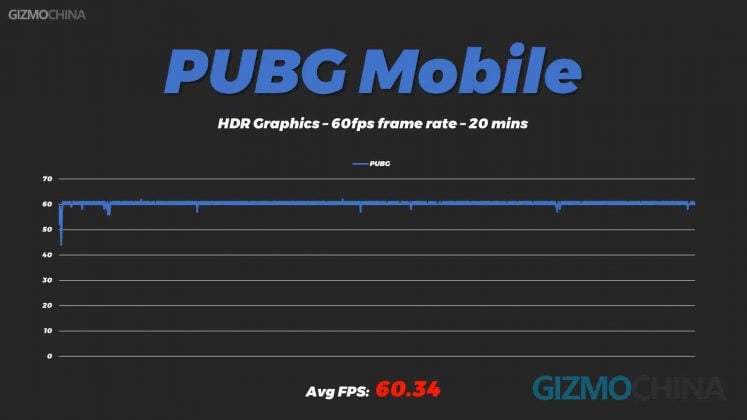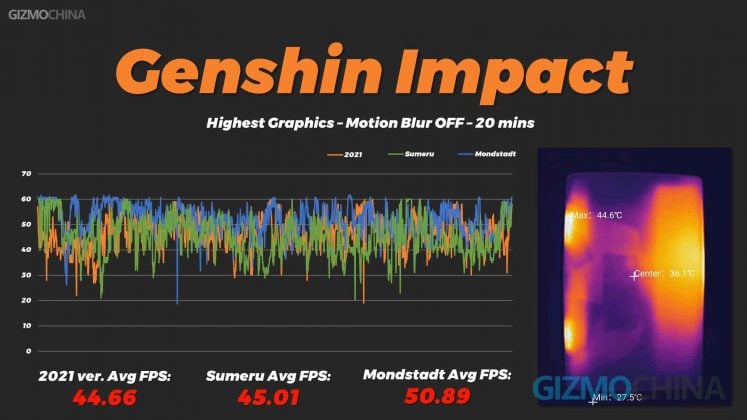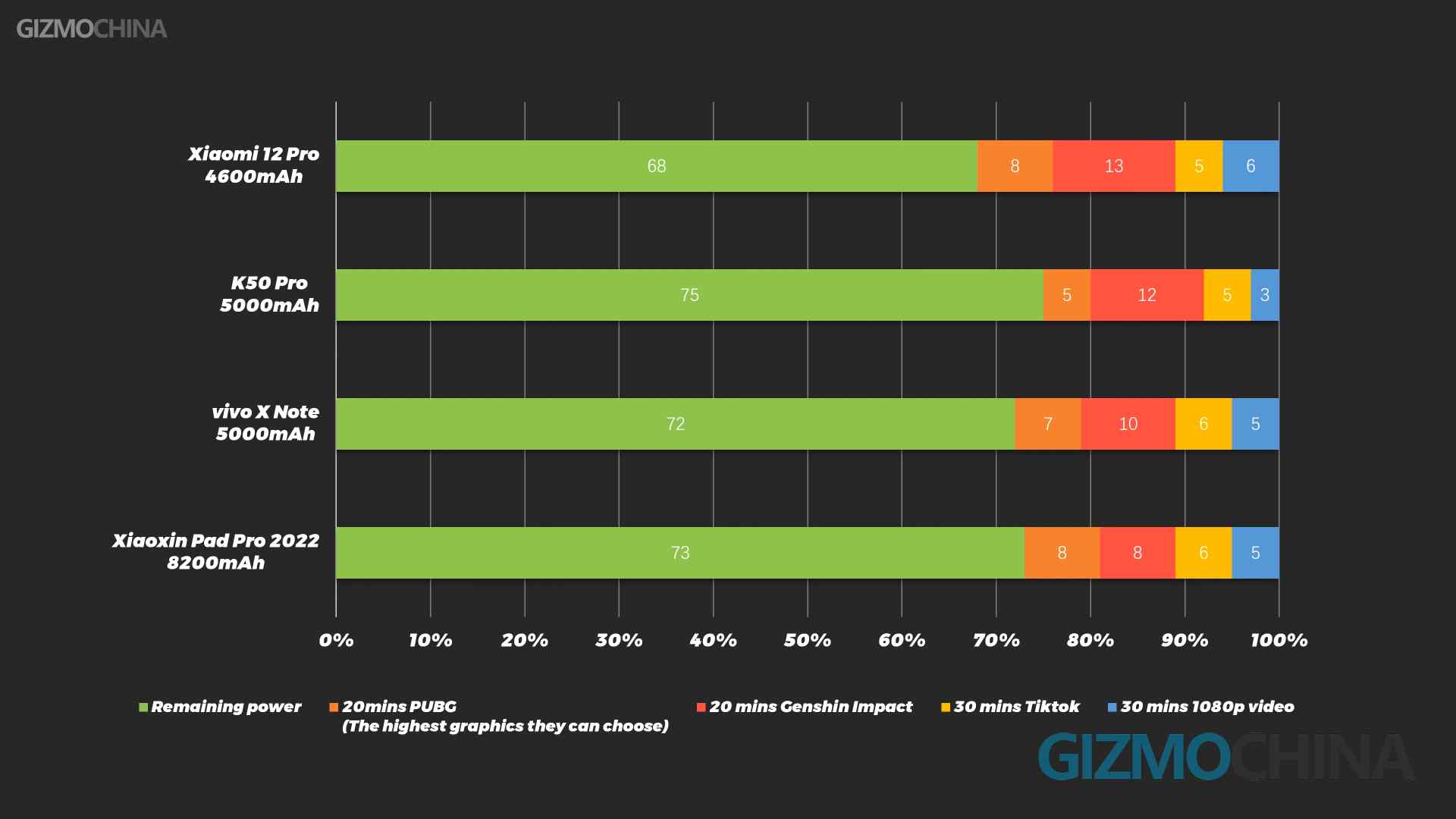If someone asked you which was the most worthy Android tablet last year, then the Lenovo Xiaoxin Pad Pro 2021 must be the only answer in many people’s minds. Even today, except for the Xiaoxin Pad Pro 2021, you certainly can’t buy a Snapdragon 870, all-metal body 90Hz OLED tablet for just $320. As the title says, we’ve got its next generation: the Xiaoxin Pad Pro 2022, and will it once again be the best Android tablet to buy this year?
Let’s find out.
Let’s talk about the advantages of its appearance. Compared to the Xiaoxin Pad Pro 2021, the design of the 2022 model has changed quite a bit. The first time I saw it, I noticed that it was smaller and easier to control.
 In some scenarios where you can only use it with one hand, you can grip it more firmly. Another benefit is that it’s much easier to operate in the game mode. The 2022 model still retains the micro-SD card expansion feature, and the fingerprint recognition area has been changed from a recessed to a raised one, more like a normal power button.
In some scenarios where you can only use it with one hand, you can grip it more firmly. Another benefit is that it’s much easier to operate in the game mode. The 2022 model still retains the micro-SD card expansion feature, and the fingerprint recognition area has been changed from a recessed to a raised one, more like a normal power button.
 That’s all there is to say about the advantages of the design, and then I’m going to complain about its disadvantages. What is gone is the all-metal unibody from 2021, the 2022’s back panel and frame are a Macromolecule material, in other words: plastic all over. The silver back panel model we bought is a fingerprint magnet, and with this cheap-looking lens module, you can’t imagine this is Lenovo’s flagship tablet in 2022. So I would recommend the vegan leather one in those colorways.
That’s all there is to say about the advantages of the design, and then I’m going to complain about its disadvantages. What is gone is the all-metal unibody from 2021, the 2022’s back panel and frame are a Macromolecule material, in other words: plastic all over. The silver back panel model we bought is a fingerprint magnet, and with this cheap-looking lens module, you can’t imagine this is Lenovo’s flagship tablet in 2022. So I would recommend the vegan leather one in those colorways.
 Maybe you’re thinking that a smaller body with a plastic back panel would make it thinner and lighter. No! It’s only 5g lighter and 1mm thicker than the 2021 model, and the battery is a bit smaller, so the Xiaoxin Pad Pro 2022 is definitely a step backward in design.
Maybe you’re thinking that a smaller body with a plastic back panel would make it thinner and lighter. No! It’s only 5g lighter and 1mm thicker than the 2021 model, and the battery is a bit smaller, so the Xiaoxin Pad Pro 2022 is definitely a step backward in design.
So where does Lenovo spend the money it saves on the design department? You click on the screen to know the answer. Last year’s Xiaoxin Pad 2021 screen was already very good in the same price range, but the new Xiaoxin Pad’s screen is a step up. It’s still an OLED panel, and the refresh rate has been increased to 120Hz. Old problems from the previous generation have also been improved, such as the blurring of font edges, which is still there but has improved. Dolby Vision is supported, Widevine is at L1 level, and DC dimming is available. All in all, it’s one of the best tablets with the best screen you can buy at the moment. However, the 2022 model adds a screen plastic protective stand, making it look cheaper, and there is still no screen film, so there are some points I don’t like.
I’m not going to talk too much about the camera part, the chance of using the rear camera of the tablet to take pictures is limited. But the front camera is used by many people, after all, they buy tablets for online meetings or classes. To be honest, it’s not much different from other tablets.
What may disappoint many people is the gaming part of Xiaoxin Pad Pro 2022. The Pad 2022 still uses the Snapdragon 870, which is certainly not a problem for the very well-optimized PUBG. But for not so well-optimized Genshin, it’s a disaster.
Especially in the Sumeru area, look at the line graph. Look at the temperature. It’s not really pleasant to play. I was also thinking that maybe the game was just too poorly optimized for the Sumeru region, and then I went to Mondstadt and shopped around again, and realized that it was actually the Snapdragon 870 that really couldn’t support the game’s Highest Graphics smoothly, and that lower Graphics was your only choice. But I really don’t recommend you play Genshin on a tablet either, because the game can’t even adjust the position and size of the buttons, and it’s too difficult to operate on a large screen. Of course, you can connect a mouse and a keyboard to play the game, but sometimes the keys will not work, so the experience is not very good.
The most annoying thing about big-screen devices is the app adaptation. Unsurprisingly, like basically every tablet we’ve tested, most apps display content in the same way as a large-screen phone. All the ways to use multiple windows are written in One Vision Setting. Most of them are just like any other tablet, so we won’t show too much. If you use split screen plus floating windows, you can display seven applications at the same time. No one would do this on a tablet, but once you connect it to a monitor, it’s usual to have ten windows open at the same time. This PC mode is not much different from the previous generation, only the operation logic is changed to a PC-like way, and the content display is still the same as the tablet mode.
The 2022 model still has four JBL speakers, compared to the previous generation, but is it a progress or regression? You can check out our review video to make that judgment.
It is not the case that it can last for a long time on a single charge with such a large battery. Since screen has also become larger, so the power consumption is also bigger. You can check the chart here, the battery life performance is similar to a cell phone. But the good thing is that the tablet is at your home most of the time, so it can be charged at any time. This time, the charging power is increased to 68w, and it takes 80 minutes to fully charge. The speed is very fast among all tablets.
In fact, the difference between the Xiaoxin Pad Pro 2022 and 2021 models is not much, it’s the money saved on the design for a better screen and faster charging. If you can accept this trade-off, then it’s worth buying. If you think design is more important, then the cheaper 2021 model might be better for you.