A new version of Chrome for Android tablets has been released by Google, making it easier to switch between tabs and finish activities more quickly on Android tablets. Additionally, Chrome will also get a couple more features to improve productivity on Android tablets. So, let’s check these features out in detail.
Side-by-side design
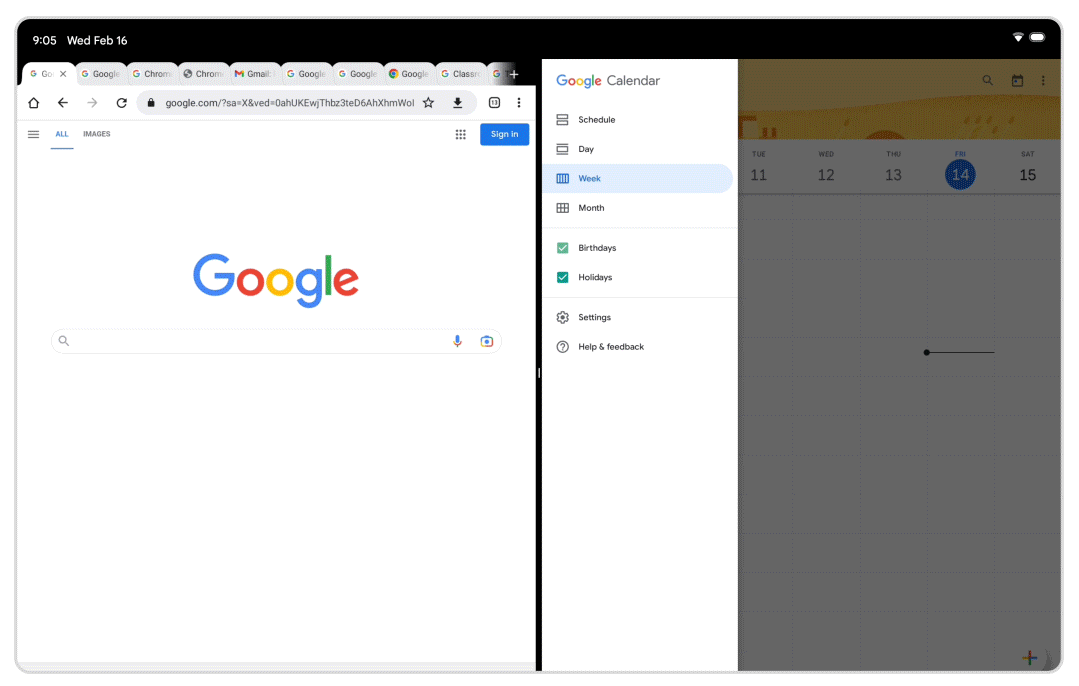
Finding the right tab can be difficult on a smaller screen with numerous open ones. To make choosing tabs simpler, Google modified it by incorporating a side-by-side design into Chrome. You can swipe back and forth between tabs using the auto-scroll back function as well. To avoid accidental closing of tabs, the close button is hidden when the tabs get too small. If you do end up accidentally closing a tab, there is a one-click button to restore it.
Visual tab grid
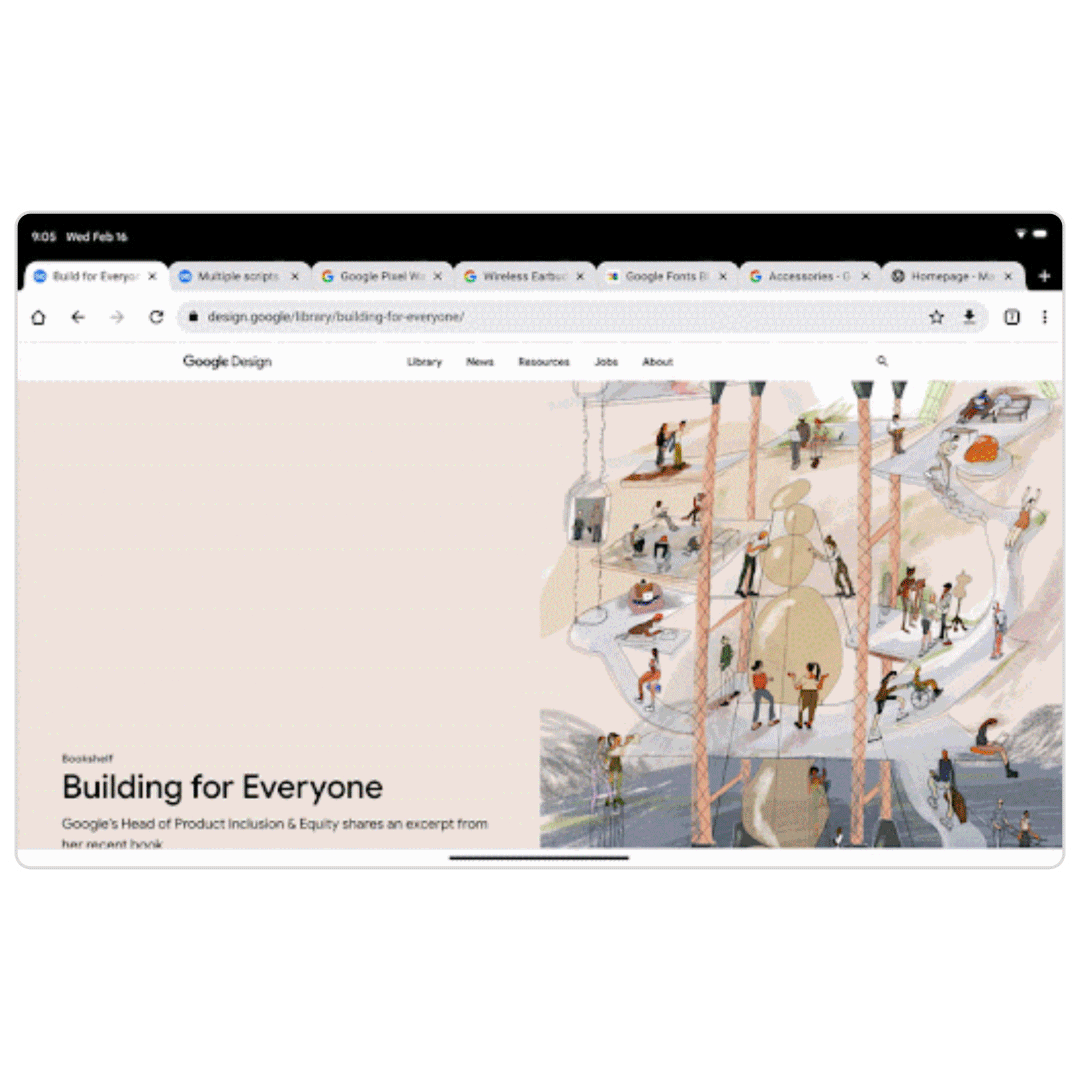
Google has introduced the visual tab grid to make it even easier to locate a specific tab when you have multiple tabs open. Instead of being displayed in a horizontal stream, tabs are now displayed in a grid with a preview to make navigation easier. If you have a foldable smartphone, visual tabs are helpful because the smaller screen on the outside matches the larger screen inside.
Drag & drop out of Chrome
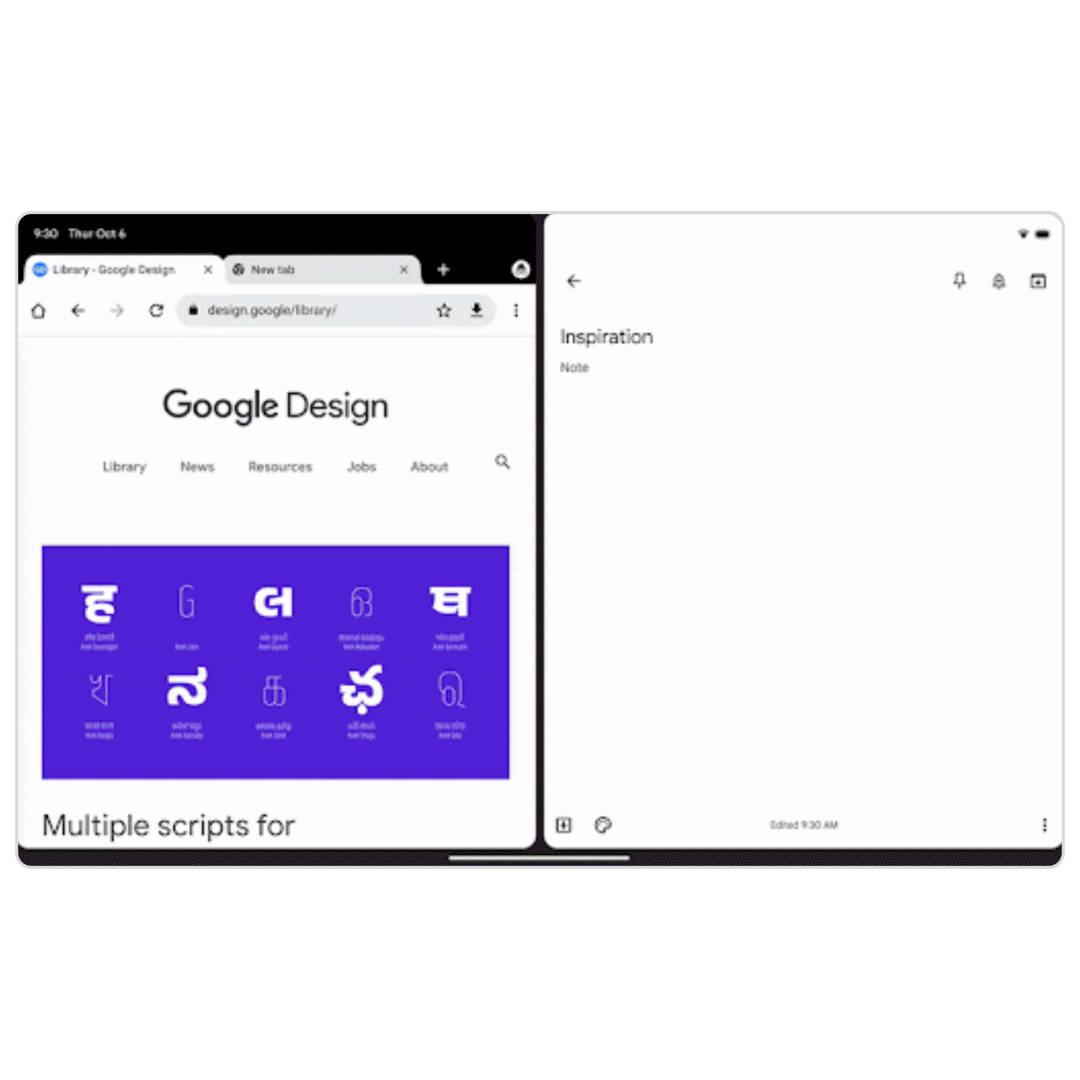
Sharing content across apps is also now easier while you browse the internet using Chrome as you can simply drag and drop images, text, and links to apps like Gmail, Photos or Keep.
Desktop mode
A lot of times, websites don’t work as they are supposed to on tablets, or some features of the site are missing on the tablet version. Got get around this issue, you can set Chrome to always request and display the desktop version of a website.
Tab groups
Tab Groups is a feature currently available on the PC and Android smartphone versions of Chrome. It helps in increasing productivity and keeping things organized as the feature can group tabs to keep related pages together in one workspace. With this update, this feature is now available on all Android tablets.
RELATED:
- Popular Chrome extensions with 1.4 million users found stealing user data
- Google Pixel Notepad and Pixel Tablet to come without under-display fingerprint sensor
- Dell Latitude 7230 Rugged Extreme is a tablet made for extreme conditions
(Source)





