Google has been on a roll with the number of software updates it has been pumping out, especially in the beta program. Now, the company has just started rolling out the new Android 13 QPR1 beta 3 updates, which is being rolled for models starting from the latest Pixel 7 series, all the way down to the Pixel 4a.

For those unaware, the Search Engine giant had recently launched the QPR1 beta 2, which is basically the beta version of the upcoming December Pixel Quarterly Feature Drop that might be released on December 5. So, the third beta wasn’t expected to release till next month. However, the company started rolling out the QPR1 beta 3 update for the Pixel 4a and any other model launched after it. So, the Pixel 7 and Pixel 7 Pro have also received the new beta upgrade. To get this update, go to Settings > System > System update and follow the instructions. The latest build is version T1B3.221003.003 and is around 130MB in size.
As of right now, Google has yet to release a list of new features that are a part of the update. Although, it did offer a list of all the bugs that have been dealt with in the Android 13 QPR1 Beta 3 (Via PhoneArena). So let’s have a look:
- Fixed an issue for some devices where the screen unlocks UI was displayed over notifications and other lock-screen content.
- Fixed an issue that prevented the “Flip camera for selfie” gesture from working on some devices.
- Fixed an issue that sometimes caused the screen to go blank while attempting to unlock a device.
- Fixed an issue that sometimes prevented a device from being unlocked using either Face Unlock or Fingerprint Unlock when the device had been idle for multiple hours.
- Fixed an issue that sometimes caused fullscreen video playback to flicker after enabling always on display features and locking the screen.
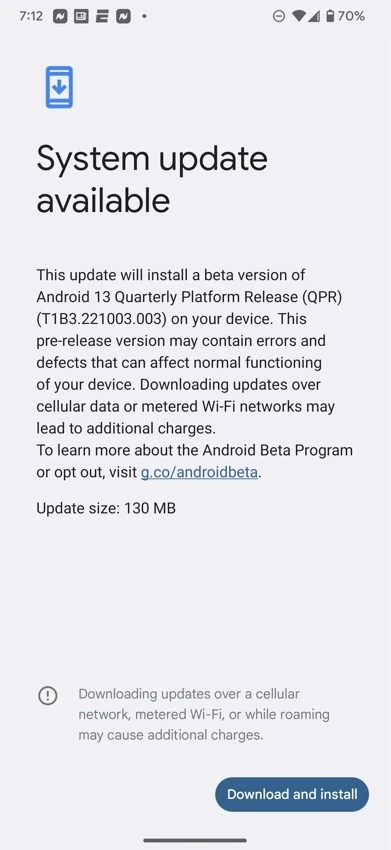
For those interested, you can click on this link here to join the Android 13 QPR1 beta 3 program. Following this, check if your device is eligible for the update and then select the Pixel model that you own. Click on the Opt in button below the image and then you can check if you received the update by going to Settings > System > System update.
RELATED:
- Google fined Rs.1337.76 crore ($162 million) for anti-competitive activities in India by CCI
- Android 13 (Go edition) with Material You launched for entry level Android phones
- Chrome update brings productivity improvements to Android tablets
- Google working on Pixel 7 Ultra with large 1 inch camera sensor: Leak




