According to a Cybermedia Research report that was released in March this year, Lenovo is leading the Indian tablet market, accounting for 36 percent of market share in the country. The company has been consistently launching new tablets in the country. In the second half of this year, Lenovo launched the Lenovo Tab P12 Pro, Tab P11 Plus, and P11 Tab Pro (Gen 2) at different price points. The P11 Tab Pro (Gen 2) is the most recent tablet from the brand, which is not only available in India but also in the global market.
Like the Tab P11 Pro from last year, its successor can be used as a tablet as well as a laptop by attaching a keyboard. With a price tag of Rs 39,999, it competes with similarly priced tablets such as the Galaxy Tab S7 FE and the 10th generation iPad. Here is our review of the Lenovo Tab P11 Pro (Gen 2) to see if it’s worth spending your money on.
What’s in the box?
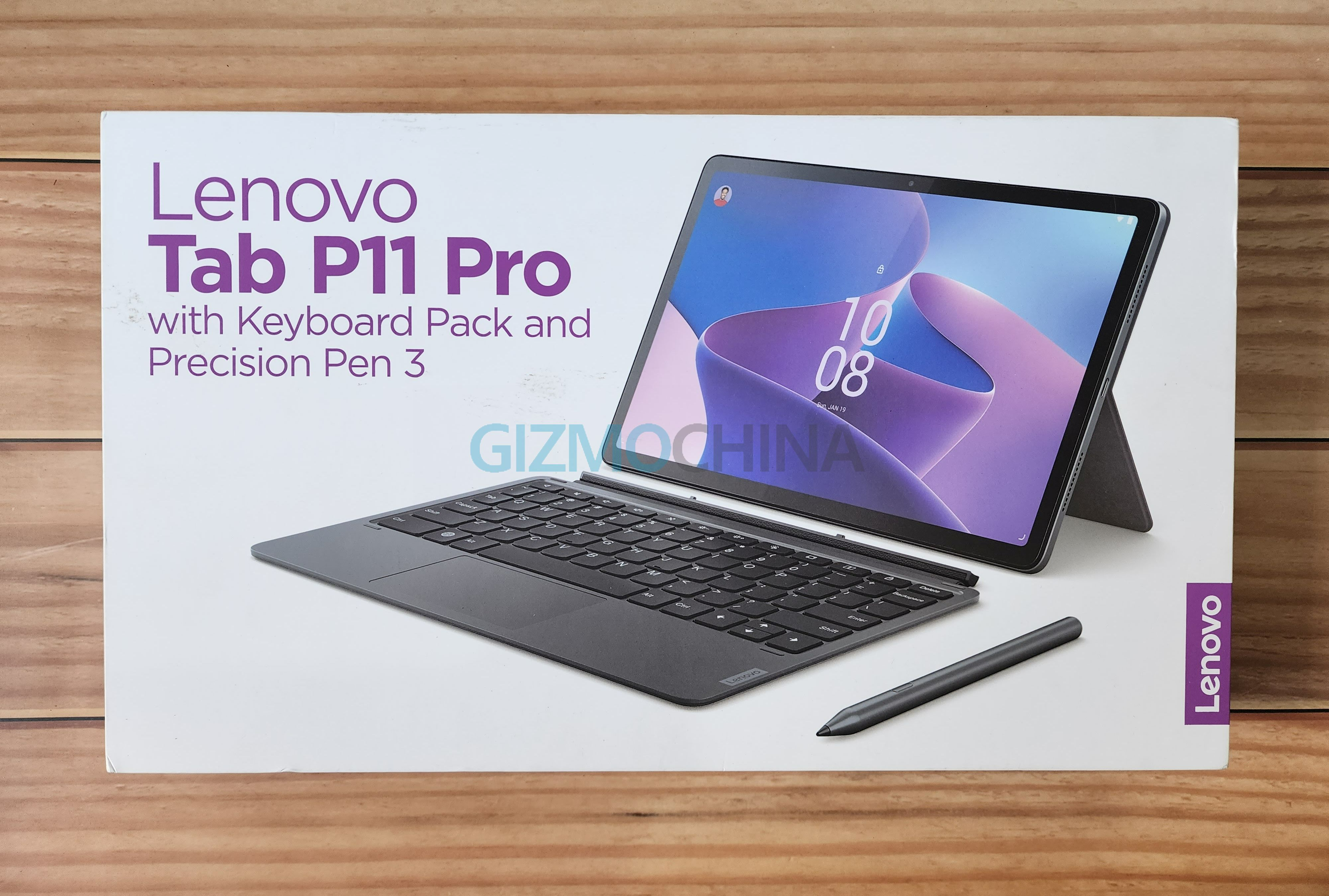

Lenovo sent us the Lenovo Tab P11 Pro (Gen 2) with a keyboard pack and Precision Pen 3. The package includes:
- Lenovo Tab P11 Pro (Gen 2) tablet
- Keyboard
- Precision Pen 3
- Back cover with a built-in kickstand
- 20W charging adapter
- USB to USB-C charging cable (1 meter)
- Memory card tray pin
- Quick Start Guide and Safety Warranty
Lenovo Tab P11 Pro (Gen 2) costs Rs 39,999 and comes with a Precision Pen 3 stylus and a leather back cover. In the US, the device is priced at $329. The optional keyboard folio costs Rs 5,499.
Design and Display
The Lenovo Tab P11 Pro (Gen 2) is an elegant device with a polycarbonate back and a dual-tone design. The back of the Lenovo Tab P11 Pro from last year, which was its predecessor, was made of metal. The camera module on the successor model is raised and has an LED flash in the top left corner. Users can charge the Precision Pen 3 by putting it on the magnetic part below the camera array. Lenovo, JBL, and Dolby Vision Atmos logos can also be seen on the tablet’s rear panel. The back panel is a bit slippery and easily attracts fingerprint marks. Hence, it is advisable to use it with the bundled back cover.









The back cover, which is made from leather, snaps onto the back of the tablet by means of a magnet. The left portion of the cover has a hollow space for housing the stylus, and there is a flexible hinge towards the center, which functions as a kickstand for using the device at the desired viewing angle. The quality of the back cover is good, and it does well in protecting the back panel. Without the case, the protruding camera can touch the surface when placed on a flat surface. The back cover makes it possible for the camera to lay flat against the rest of the back panel.
A pair of speaker grilles, a microSD card slot, and a power button can be found on the top edge of the device. On the bottom edge of the device, it features another pair of speaker grilles and a USB-C 3.2 Gen 1 port. The left side of the tablet has pogo pin connectors slotted between a pair of dimples for attaching the keyboard folio. On the right, there are volume up and down buttons and a pair of microphones. Since the device does not support LTE connectivity, it does not feature a SIM slot. The device does not feature a fingerprint scanner or a 3.5mm audio jack.
Moving to the front, the Lenovo Tab P11 Pro (Gen 2), features an 11.2-inch display with slim bezels. According to Lenovo, it offers an 85 percent screen-to-body ratio. The right bezel of the device houses the selfie camera. All in all, it is a well-built device that comes with good quality accessories like a back cover and keyboard folio.
The tablet weighs 480 grams and has a slim profile of 6.8mm. It measures 263.33 x 166.67mm. After attaching the stylus, back cover, and keyboard folio, its weight increases to 908 grams. It is only available in “Stormy Grey” in India. In some markets, it is also available in “Oat” color.


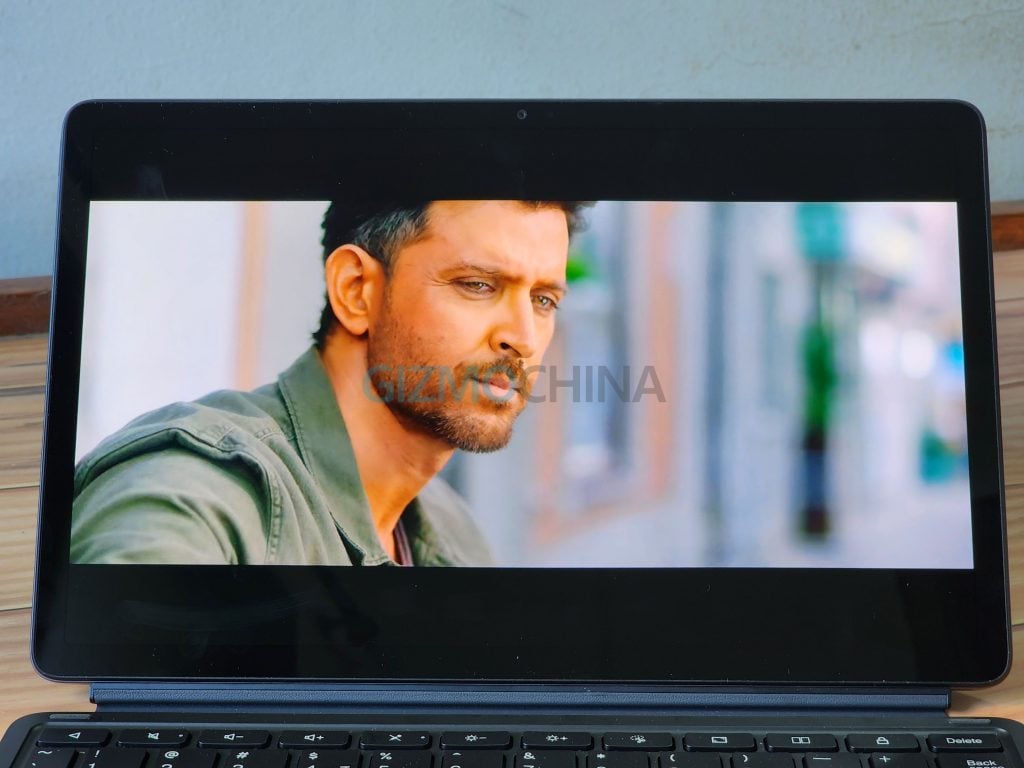


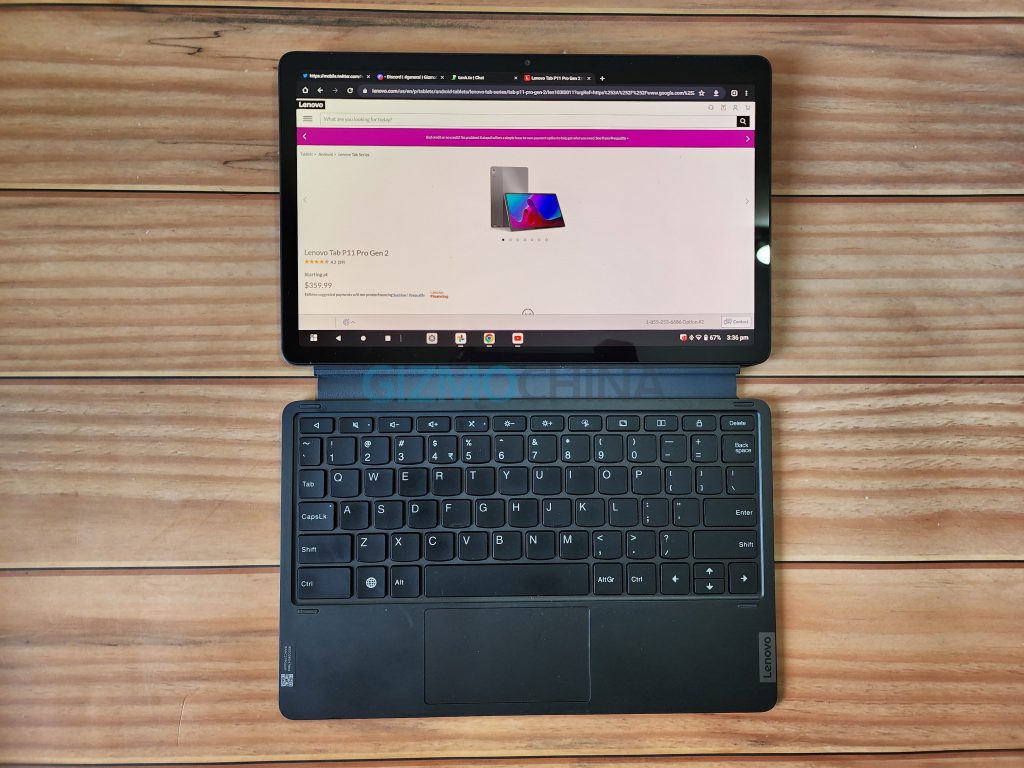
One of the strengths of the Lenovo Tab P11 Pro (Gen 2) is its 11.2-inch OELD display that supports a 2.5K resolution of 2560 x 1536 pixels, a 5:3 aspect ratio, up to a 120Hz refresh rate, a 360Hz touch sampling rate, a DCI-P3 color gamut, 1,000,000:1 contrast ratio, and up to 600 nits of brightness. It supports Dolby Vision and HDR10+, so you can watch HD streaming content on OTT platforms like Netflix, Prime Video, Disney+ Hotstar, and Hotstar.
The display can produce rich images with crisp colors even when it is viewed from different angles. It is bright enough to be used in bright sunlight. Users will have no trouble viewing the display for extended periods of time while working or watching videos because it has TÜV Rheinland Full Care Display Certification for protection against eye fatigue. By navigating to Settings on the device, users can access features like adaptive brightness, eye protection mode, reading mode, color mode and temperature. Users can choose between 60Hz (standard) and 120Hz (high) refresh rates. The screen on the Tab P11 Pro (Gen 2) is without a doubt one of the best in the Android tablet market.
The JBL quad speakers, which have been optimized with Dolby Atmos, offer satisfying audio output while watching videos or playing games on the Tab P11 Pro (Gen 2). Users will not feel the need to connect with an external speaker to enjoy their shows or movies.
Keyboard and Precision Pen 3
For a better user experience, it is advisable to get the Lenovo Tab P11 Pro (Gen 2) with the optional ThinkPad-inspired keyboard folio. Once it’s connected, the device turns on Productivity Mode, which gives the user an interface that looks like a desktop PC, with desktop icons and a taskbar at the bottom.


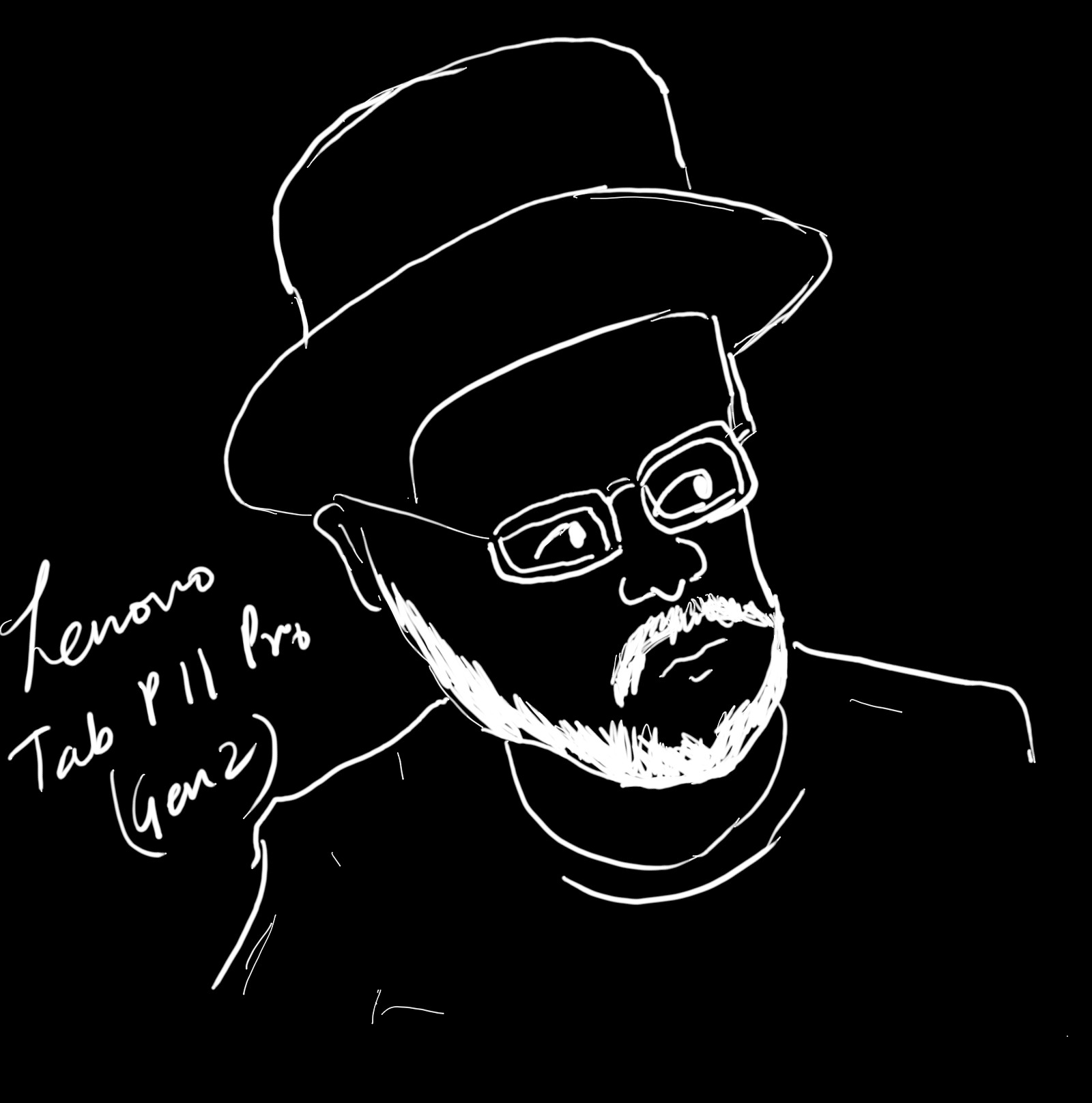


When the keyboard is not in use, the tablet can be used in portrait mode by flipping it over on the back without detaching it. The keyboard has dedicated buttons for back, volume up / down, mute, microphone on/off, brightness increase/decrease, screenshot, window resizing, split screen, and display lock. The keyboard with its well-spaced keys offers an easy typing experience, and after receiving the review unit, I have used it for a couple of days to churn out multiple new stories a day.
The keyboard has a trackpad with support for multi-gesture control. It does not have its own battery, which means it consumes the tablet’s battery juice. It lacks support for backlighting, which means users may find it difficult to type in dim environments. The keyboard is quite thin, which could be the reason why the company has not offered a backlight on it.
The Precision Pen 3 comes free with the Tab P11 Pro (Gen 2). The Bluetooth-enabled stylus can be used for taking notes or casual drawing. There is a customizable button on Pen 3. It can be used as a remote control or to show / hide the pen control menu. The remote-control function allows users to switch to the next / previous slide on a slideshow, control music / video playback, and shoot photos / videos. A nifty feature of the device is that it will show an alert when the tablet and pen reach a certain distance apart. The stylus can be attached magnetically to the top edge of the device for easier access.
I love using a stylus, whether it is on my phone or iPad. The Precision Pen 3 can register changes in pressure, and I did not experience any lag while using it. Initially, using the Precision Pen 3 felt as if I were writing on a glass surface. However, after using it several times, using it felt more like a realistic writing experience.
Cameras




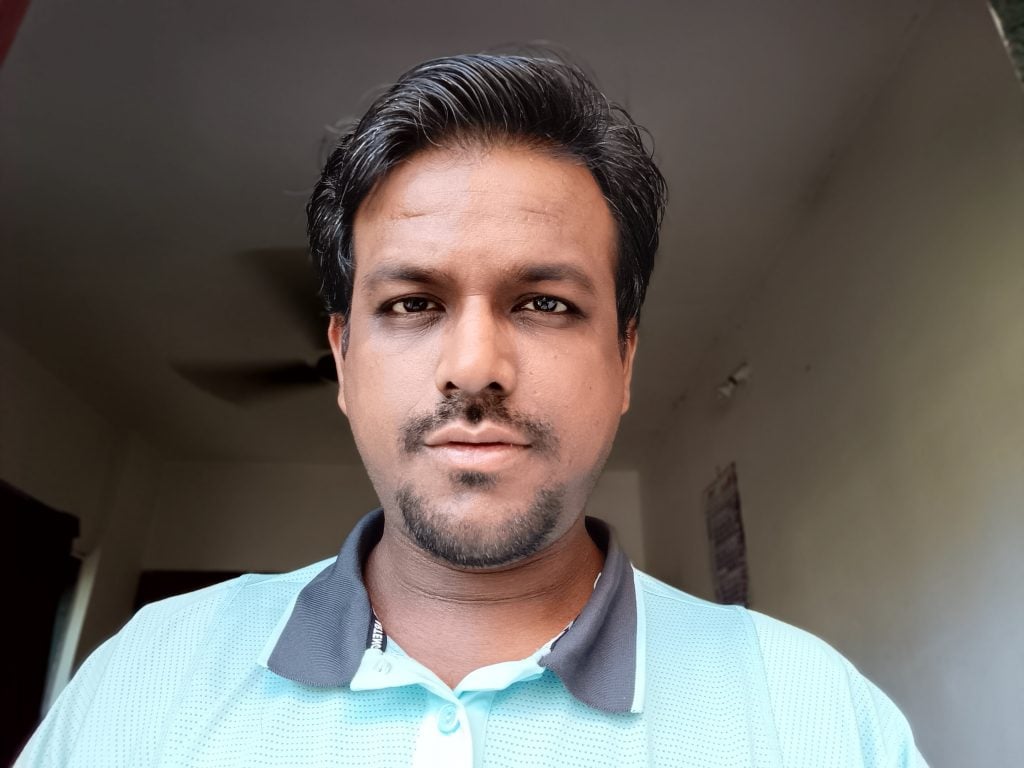
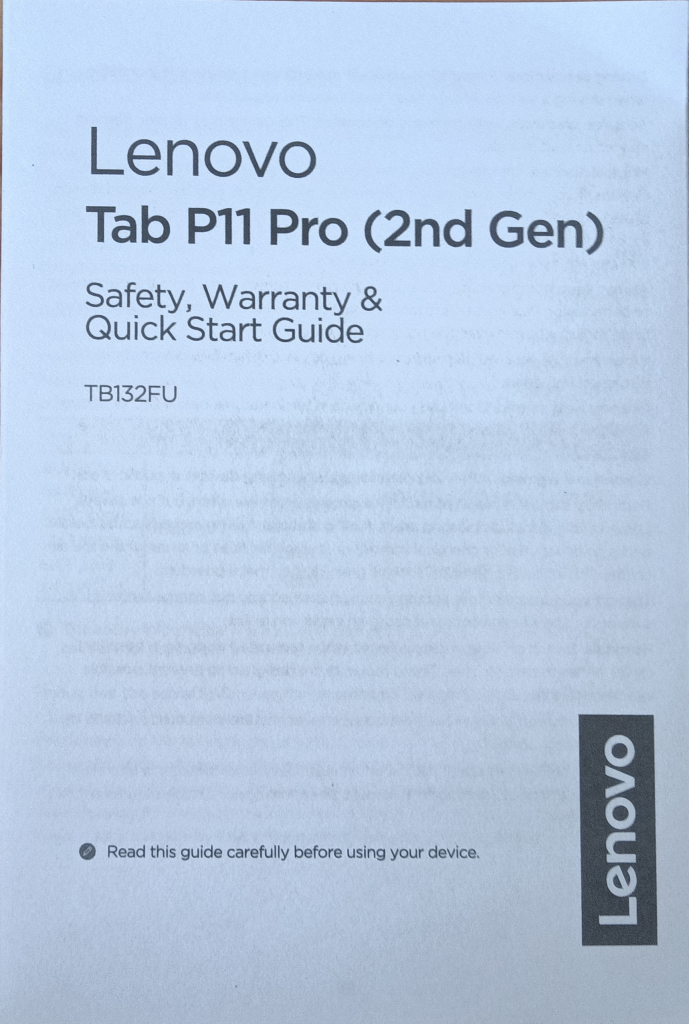
The Tab P11 Pro (Gen 2) has an autofocus-enabled 13-megapixel main camera with an LED flash. The main camera manages to capture decent photos only when there is enough light. On the front, it has a 5-megapixel camera, which is good enough for online meetings on Google Meet or Zoom. The front camera is coupled with dual microphones (available on the right edge). The Document Scanning feature is a good addition to the device.
Performance
The Lenovo Tab P11 Pro (Gen 2) is powered by the 6nm MediaTek Kompanio 1300T, a chipset tailored for Android tablets. The device comes with 8 GB of LPDDR4x RAM and 256 GB of UFS 3.1 storage. For additional storage, it has an external storage slot that supports up to 1TB of microSD card.
Running multiple apps at the same time and switching between them does not affect the performance of the tablet. The overall experience is quite smooth and good enough for basic computing. The performance of the Kompanio 1300T is similar to the Snapdragon 778G. On Geekbench 5, it scored 736 points in the single-core test and 2774 in the multi-core test. On AnTuTu, the P11 Tab Pro (Gen 2) scored 562,385 points.


The tablet can handle games like Asphalt 9, NFS No Limits, Mortal Kombat, and Free Fire Max smoothly. Even after playing for around an hour, it only became slightly hot, which is normal, I think.
It takes slightly more than 2 hours to fully charge the Tab P11 Pro (Gen 2). In my video playback test, the tablet lasted for over 11 hours. It involved continuous video playback on YouTube and Prime Video at 50 percent brightness and 50 percent volume. In regular usage, which involved using multiple tabs on Chrome, basic image editing, and writing on MS Word, a fully charged Tab P11 Pro (Gen 2) lasted around 12-13 hours for me.
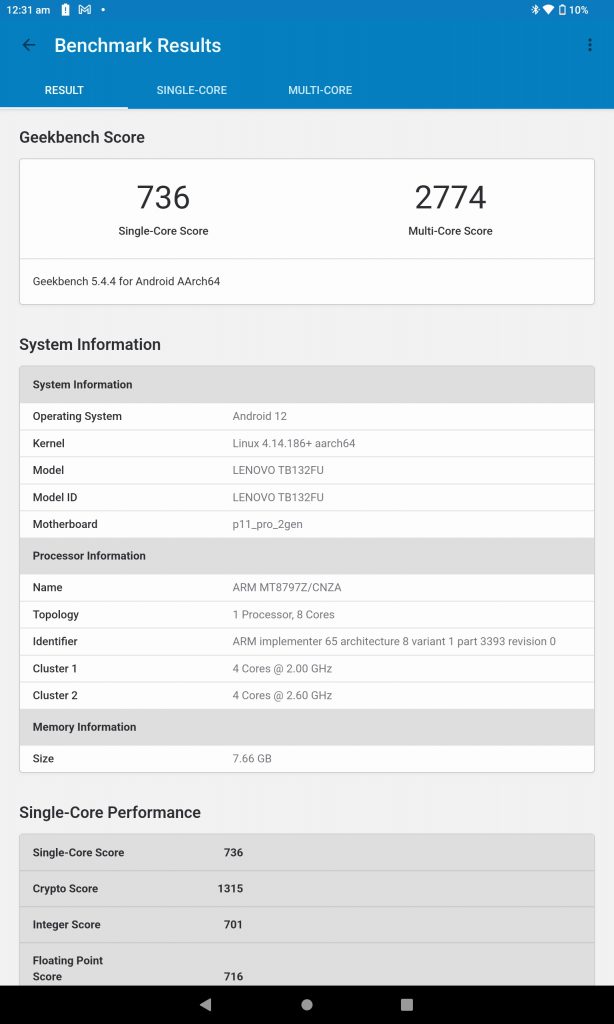
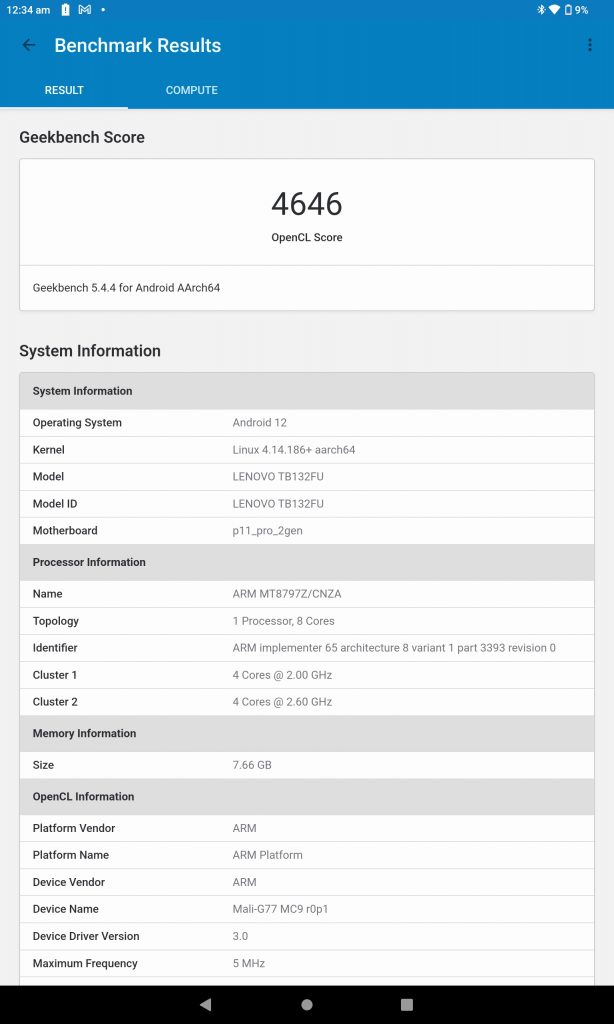
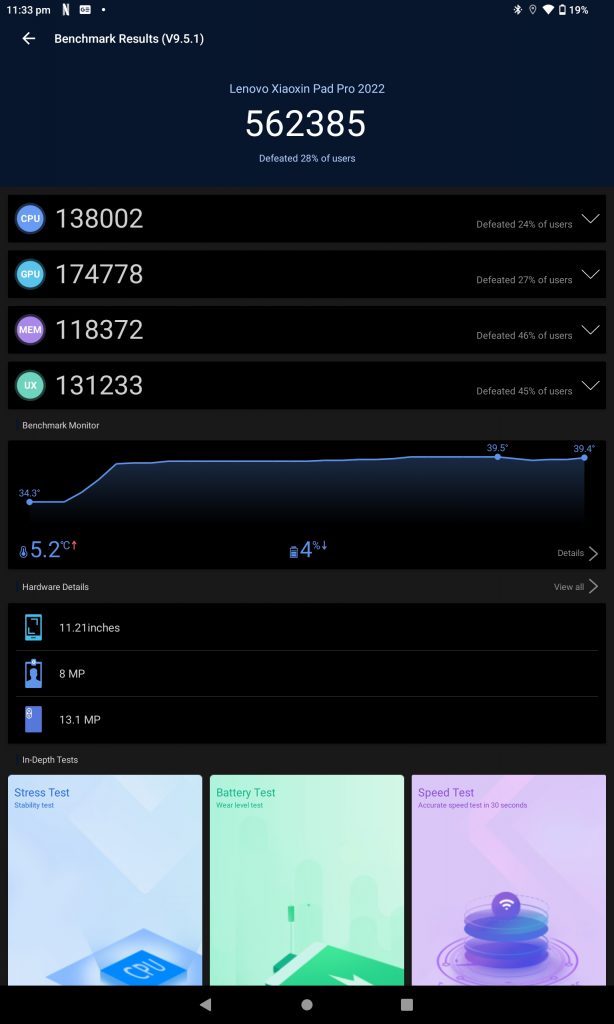
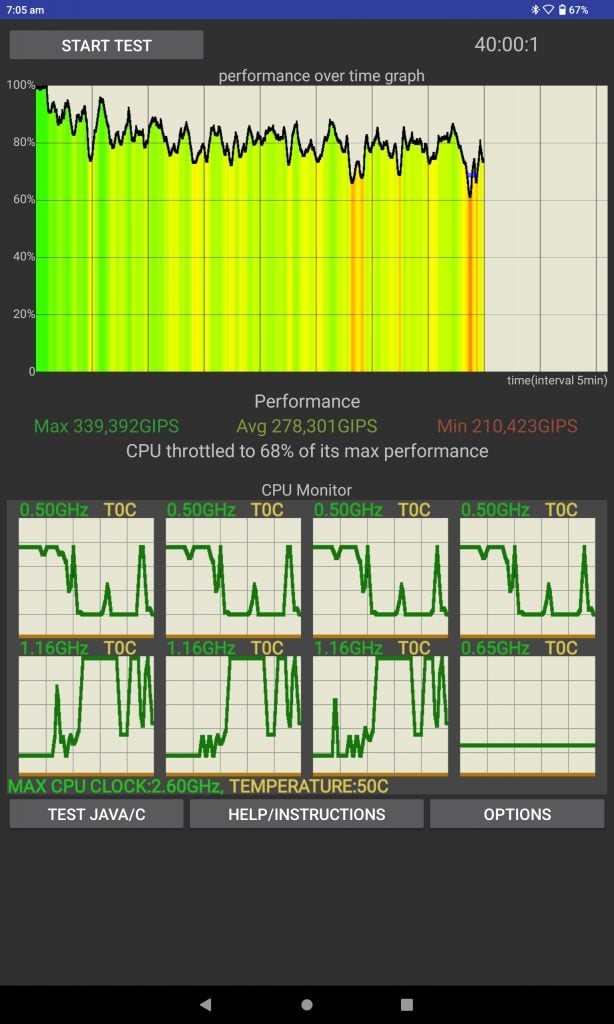

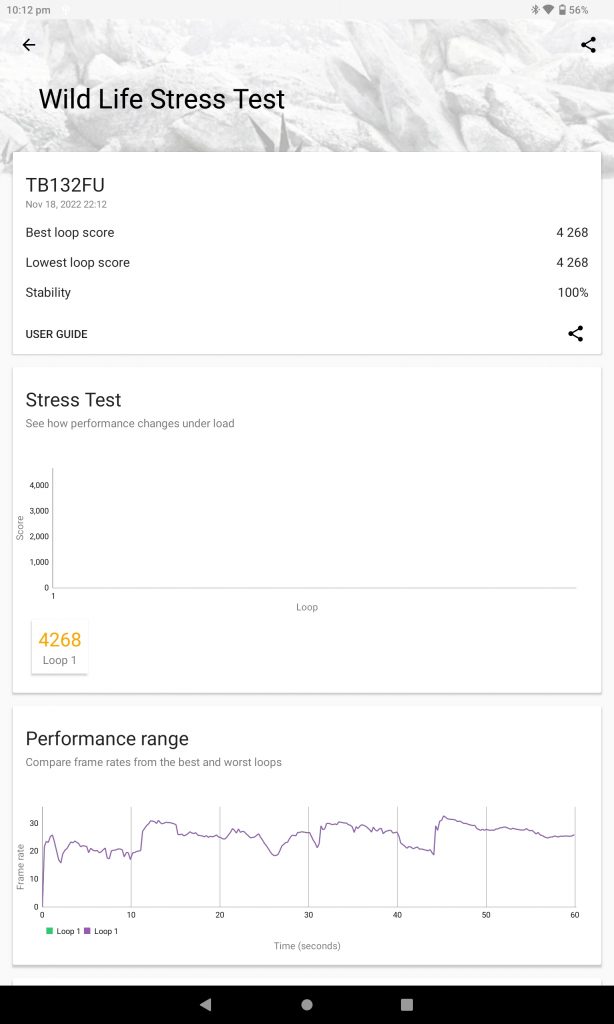
The Tab P11 Pro (Gen 2) is here to offer a stock Android experience. Unfortunately, some of the apps and websites are still not optimized for Android tablets. For instance, the Disney+ Hotstar will always open in portrait mode, and not in landscape orientation. The MS Word app appeared confused, as it used to change its user interface quite often. Another software glitch I faced was in the Productivity Mode, when I had a physical keyboard connected, the on-screen keyboard popped up even when it was turned off in the Settings app.
The Tab P11 Pro (Gen 2) device runs on Android 12L (Android version optimized for large-screen devices). It is promised to receive two years of OS upgrades and three years of security updates. What I mentioned above are major issues. With many brands entering the tablet market, it appears, it may not take too long for most apps to work fine on an Android tablet.
The tablet is packed with a couple of apps from Google, Microsoft, and Lenovo. There is no bloatware on the device. Apps can be resized, and two apps can be run beside each other in split-screen mode. However, resizing apps is not a seamless experience.
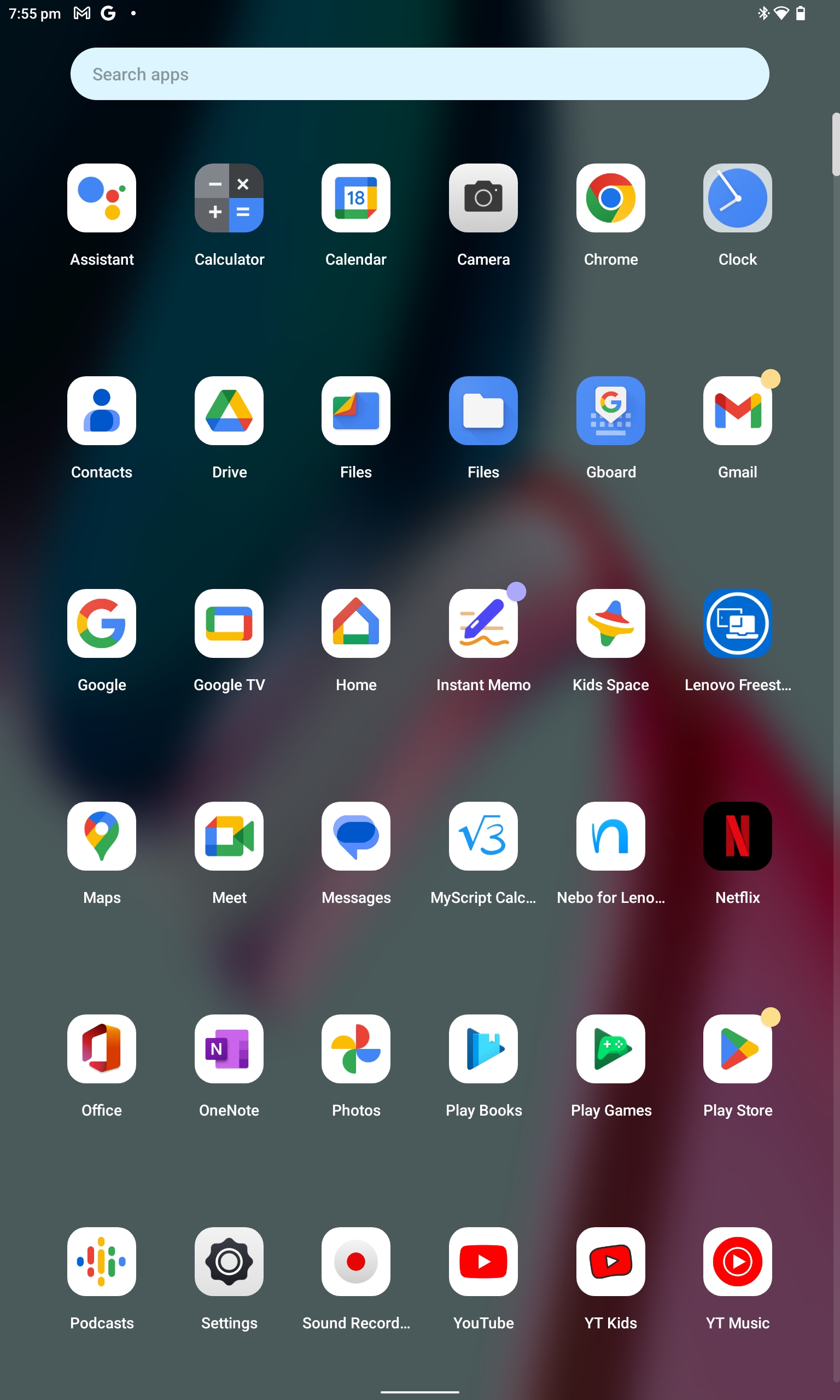
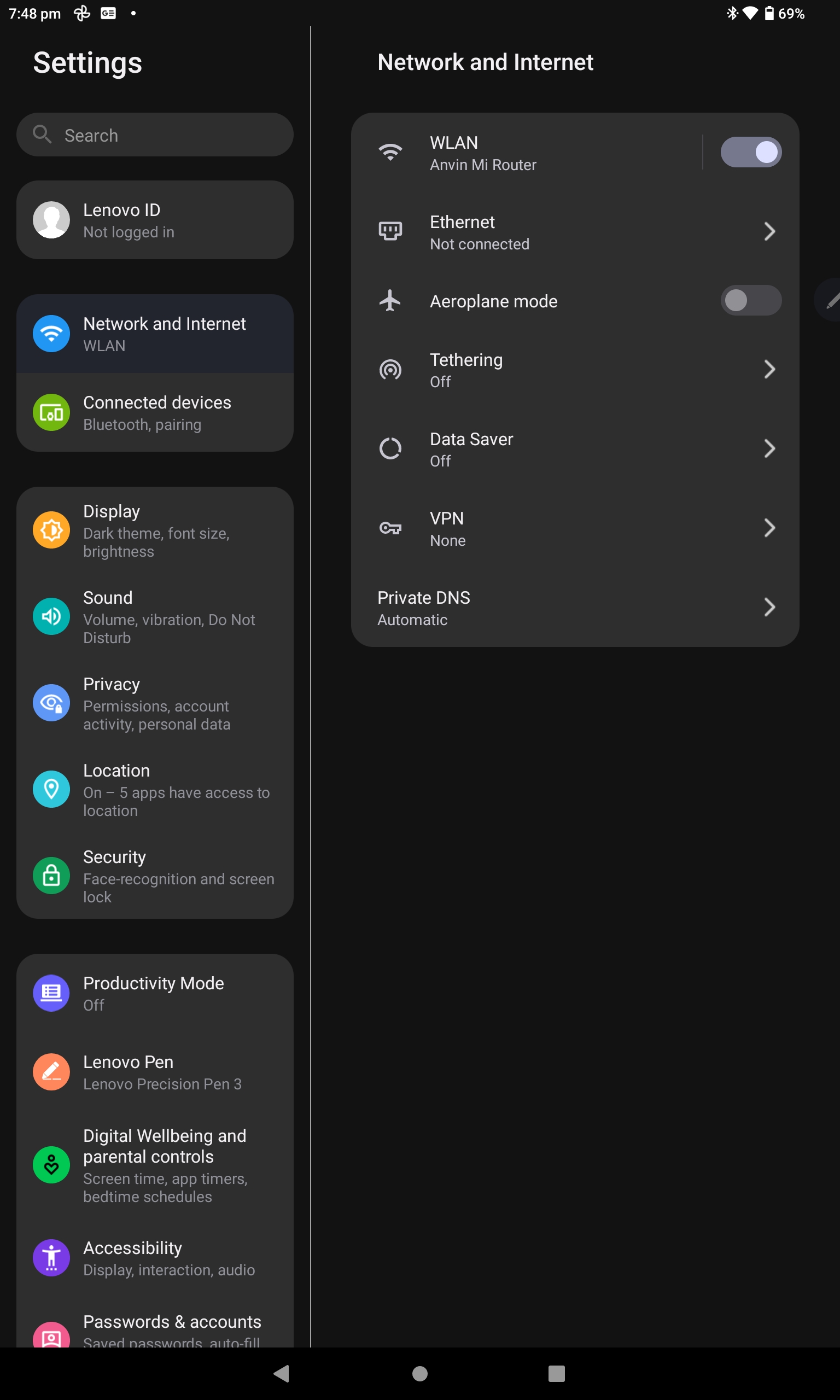
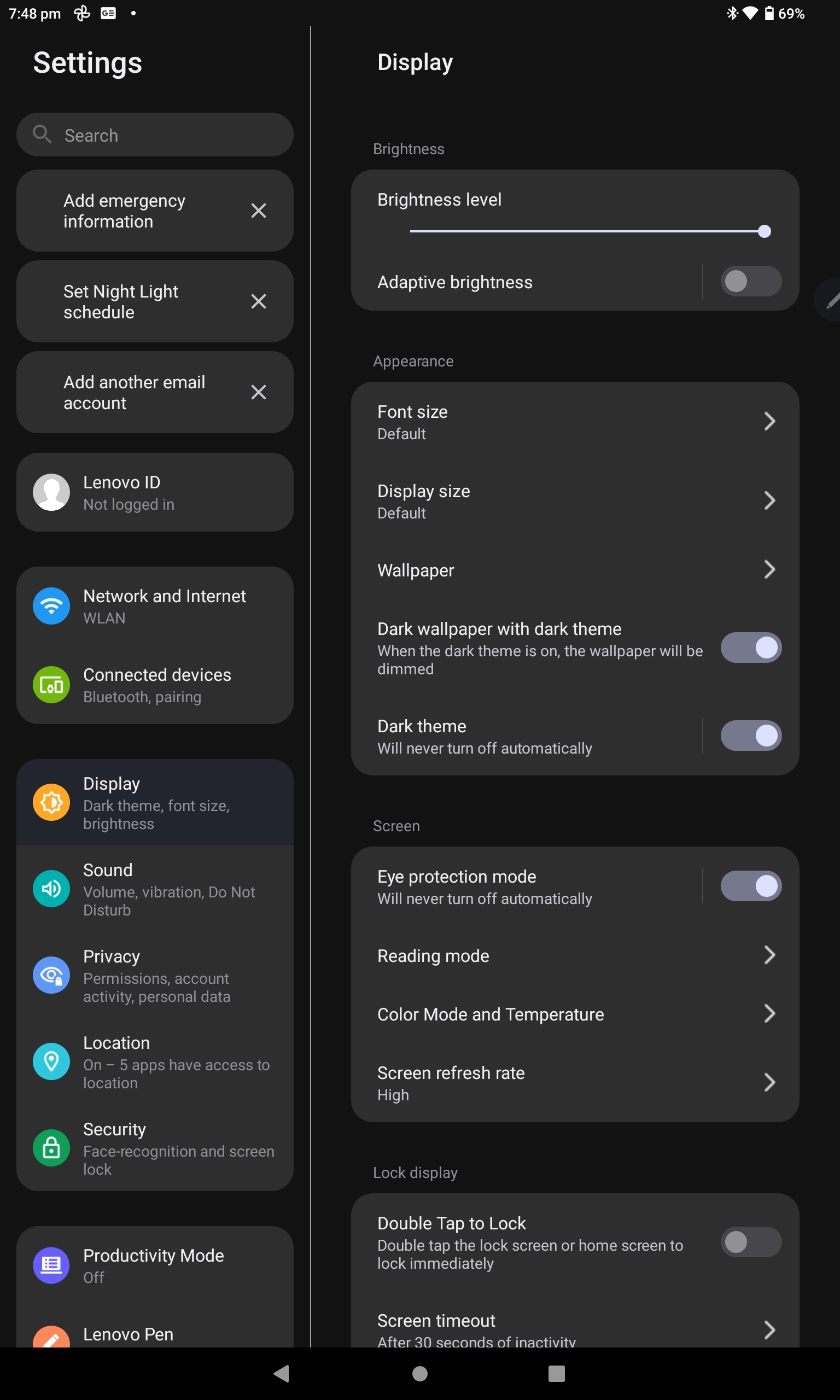
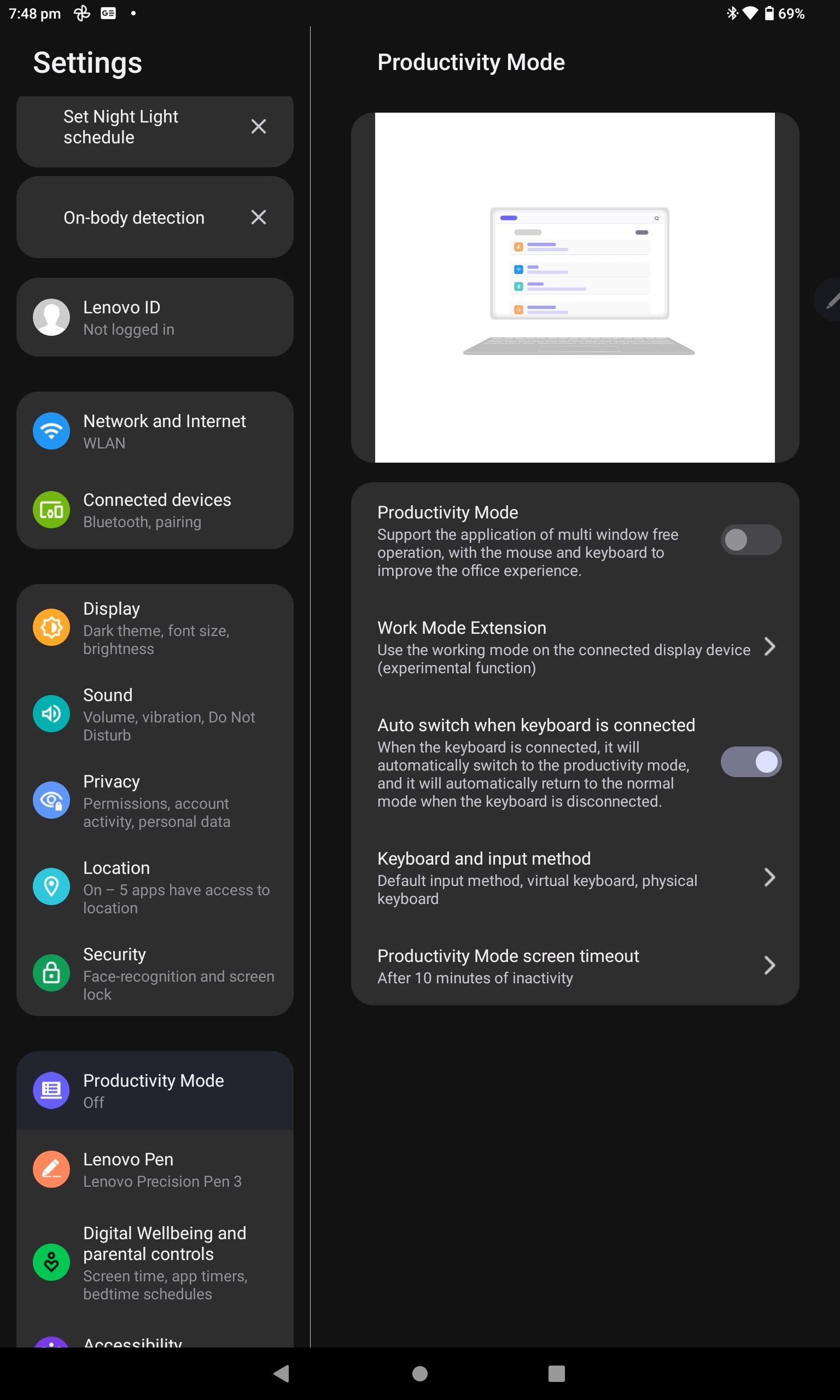
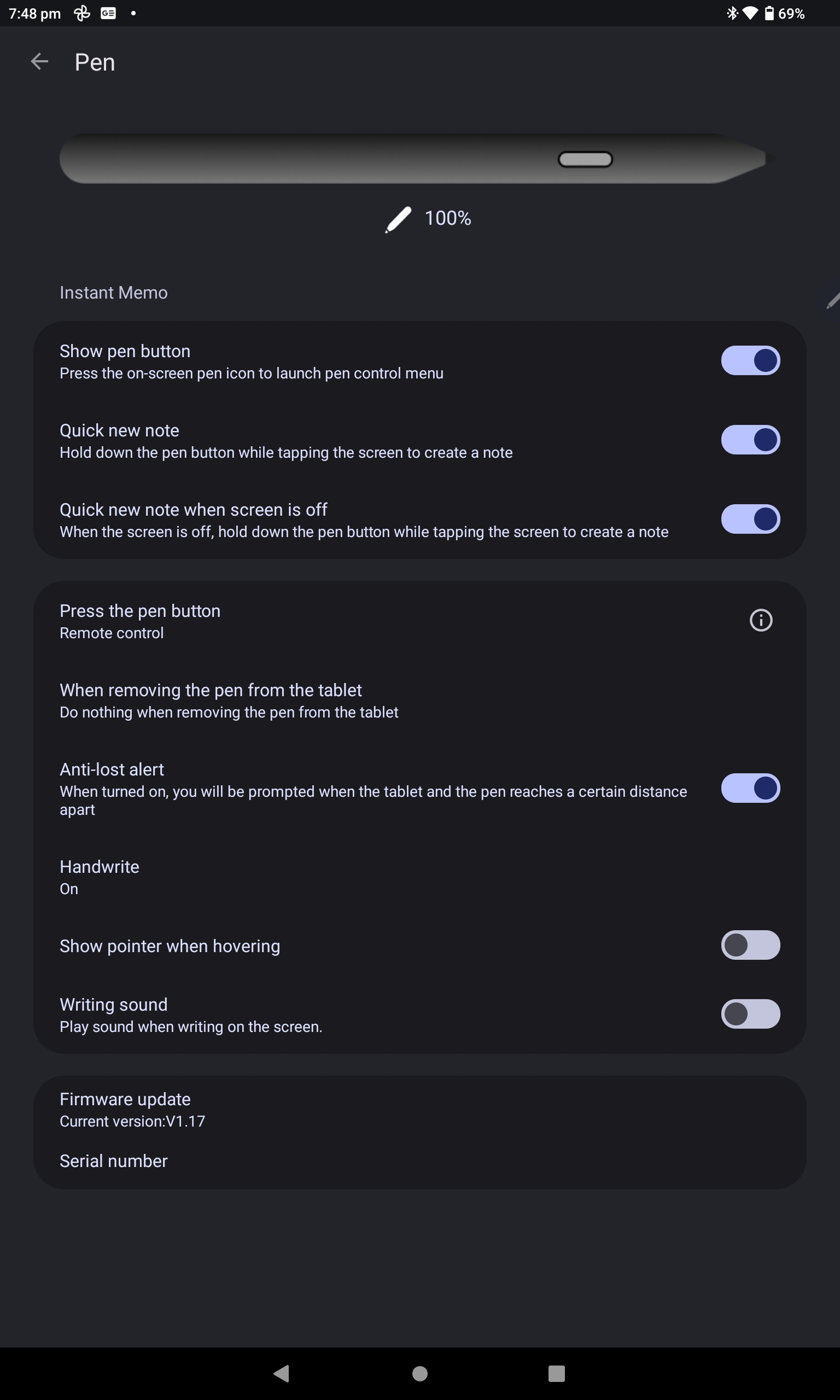
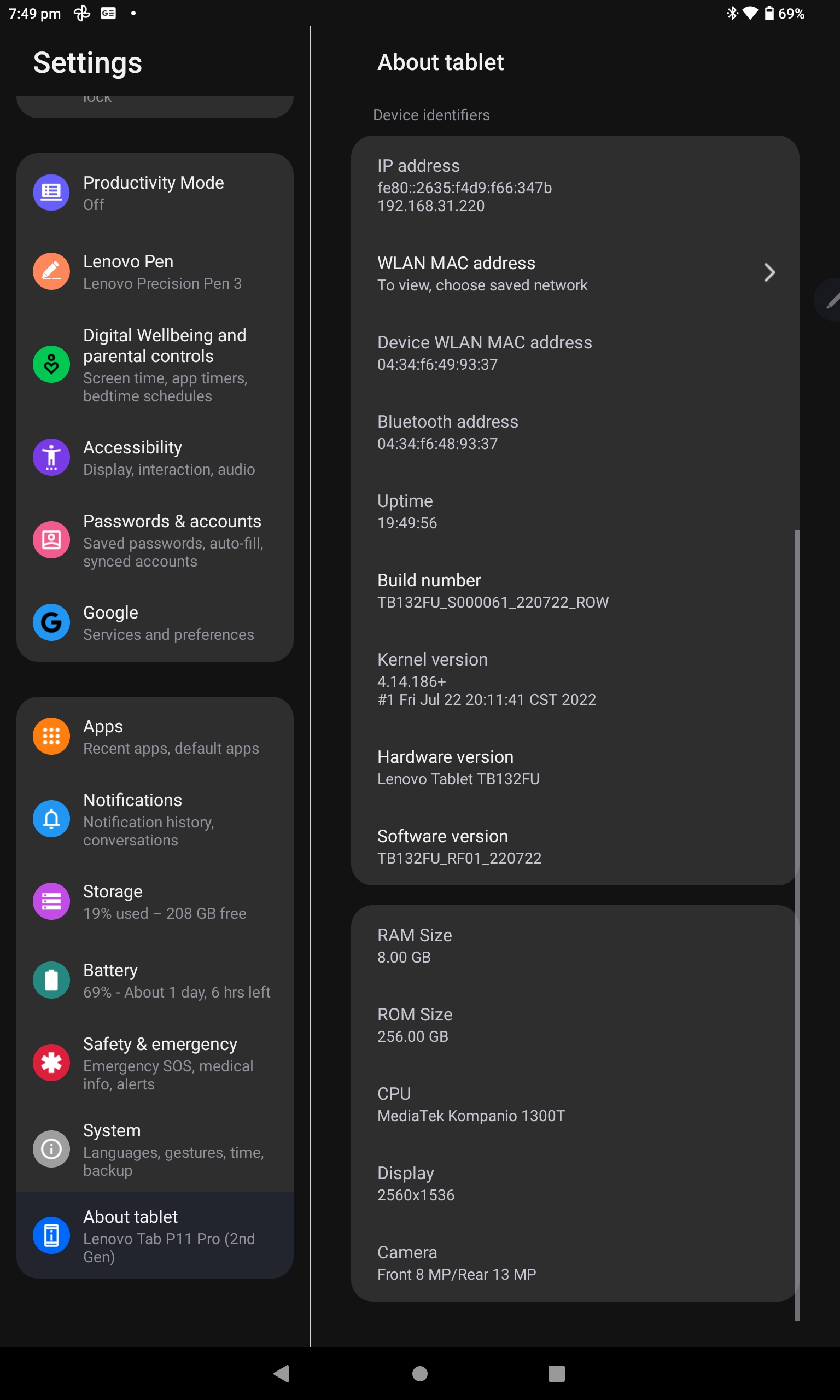
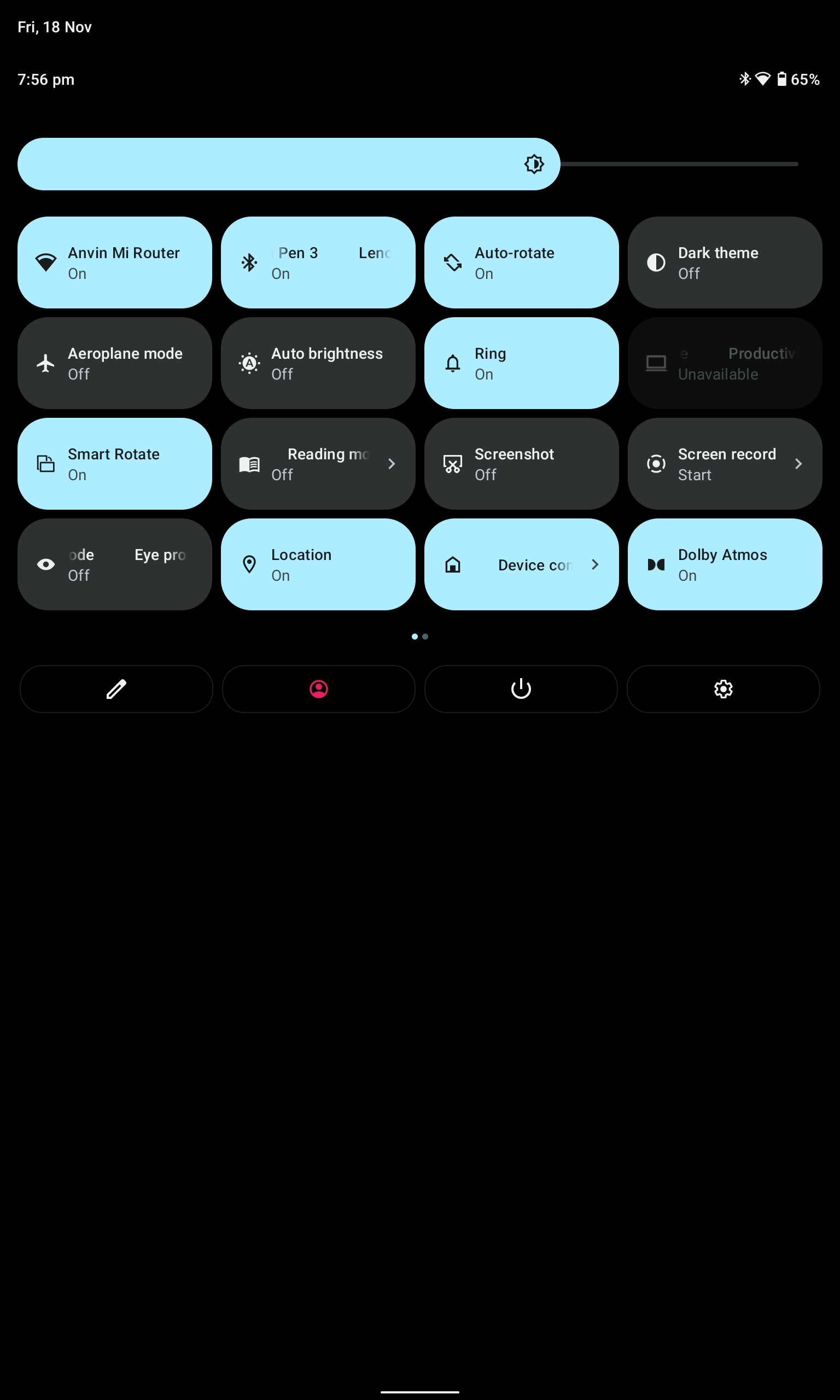
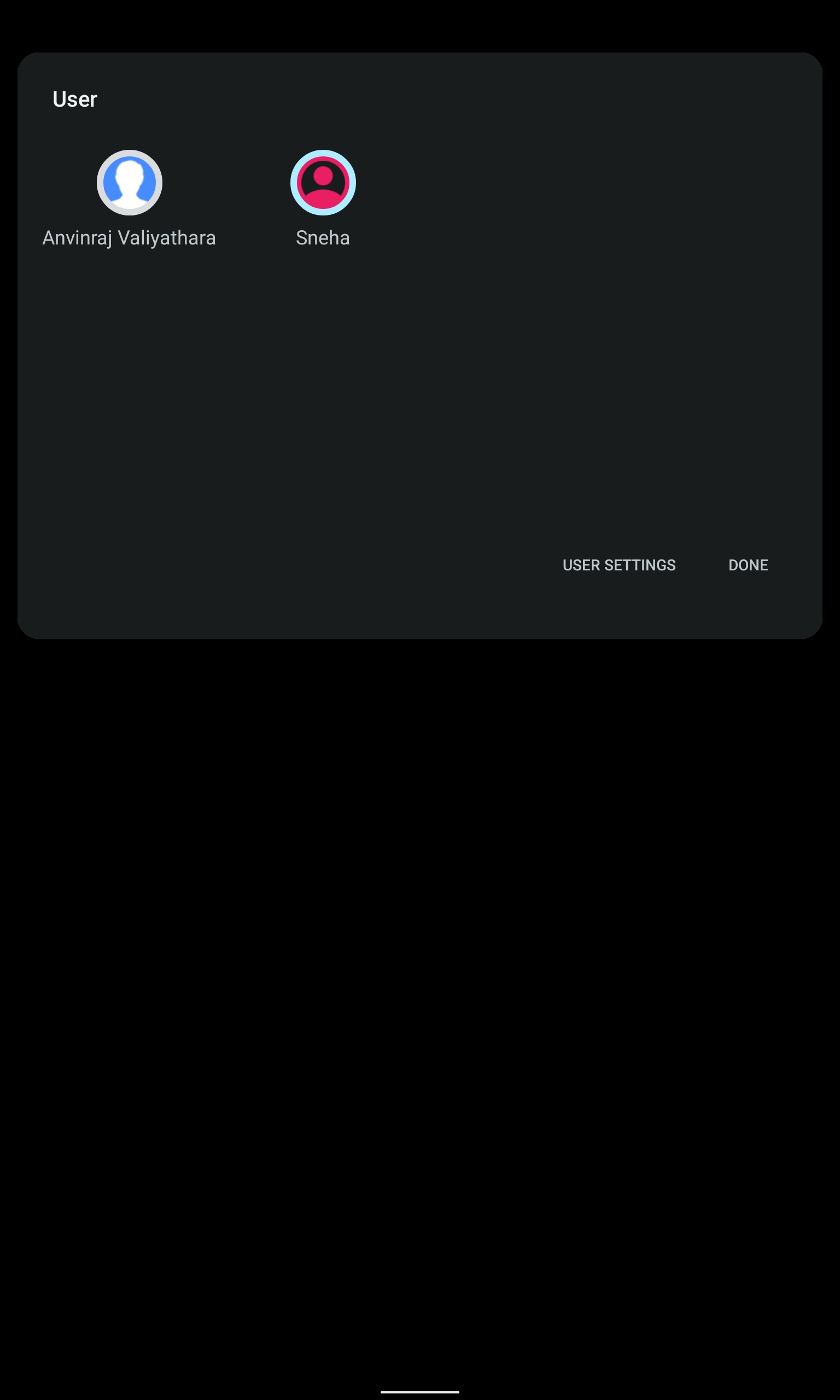


The tablet can be shared with family members or others using the guest or new user profile, a feature that is still not available on iPads. Each user can have their own space linked to their Google account where they can use their own home screen, apps, settings, files, messages, and more. The Productivity Mode, which gives a Windows PC-like desktop view with a taskbar and desktop icons, is only available to main users, meaning it is unavailable for other user profiles. A few other features that I would like to mention include parental controls and reading mode.
Connectivity and Other Features
The face unlock feature works fine and can quickly recognize the face and unlock the device. When there isn’t enough light, it won’t be able to find the user’s face. In that case, it will ask the user to enter a passcode or pattern to unlock the device.
On the connectivity front, the Lenovo Tab P11 Pro (Gen 2) offers Wi-Fi 802.11ax, Bluetooth 5.1, GPS, and a USB-C port with DP-out. The device supports USB OTG. There is no 3.5mm audio jack on the device. What sensors are packed inside the device? The marketing material for the tablet states that it has an accelerator, ambient light sensor, hall sensor, e-compass, gyroscope, Coulomb counter, and vibrator.
Verdict
A tablet packed with impressive specs like a 120Hz display, the Kompanio chipset, Precision Pen 3 support, and a big battery should have been provided with faster charging support. Still, the fact that it takes a few minutes over 2 hours to fully charge at 20 watts is not a deal breaker. On a side note, the predecessor model supported LTE connectivity, but the Tab P11 Pro (Gen 2) lacks it. I believe the software experience, which is generally an issue with all Android tablets, can be refined through software fixes or OS upgrades on the Tab P11 Pro (Gen 2). I am not going to talk about the shortcomings of the camera since it is not designed to offer a top-notch photography experience.
Last year’s Lenovo Tab P11 Pro was priced at Rs 44,999. Compared to the predecessor, the Gen 2 model offers a better 120Hz OLED display, a tablet-optimized Kompanio chipset, a larger 8GB of RAM, a bigger 256 GB of storage, and up to an Android 14 OS upgrade. While it lacks SIM support, it carries a cheaper price of Rs 39,999. In the absence of Wi-Fi networks, users can make use of their phone’s Wi-Fi hotspot to access the internet on the Tab P11 Pro (Gen 2).
The Tab P11 Pro (Gen 2) is ideal for those who are looking for a tablet that can be used for entertainment, light gaming, and basic computing by using it as a laptop. Obviously, it is not a replacement for a laptop. For those who are looking forward to purchasing the device, I would recommend that they also purchase its keyboard folio.
Disclaimer: The opinions expressed in this Lenovo Tab P11 Pro (Gen 2) review are solely mine based on my experience, and there has been no editorial input from Lenovo.
RELATED:
- Lenovo Tab Extreme Spotted on Google Play Console Ahead of an Official Launch
- Lenovo’s Driver Blunder Endangers the Security of Users of Its Notebooks
- Lenovo Showcases a Rollable Display-packing Laptop Prototype at Tech World China 2022
- Inbase Buds Mini Lite Hands-on Review: Uniquely Designed Compact TWS Earbuds
- REDMI NOTE 12 Pro Review – Perfect budget phone, but not for gaming
- TECNO POVA 4 Pro Review: The brand is really good at making budget phones










