Google Chrome is a widely popular web browser due to its fast speed and user-friendly interface. However, it is also known for being a resource-intensive browser that can consume a significant amount of battery and system memory. This can be particularly frustrating for users with low-power devices or those who multitask while browsing the web. Luckily, this problem will solve with the new features.
New Google Chrome features to save battery and make browsing smoother
Google has announced that it will be optimizing its Chrome web browser for battery and system memory. The company will be rolling out new performance settings that will reduce Chrome’s memory usage by up to 40% to improve the stability of open tabs. The new modes, called Memory Saver and Energy Saver, will be available globally for Windows, macOS, and ChromeOS in the coming weeks.
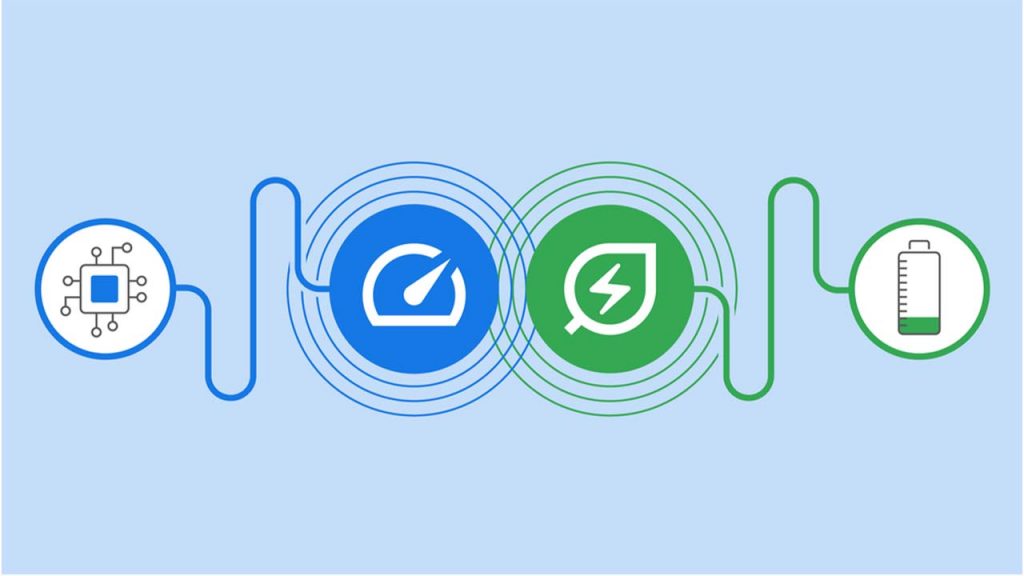
Memory Saver mode is designed to help users who have many tabs open at the same time. It will reduce the memory usage of each tab, allowing users to keep more tabs open without causing their device to slow down. Memory Saver mode frees up memory from tabs you aren’t currently using so the active websites you’re browsing have the smoothest possible experience. This is especially useful if you’re running other intensive applications, like editing family videos or playing games. Any inactive tabs will be reloaded when you need them.
Energy Saver mode is designed to help users extend their device’s battery life while using Chrome. It will automatically activate when a user’s device battery level drops to 20%, and it will reduce energy consumption by limiting background activity and visual effects for websites with animations and videos. This can be particularly useful for users who rely on their devices for long periods of time without access to a power source.
These new modes are part of Google’s ongoing efforts to improve the performance and efficiency of Chrome. The company has also recently introduced other features, such as tab grouping and tab search, to help users manage their open tabs more efficiently. With the addition of Memory Saver and Energy Saver modes, Chrome users will have even more control over how the browser uses their device’s resources. You can find these controls under the three-dot menu in Chrome.
Related
- Google Pixel December 2022 Feature Drop – Check out what’s new
- Google Pixel Fold Codenamed ‘Felix’ Spotted on Geekbench Database
- Apple sold over 4 million AirPods Pro 2 units in just over a week: Report
- Google Pixel December 2022 Feature Drop – Check out what’s new
- Google Photos App Might Get a New Face-based Search Tool
(via)





