Lenovo is the world’s largest PC maker and offers a diverse range of laptops that cater to the different needs and preferences of consumers. In particular, the Yoga series of Ultrabooks from Lenovo is widely recognized as one of the best in the market.
Recently, the firm released a new product under the Yoga series, namely the Lenovo Yoga Slim 7i Carbon. While it has a lengthy name, this laptop boasts an impressively compact design. It features a 13-inch screen and a slim, lightweight carbon-magnesium body and is one of the thinnest laptops in the world. Despite its super thin form factor, it still houses a 2.5K display, an Intel Core i7 processor, 16GB RAM, and more.

Lenovo India loaned me a unit to try out. I got to use the product on and off for about a month. Here are my thoughts on it.
Design & Build
The Lenovo Yoga Slim 7i Carbon’s chassis is made of carbon and magnesium alloy. Thus, it only weighs about 970 grams, much like holding a thin book. The device is razor-thin, with a thickness that rivals that of an iPad Pro when unfolded. In fact, it feels even thinner due to its curved sides.
The entire body is military-grade-certified for durability. The product is also well-built, however, the unit I received makes a creaking noise when I place my wrist to the right side of the trackpad. I believe this is a one-of-a-kind case.
All in all, the laptop is well-designed for portability. It doesn’t take up much space in a backpack.
Unfortunately, due to its thin design, there are only two USB Type-C ports, a side-facing power key, and a camera shutter key. One of these Type-C ports is Thunderbolt 4, while the other one is USB 3.2 Gen 2. Both support DisplayPort 1.4 and Power Delivery.
Thankfully, Lenovo bundles an adapter in the box. This accessory includes ports like USB Type-A, HDMI, VGA, and a 3.5mm headphone jack.
Display & Speakers
The display on the notebook is a 13-inch IPS LCD panel sporting a resolution of 2560 x 1600 pixels (2.5K) and up to a 90Hz refresh rate. The 16:10 screen offers 400 nits peak brightness level and can cover 100% of the sRGB color gamut.
The panel comes hardware-calibrated with a delta error of ΔE < 1. Therefore, in addition to being sharp, it can output real-to-life colors. There’s no need to tweak any display settings, as the default profile is great.
The auto-brightness works flawlessly and the display gets bright enough outdoors to get some work done or consume content. The 90Hz refresh rate keeps every animation on the screen smooth.
Since there’s also support for Dolby Vision, the panel is ideal to stream content on Netflix. The 4W speakers with Dolby Atmos support further elevate the multimedia experience. These bottom-firing speakers can get loud enough to enjoy movies and TV series. However, you have to place the computer on a hard surface (such as a table) and sit close to the product to experience surround sound effects.
Performance & Software
The notebook is powered by a 12th Gen Intel Core i7-1260P mobile processor. The silicon is paired with 16GB LPDDR5 RAM and 1TB PCIe Gen 4 SSD. For graphics, it uses Intel Iris Xe GPU.
This configuration is more than enough for the target audience of the product. I did not face any lag whatsoever during my entire usage. Microsoft Windows 11 Home operating system did not cause any problems either.
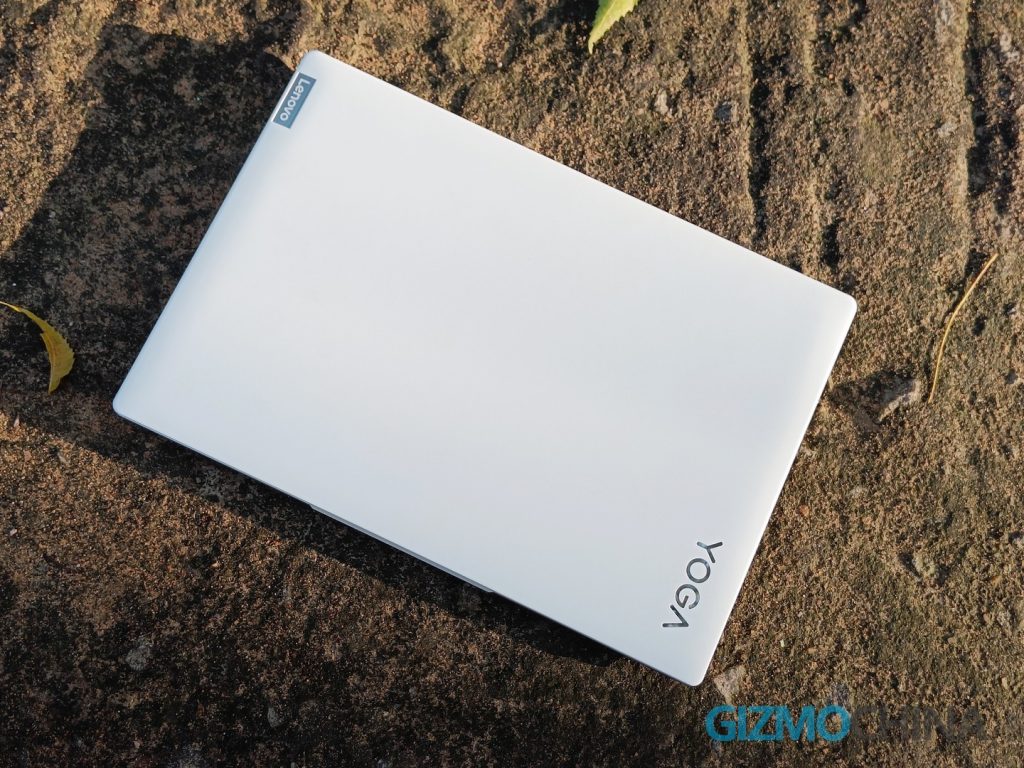
Though the laptop’s chassis is small, it still has a cooling fan. The fan only runs at maximum speed when the thermals go high while performing heavy tasks and installing certain system updates.
The device remains almost silent most of the time as thermals are well-controlled for day-to-day operations, like running a browser (Google Chrome), Microsoft Office, and some coding on Microsoft Visual Studio Code.
I did not play any games on the notebook, as it is not intended for gamers. However, it should be able to run most of the titles without major problems, thanks to its hardware.
Finally, you get Lenovo’s first-party software suite that offers features like background blur/noise cancellation, voice-to-text, translator, customizable hotkeys, and more.
Battery & Charging
The notebook is backed by a 50Wh battery. Lenovo claims that it can last up to 10 hours. However, the company’s test conditions only include 10 hours of 1080p local video playback at default volume level with the display set to 150 nits brightness, maximum resolution, and 60Hz refresh rate.
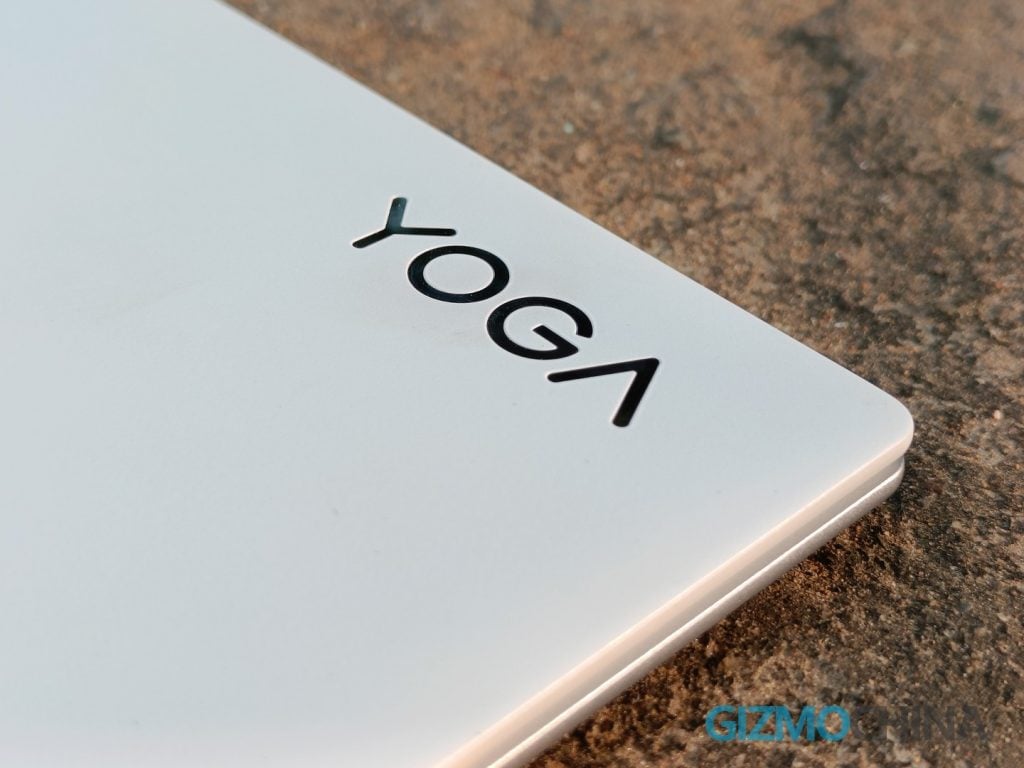
Ideally, you should get around 5–7 hours of battery life from this product. For me, it averaged around 5 to 5.5 hours with Wi-Fi, Bluetooth, and GPS turned on along with Microsoft Phone Link running in the background. My workflow includes applications like Google Chrome and Microsoft Office.
I even tried switching the refresh rate to 60Hz from 90Hz. I gained only about 30 minutes, so I decided to use the high refresh rate option with the maximum 2.5K resolution.
As far as charging is concerned, the bundled 65W adapter can charge the laptop fully in about 1.5 hours. But the average endurance let me down. The x86 chip and a smaller battery are the culprits here.
Miscellaneous
Unlike most laptops, this one does not feature a fingerprint sensor. Hence, you have to rely on Windows Hello face recognition, which uses an IR camera.
The system detects when a person is nearby and tries to authenticate the face. On successful authentication, the notebook dismisses the lock screen to open the desktop by default, but you can turn it off.
The face authentication system works with dim to no lighting too. But if you are like me who wears glasses, it may not work all the time due to reflections. So I had to take my glasses off to sign in most of the time.
Lenovo should have included a fingerprint sensor, which is more reliable than any biometric authentication system out there.
The laptop’s hinge is pretty smooth, as the lid can be opened easily with a single finger. But the notebook should be on a table to perform this action. It is not possible on the lap, at least, for me.
The auto-backlit keyboard takes up almost the entire bottom part as it features an edge-to-edge design. Though it has a mere 1mm key travel due to the chassis’ thinness, the typing experience is good.
What’s not good about the laptop is the subpar 720p webcam. Also, it comes with a comparatively big 65W power adapter, which does not match the thin and light form factor of the device. It would have been nice if the company had included a smaller, multipurpose GaN charger with USB PD compatibility.
Lastly, the availability of the product is limited across markets. For instance, though it is offered in three colors (Moon White, Storm Grey, and Cloud Grey), you can only get it in one (White) color option in India.
In fact, Lenovo is only selling a single SKU of this device (same as the review unit) in the country priced at ₹1,31,990.
Conclusion
The Lenovo Yoga Slim 7i Carbon is targeted at customers who are on the move. It fulfills almost all the needs of this audience.

If only it had better battery life, it would have been the perfect thin and light laptop on the market. Even with the drawbacks discussed above, it is a highly recommendable Windows laptop for portability.
Hopefully, one day, in the future, Windows OEMs will finally launch thin and lightweight laptops based on ARM architecture, with improved battery life and performance that can rival the Apple M series chips found in MacBooks.
Until then, the MacBook Air with an M series chip is the best laptop out there for people who are always on the move. But if your workflow requires Windows, then Lenovo Yoga Slim 7i Carbon along with LG Gram 14 and Dell XPS 13 are probably the only ones you should look for.
RELATED:
- Lenovo Rollable Laptop and Smartphone Prototypes Hint at Future of Mobile Computing
- Lenovo IdeaPad Gaming 3i Review: Capable Gaming Rig with a Great Display
- OPPO Reno 8T 5G Review: A Mix of Premium Design, Decent Specs
- Realme GT Neo 5 Full Review: Charge a Minute, Game for an Hour
- OnePlus Ace 2 (OnePlus 11R) Full Review: Flagship Killer is Back










