Microsoft has just released a new limited public preview of its Edge Workspace feature. The new Edge browser will basically let you share a bunch of browser tabs simultaneously with a single link.
The new Microsoft Edge Workspace feature will allow users to be able to save and share a set of browser tabs using a single link. This will not only lower the time required to share individual links, but it helps in sharing a bunch of these tabs together. One can even save a bunch of tabs that are related to the same topic and label them within the Edge browser. To put things simply, users can now save groups of tabs like how they bookmark a single one in the past.
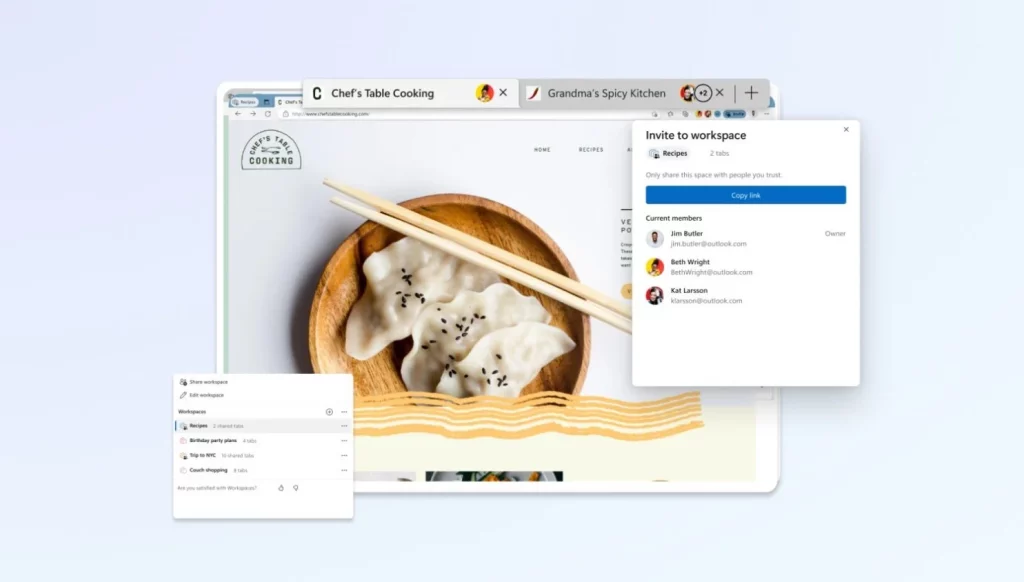
Interestingly enough, this is quite similar to Microsoft Edge’s existing ‘Collections’ feature that lets you save and organize websites. So, the new Edge Workspace features brings additional functionality with the ability of saving and sharing groups of tabs between your own devices, or to your friends. Furthermore, it will even let the other parties add or edit the tabs in real time.
The new Edge Workspace feature can be found on the top left corner of the browser. Clicking on this will have you see an option to create and name the new Workspace. These tabs can be shared by simply clicking on the ‘Invite’ button to the right of the Edge’s address bar and then copy the link.
RELATED:
- Windows Insiders Receive Free USB Drives from Microsoft for Smooth Windows 11 Installations
- Here’s Probably Why You Should Avoid Buying Samsung ACs in India
- Microsoft launches Surface Thunderbolt 4 Dock for its Surface laptops
- Microsoft sparks controversy with Windows 11 start menu ads
- Microsoft Unveils OpenAI based Chat Tools for Bolstering Cybersecurity
- Best Mouse for iPad to improve productivity in 2023
- Here’s Probably Why You Should Avoid Buying Samsung ACs in India
(Via)







