Lenovo continues to dominate the Indian tablet market, holding approximately 36 percent of the market share, owing to its extensive range of devices catering to various segments and its unmatched value-for-money proposition. The Lenovo Tab P11 Plus, which was launched in India in July 2022, is one such device that offers unbeatable features at an affordable price.

The tablet is placed between the Tab P11 and the Tab P11 Pro (see review) and costs Rs 26,499 ($323). After waiting for a considerable time, I managed to acquire a unit to provide our readers with a comprehensive and impartial review of the tablet.
What’s in the box
The Lenovo P11 Plus has the following items included in the package:

- Lenovo Tab P11 Plus tablet
- 20W charging adapter
- USB to USB-C charging cable (1 meter)
- Memory card tray pin
- Quick Start Guide and Safety Warranty
Please note that the tablet does not include a Stylus pen or back cover in the package. However, these items can be purchased separately. For those wondering, the tablet accepts the same keyboard as the Pro model, while it supports Lenovo Precision Pen 2 stylus.
Design and Display
The Tab P11 Plus boasts a distinctive back panel made of a combination of rubber and aluminum. This design element provides a comfortable grip for landscape mode usage during activities such as video watching or gaming. However, it is important to note that the aluminum portion of the back panel is prone to fingerprint smudges.

Other than that, the tablet follows a standard design template with flat edges, a single camera on the back, and an overall slim finish. The tablet’s top portion is equipped with mics, volume buttons, and a microSD card slot. On the right-hand side, users can find the USB-C charging port and two speakers, while the bottom section features pogo pins for keyboard connectivity. Additionally, the right-hand side has two additional speakers and a power button. It weighs less than 500 grams and is only 7.5 millimeters thin.

Flipping over to the tablet’s front, users are greeted with an 11-inch IPS panel with a 2K resolution (2,000 x 1,200) and thin bezels surrounding all four sides, resulting in an impressive screen-to-body ratio of around 82%. In landscape mode, the bezels offer ample grip to prevent unintentional screen touches while holding the Tab P11 Plus. The display offers 60Hz refresh rate, 400 nits peak brightness, a 5:3 aspect ratio, and 212 pp pixel density. It comes with HDR support which means users can watch HD streaming content on OTT platforms like Netflix, Prime Video, Disney+ Hotstar, and Hulu.
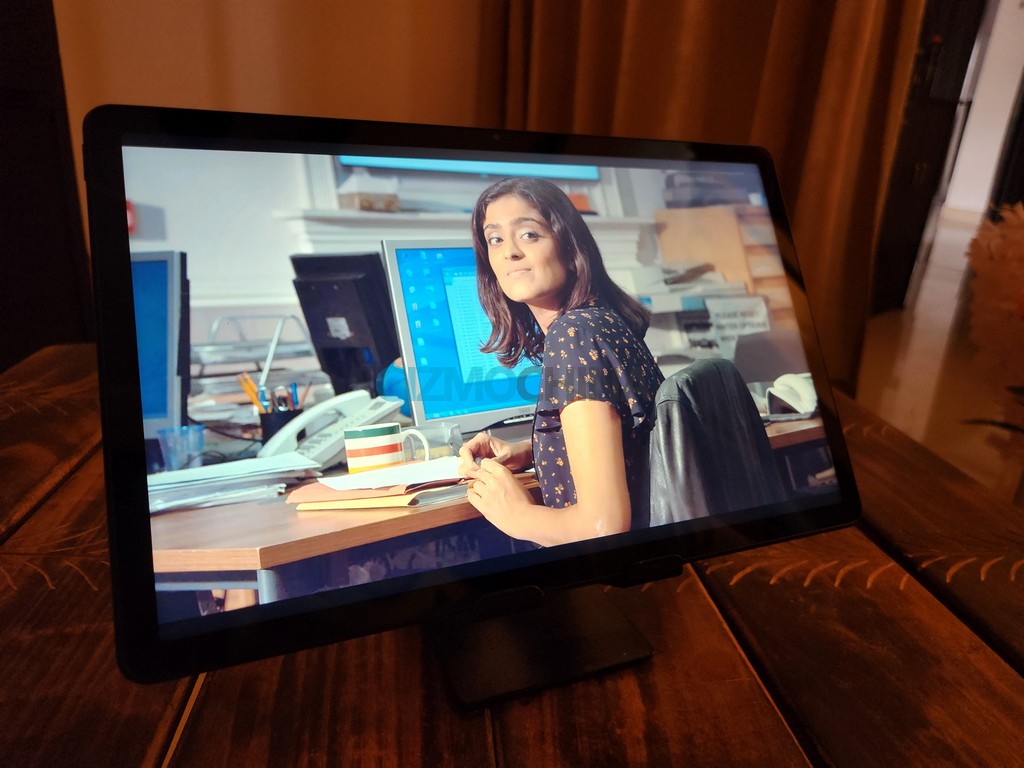

Given that it covers 70% of the NTSC color space, the tablet is capable of reproducing vibrant colors with decent accuracy and sharpness. Thanks to its TÜV Rheinland Full Care Display Certification, users can view the display for extended periods without experiencing eye fatigue while working or watching videos.
The centrally located 8MP front-facing camera further adds to the tablet’s usability, as it eliminates the awkward webcam experience that occurs when the camera is situated on the shorter side of the device.
The JBL quad speakers on the Tab P11 Plus deliver an enjoyable audio experience, particularly for watching videos or playing games, thanks to their optimization with Dolby Atmos. While the bass output could be improved, the speakers are more than capable of providing satisfactory audio quality, eliminating the need for external speakers while viewing shows or movies.
Performance
Despite potential worries about the MediaTek Helio G90T chipset’s release in 2019, it exceeds expectations in terms of performance. With its ARM Mali G76 GPU and MediaTek’s HyperEngine, gaming performance at this price point is excellent. The device also boasts speedy 6GB LPDDR4x RAM and 128 GB UFS 3.1 storage, which can keep up with app switching and gallery scrolling. Moreover, the device has an external storage slot that supports up to 1TB of microSD card, providing ample storage space.
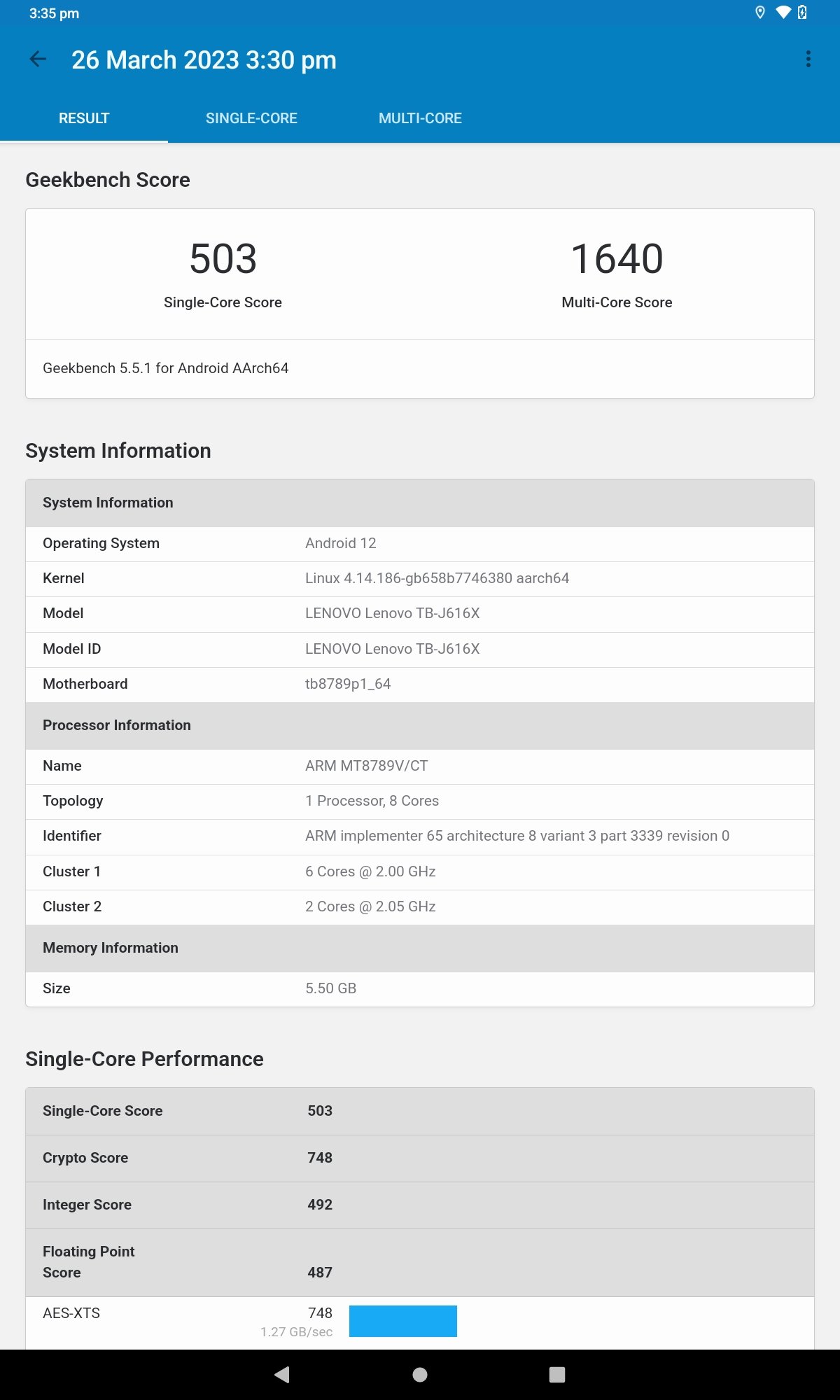
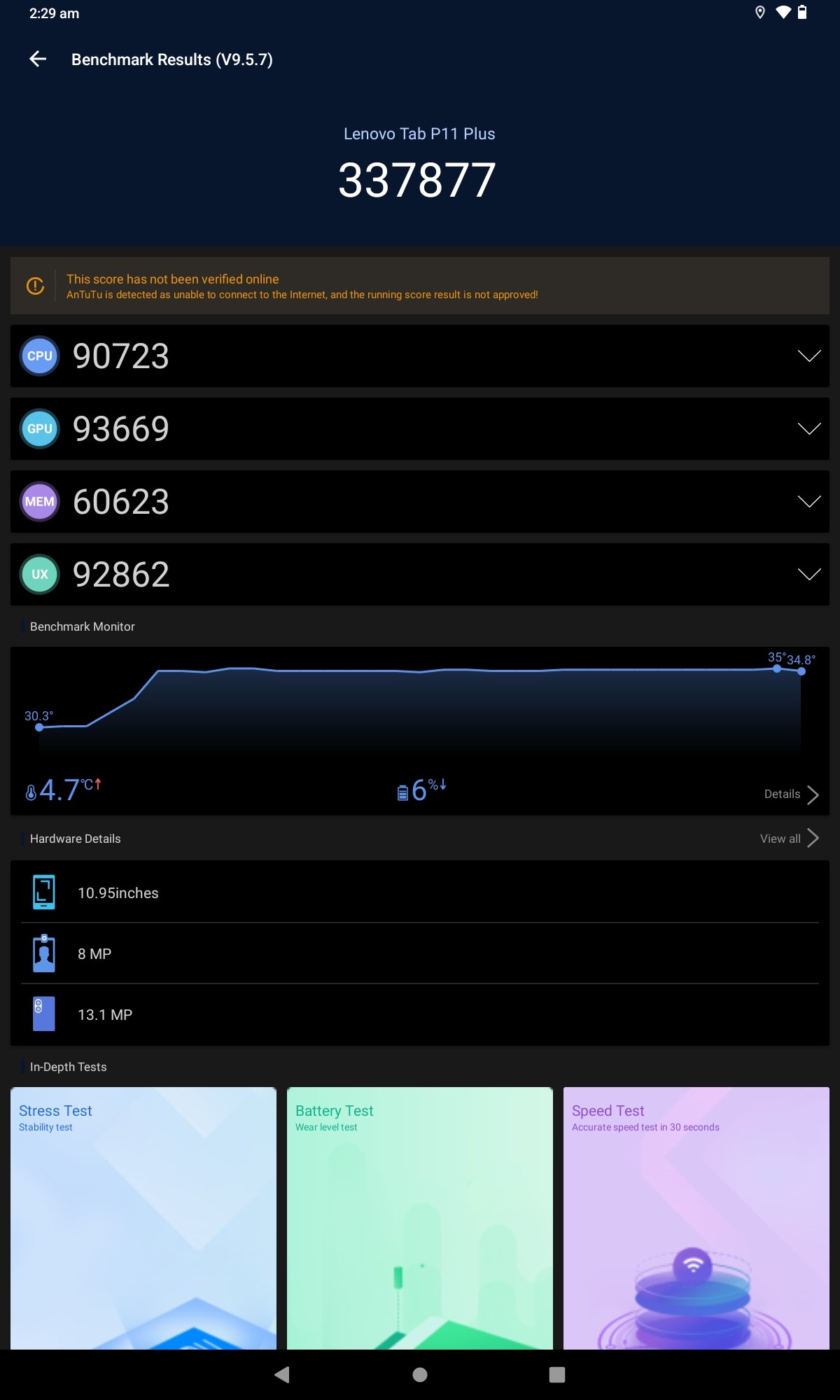
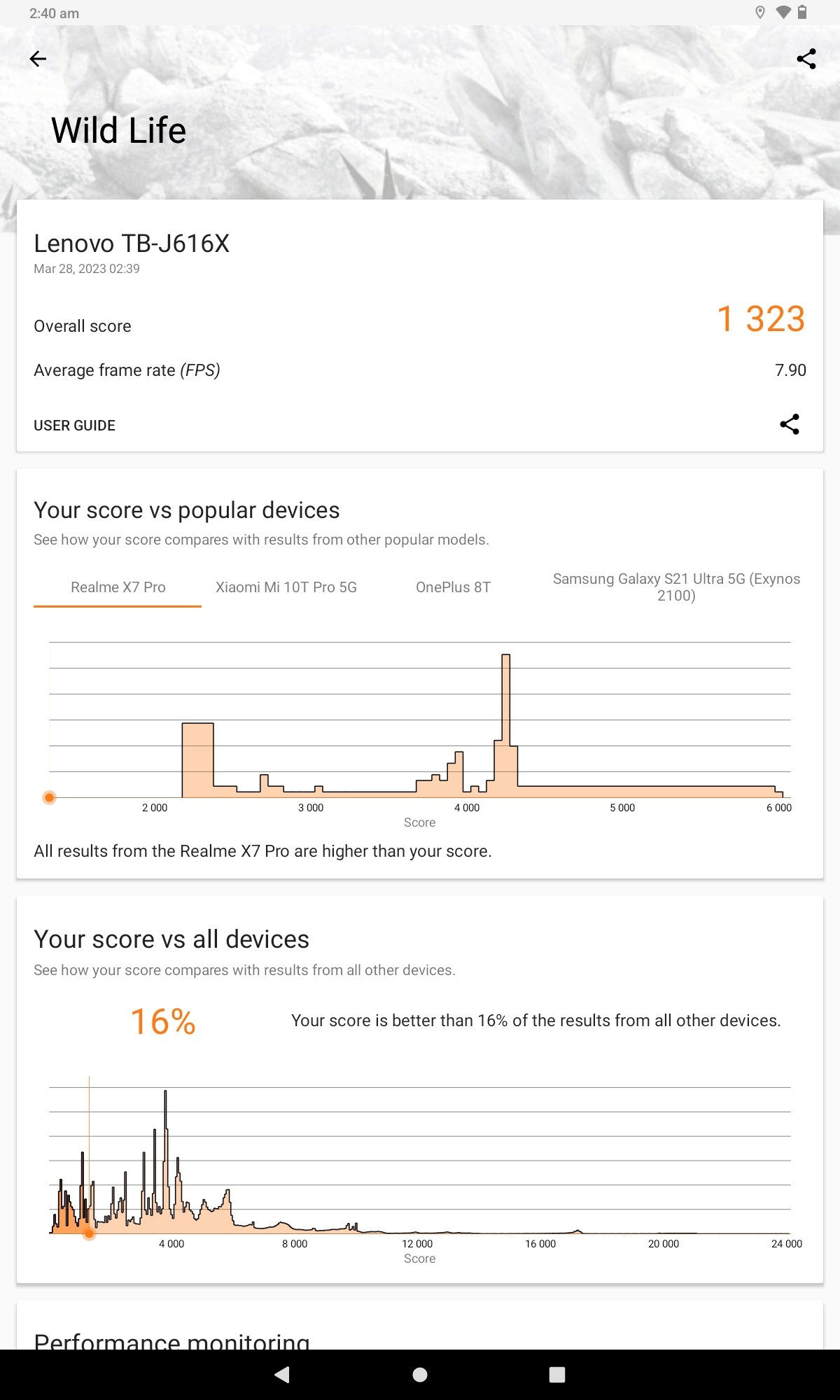
The tablet’s performance is not affected when using multiple applications at the same time or switching between them. For basic computing tasks, the overall user experience is smooth and satisfactory. The Helio G90T chipset performs similarly to the Snapdragon 750G, which is found in devices like the Galaxy Tab S7 FE. In Geekbench 5, the P11 Tab Plus achieved a score of 503 points in the single-core test and 1640 points in the multi-core test. It also achieved a score of 337,877 points on the AnTuTu benchmark test.


Playing games such as Asphalt 9 and NFS No Limits on the tablet is a breeze, but in more demanding games like Call of Duty: Mobile, some frame drops may occur. It’s possible to run PUBG Mobile at high framerates with HD graphics on this device. Personally, I spent most of my time playing Streets of Rage 4’s Android port, which ran smoothly at 56-62 FPS on high settings. While gaming, the tablet may warm up a bit, but it’s not uncomfortable. Moreover, the heating takes place in the top center, away from the sides where your fingers are positioned during gaming.
Battery
With moderate usage, the tablet’s 7,700 mAh battery should last a full day. I personally tested the device by streaming HD shows over Wi-Fi with the brightness set to maximum. After approximately 8 hours of use, the tablet finally powered off. In case of low battery, the Tab P11 Plus offers 20W fast charging, which can provide several hours of battery life in just 15 minutes. The device can be charged up to 85% within two hours, while the remaining 15% requires an additional hour.
Software


Coming to the software, the tablet was running Android 11 when I got my hands on it, however, the Android 12L (Android version optimized for large-screen devices) update is already out for the device. The operating system is clean and doesn’t come with much bloat, although there are some lightweight games like Fish Solitaire, Block Puzzle Guardian & Snake lite pre-installed on it. An issue that stood out to me while using the tablet was an ad that appeared upon launching a pre-installed Lenovo app. Nevertheless, after updating to Android 12, I have not experienced this problem again.
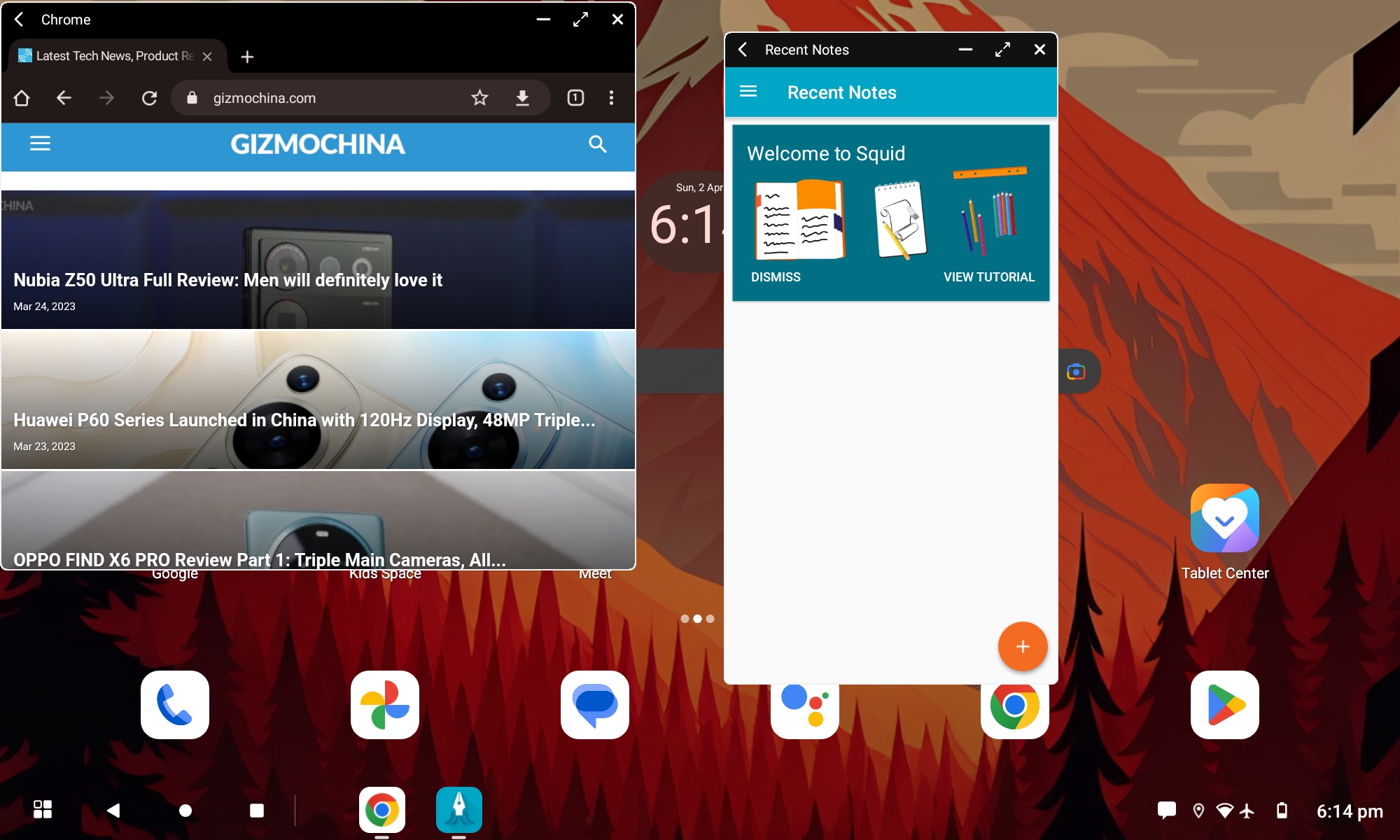
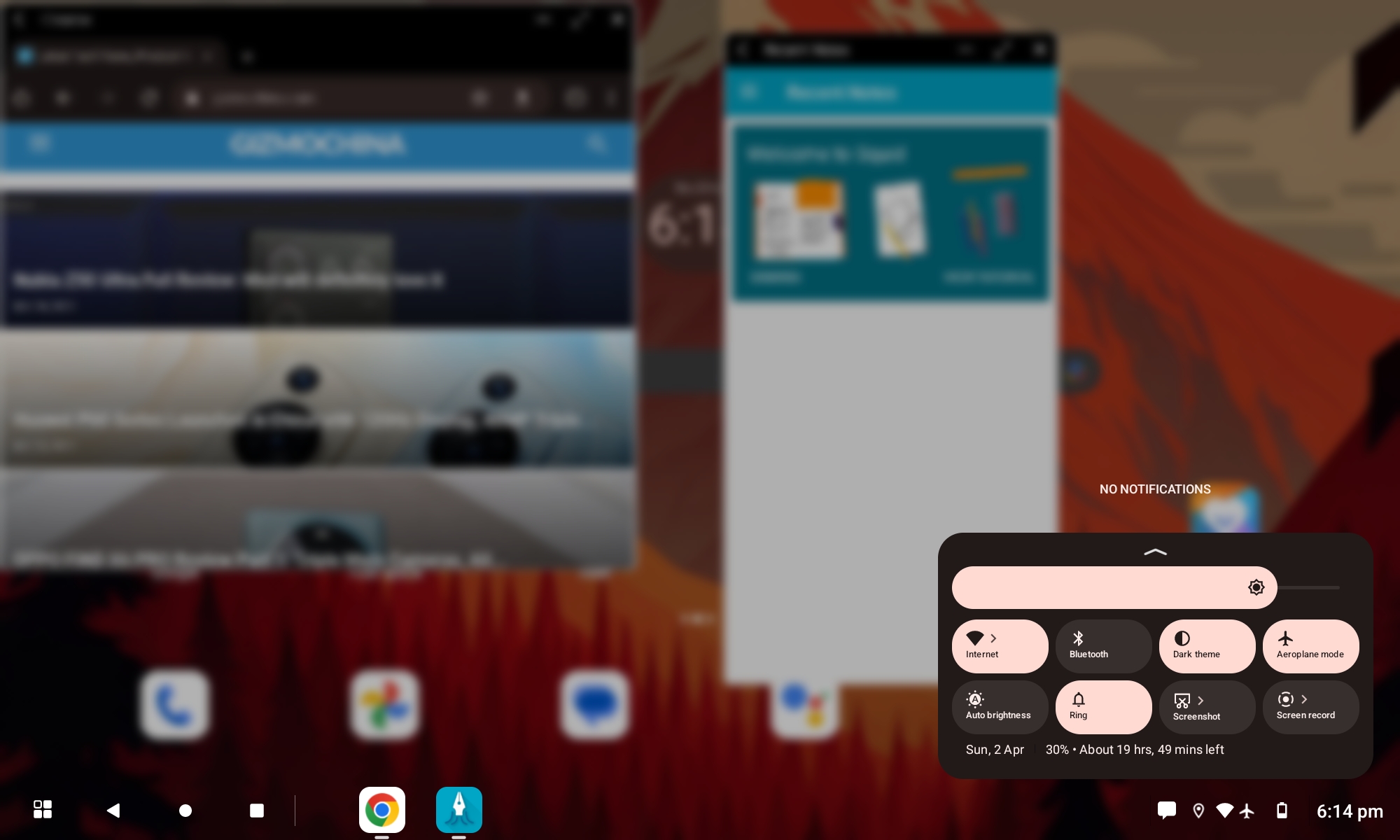
The tablet’s split-screen mode is decent as it allows users to resize apps, but there is no gesture shortcut to activate it. However, the most impressive feature of this tablet is its productivity mode, which transforms the tablet OS to resemble and function like a Windows PC. In this mode, there is a taskbar, desktop icons, and the ability to open and switch between multiple apps, much like a Windows PC. One downside to this mode is that resizing apps can be a bit clunky. Nevertheless, this issue was easily resolved by connecting a mouse using a USB-C dongle.
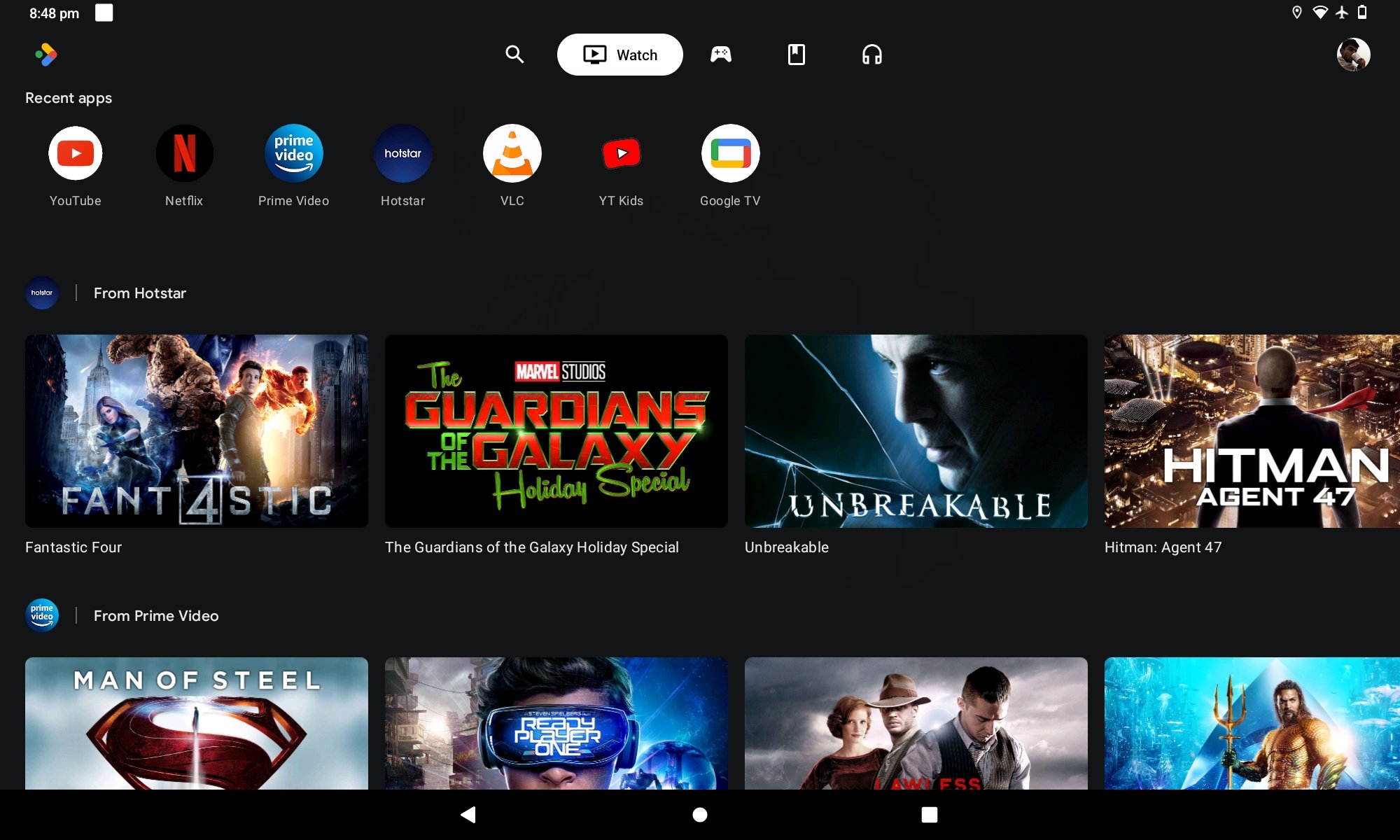
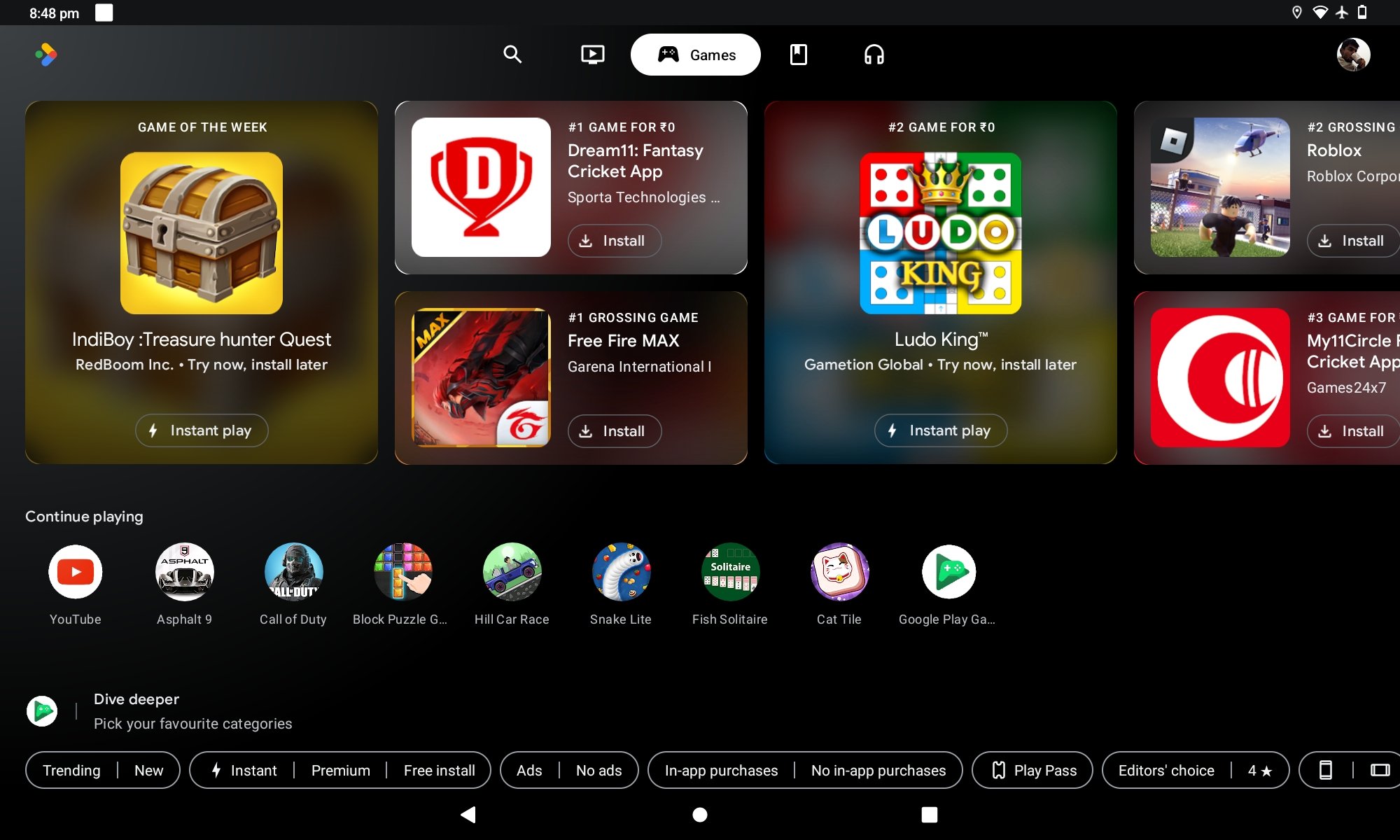
The tablet also incorporates Google Entertainment Space and Kids Space. Google Entertainment Space, for those unfamiliar with it, is a response from Android to Apple’s tvOS. It’s a customized interface that replaces the Google Discover panel and offers a carefully selected range of streaming shows, books, and games. Although it’s still relatively new, Google keeps adding support for more streaming services to the mix.
Meanwhile, Kids Space is another feature that comes in handy, especially for parents. It simplifies the process of adding all of your child’s accounts to the tablet, and Google suggests a variety of fun and educational games, books, and YouTube videos based on your child’s interests. With robust parental controls, you can regulate your child’s exposure to specific content and even set limits on how much time they can use the tablet.
Cameras
The camera setup on the Tab P11 Plus comprises a 13 MP sensor for the rear camera and an 8 MP sensor for selfies. In good lighting conditions, the rear camera produces adequately sharp and detailed images for a tablet in the budget mid-range category. However, the sharpness of the 13 MP photos is low, especially in low-light conditions.






On the other hand, the 8 MP front-facing camera located in the bezel above the screen performs well in photo mode and can produce decent images suitable for quick selfies and video calls. However, the low resolution of the camera means that the detail reproduction in photos is not one of the Tab P11 Plus’s strong points.
Connectivity and Other Features
The face unlock feature on the Lenovo Tab P11 Plus is highly efficient, quickly recognizing the user’s face and granting access to the device. However, in low-light conditions, the feature may fail to identify the user’s face, prompting the need for a passcode or pattern to unlock the device.
In terms of connectivity options, the device boasts Wi-Fi 802.11ax, Bluetooth 5.1, GPS, and a USB-C port with DP-out. It also supports USB OTG. Regrettably, the device lacks a 3.5mm audio jack, which could prove to be a significant inconvenience for users who prefer using wired earphones or headphones. During my testing of the Tab P11 Plus, I found that it provides 4G SIM support. While the calling experience was satisfactory, the most significant benefit of this functionality is the ability to use the tablet with cellular data, without being dependent on Wi-Fi connectivity.
Verdict
Having used the device for nearly a month, I have little to criticize about it. The operating system runs exceptionally smoothly, the display is perfect for enjoying media content, and the SoC performs admirably for casual gaming, delivering satisfactory frame rates. Moreover, the tablet boasts an impressive battery life and can serve as a basic computing device when paired with a keyboard and a mouse. However, it is important to note that while it can handle basic computing tasks, it is not designed to replace a laptop.
The Tab P11 Plus (Amazon link) could be a great pick for those seeking a device primarily for media consumption, with the added benefit of light gaming and basic computing capabilities. However, to make the most of its computing features, it is recommended to purchase a keyboard folio along with the tablet.
RELATED:
- Lenovo Tab P11 Pro (Gen 2) Review: One of the Best 2-in-1 Tablets with Stellar Display, Performance
- Best Noise Cancelling Headphones 2023
- Honor Magic 5 Ultimate 16+512GB Review: Being Premium With A Small Regret
- Best Tablets under Rs 30000 in India (August 2022)
- Best Tablets under $500 – Android and iOS







