During this year’s CES, Asus unveiled its latest display, the ROG STRIX XG49WCR. This display boasts a 49-inch ultra-wide 32:9 aspect ratio, with a resolution of 5120×1440. It essentially combines two 27-inch 1440p screens into one seamless display. The display’s introduction information has now been listed on the ROG official website, and it is expected to be available for purchase soon.
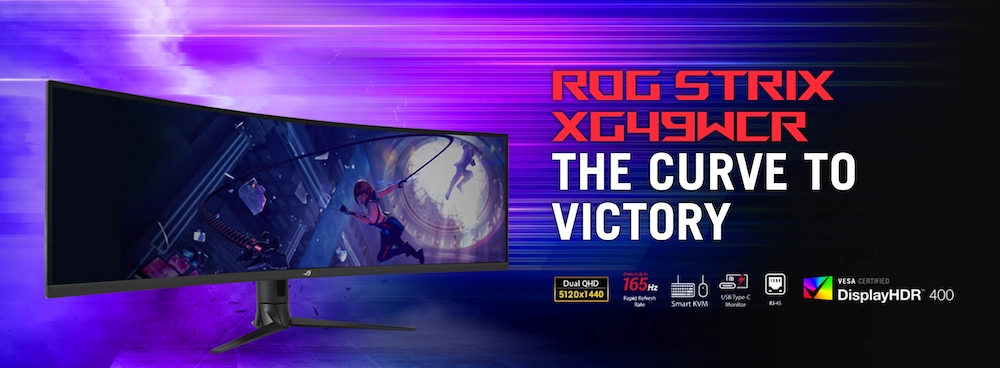
Rumored pricing & launch window
According to reports, the ASUS ROG STRIX XG49WCR Monitor is set to be released in the second quarter of this year and is expected to be priced at approximately 1199 Euros.
Asus ROG STRIX XG49WCR specs
The ASUS ROG STRIX XG49WCR gaming monitor boasts a massive 49-inch ultra-wide curved screen, providing an immersive gaming experience with a resolution of 5120×1440 pixels and an aspect ratio of 32:9. The monitor’s unique design seamlessly integrates two 27-inch 1440p screens, providing a virtually uninterrupted viewing experience. The 1800R curvature of the display wraps around the edge of the user’s field of view, providing exceptional clarity and detail.

The monitor offers a high refresh rate of 165Hz, supported by adaptive-sync technology for VRR from both NVIDIA and AMD systems, providing a smooth gaming experience without any stuttering or tearing. The expanded color gamut with 125% sRGB coverage and factory calibration with dE <2 ensures that every color is accurately represented.
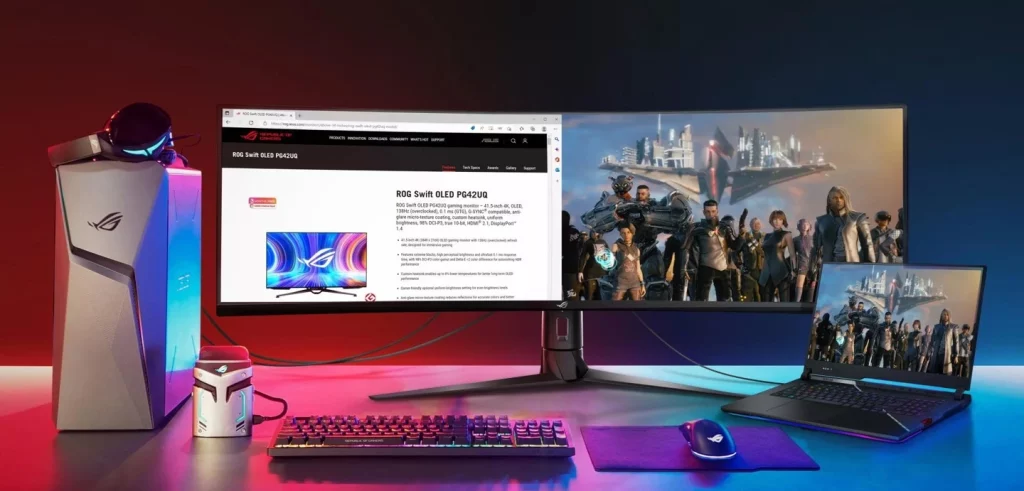
The XG49WCR features multiple connectivity options, including DisplayPort 1.4, HDMI 2.0, USB type-C, USB data ports, and an Ethernet connector. The built-in RJ45 connector allows the monitor to function as a dock for laptops, providing network connectivity through a single USB-C connection. The USB type-C interface supports a 65W reverse power supply, allowing users to charge their laptop while simultaneously connecting to the display and other connected accessories.
The Smart KVM switch is an innovative feature that allows users to easily switch control between two devices connected to the display using a keyboard and mouse. The monitor automatically swaps control from one machine to the other using Smart KVM when the user moves the pointer from one side of the screen to the other, eliminating the need for manual switching.
RELATED:
- Asus ROG Phone 7D series launch timeline leaks
- Acer unveils Predator X34 V 2K OLED gaming monitor with 175Hz refresh rate
- ViewSonic VA2409 debuts as an affordable 24-inch Monitor with built-in speakers






