Legion Y900 Tablet
I’ve been skeptical of manufacturers using “productivity” as one of the selling points of a tablet since we all know that the mobile platform lacks those professional applications and effective features. You can only do simple text work or video editing on a tablet.
But I recently got a tablet that turns itself into a great companion to a PC and really met my needs about productivity in a different way. The Legion Y900, a super tablet with a large 14.5-inch screen, is powered by the Dimensity 9000 and supports a DP-IN feature, which means that apart from being a tablet, it can also work as a mobile monitor. Today let’s see how it reconstructs people’s imagination of a tablet with a large screen.
Uboxing
When I first saw the packaging of the Y900 tablet, I wondered if they were shipping the wrong product, as it looked very similar to the Legion laptops of recent years, both in terms of style and size.

I had used the 12.9-inch iPad Pro and was really impressed by that screen, but at this moment, my perception of a tablet was once more shattered. When I picked up the Legion Y900 wrapped in paper, I felt like I was holding not a tablet but a laptop with a missing keyboard.
Fortunately, the accessories at the bottom of the package reminded me that what I had was indeed a tablet, and as you can see there isn’t a huge laptop power adapter. We got a manual, a warranty card, a full-featured USB-C cable, and a 68-watt charger. All these accessories are pretty common in other regular tablets.




Design
It is not simple to make a product refined in a larger size, Lenovo is very clever by splicing different materials to split the back cover into two parts. It looks pretty good with a very slim body. Although as an Android tablet, the size is unnaturally large, it is surprisingly lighter than a 12.9-inch iPad Pro.


I think 12 inches should be a dividing line. The screen size of devices larger than 12 inches is no longer comfortable for holding in hands, I tried to play games with this tablet in my fingers. After ten minutes my hands were starting to hold out, although it provides a very good visual experience. The pleasure of my eyes obviously couldn’t stop me from putting it down.



In terms of connectivity, the Legion Y900 has one more USB-C port compared to other Android tablets. Lenovo claims it supports a DP-in feature, which means the Y900 can be used as an external display for peripherals such as notebooks and smartphones via this additional video-in port.

Screen & Speaker
Apart from the Samsung Galaxy Tab, this is the first time I’ve seen a brand use such a large OLED panel on a tablet, and its color and contrast ratio is way ahead of those of LCD panels. And more importantly, it also supports high-frequency PWM Dimming.


In terms of audio system, this tablet has eight built-in speaker units, and its sound quality is the best I’ve ever had in a tablet. It reminds me of some high-end laptops like the Macbook Pro. Other than that, I don’t know of any other tablet that compares to it.



Performance
The Legion Y900 is powered by the Dimensity 9000 platform, a platform with great potential, but it also requires the brand to invest more effort in optimization compared to Qualcomm’s Snapdragon series.

From these Benchmarks we see that although there’s a little gap when comparing it with Snapdragon 8+ Gen1, but the good news is that, it’s much ahead of Snapdragon 870, so it’s easy to get a very smooth experience both in daily use and gaming on the Y900.
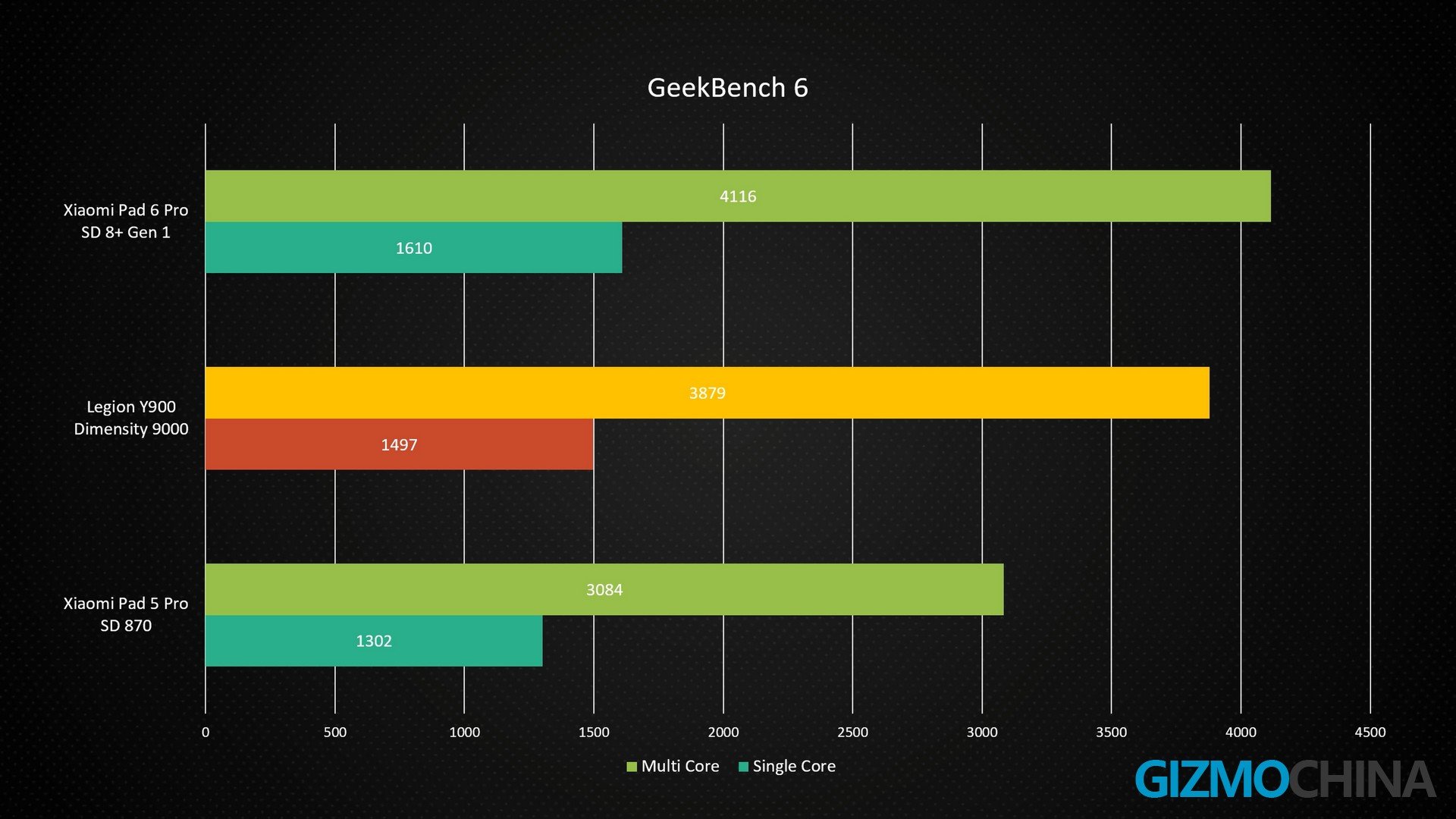

I really enjoy playing Genshin Impact on my tablet. By far Mihoyo hasn’t offered gamepad support for the Android version. Fortunately, this tablet has an additional peripheral mode that allows you to enable this feature in the Game Assistant and create your own key mapping when you connect it to a keyboard, mouse, or gamepad.

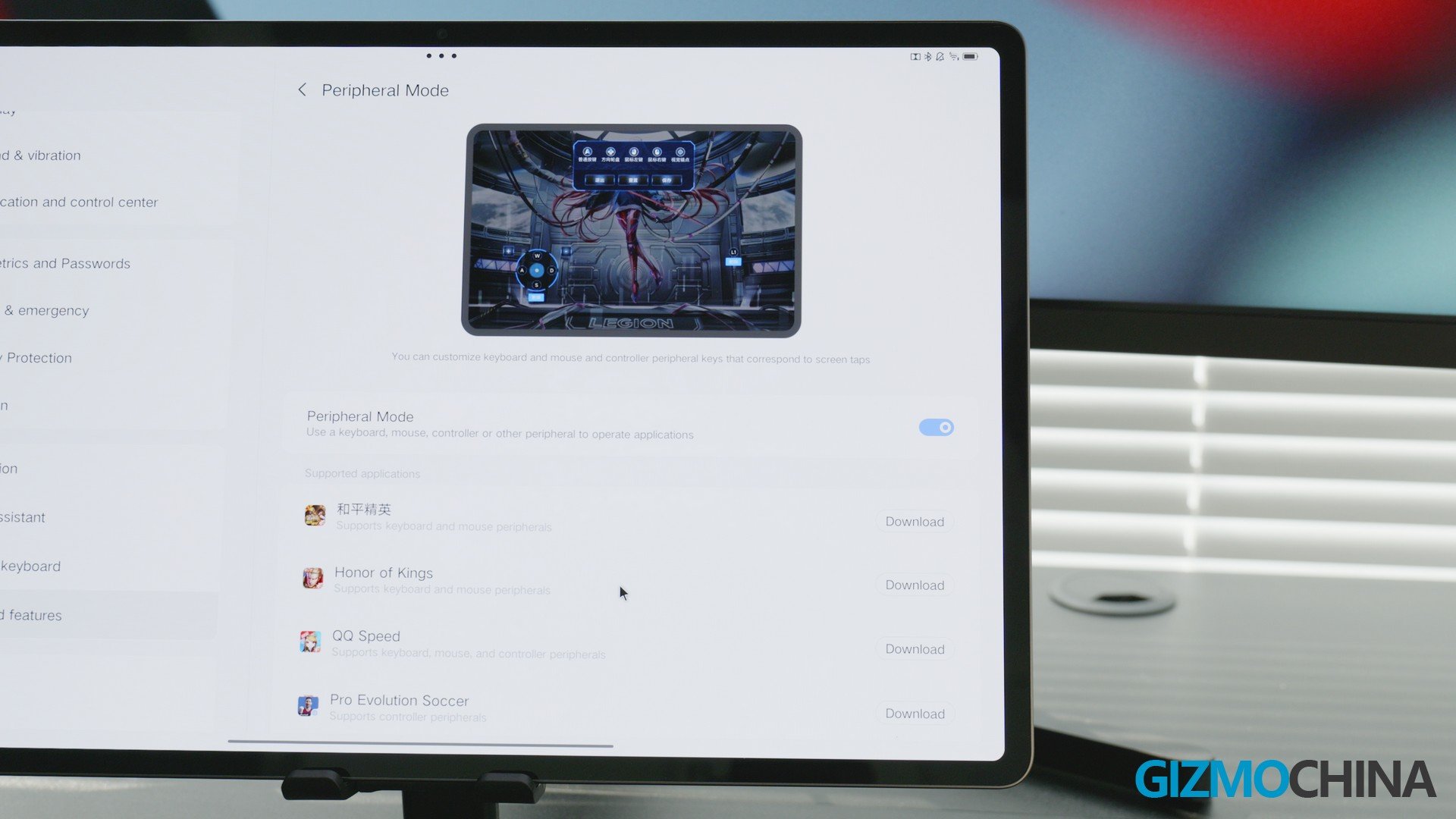
Compared with touch control, using a gamepad definitely brings better gameplay. The only problem is that the game itself still doesn’t support custom buttons, so you can’t change the transparency of the virtual buttons on the screen to hide them.


ZUI
To take full advantage of the chipset, Lenovo brings to it a very powerful multitasking feature. You can place up to not two fixed windows on the screen but four, and on top of that, you can continue to open up to 10 floating windows.


Lenovo seems to really treat this tablet as a PC, but unfortunately, the Dimensity chipset doesn’t support Windows on ARM, otherwise, we may see a 2-in-1 super tablet.

Thanks to the DP-IN function, you can use this tablet as a super sub-screen, You can connect it to any compatible device via Type c To Type C cable or HDMI To Type C cable.

If you have a phone that supports desktop mode, this tablet will be the best partner because it does not only transfer graphics and audio, but also supports touch operations, and if you have a Windows 11 laptop, you can also use the Windows sub-system on Android better with this touch screen.

Battery & Charging
In terms of battery life, the Legion Y900 packs a 12,300 mAh battery, and thanks to the low power consumption of the OLED panel and the Dimensity 9000 platform, the tablet has an incredible working time for a single charge.
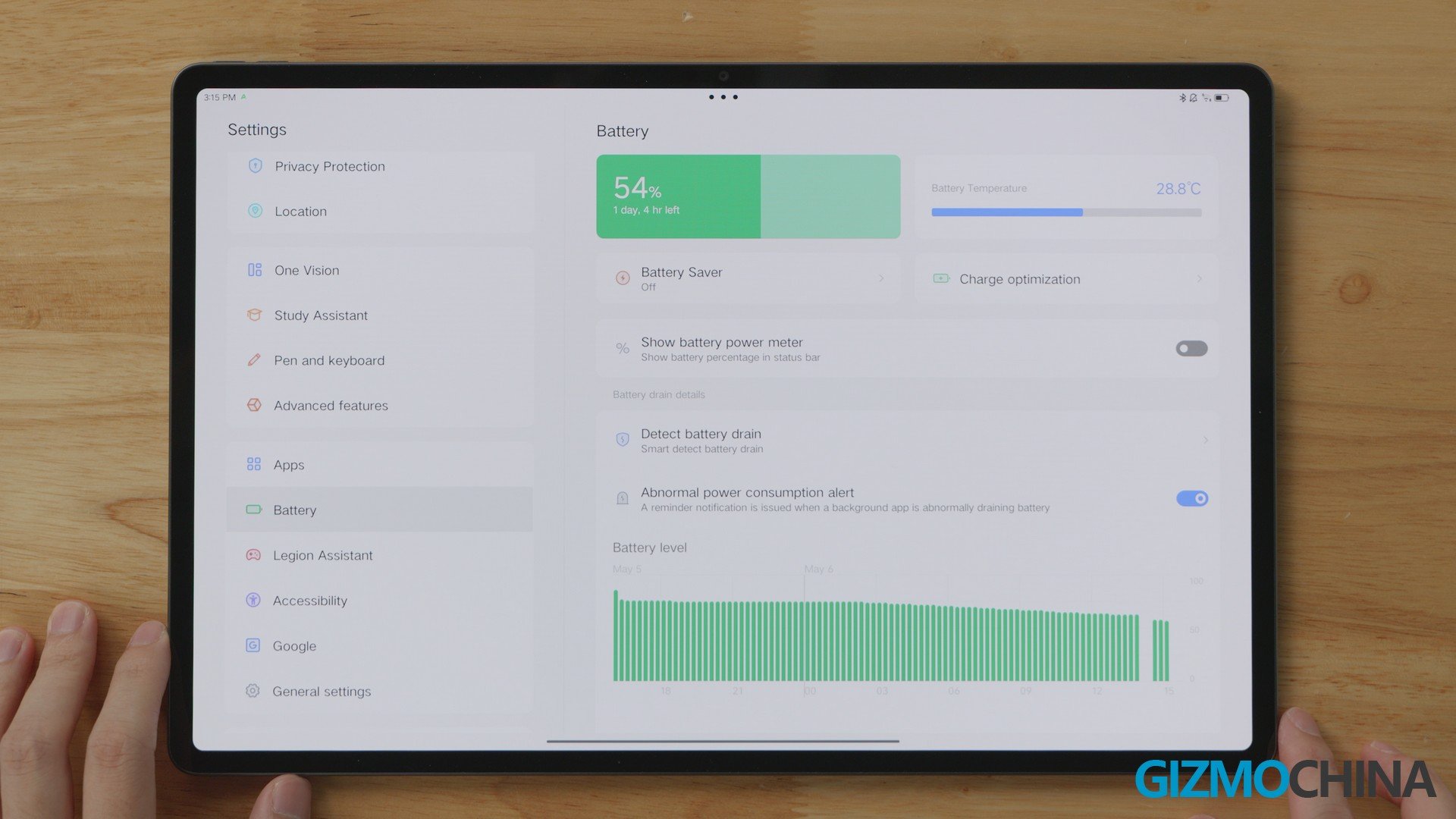
With the support of 68 watts of fast charging, a full charge even takes a shorter time than charging an iPhone.

Verdict
You guys probably remember that the release of the Legion Y700 surprised us last year, as few brands were willing to develop small tablets for this niche market. And the Y700 tablet just makes the iPad mini no longer the only option.
This time Lenovo once again brings a surprise, a tablet with totally opposite concepts, I think they must have a very special thinking in tablets. Perhaps not many people need a very large-screen tablet. When all other brands ignore the group, Lenovo chose to be the first adventurer, which is very commendable.


Legion Y900 is not just a tablet, but also a great companion as an expansion screen, I hope Lenovo can stick to this product line because Qualcomm’s next-generation desktop platform is on its way and I want to see an ultimate tablet that supports Android & Windows dual system, and of course, it would be perfect if it still supports a DP-in feature.








