Google Chat, the successor to Google Hangouts, is receiving an update that aims to improve conversation organization. In a recent announcement on the Workspace blog, Google revealed that inactive chats and Spaces will be hidden from view on the left-hand side of the screen. This change will only apply to direct messages and Spaces that have been inactive for a week. However, users will still be able to access these threads by tapping the More button.

Improved Organization: Google Chat’s Update Hides Inactive Chats and Spaces
This update is triggered when there are more than 10 conversations or Spaces present. If a user has fewer than 10 chats or Spaces, they may not even notice the feature rollout. Pinned conversations will not be affected by this change, ensuring easy access to important chats. The goal is to provide users with a streamlined and uncluttered conversations view, allowing them to focus on the chats that matter most.
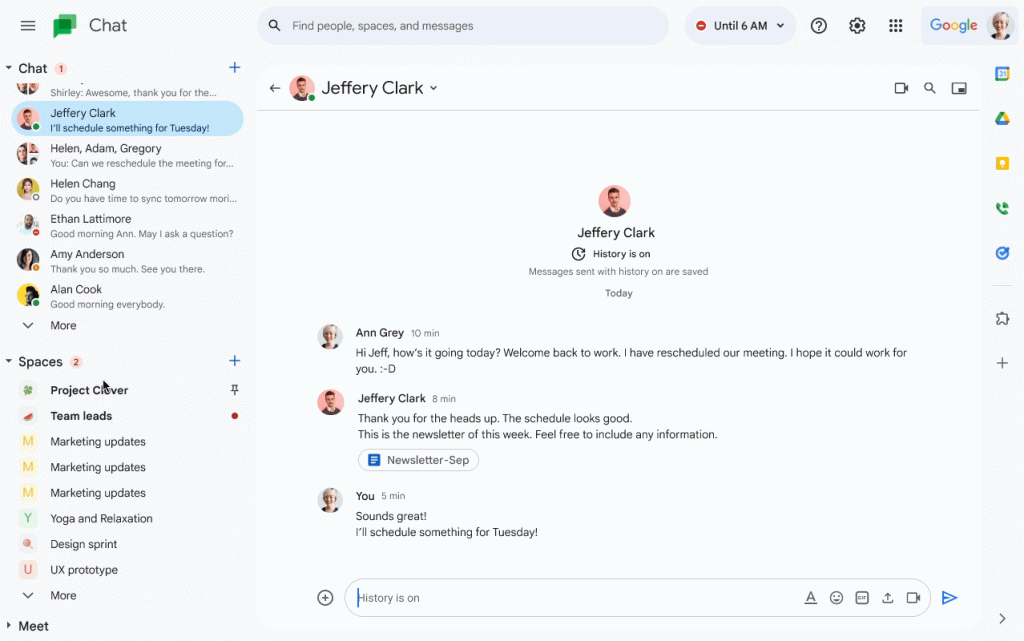
The improved conversations view will be gradually rolled out over the next few weeks for all Workspace and personal Google account holders. According to Google, there are no toggles to enable or disable this feature, implying that it will be available to all users once the rollout is complete, expected by mid-June.
Google Chat has been making strides to establish its own identity, moving away from its initial similarities to Slack. In October, Google introduced the ability to create custom emoji, a popular feature from Slack. Earlier this year, the Google Chat team also simplified the process of initiating new group chats.
Overall, this update to Google Chat focuses on enhancing conversation organization by hiding inactive chats and Spaces, providing users with a cleaner and more focused interface.
RELATED:
- Google Pixel Feature Drop June 2023 Update Introduces Reading Practice, Dark Web Report, And More
- Google Bard’s Image-Based Response Feature Revolutionizes Web Search
- Google Pixel 8 to support 12W wireless charging, reveals WPC certification
- Realme GT Neo5 vs Honor 90 Pro: Specs Comparison




