WhatsApp, the popular messaging app, has recently started rolling out a series of updates that indicate a comprehensive redesign of its application. The first clue came with the release of WhatsApp beta for Android version 2.23.10.6, which introduced a redesigned interface featuring a bottom navigation bar. This change suggests that WhatsApp is committed to revamping the entire app in small, incremental steps.

Further confirmation of the redesign was found in the WhatsApp beta for Android version 2.23.12.3 update. This update showcased a new style for toggles, aligning with the Material Design 3 guidelines. It seems that WhatsApp is dedicated to following these guidelines in its redesign efforts, paying attention to even the smallest details.
In the most recent WhatsApp beta for Android version 2.23.12.15 update, another significant change was discovered. WhatsApp plans to revamp the floating action button, which allows users to quickly initiate new chats. The new floating action button will feature a square shape with slightly rounded edges, consistent with the Material Design 3 guidelines. This redesign will not only apply to the floating action button but also to buttons within the calls and status tabs.
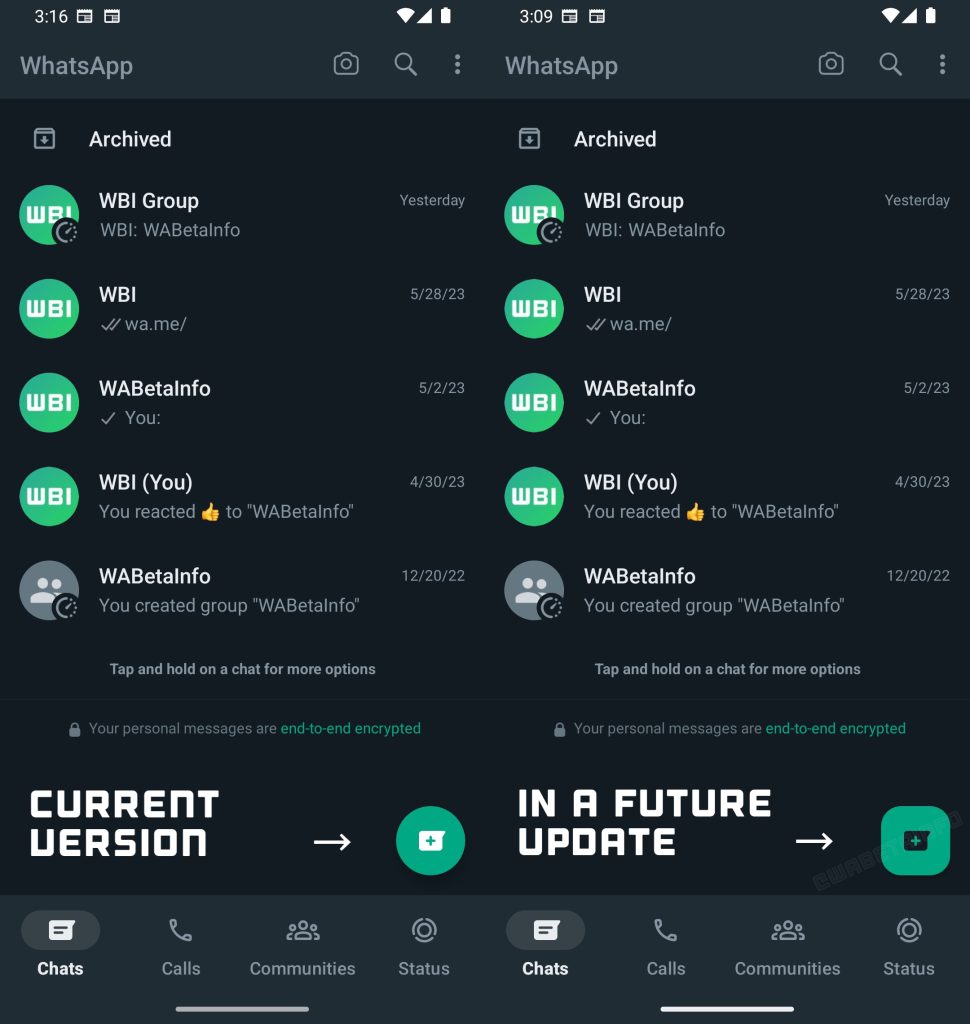
The redesign of the floating action buttons is currently under development and will be released to beta testers in a future update of the app. This update addresses a long-standing user request for a refreshed interface, demonstrating that WhatsApp has taken user feedback into account.
In addition to the interface redesign, WhatsApp is working on several other exciting features. The app’s beta version introduces a high-quality photo-sharing option, allowing users to share HD photos without losing any quality. The latest beta update also brings a redesigned emoji keyboard, enhancing the visual experience of expressing emotions through emojis.
Furthermore, WhatsApp is actively developing a screen-sharing feature for Android phones. This feature will enable users to share their screens with others during conversations, enhancing collaboration and support possibilities.
RELATED:
- WhatsApp introduces password reminder feature for end-to-end encrypted backups
- WhatsApp Empowers Users with Message Editing Feature
- WhatsApp is testing redesigned context menu for Android beta users
- Amazfit Pop 3S vs Moto Watch 200: Specs Comparison
- Master BGMI with these pro-level sensitivity settings
(Source)







