Asus recently released its 2023 refresh of the Zenbook 14 Flip OLED (UP3404) convertible laptop in India. The new-gen model arrives with a number of differences compared to last year’s model (UP5401).
For starters, the latest version is powered by 13th Gen Intel P series chips instead of 12th Gen H series processors. It is backed by a slightly larger battery but supports slower charging.
Further, the newer notebook lacks a MicroSD card reader, a fingerprint sensor, and a privacy shutter for the webcam. But in return, it comes with an IR camera for Windows Hello face authentication and an FHD webcam.
Overall, the 2023 model seems like a variant, rather than a successor. But it still starts at ₹1,09,990, which makes it ₹10,000 costlier than its predecessor.
Asus India sent me a unit of this new computer to try out. After using it for a couple of weeks, I have expressed my thoughts on it in this review. Before I begin, I would like to inform you that Asus had no early look or editorial input.


The Asus Zenbook 14 Flip OLED sports a metal body. The device is sturdy and does not flex anywhere. It is even MIL-STD 810H-certified for durability. You also get a carrying sleeve in the box.
The laptop has distinctive lines on its lid, which make it stand out as they are not found on older models. It can be availed in either Foggy Silver or Ponder Blue color options. I received the former.
The 360° ErgoLift hinge is smooth and feels strong. The computer weighs about 1.5kg and its chassis measure 15.9mm in thickness.
You get all the required I/O ports, such as a USB 3.2 Gen 2 Type-A, 2 x Thunderbolt 4 with support for display out as well as power delivery, a full-size HDMI 2.1, and a 3.5mm headphone jack.
The notebook is fitted with a full-size backlit keyboard featuring keys with 1.4mm key travel. I had no issues while typing on it. The trackpad is large and it has an integrated numpad that can be turned on when required.


Anyways, as with any product, its design is not perfect. The sharp edges of the notebook do look good but they hurt at the same time. The computer can cause injury if you accidentally drop it on your feet or hit someone.
What’s more frustrating is the lack of a side power key. Being a 2-in-1 convertible laptop, which is designed to be used at multiple angles, it does not make sense for Asus to skip this.
Also, one of the notebook’s coolest features is flawed. The integrated numpad that I discussed above is not visible clearly outdoors. Perhaps, the visibility is better on the blue color variant.
The main highlight of this laptop is its display, which is even included in its name. It arrives with a 14-inch OLED panel with a 16:10 aspect ratio and an 87% screen-to-body ratio. It supports touch as well as stylus inputs.
The screen offers a resolution of 2880 x 1800 pixels and a 90Hz refresh rate. The typical brightness level is rated at 400 nits, while the HDR peak brightness level is said to be 550 nits.

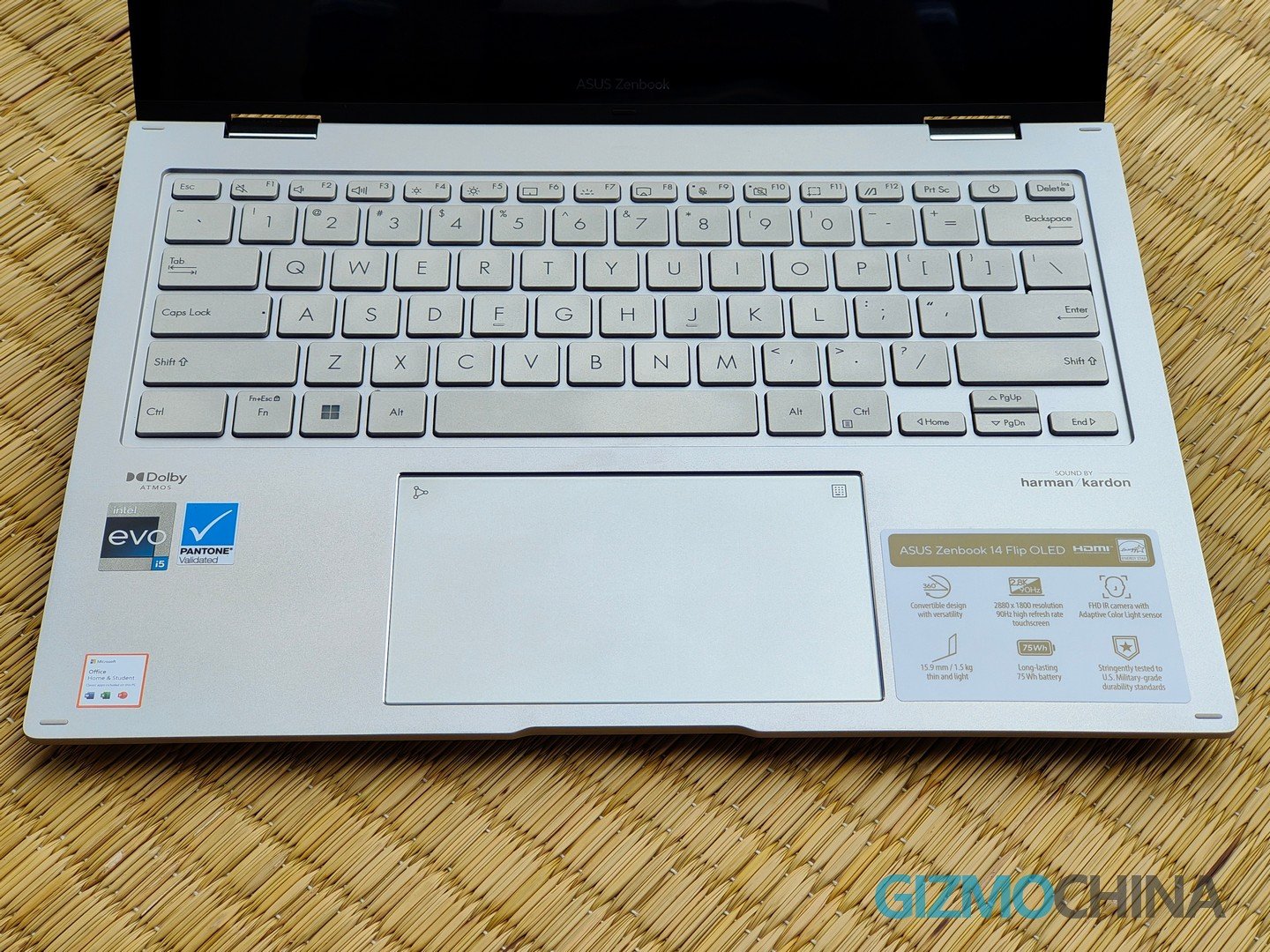
Though the on-paper specs sound amazing, I found the display to be lacking in some areas. First and foremost, the default color profile (Native) shows unnatural colors.
For regular usage, I found the sRGB profile to be better than others, including DCI-P3 and Display P3. You can change it in the MyASUS application, But if you enable HDR, you cannot modify the color profile.
Talking about HDR, you don’t get Dolby Vision, which is now common on consumer devices. Also, streaming apps cannot play HDR content. It is only supported for local files and YouTube on the browser.
Being an OLED panel, it gives you deep blacks, which results in an excellent contrast ratio. It is great to watch movies and TV series in low light.
I don’t know the exact value of the screen’s PWM but I did not feel uncomfortable while using it for hours. Also, the 90Hz refresh rate keeps every animation on the display smooth.
The panel’s brightness is good for indoors but I cannot say the same for outdoors. Unfortunately, since the product uses glossy glass protection for its screen, it is also too reflective outside.
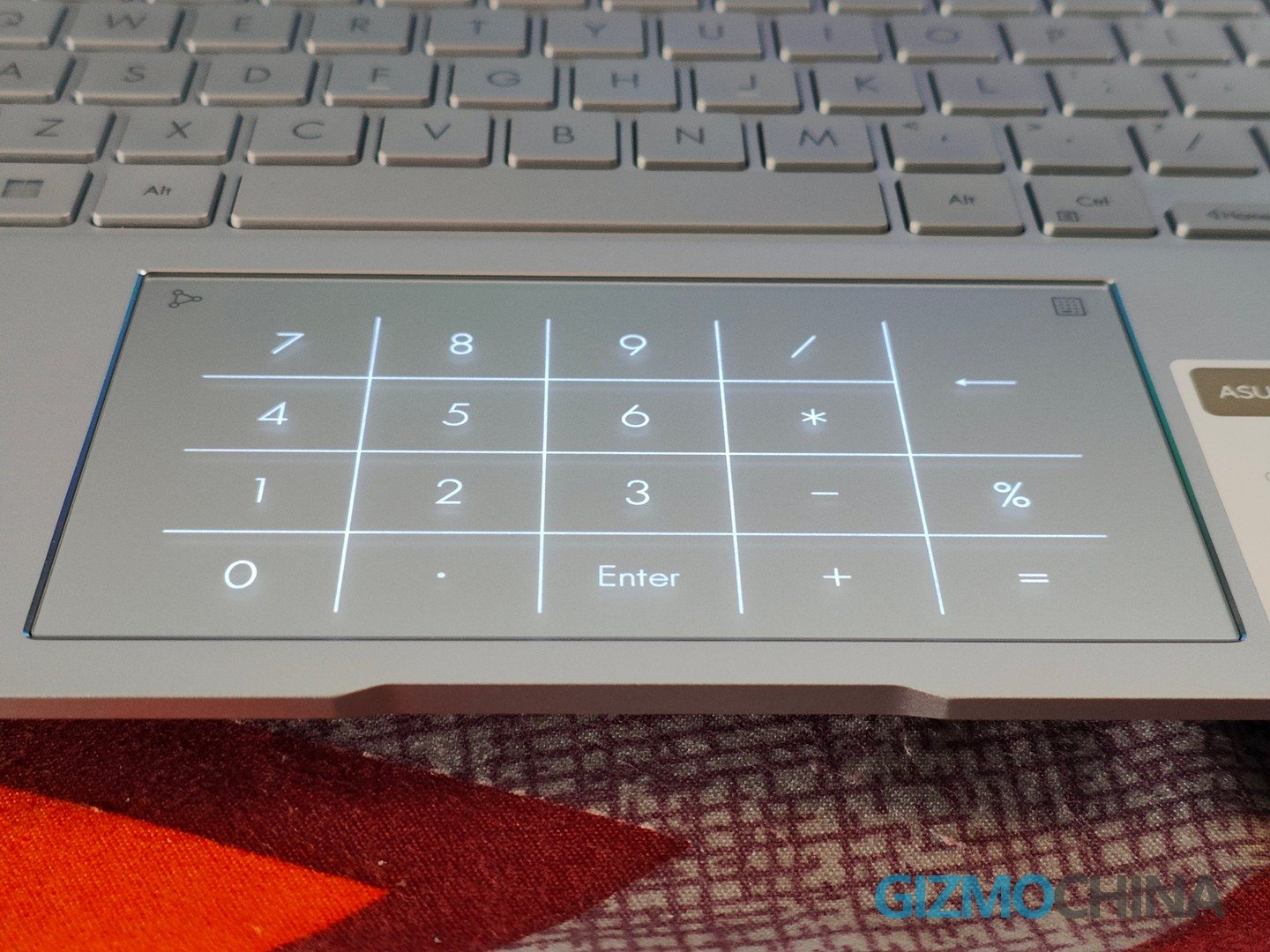

Further, the notebook ships with an Asus Pen 2.0 stylus. I am not a stylus person but I tried it nevertheless. The latency is not as great as what you find on iPads and Android tablets, however, it does the job with a surprisingly good hand rejection, which is essential for a large screen.
The display is paired with Harman Kardon-tuned downward-firing dual stereo speakers with support for Dolby Atmos. They sound rich but could have been louder. Also, It is crucial to place the notebook on a hard surface for the best possible sound output.
As far as performance is concerned, the computer is powered by 13th Gen Intel P series processors. It comes with either i7-1360P or i5-1340P. The review unit has the latter chipset.
The chip is paired with dual-channel 16GB LPDDR5 RAM, and therefore, you get Intel Iris Xe graphics. For storage, it uses a 1TB M.2 NVMe PCIe 4.0 SSD. If required, the storage can be expanded via an empty slot but the RAM is non-expandable as it is soldered.
The laptop has enough power to perform everyday tasks like running browsers with multiple tabs and Microsoft Office suite. The Windows 11 operating system doesn’t stutter whatsoever.
However, the thermal management could have been better. As it only has a single fan and a metal body, the device gets hot under heavy workloads.


As for gaming, I played Death Stranding installed via the Xbox store. Since the title is resource hungry, the game is playable only in the lowest possible graphics and frame rate settings. But the computer should be able to play older popular AAA titles like GTA V in much better quality.
Coming to endurance, even with a large 75 Wh battery, the laptop only lasts around 5-6.5 hours on regular usage. On top of that, it takes more than 2 hours to charge when in use. When not in use, the battery can be filled in about 1.5 hours with the 65W supplied charger.
Finally, the FHD webcam is nothing extraordinary but better than standard 720p cameras. On the other hand, the IR camera does not support presence detection. So you have to press the power key to initiate Windows Hello face authentication. The notebook does not boot up automatically on opening the lid either.


The Asus Zenbook 14 Flip OLED (UP3404) is a unique product. There’s no other product in India with a similar set of features in this price segment.
In simpler words, there’s no proper alternative. This makes it special despite its shortcomings. So if you are looking for a laptop with this feature set, do check it out at a store before making a purchase decision.
RELATED:
- Lenovo Yoga Slim 7i Carbon Review: Ultra-Light Laptop for On-the-Go Productivity
- Asus Zenbook 17 Fold OLED Review – Best Laptop with Foldable Screen So Far
- Lenovo IdeaPad Gaming 3i Review: Capable Gaming Rig with a Great Display
- OnePlus Pad Review: Excellent Hardware Limited by Android
- HyperX DuoCast review: Small yet mighty USB microphone
*Please Note: When you buy something using the links in our articles, we may earn a small commission at no cost to you.









