HAPPRUN H1
Summer is the perfect season to go out camping with friends, and if we have a big screen for outdoor entertainment, we can even play video games and share more fun with our friends. Luckily we recently got a very affordable portable projector from HappRun, the HappRun H1. So let’s see if it can really be a portable entertainment station with such a compact body and affordable price.


Unboxing & Design
Open the package we got the H1 projector body, a manual, a service card, and surprisingly, a 100-inch simple projection screen. And a remote control is of course included. In terms of cables, the brand provides us with a power cable, an HDMI video cable, and an extra component cable (CVBS) that allows you to connect the projector to some of the more old-fashioned multimedia devices, such as a Wii console.
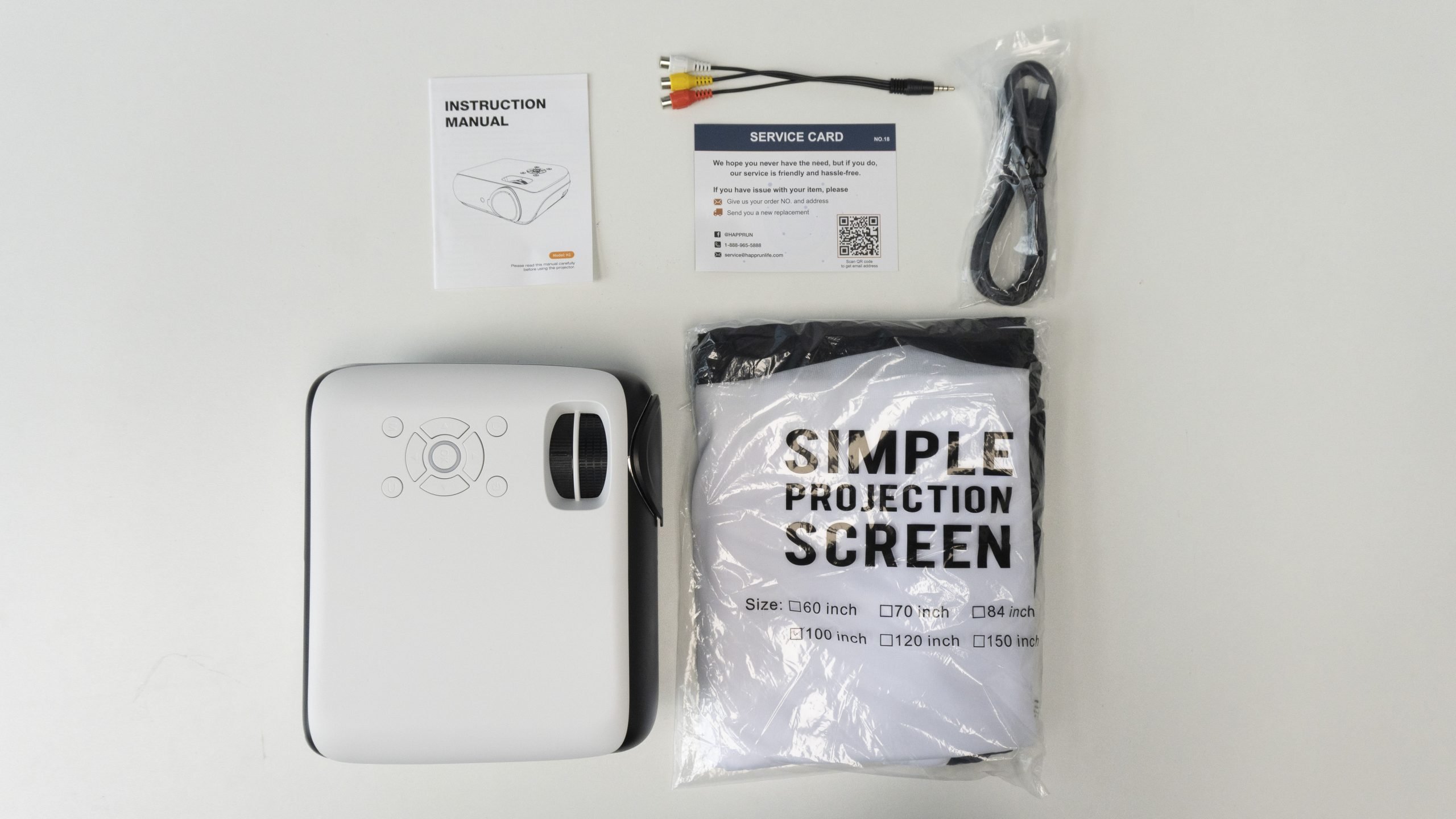

The Happrun H1 projector has a very compact and sleek body made of black and white plastic that you can carry in your backpack wherever you want to travel. The surface of the projector body is matt and frosted, and it’s pretty good at scratch resistance since we took it around and it did withstand those trials. The shield has no visible damage, so you don’t have to worry about any scratches after a period of use.

The H1 is an LED projector with a huge lens located on the right side of the front that stands out like a big shining eye. The brand claims that the H1 can project images up to 200 inches. But I think no matter when you go camping or stay in a living room/bedroom, a 50-100 inch screen is already more than enough for a good private theater.

On the left side of the top, we can see all the control buttons and the wheels used to adjust the focus and keystone respectively. There are many mid-range to high-end projectors today that do away with physical buttons, but I think these buttons are still a great bonus for a good user experience. At least if you forget to take the remote control with you when you go out, you can still use the buttons on the machine for various operations.

In terms of connectivity, in addition to audio&video inputs, we have two USB ports to access and play multimedia files from external storage.

Another detail here is that we can see an IR receiver on both the front and back of the H1, so whether you have the projector in front of you or behind you, you can easily control it with the remote control.

At the bottom of the projector we can see a 1/4″ screw hole that allows you to mount the machine to a tripod or any compatible stand device. And there is a little stand for height adjustment, so if you find the image position is too low on a flat surface, you can use it to easily adjust the elevation angle of the projector.



Image Quality & Sound
Before talking about image quality, I would tell the fact is that the H1 does not have fancy or intelligent setups, but when you place it in the right place and turn on the power, it is not difficult to get a clear and accurate picture through manual adjustments. This was my first time using this type of product, but I was able to manually complete the focus adjustment and keystone correction in less than a minute. I certainly hope it has auto-adjust, but if not, such a convenient solution would also be good.


Happrun H1 is a native 1080P resolution LED projector and it can reach a brightness of 9500 LUX (240 ANSI Lumen). To be honest for a less than $100 projector, I was surprised by its image quality, especially in terms of clarity. Now we can even get a Full-HD model for less than $100.

I’ve experienced some 4K high-end projectors, but at the right viewing distance, I hardly have complaints about the 1080P resolution, which is really clear and sharp enough for individual uses. I tried to use it to play some short films with vivid colors and it also performed slightly beyond my expectations about a $100 projector. The only problem is that like most LED projectors, its brightness is really not good for daytime. After all, the maximum power of the projector is only 75W. Since the problem of brightness is shared by almost all the budget projectors, we couldn’t have picked another projector with significant improvement in brightness.
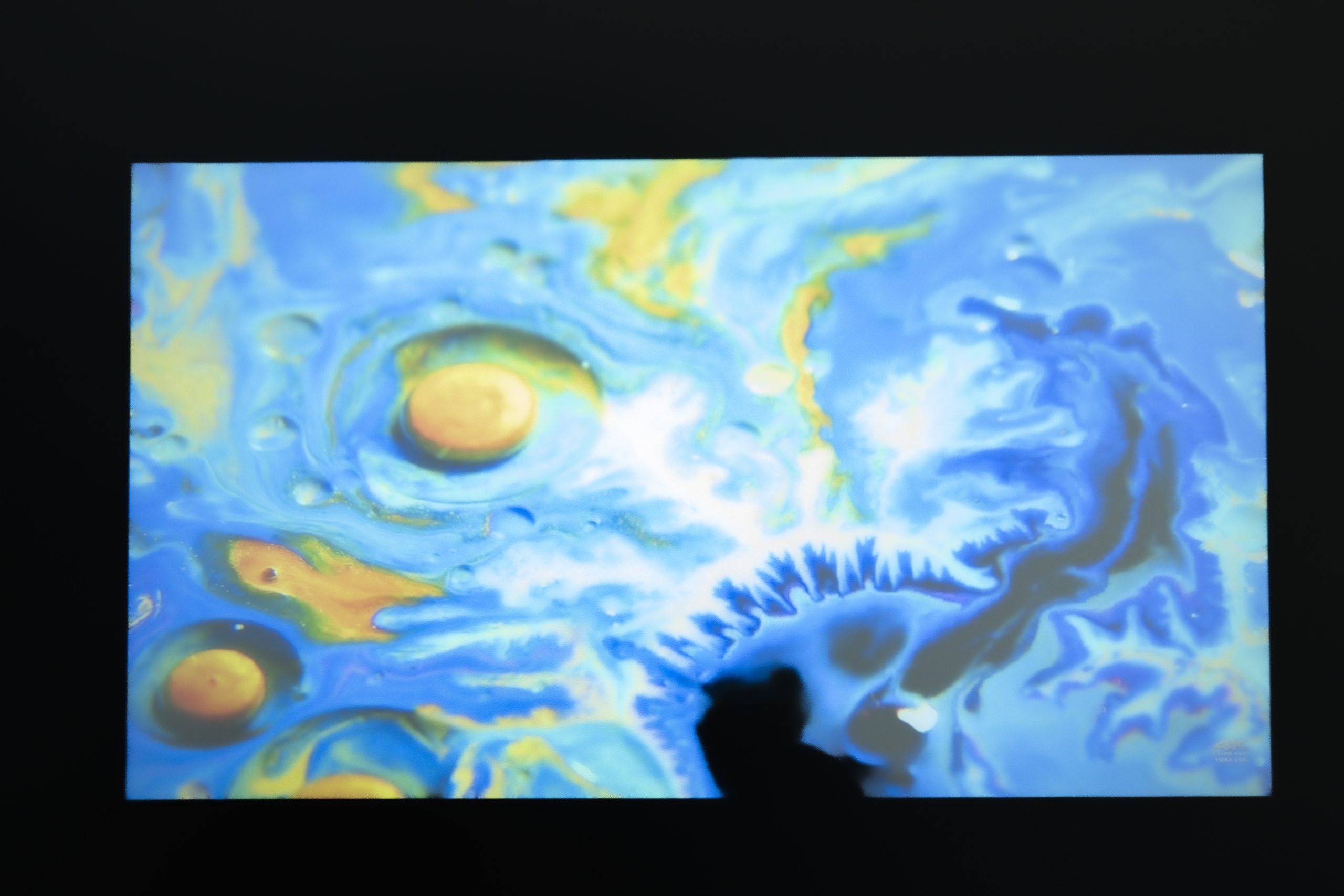

But if you like to watch TV shows in your bedroom at night or want to bring fun to your friends who go camping together, this is a more convenient and practical option than any TV. If you have a compact PC or gaming console, you can also turn the projector into a powerful entertainment huge display, and enjoy your favorite games on it.

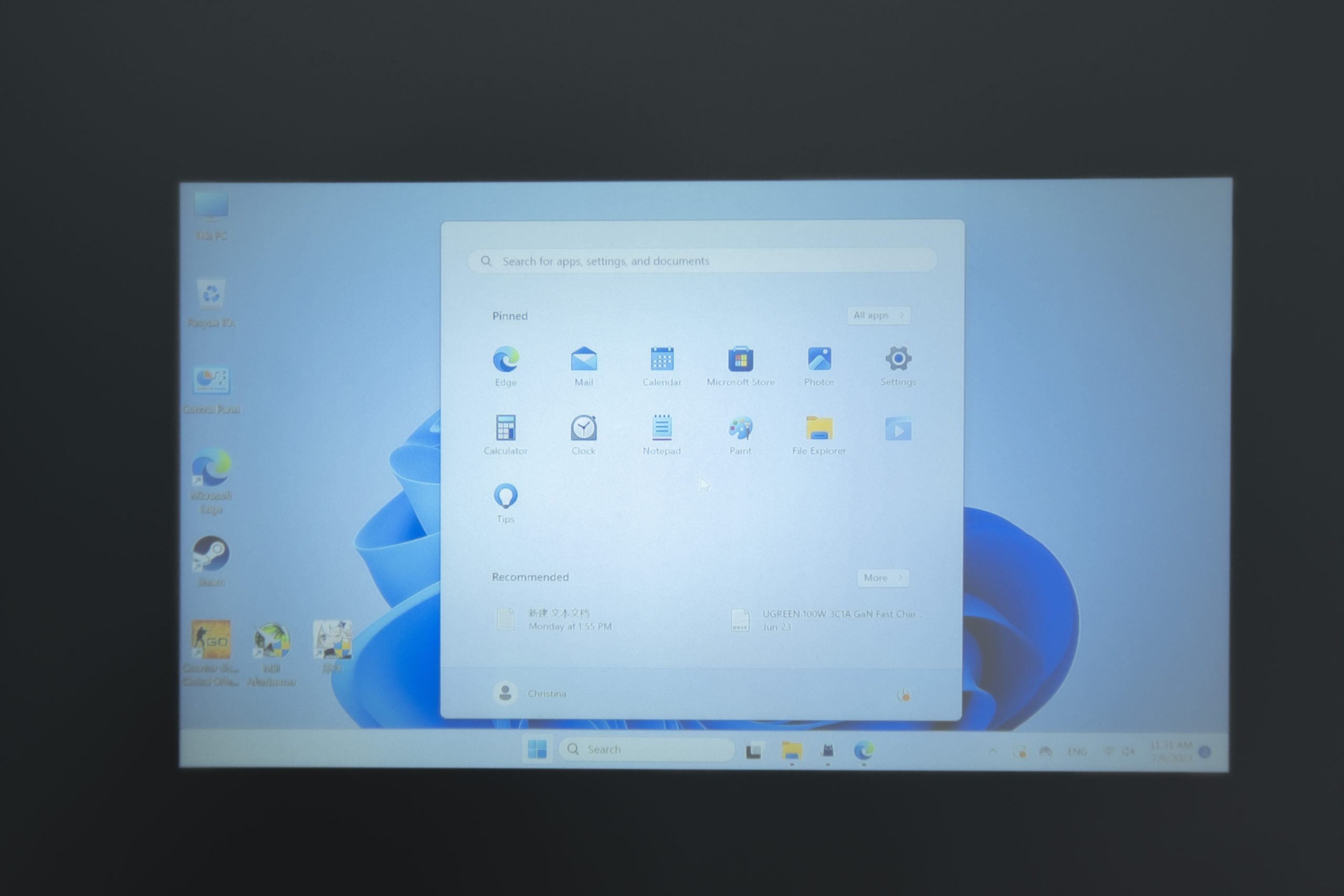
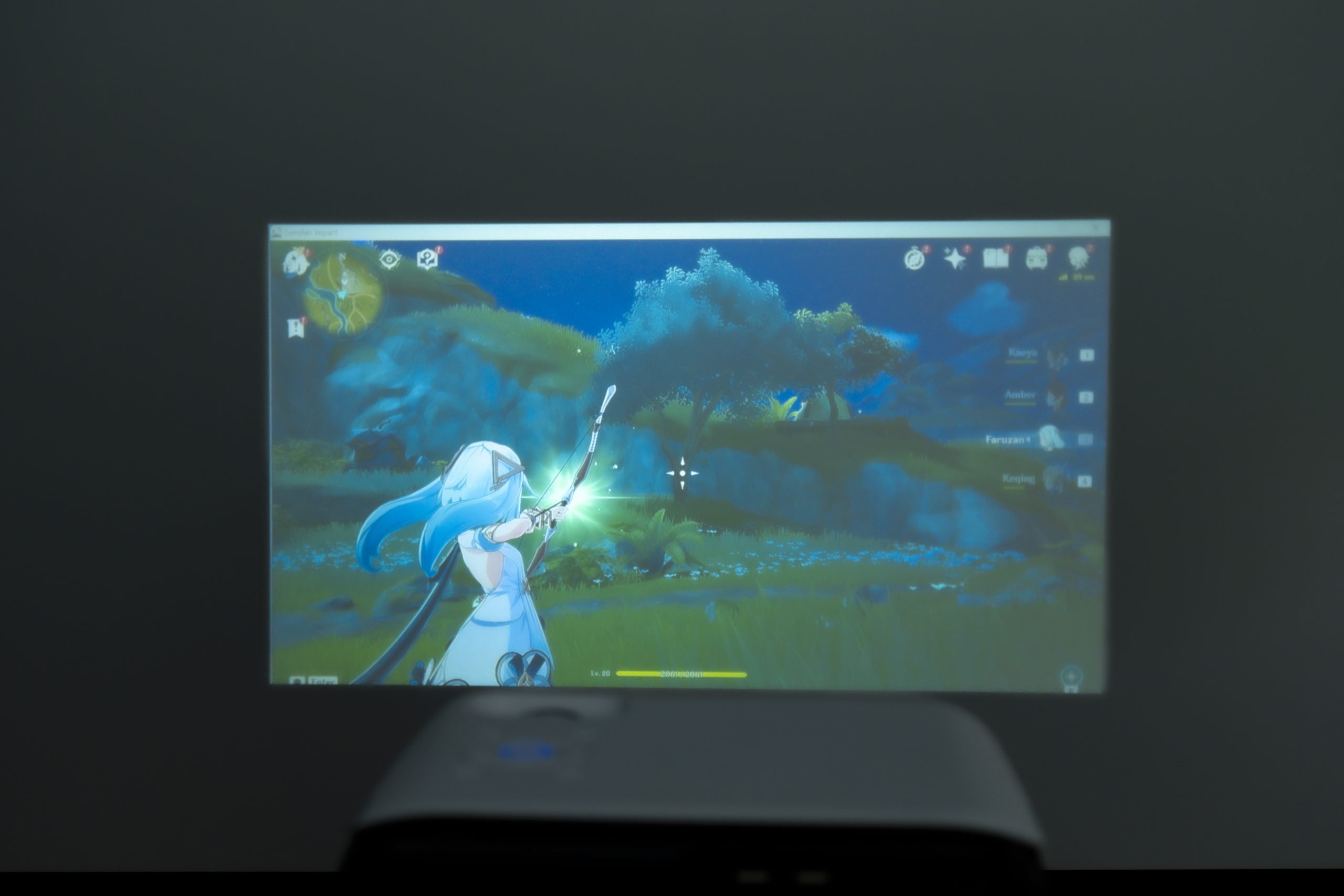
The projector has a set of built-in speakers to provide you with good enough stereo sound. Or if you’re playing games late at night and don’t want to disturb your neighbors, you can also connect it to your wireless headset via Bluetooth.

User Interface
The Happrun H1 has an easy-to-use UI. If you have external storage connected via the USB port, you can quickly access your movies, music, and photos from the home screen. The video source switch is also on the left side of the home screen so you don’t need to go through a secondary menu to get it.


In the settings menu, we can adjust the projected image with many detailed options, and we can also adjust the reverb of treble and bass in the sound options. In an additional menu, we can view some information about the projector and change some system settings or connect other compatible devices via Bluetooth.
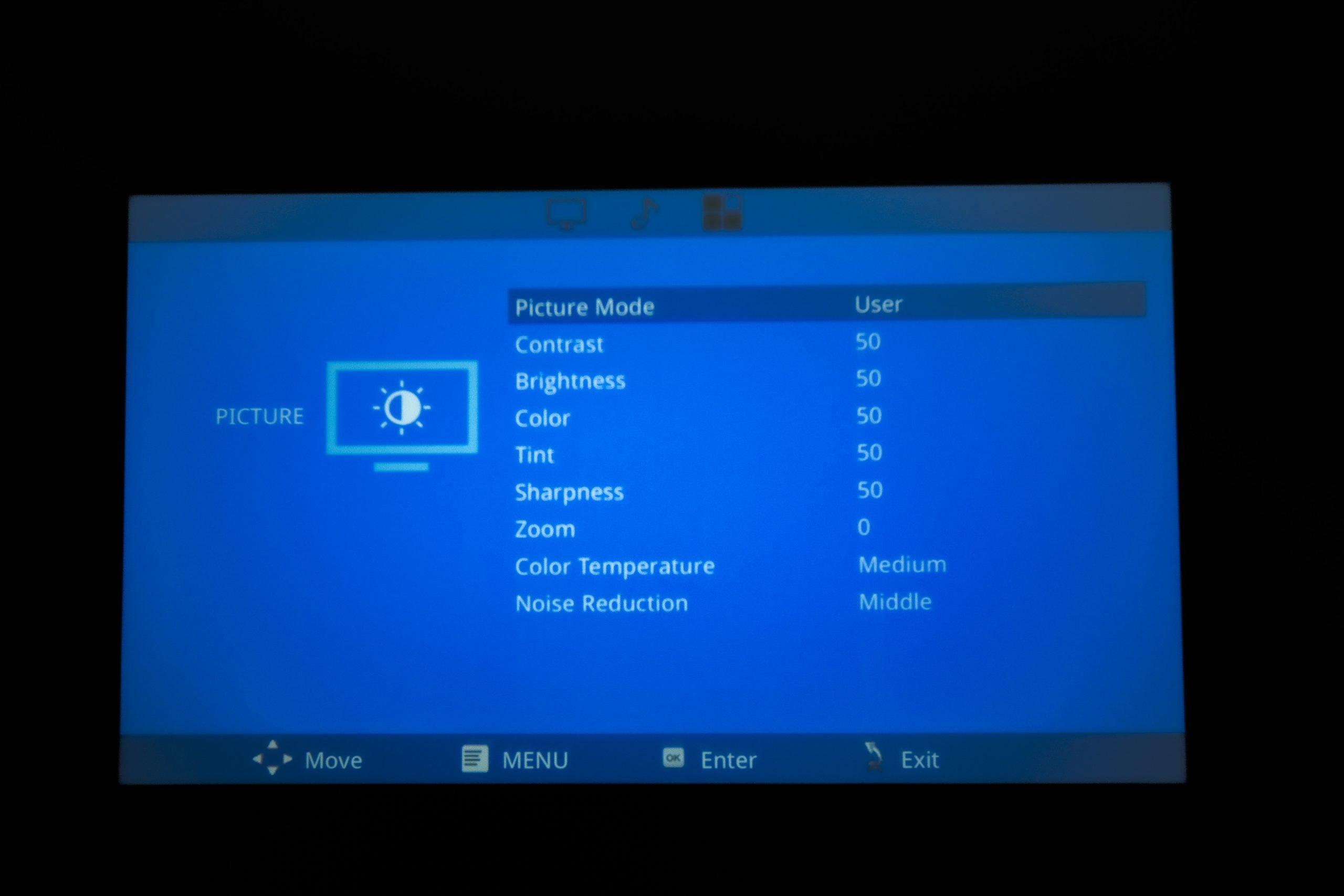


Verdict
I pretty much enjoyed using the Happrun H1, a portable projector with an incredibly affordable price tag that surprises with its image quality and ease of use. While it may be a night-only model, I think it’s definitely one of the best options if you’re planning to bring some extra fun to your friends on your next camping trip, or Late Night Movie Special but with a limited budget.

Where to buy
Happrun H1 is now available for $67.99 on Amazon.







