A smooth network is a very important thing, and we basically can’t do anything without it today, no matter for an individual home or a public space, which we rely on to do everything with any electric device.
Unfortunately, network experience is very complicated stuff. If the network experience in-house isn’t great, it’s hard to find out the reason, and have no idea how to make it better. Generally, I would start troubleshooting with my router, after all, most of our routers haven’t got upgraded in years since they were set up.
But recently we got rid of the old dusty routers and replaced them with the Reyee E5 WiFi 6 Router mesh solution. It’s an 8-antenna flagship router with strong signals with an easy mesh solution, which would also be an option for your places.
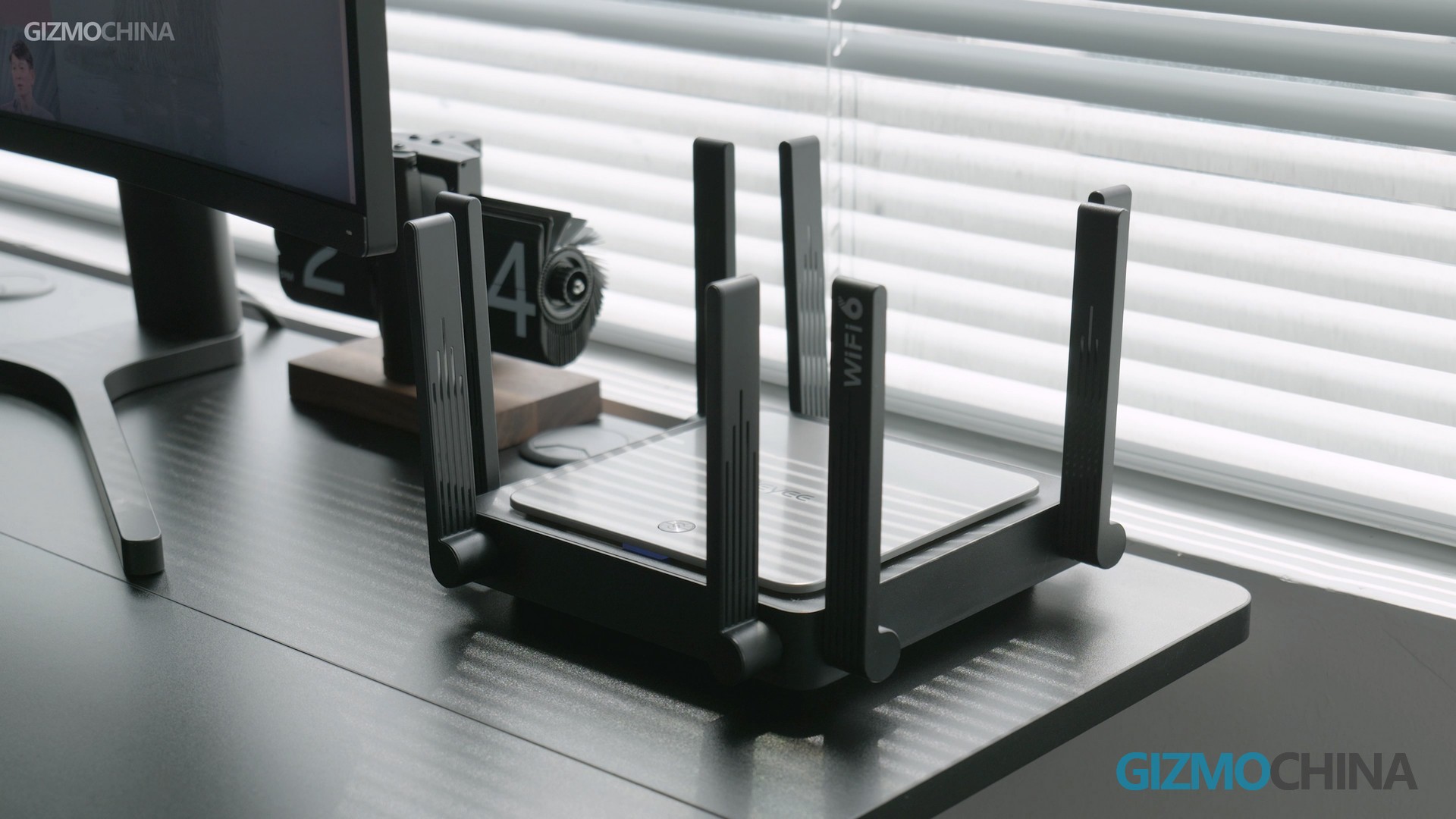
Unboxing
Let’s check out what’s in the package. Apart from the router and the power adapter, there is a network cable included. And of course the user manual and warranty card. Meanwhile, to cover the whole studio and guarantee a stable network, we also got one of the brand’s mesh repeaters, the Reyee Rex12, as our second router.

Design
This Reyee E5 router applies a pretty minimalist design, not as fancy as some of the “gaming routers” out there. I mean it actually looks good and also easily fits on the desk as a deco, no matter what your desktop style is. As you can see, the eight antennas are prominent as they are one of its selling points.

The E5 router is a cost-effective yet high-performing 3000M-level router, standing out as the only dual-band 4×4 high-end router in its price range. Even some other pricy routers would not offer the hardware with so many antennas. These antennas can be folded to avoid being damaged in transport, which is good.

They guarantee the strength of signals and ensure that they can cover every part of the house. It supports up to 128 device connections with 8 front-end modules to ensure a good network experience even across two walls. The network improvement brought by the more antennas is very straightforward, which generally provides 40%-50% better coverage than other standard AX 3000 2×2 routers.
And after a long period of running, it also did a good job of temperature control. Well, we’ll do a signal and speed test later, so you can see how powerful they are.
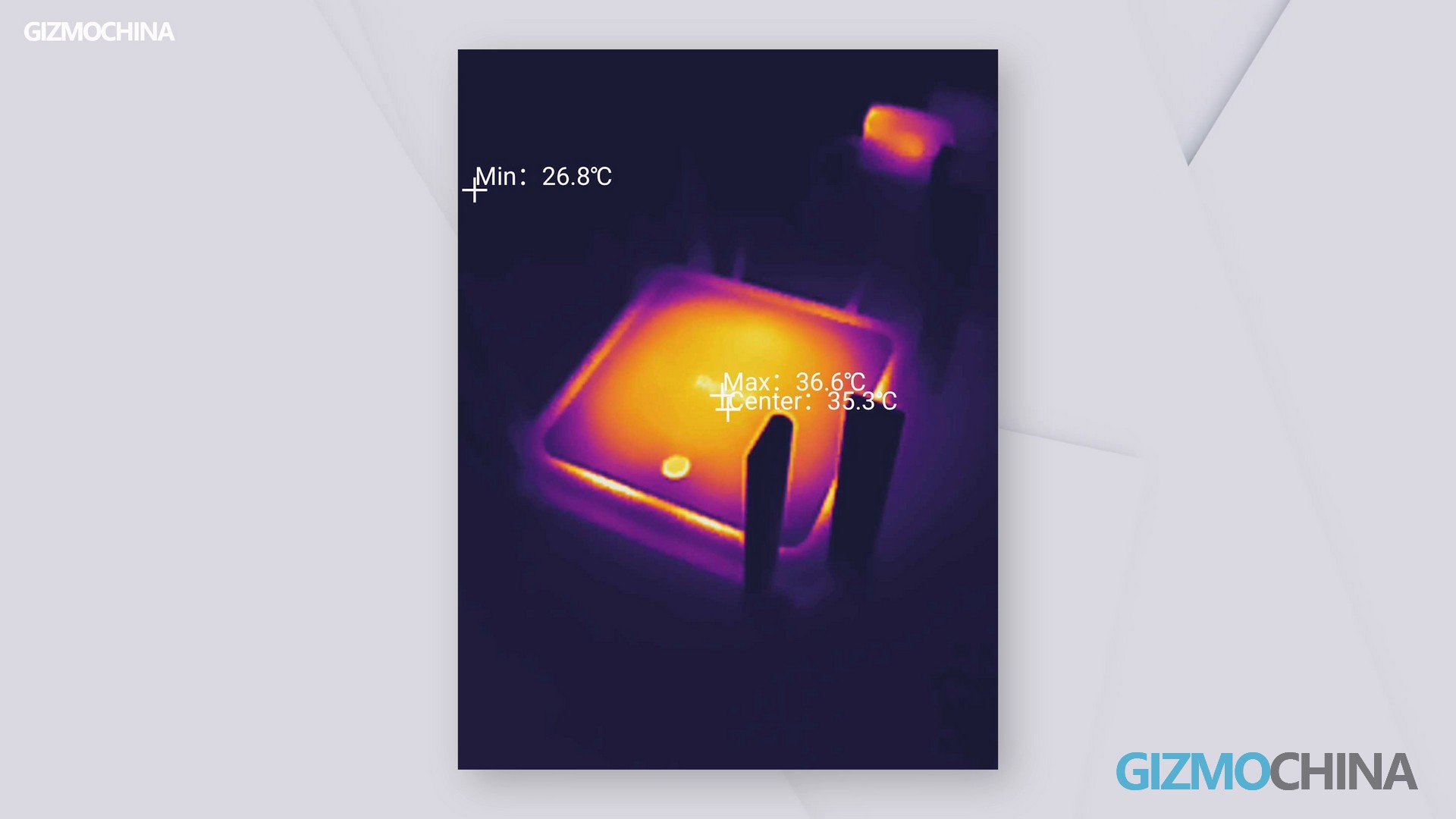
Interfaces & Function
As a flagship router, there must be sufficient interfaces. The Reyee E5 has 4 LAN ports and 1 WAN port, all of which support Gigabit-level transmission. The multiple LAN ports mean you can use it as a switch, and four devices connected to the router at the same time can meet the needs of most households.

It can be set up with 6 SSIDs, which is convenient for you to manage different kinds of devices. Some people may still not be satisfied with 4 LAN ports, or they need greater Wi-Fi coverage, Reyee also has a solution for them too.
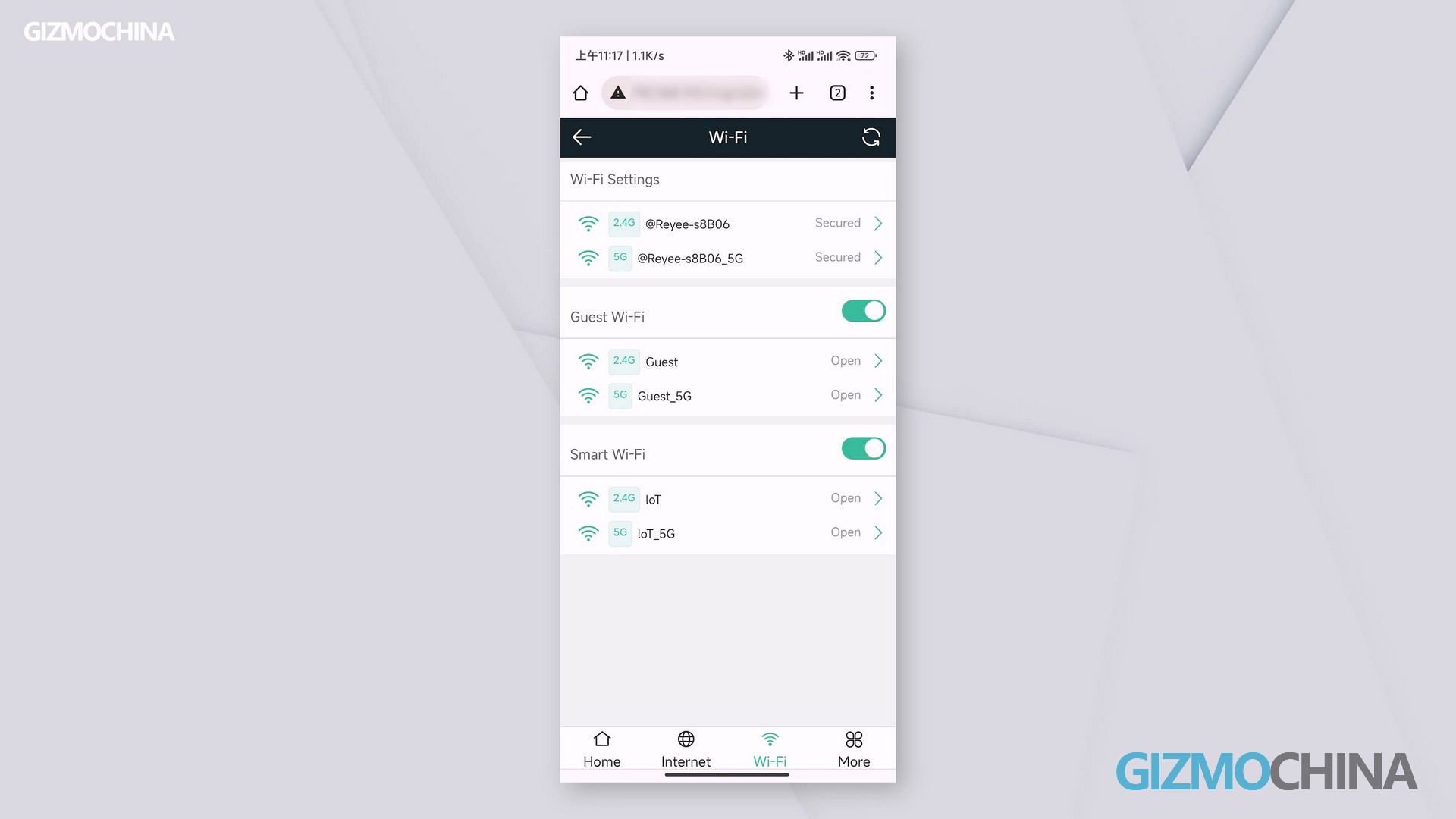
The solution is very simple, you can buy two or even more with the Reyee easy mesh. Two E5s can cover a wider space with wireless mesh, allowing you to get rid of the wires and easily achieve fast internet access anywhere. If you don’t need that many network ports, try to buy their repeaters, which will be a more affordable option.
So here the Rex 12 WIFI extender can fix the problem, which also supports dual-band and handles a stable network of up to 1200Mbps. Although it only has 2 front-end modules, it can be used with other brands of routers and does not necessarily require a Reyee router. So we bought it separately without hesitation.

Signal & Speed Testing
Next, I can show you the actual experience with them. I’m standing next to the router, and of course, the signal now is excellent. Let’s start with the first internet speed test. The speed now is 91Mbps. Let’s move away from the router and see how far it covers.

OK, we are now in the emergency evacuation route of the office. Now there is a wall between our location and the router, and this wall is at least 20cm thick. Let’s test the speed again, now the speed is still 91Mbps. We can see that the speed is almost the same as in the office, so it seems that a wall can’t block the signal.
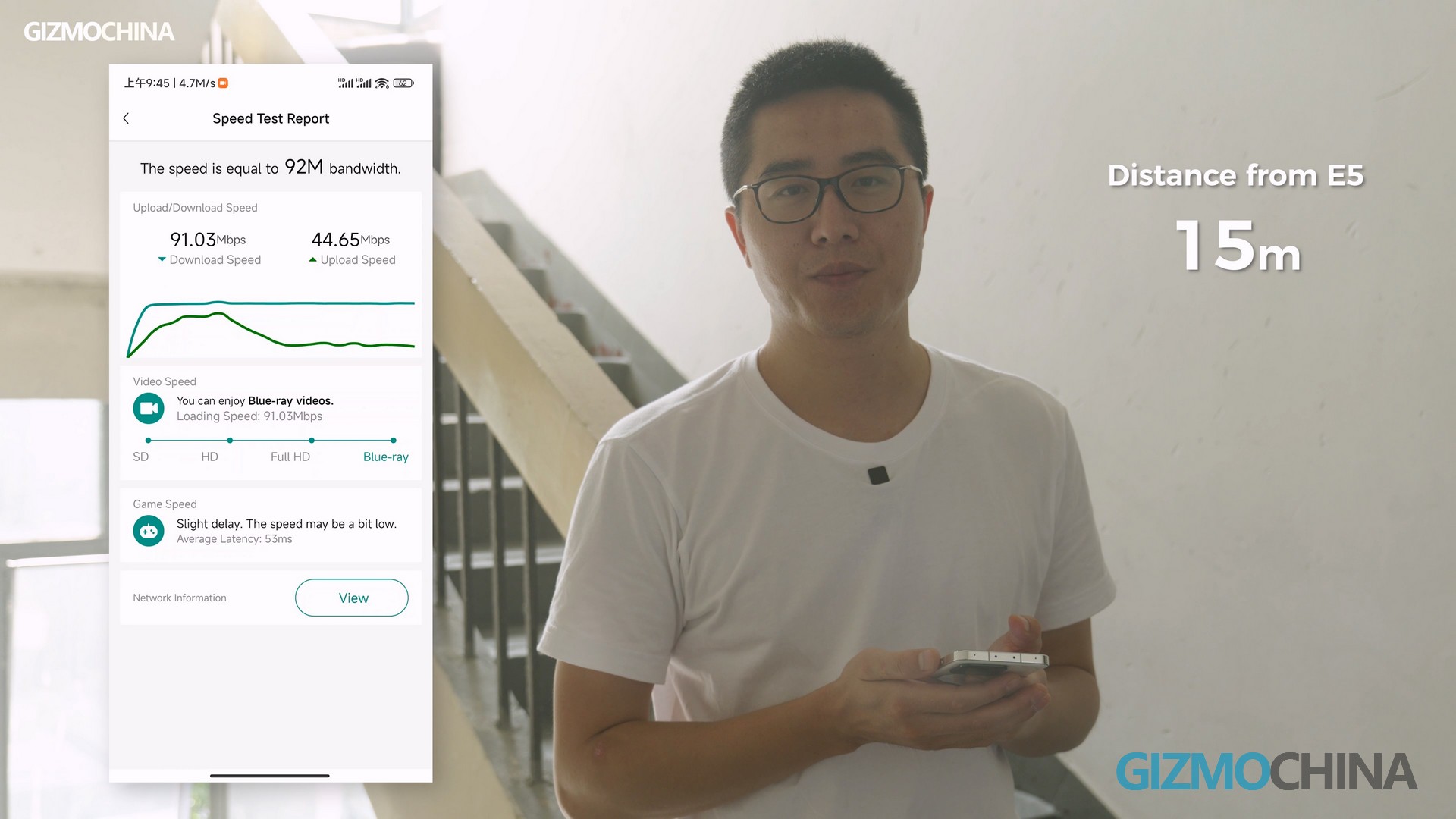
Now we are down two floors, there are at least 2-layer floors with a wall between the router and us, and we are about 30 meters away from the router in a straight line. Let’s do the speed test again.
As you can see, there is a drop in speed, but it is still 90% of the original speed. Then we also tested 5G signals apart from 2.4G, and this performance arguably exceeded our expectations. But this is not the limit, when we use this Rex 12 WIFI extender, the signal coverage can be even greater.
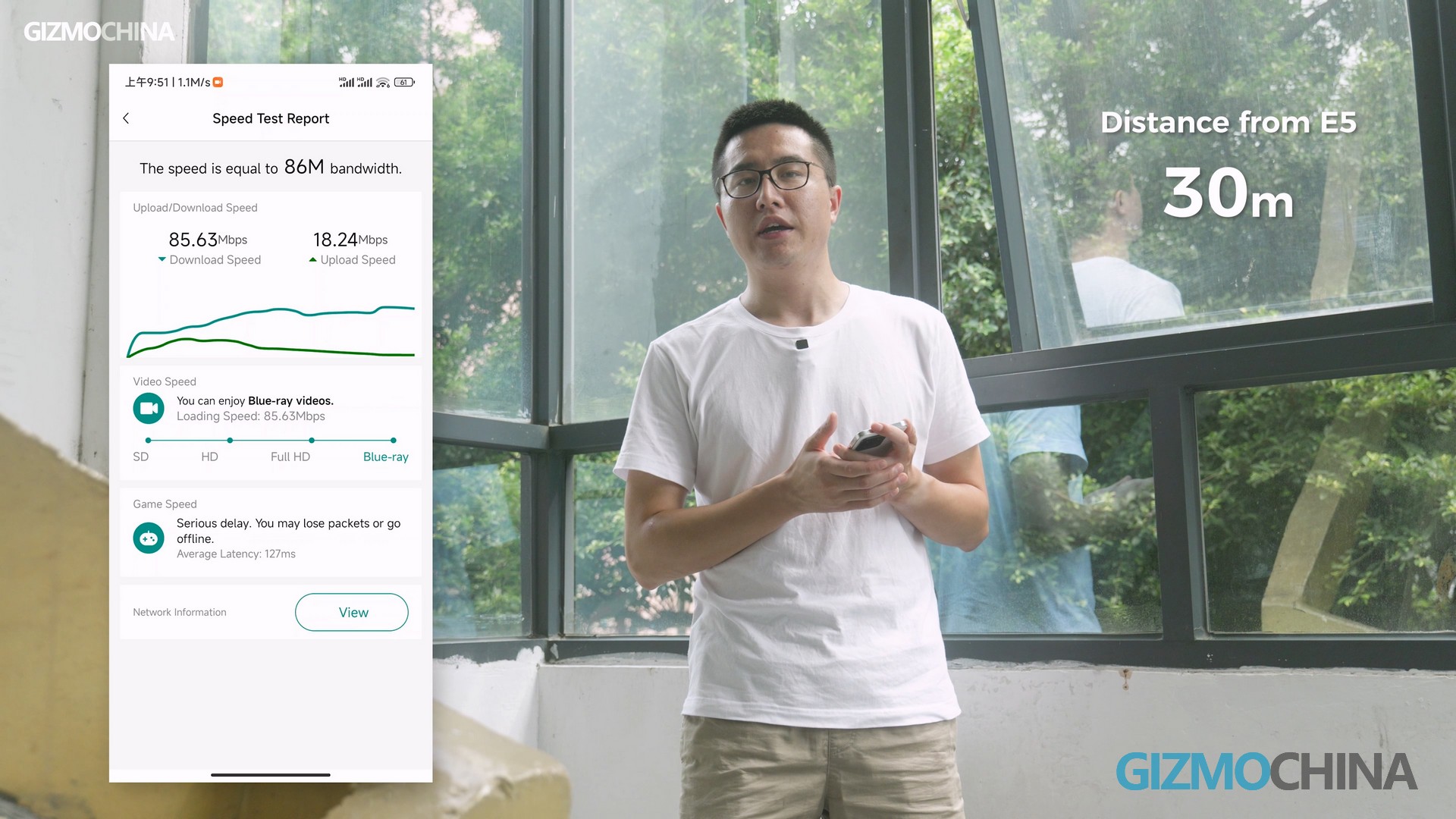
We came to another location 15 meters away, which is 45 meters away from the router, and a few more walls. At this time, it was no longer possible to use the WIFI properly. I asked my colleague to plug in the Rex 12 now and test the speed again.
70Mbps. Now I can use WIFI again normally. Though not at a fast speed, you can still watch online videos normally. So no matter how big the space you need WIFI coverage for, installing a few more WIFI extenders can solve the problem easily.

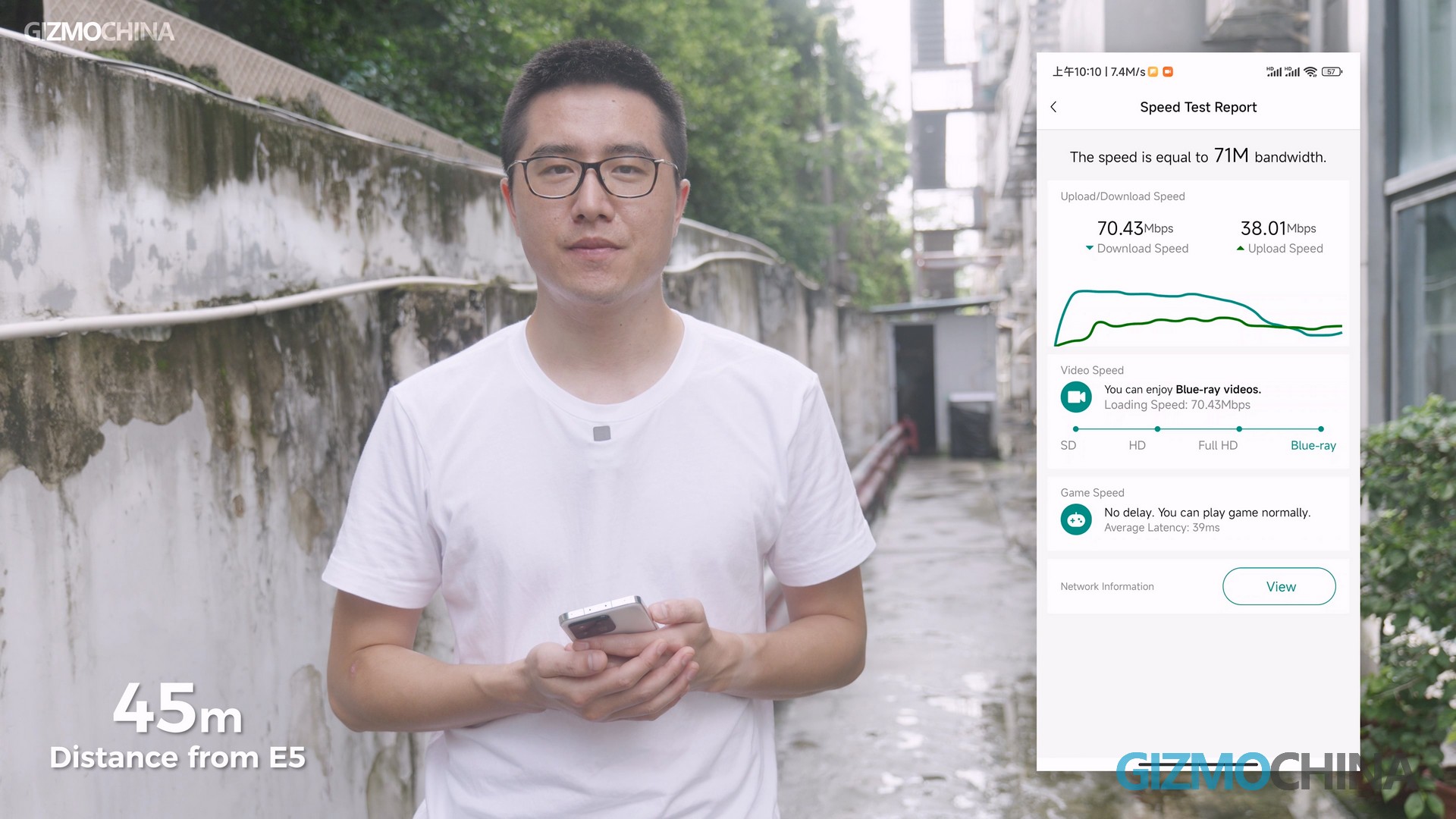
WIFI Management
Managing the E5 router and Rex 12 requires only one device to log into the management webpage. Basic features are available here, such as Network Check and Scheduled Reboot. The E5 router, like most routers, can be controlled via the app. All the features here are the same as what we have on the web, so we won’t repeat it.

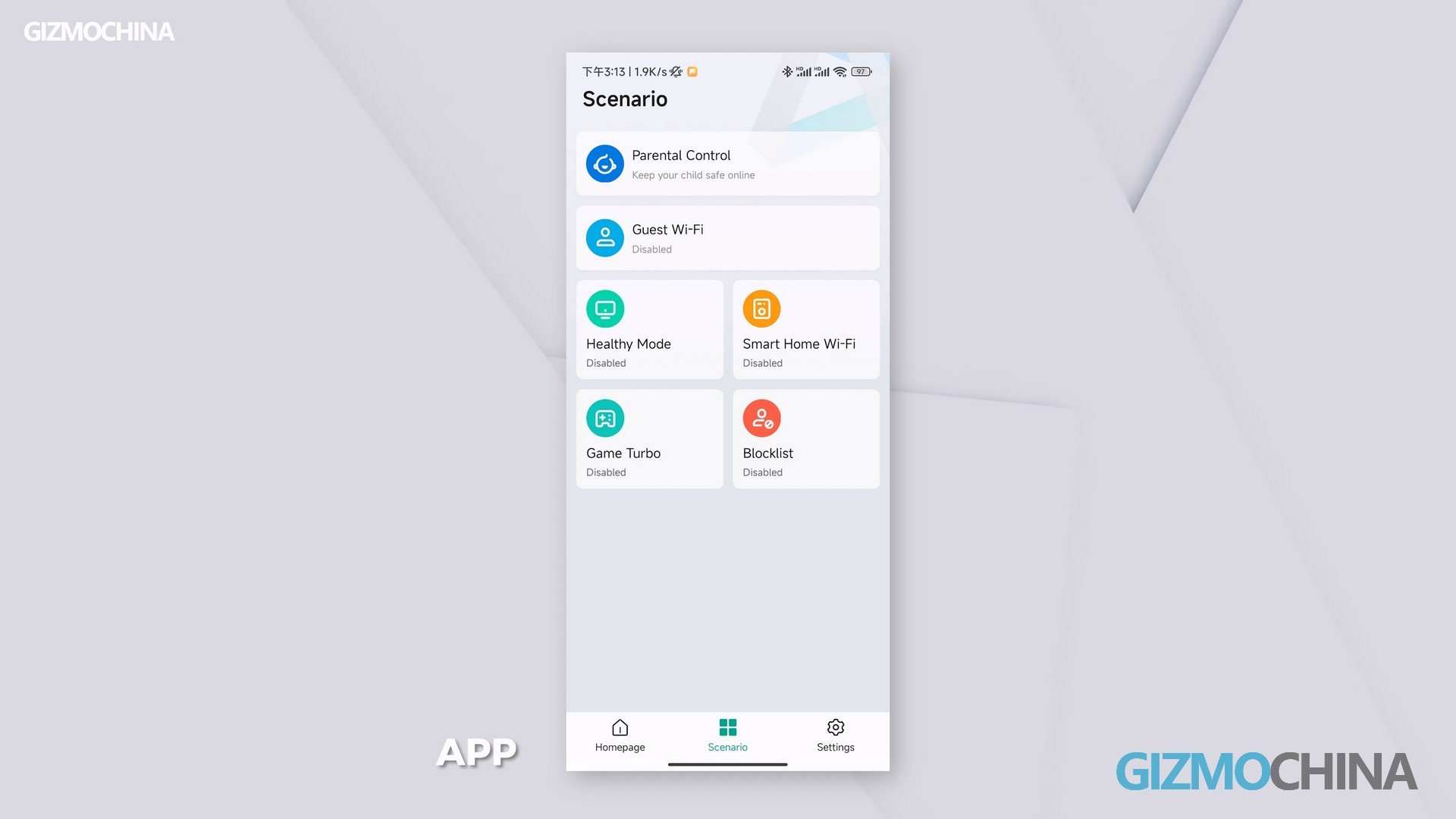
Conclusion
The Reyee E5 is a great router, the Rex 12 is also a good WIFI extender. Their advantages are obvious, the signal coverage is super wide, stable, and strong. After just testing, even with the walls in the way, they can get the signal to cover a distance of 3 floors. Plus they are easy to set up and can be done easily without a manual. So I have no reason not to recommend it.






