Artificial intelligence is becoming more and more popular. People in many different professions use AI chatbots to make their daily tasks easier. Right now, OpenAI’s ChatGPT is the leading on the market. However, that’s about to change. Google’s AI, Bard, which was released as a rival to ChatGPT, just got its biggest update yet and it got a lot smarter. Here are the details about Google Bard 2.0…
Now You Can Listen to Responses, Adjust Tone, Share Conversations on Google Bard
Google Bard has just received its biggest update yet. The update includes new features that allow users to listen to AI’s responses, adjust the tone and style of Bard’s responses, pin and rename conversations, use images in prompts, and share Bard responses. The update also expands Bard’s availability to most of the world and in the most widely spoken languages. This means that more people will be able to use Bard to explore their curiosity, augment their imagination, and get their ideas off the ground.
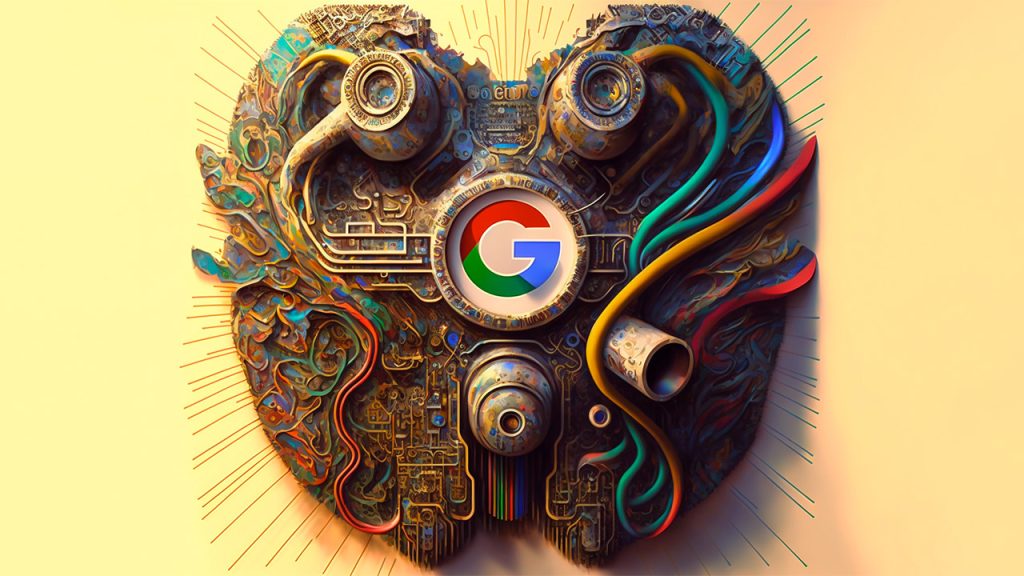
All New features available in Bard
- Listen to responses: Starting today, you can listen to Bard’s responses in over 40 languages. This is especially helpful if you want to hear the correct pronunciation of a word or listen to a poem or script. Simply enter a prompt and click on the sound icon to hear Bard’s answers.
- Easily adjust Bard’s responses: You can now change the tone and style of Bard’s responses to your liking. There are five different options to choose from: simple, long, short, professional, or casual. This feature is live in English and will expand to new languages soon.
- Pin and rename conversations: You can now pin and rename conversations with Bard for easy reference. To do this, simply click on the three dots next to a conversation and select “Pin” or “Rename.”
- Using images in your prompts: You can now include images in your prompts to help Bard understand what you’re asking. For example, if you want to know more about a painting, you can upload a picture of the painting and Bard will use its knowledge of art history to provide you with more information.
- Sharing Bard responses: You can now share part or all of your Bard chat with others. To do this, simply click on the share button and select the people or groups you want to share with.
- Export Python code to Replit: You can now export Python code generated by Bard to Replit, a cloud-based IDE. This makes it easy to share your code with others or continue working on it in Replit.
RELATED:
- iQOO 11S vs OnePlus 11: Specs Comparison
- Windows Copilot: The AI Assistant That’s Changing the Way We Use Our Computers
- Google starts beta testing for enhanced Pixel Call Screen with conversational AI
- Honor plans to use large language models on smartphones
- Semiconductor Industry Faces Crisis, AI Demand Brings Hope for Recovery







