A common and often overlooked feature on Windows is now causing debates as a significant number of Windows 11 and Windows 10 users are facing an unexpected issue with the “Update and Shut Down” option. Instead of powering down the system after applying updates, the operating system reboots and returns to the login screen, causing confusion and frustration among affected users.
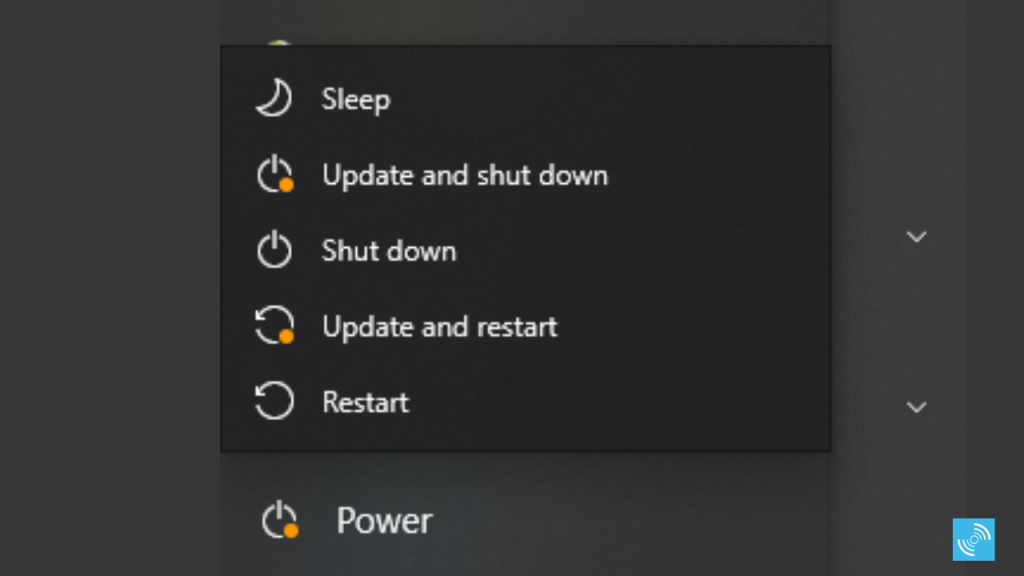
Reports of this behavior have surfaced on various platforms, including Reddit and the Feedback Hub, indicating that the problem is not isolated to a few individuals. This inconsistency is inconvenient, especially for those trying to disconnect devices or save power overnight. The expectation that “Update and Shut Down” should lead to a complete shutdown is logical, but the current behavior leaves systems at the login screen instead.
The Role of Fast Startup Feature in ‘Update and Shut Down’ Misbehavior
A former Microsoft developer offered insights into potential reasons behind this behavior. One possible cause is the Fast Startup feature, which is meant to accelerate boot times. During the shutdown process, Fast Startup stores system data to a file, inadvertently triggering a restart during update installation instead of a full shutdown.
Additionally, if a system hasn’t been updated for a while or a previous update was incomplete, Windows 10 or 11 might require a restart to finalize the installation. Consequently, selecting “Update and Shut Down” may not deliver the expected outcome, leading to a reboot instead.
This issue isn’t exclusive to Windows 11 and 10, as users have also reported encountering it in Windows 7 and 8. While there is no official confirmation from Microsoft regarding future fixes, improvements in the command’s wording could be expected to alleviate the confusion surrounding the feature.
In the meantime, users are advised to be cautious when using the “Update and Shut Down” option and consider manual restarts if a complete shutdown is necessary.
RELATED:
- Windows Copilot: The AI Assistant That’s Changing the Way We Use Our Computers
- Latest Apple Music Update for Windows Brings Scrolling Lyrics
- Microsoft is finally bringing Windows Vista-like gadgets to Windows 11 desktop
- Best smartwatch for Running 2023 – Garmin, Apple, Polar & more
- Best Docks for Mac 2023 – Anker, Belkin, Baseus & More
(Via)







