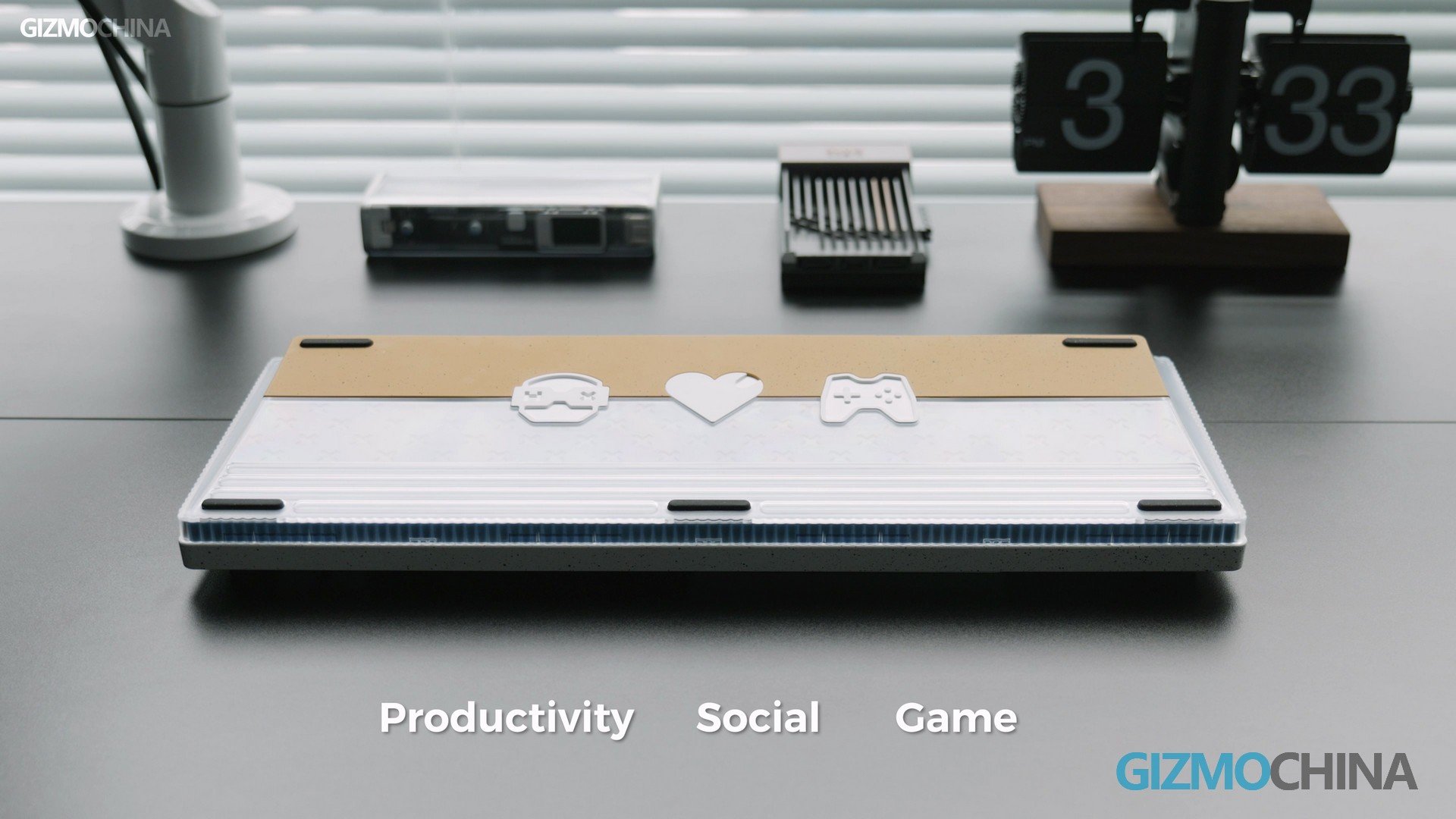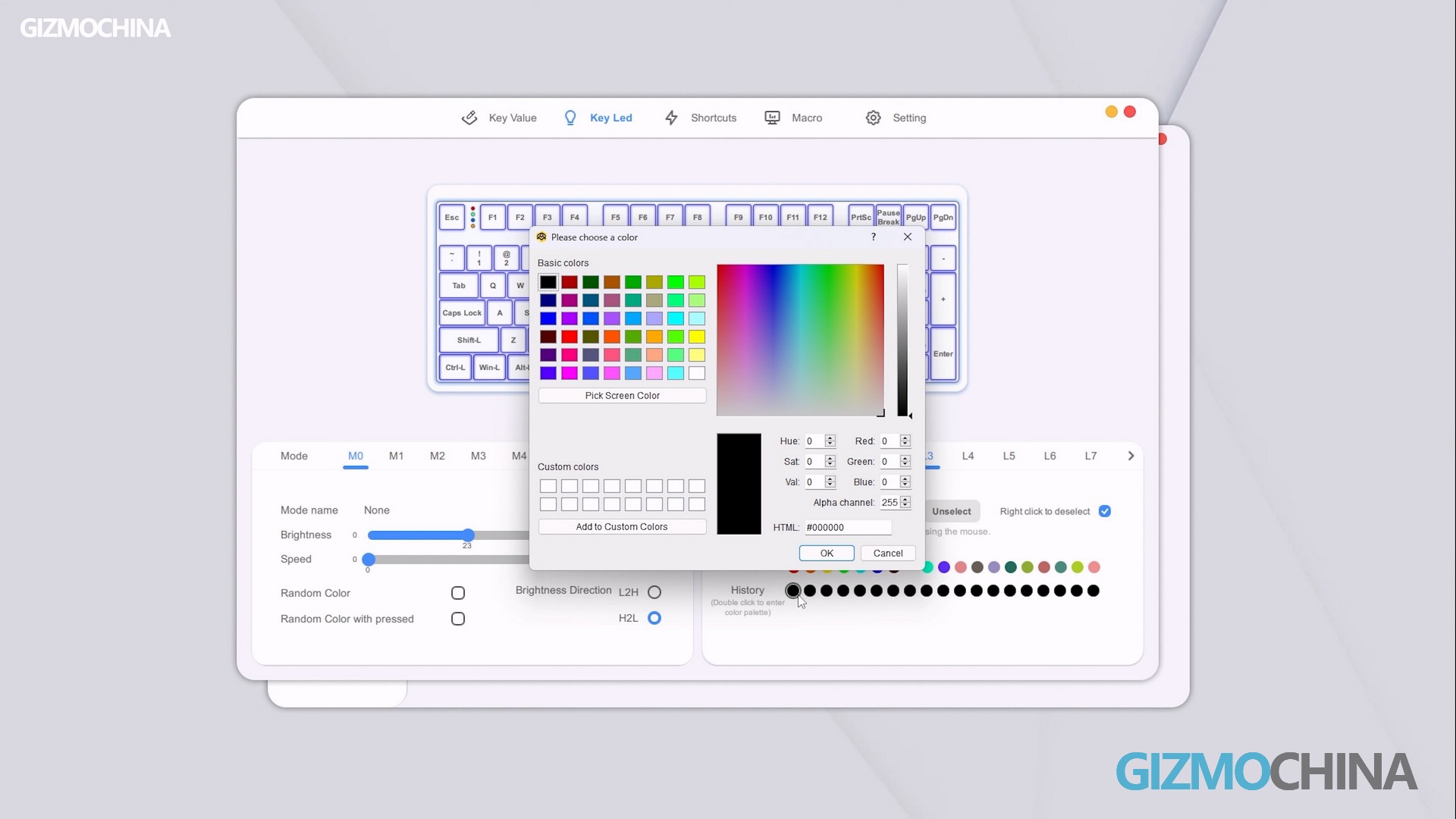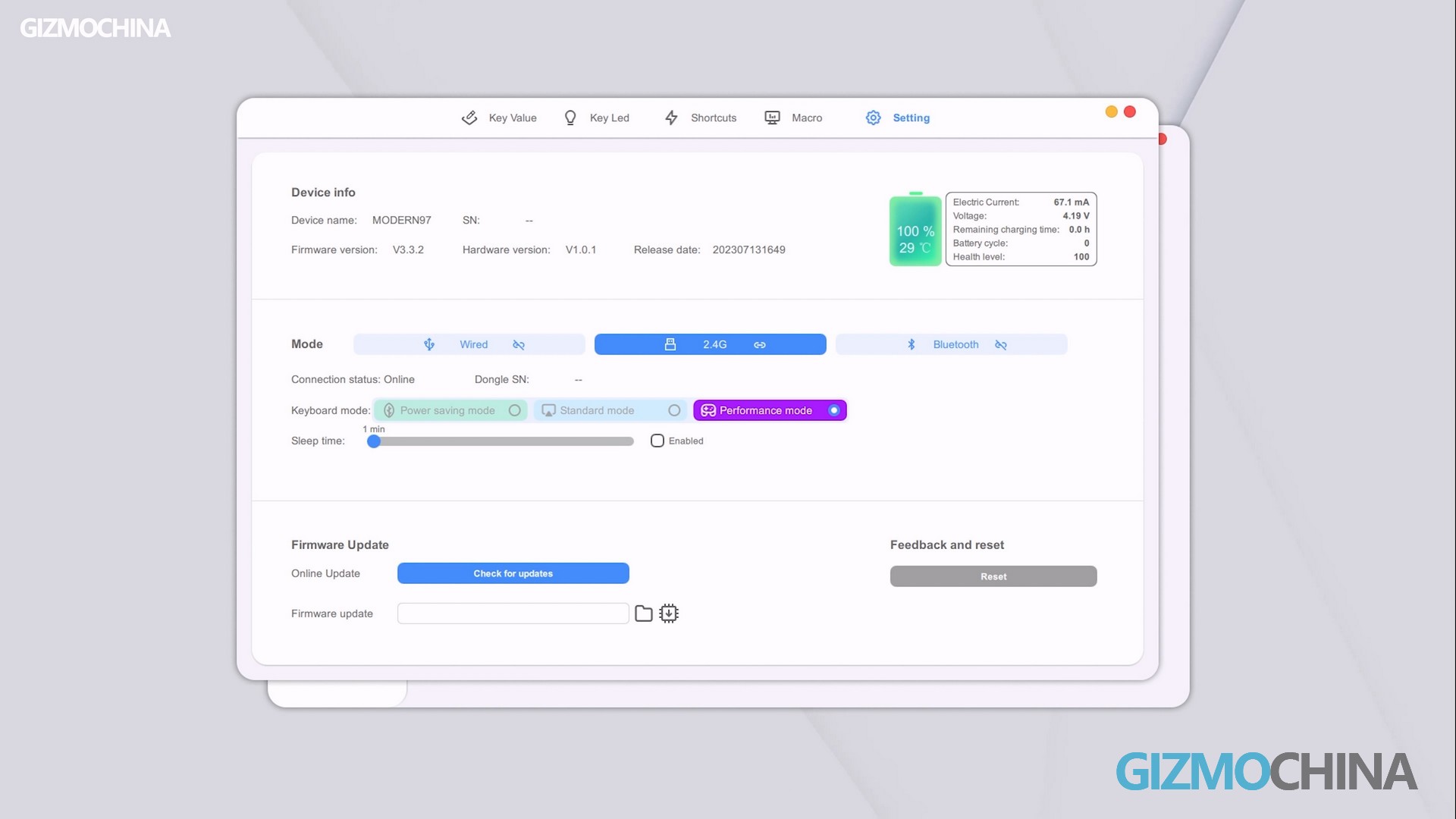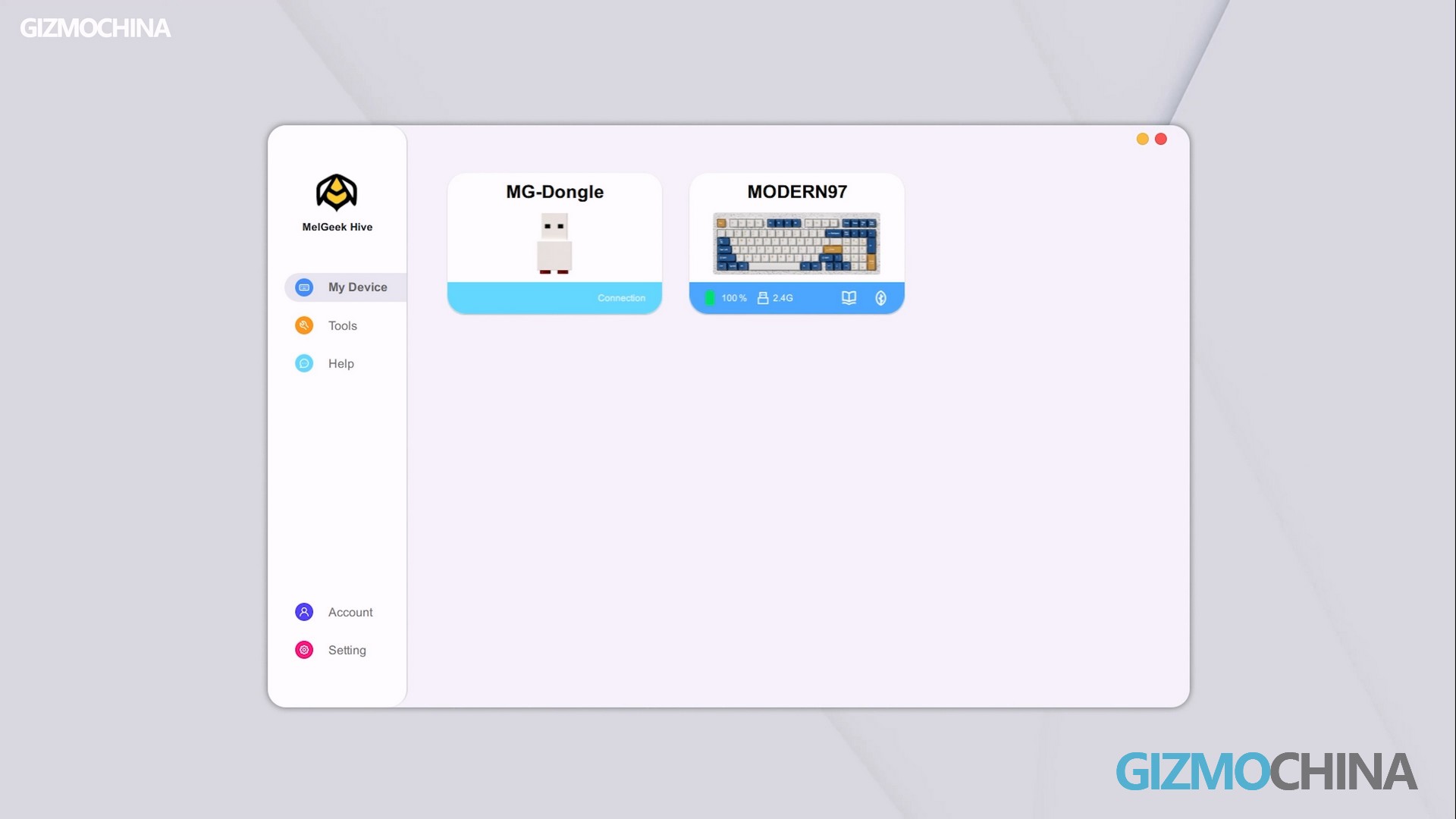Maybe MelGeek realized that all their previous keyboards are a bit higher priced, so they released this one: the Modern97, for only $139. After I’ve been using it for a while, I think it’s really worth the price. For those who don’t know how to build a custom mechanical keyboard, the Modern97 can be your first high-end keyboard.
Unboxing
MelGeek Modern97 comes with a nice package. The material of the package is renewable and biodegradable, so it is very friendly to the environment. The packaging is very minimalistic, representing the Harmony of Nature and Urban Life design philosophy. Plus it’s just the right size, so if you don’t want to spend $10 for its dust cover, using this lid instead is just perfect.
Underneath the keyboard is a Quick Guide, a small card with all the instructions on how to use the Modern97. Let’s take away the Quick Guide and the warranty card, at the bottom are all its accessories. From left to right are the Keycap Puller, Switch Puller, 8 Replacement Keycaps, Type-C Cable, and 2.4G Dongle.
Design
Not to mention that the Mojo series and the Pixel from Melgeek are among the top in the industry for design, the Modern97 as MelGeek’s cheapest keyboard, however, still has something unique and impressive to it. The combination of the Ink dot upper shell and the thread matte transparent bottom shell gives the keyboard a bit of a “Zen Style”.
This Ocean version comes in a blue, white, and yellow color scheme, the three icons on the bottom represent PRODUCTIVITY, SOCIAL, and GAME. there are a few parting lines centered on the side and back of the bottom shell, which is not very noticeable and difficult to find. Personally, I think Modern97 is very good in terms of design and build quality.
Layout & Weight
For a 90% layout keyboard, the Modern97 is pretty compact. there’s not a single gap between the Arrow key, num pad, and typewriter key, making the entire keyboard significantly shorter. It does save space, though you’ll have to get used to it for a while. It has three connection methods: 2.4G, Bluetooth, or wired. During the time testing this keyboard, there was no problem with the keyboard waking up again, and still has the first character typed when connected wirelessly.
The Modern97 weighs 990g, it’s not light, but it’s a good thing for a keyboard that doesn’t sell itself on portability, instead, you get a keyboard stuffed with sound-absorbing material and a large battery.
Keycap
The Modern97 uses the MCR keycap profile. it’s a MelGeek original profile that is similar in size to the Cherry profile but slightly taller. There’s really not much difference in use though, and with the wrist rest, they’re both quite comfortable.
There aren’t too many drawbacks to this set of Double-shot ABS keycaps, the characters are neatly aligned and there’s no light transmission. The colors are bright and uniform, and the only thing you need to worry about is that they get worn gradually in long-term use. This is a common problem with ABS keycaps by the way.
Switches & Sound test
The three switches available for the Modern97 are all from Kailh. our choice is the Kailh Sonic53, it’s a linear switch. let’s listen to the typing sound first.
As you can hear, I didn’t do any tuning to the Modern97, it’s just so thick as it is. the Sonic53’s sound is very satisfying to me, the multilayer foams fill up the gaps and there’s no clutter.
There is one small shortcoming in the typing experience though. The stability of the stem is not particularly good, It just so happens that we have all three switches, and once you compare them to the other two you can clearly see the difference. If you can’t live with it, then I recommend you go for the other two switches. Or change to your favorite switches on your own, it’s a hot-swappable keyboard anyway.
Gasket mount & Slotted PCB
The Modern97 tries its best in other areas as well, such as using a Gasket mount and slotted PCBs as well. we’re all familiar with the Gasket mount, so we won’t go in depth. the fact that MelGeek uses slotted PCBs on their cheapest keyboard is something I didn’t expect.
This gives the Modern97 a more flexible typing feel. It’s not the softest gasket mount keyboard we’ve ever seen, but you can see how much it sinks, which means it works perfectly. Kailh’s switches and stabilizers are factory pre-lubed, and every press is very smooth. I think the Modern97 is already at the top of its price range in terms of typing experience.
MelGeek Hive & Battery Life
MelGeek has its own keyboard software called MelGeek Hive, everything you want Modern97 to do for you, this software can bring you the best results. For example custom key values, custom shortcuts, macro, and changing the backlit colors. There are thousands of color schemes to choose from, and thanks to the white foams and the transparent plate, the backlight doesn’t fade, and it looks bright and pure.
In MelGeek Hive, you can even monitor the battery status, such as temperature and health level. With a battery management system, the 4000mAh Modern97 can be used for 1900 hours in 2.4G Power saving mode with all lights off. That means even if I use it for 8 hours a day, it will last almost 8 months without charging. If you switch to a Bluetooth connection then you won’t need to charge it for a year, that’s pretty impressive.
For gamers, you can also quickly switch to performance mode on the home page, then the response speed will be increased to 1000Hz. And this keyboard has an N-key Rollover mode. I have to say, the MelGeek Hive and battery life are the biggest surprise for me in Modern97.
Conclusion
Let me summarize the advantages of MelGeek Modern97. First, it looks good. Like other MelGeek keyboards, it looks unique. Second, the thock. It doesn’t need any tuning but still sounds amazing. Third, it’s a 90% layout keyboard. those who like num pads and function keys will be happy about it.
The Fourth is the super long battery life. It’s one of the few keyboards that doesn’t need to be recharged for up to a year. Last, there are almost no drawbacks to this keyboard that I can’t live with. The only switch stability issue can be solved by utilizing the other two switches, not a big deal. I think it definitely worth the $139 price tag.
Where to buy
You now can get the MelGeek Modern97 at the official site for $139, just click HERE.