AI voice assistants like Alexa, Google, and Siri have become increasingly popular in recent years and are now an integral part of many people’s lives. With just a simple voice command, you can ask your voice assistant to help you with tasks that require certain actions. The Google Home app is no exception. With its latest update, the Google Home app now allows you to control various activities in your house without having to leave the comfort of your couch.
What is the Google Home App?
The Google Home app is a one-stop solution that allows users to manage, automate, and control thousands of compatible devices in their homes. For example, the current update allows you to check the weather, turn on the TV, and much more.
Google has recently announced the new starters and actions available in the Automation tab on the Home app. The complete list of these new starters and actions can be found below.
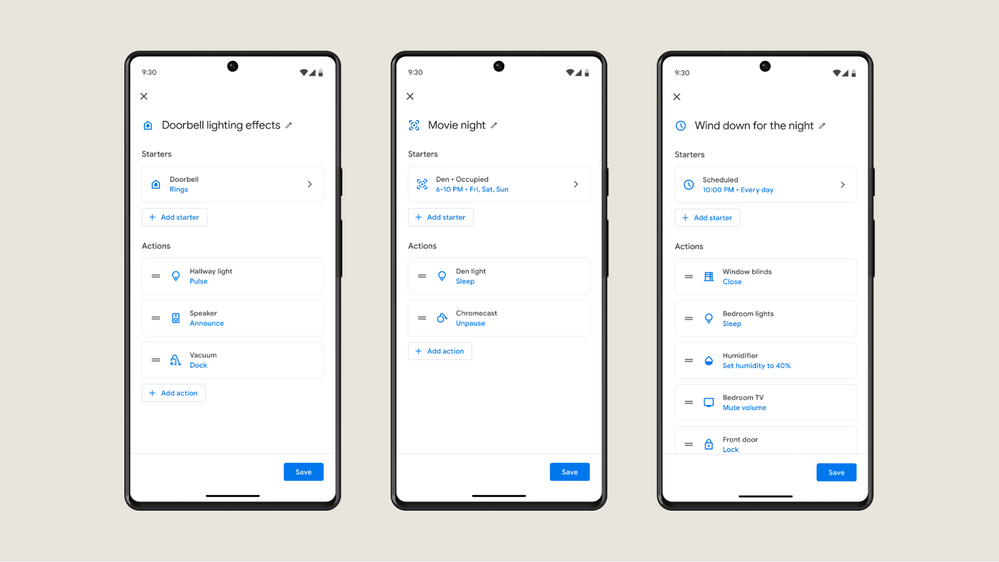
Google home automations Features
Nine Starters, with example:
- Open/Close: If the window is open, you can choose to turn off the thermostat.
- Device is charging/plugged in: When your electric vehicle is charging/plugged in, it can automatically start playing music and download updates.
- Temperature: You can add a feature if the temperature inside rises above 80 degrees; open the window and turn on the fan.
- Volume is Muted: When you mute your music, it can turn off the speakers automatically, or you can select a timer.
- Device is docked/undocked: This can be commonly found on mops, mowers, and vacuums. For example, when the vacuum docks broadcast to the home, vacuuming is finished.
- Lock is jammed: For instance, if your door lock is jammed, you can broadcast to the home that the lock is jammed and pulse a light.
- Humidity Percentage: You can turn on the humidifier if the humidity drops below 40%.
- Occupancy Sensing: When the smart objects sense someone is in the room or a certain zone, the lights will turn on.
Nine Actions, with example:
- Light effects: The pulse lights will provide visual feedback when the doorbell is pressed. When to dismiss the alarm and slowly wake the lights over a one-hour time period.
- Open or Close device: You can choose to open windows, doors, and binds. For example, Choose to open the binds at 7 AM and close them at 10 PM.
- Dock Device: You can choose to dock a device. For example, dock the vacuum cleaner at 5 p.m.
- Set Humidity: You can set up actions according to the humidity. For example, if the humidity in my house is too low, turn on the humidifier.
- Pause/Unpause device: You can pause or unpause a device such as a TV, music player, or video game.
- Timer: Set up a timer for tasks like cooking, cleaning, and running errands.
- Volume Mute: Mute or unmute your devices, such as phones, TVs, or music players.
- Reboot Device: You can choose to reboot your devices like routers, game consoles, or laptops.
- Run software updates: Run software updates on devices such as Wi-Fi routers.
One thing to note is that the compatibility of the devices depends on their manufacturers. If you cannot see your device in the app, it could be because it does not support the Google Home app.
RELATED:
- Google Chrome to get native “Read Aloud” feature in Canary build
- YouTube Music Doubles Down on Podcasting with RSS Uploads for Private Feeds
- Google Pixel 8 series will allow users to reply to notifications through Google Assistant
- Google Pixel 8a (Akita) allegedly spotted on Geekbench with underclocked Tensor G3
(Source)






