After launching a few Android 14 beta builds for some of its devices, OnePlus has now officially debuted its OxygenOS 14 operating system, giving us a clear idea of what we can expect from the new OS.

Trinity Engine
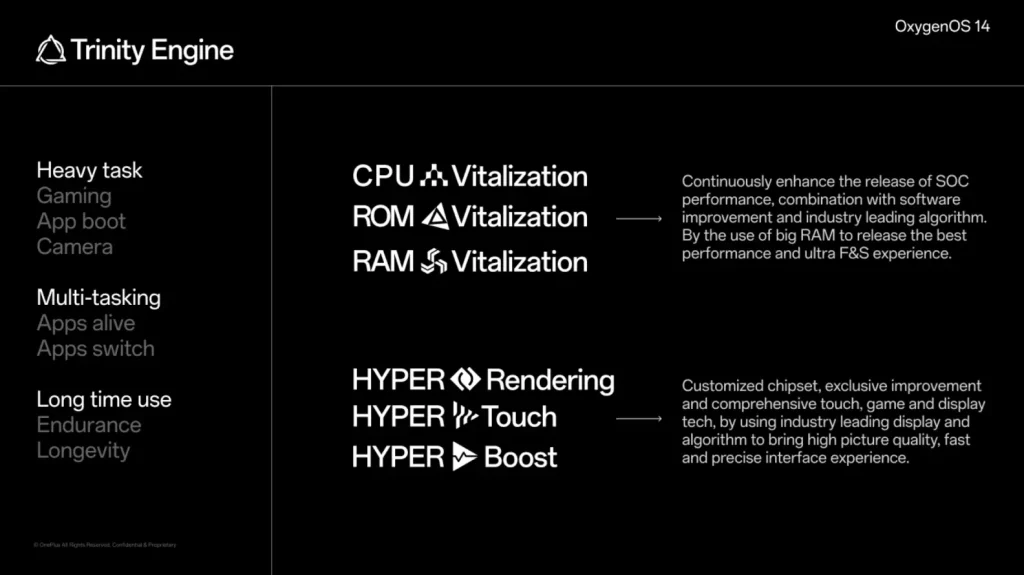
With OxygenOS 14, OnePlus has introduced its very own optimization system called the Trinity Engine. This tool focuses on making your phone faster, smoother, and more efficient at using resources. It does three important things:
CPU Vitalization
CPU Vitalization helps your phone manage its power wisely. It figures out when your phone needs more power for tasks and when it can save power to make your battery last longer.
RAM Vitalization
RAM Vitalization was first introduced in OnePlus 11 with OxygenOS 13, and it got even better in OxygenOS 14. It makes sure your apps run smoothly and can stay open in the background for a long time, so you can switch between them quickly.
ROM Vitalization
ROM Vitalization prevents your phone from slowing down, even if you’ve had it for a long time. It uses smart tricks such as efficient compression algorithms, file defragmentation, and memory acceleration to keep things running fast.
Gaming Gets Better with OxygenOS 14
If you’re a gamer, you’ll love OxygenOS 14 because it significantly improves the mobile gaming experience through three key features:
HyperRendering
HyperRendering is an advanced graphics optimization algorithm developed in-house. Its primary goal is to make the graphics in mobile games look even better. This enhancement results in a more immersive gaming experience, with sharper and more detailed visuals.
HyperTouch
HyperTouch focuses on improving how you interact with your phone during gaming. It makes sure that your touch inputs on the screen are incredibly smooth, precise, and stable. This means you’ll have more control and accuracy in your games.
HyperBoost
HyperBoost is like a smart assistant for gaming. It helps your phone save power while still making sure your games run smoothly. So, you get a great gaming experience without your phone getting too hot or running out of battery too quickly.
Privacy and Security Emphasis
In OxygenOS 14, OnePlus has placed a strong emphasis on security, enhancing several of its privacy and security-oriented features.
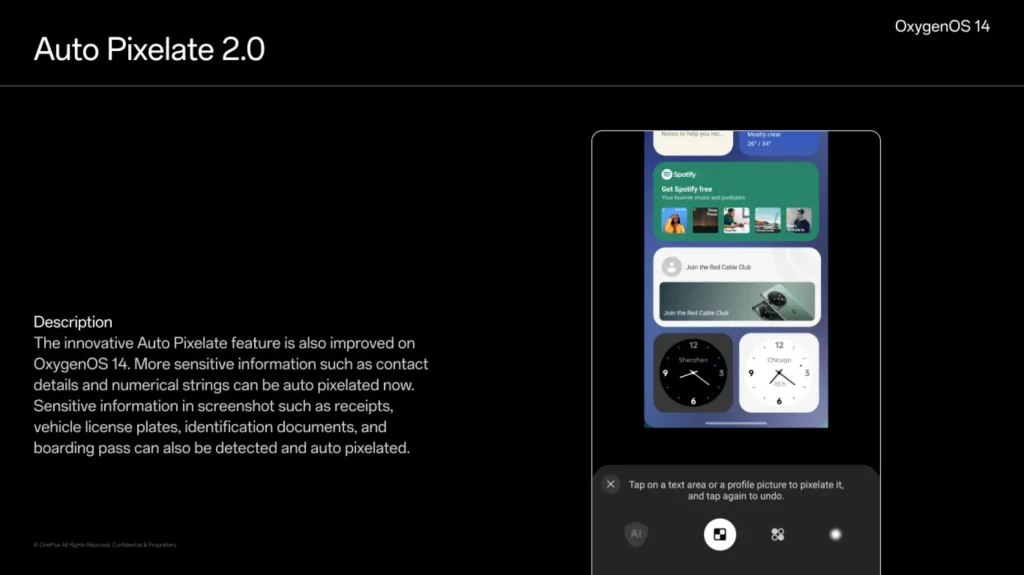
Device Security Engine 3.0: This feature uses a Trusted Execution Environment (TEE) to boost device security and prevent malicious attacks that try to break into the device.
Strong Box4: For better data security, Strong Box4, equipped with a Built-in eSE (embedded Secure Element) security chip, shields passwords and sensitive data from unauthorized access.
Auto Pixelate 2.0: When sharing screenshots, this feature automatically obscures sensitive information, ensuring privacy.
Aquamorphic Design 2.0
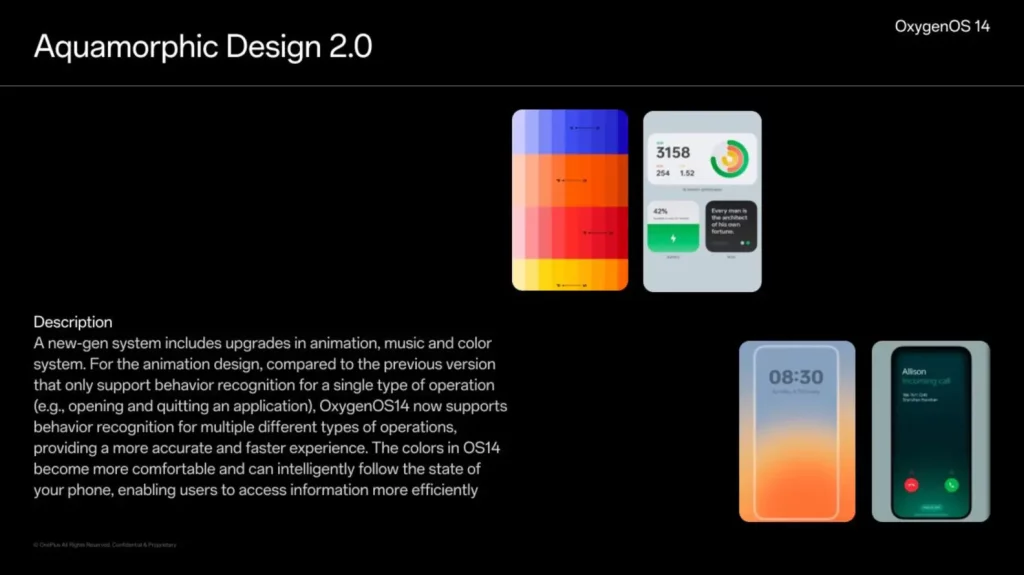
The Aquamorphic Design is also getting an update with new interactions, animations, music, and dynamic color changes, making the user experience more pleasant and engaging.
Fluid Cloud Notifications
A standout feature in Aquamorphic Design 2.0 is Fluid Cloud. It presents notifications in bubbles, capsules, and panels that flow naturally, minimizing disruption. You can personalize it to show real-time services conveniently, and it syncs notifications across your devices.
Dynamic Color System
The color system in OxygenOS 14 adjusts based on factors like the time of day and your smartphone’s status. For example, it changes when your phone is charging or when you’re working out. The lock screen background color changes throughout the day.
Revamped Sound Experience
OxygenOS 14 offers nine sets of Aquamorphic-themed ringtones and eleven new UI sound designs. These sound effects are clean and soothing.
Eco-Friendly Go Green AOD
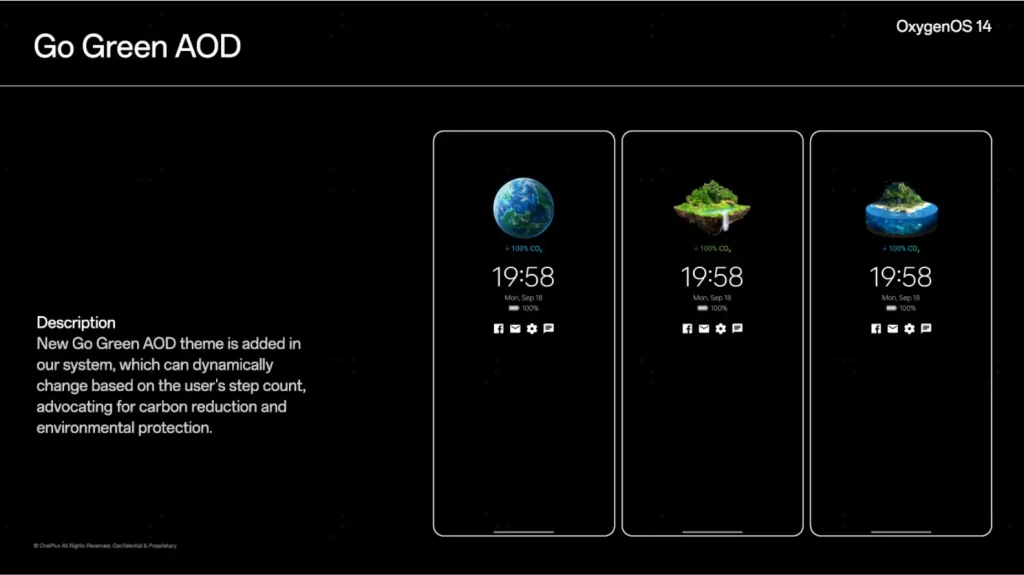
The Go Green AOD theme reflects your daily step count, illustrating how more steps can reduce CO2 emissions. It encourages eco-friendly choices and a healthier lifestyle.
New Smart Features
File Dock
With File Dock, you can gather, analyze, and share data with simple gestures. Plus, you can move content between different devices, like your phone or tablet, by dragging and dropping it.
Notes 2.0
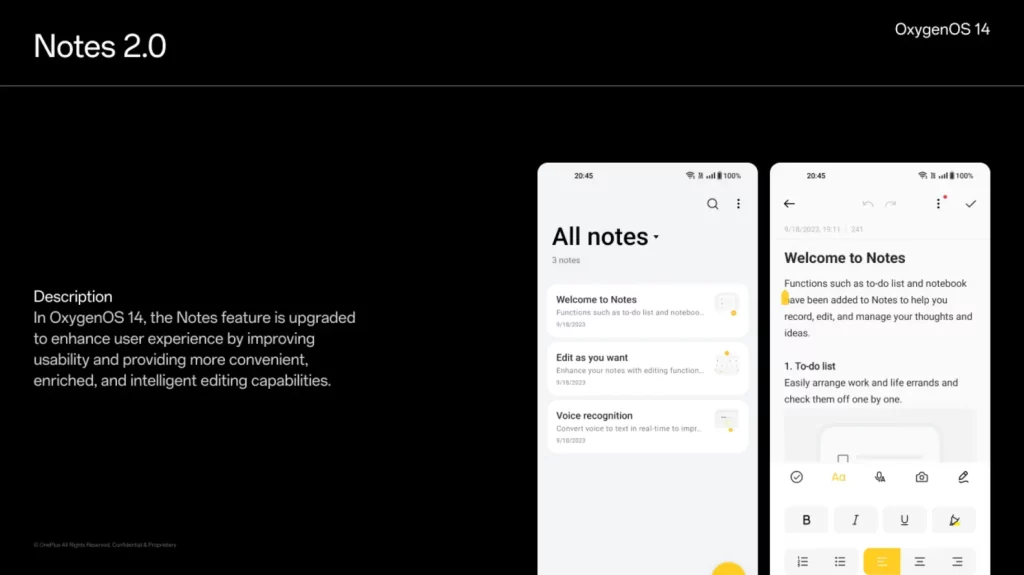
OxygenOS 14 gives your Notes feature a makeover. It’s now simpler to edit and organize your notes. You can change the way your notes look by adding colors, underlines, and other formatting touches. You can also make templates with different text styles and sizes.
Smart Cutout
Similar to Google’s Magic Eraser, OnePlus has introduced the Smart Cutout feature that can identify and crop out up to three subjects in a single photo or video. To do this, all you need to do is a long press on the subject. The feature can accurately pick out the subject, even if the background is complicated, has similar colors to the subject, or if there are lots of people in the picture.
The flagship OnePlus 11 will be the first smartphone to receive a stable version of OxygenOS 14. Users can expect the update to pop up sometime around mid-November. If you are eager to test out the new OS before the stable releases, you can participate in the beta testing phase. Here’s when OnePlus plans to launch the open beta builds for all of its eligible devices.
RELATED:
- OnePlus Ace 3 key specifications tipped again, likely to launch soon
- OnePlus Pad Go key specifications tipped before October 6 launch
- HarmonyOS 4.0 reaches over 60 million Huawei devices in less than 2 months
- Realme GT 2 Pro gets Android 14 x Realme UI 5.0 early access
- Pixel 8 series promo video leaks revealing new camera features
- Best Smart Glasses of 2023: Xreal, RayBan, Rokid & More
(Source)







