After debuting on the Pixel 8 and Pixel 8 Pro, the new Google Magnifier app is not available for old Pixels too. It is a utility app that magnifies the object or text from a distance. It can be quite handy while looking at airport signs, or peeking into a restaurant menu. The app is compatible with Pixel 5 and newer phones and tablets.

Google introduced the Pixel 8 and Pixel 8 Pro with all-new hardware and some great software features that harness the AI capability to offer an overall immersive experience. Among several new features, the magnifier app also uses AI to capture detailed zoom photos and offers to copy the text or listen to it. The users can zoom in on the desired text, photo, or sign using the shutter key. It even allows one to control the flashlight intensity if you’re looking for something in a low-light environment.

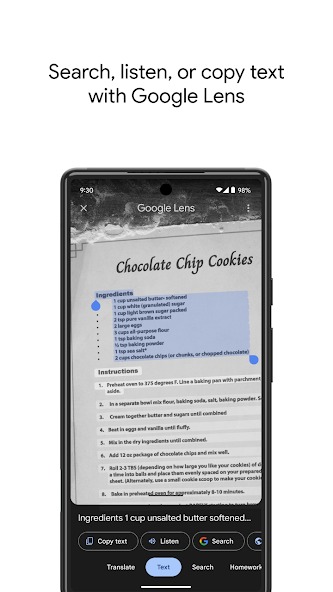


There are different zoom levels for comfortable reading, and the app doesn’t populate the storage by saving images. But, there’s an option to store it or share it. To ease the operation, the app features a “Reset Zoom” button at the bottom and even offers color filters for live previewing the image. Furthermore, the users can access more settings by hitting the settings toggle on the bottom left side icon. The settings overlay offers the ability to Invert, Grayscale, Yellow on black, Blue on yellow, White on blue, and Red on black.
There’s also an option to adjust the Contrast and Brightness of the image. Google Magnifier app does have Google Lens support that lets to analyze the image, copy text from it, or convert text-to-speech.
Use Google Magnifier with Google Pixel’s Quick Tap Gesture
For user convenience, Google suggests assigning a gesture to the Google Magnifier App. It can be done by following the steps below.
- Head over to the phone’s Settings app.
- Now go to System > Gestures > Quick Tap.
- Enable Quick Tap gesture and then Choose Open App > Tap Settings > Select Magnifier App.
- Now, Double tapping the phone back will open the Magnifier app.
It is available via the Google Play store.
Related:




