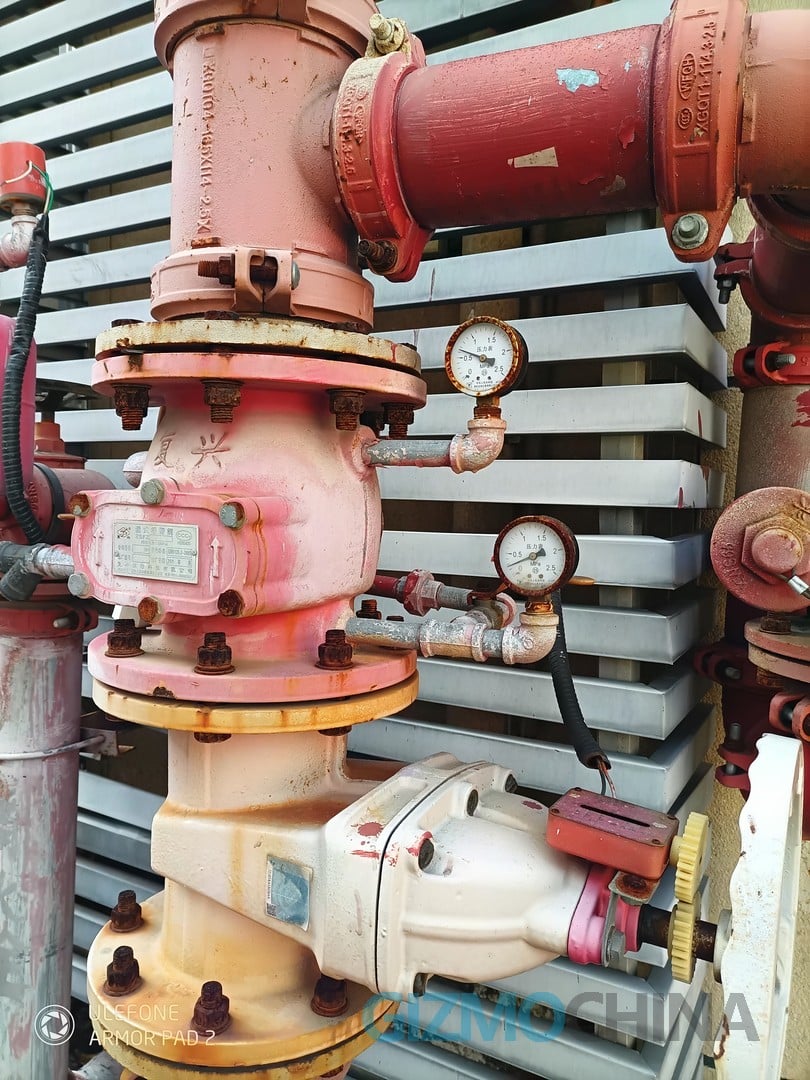Right now I am holding the Ulefone Armor Pad 2, it is a top-of-the-line device I can guarantee it. But it puts me in a bit of hard position to do a review to be honest, I mean clearly I won’t be working in the field like those construction workers, field workers, or even military soldiers. However! When I see what this tablet is capable of, it strikes me in the core that those people do need such a rugged tablet to fulfill their daily work after all, and as a tech reviewer, we aim to show you guys what we encounter every time, so let’s take a look at this device together.
Desgin
So as usual, the first noticeable feature is the rugged shell, unlike some brands that use the same design over and over again, if you know who, Ulefone does some unique patterns for the tablet, these patterns are symmetrically designed at the four corners, and every inch at the back. Just some common sense here, the patterns are not just for the appearance, they are made for protective purposes also, take the corners and those 4 feet here for example, they can definitely protect the tablet well. And of course, it has an IP68 and IP69K waterproof and dustproof rating, and also passed the military standard.


The whole unit itself weighs 1018g or 2.3lb, it’s definitely a chunky boy. If I were in those workers’ shoes, I wouldn’t complain about it, because this is the price that needs to be paid for excellent protection. And this is also part of the reason why there are many accessories that can go with it.
Featured Functions
Now what set this device apart from those normal pads are the functionalities, it is purposely built for some scenarios or I should say for certain group of people. Let’s start with these four screws here, you can unscrew them and have the hand strap on. If you are a contractor and works in the field all the time, then holding the tablet like this would be such a more intuitive way to do it, it really takes the burden away from the hand. And since the tape in between is stretchy, any palm will fit comfortably here. I really like it, in fact, I think this should also be a must for iPad if you are a heavy user.

To take a step further, there is a more professional hand strap with a kickstand, it’s better in all ways. Like the plastic piece is made of PC and ABS, it feels really solid, once paired up with the tablet, it fits really snugly. And there are 5 rotatable angles available for placement, the most used ones will certainly be vertically or horizontally. Then once it’s in position, it makes a crisp sound to let you know that it won’t shift away. If you want to put the tablet on the table, then this kickstand is here to help, the operation is also very simple, no learning curve at all. This hand strap with a kickstand is very useful in many situations, such as when you are doing a wood work that has a table for it, or even you need to hang it somewhere.
Speaking of hanging this tablet on something, you might also need to hang it on your shoulder, while embracing your hands with some other tasks. This holster that has a carrying case and shoulder strap is like the ultimate form of accessories. There is a carrying case, adjustable and detachable straps, also hand strap with a kickstand. It will benefit you while doing mobile work. I could be watching Youtube while having coffee and eating snacks, isn’t that great!

One bold move it made is putting this giant sharp LED light at the back, I honestly have never seen such a big light on a tablet, it is as bright as a torch. I am sure you have already imagined that it can be used in many ways, like when you go camping, fishing, hiking and sort of stuff, other than some field works to replace the flashlight or headlight. To use the light, there is also a dedicated button besides the power button to support it, very convenient.
Screen
Now the screen itself also has something worth talking about, it’s a Corning Glass 5 panel on the top, 11 inches large display, 2K resolution, 500 nits peak brightness. Reading these info, you know that it can withstand accidental drops and impacts, and also will have the best visibility even under direct sunlight. And this screen also support gloves mode, you can operate on it without taking off your working gloves. This excellent display covered by protective glass is actually more practical than many tablet on the market.
Performance
On a system level, this tablet has a Helio G99 chip ARM Mali-G57 MC GPU inside, 16GB Ram 256GB Rom, we have tested it, it performs like it should be, more than enough for daily tasks, you can check the metrics here.

It is the original Android 13 in the tablet, to ensure smooth and secured operation. While working, you can also use the 16MP front-facing camera and 48MP rear camera to do video conferencing, take photos, scan a code or something. Surprisingly, it supports WiFi 6, once it’s connected, the download and transfer speed will be faster than you would expect.
Battery
The battery is a big leap from the last gen, it has bumped up to amazing 18600mAh, it will last for a whole week of use for sure. What’s more, it also supports 33W fast charging and even reverse charging for other devices. One tablet in hand, while saves space for a charger and power bank.
Verdict
I am genuinely blown away by this Ulefone Armor Pad 2 rugged tablet, it is a monster pad packed with tons of features, and it has a lot of awesome accessories to go with it, all to fulfill its purpose of serving human being to do a better and easier work. Now I would like to encourage you guys to go to the link down below, to find out more features that we wouldn’t be able to show, such as the Usmart ecosystem and some of the digital toolbox, they are the features that only professionals will make full use of. Thanks for watching.