Android tablets are still the best option for people who wish to do activities like watching videos, playing games, reading ebooks, and getting work done. Even though Android smartphones let you do the exact same things, there is definitely an added advantage of features like larger screen real-estate, better battery life, etc. that makes tablets an attractive option.
If you’re looking to buy an Android tablet, then there are high chances that you’ll be confused with the range of options out there, available in various screen sizes and targeting different audiences.

The Lenovo Tab M9 is a recently released budget Android tablet, that we had a chance to play around with. Today, we’re here with a quick yet detailed review of the Lenovo Tab M9 to help you understand if this device is the right buy for you.
What’s in the Box?
Let’s begin by talking about the contents of the box. Below are all the items you receive in your Lenovo Tab M9 retail packaging.
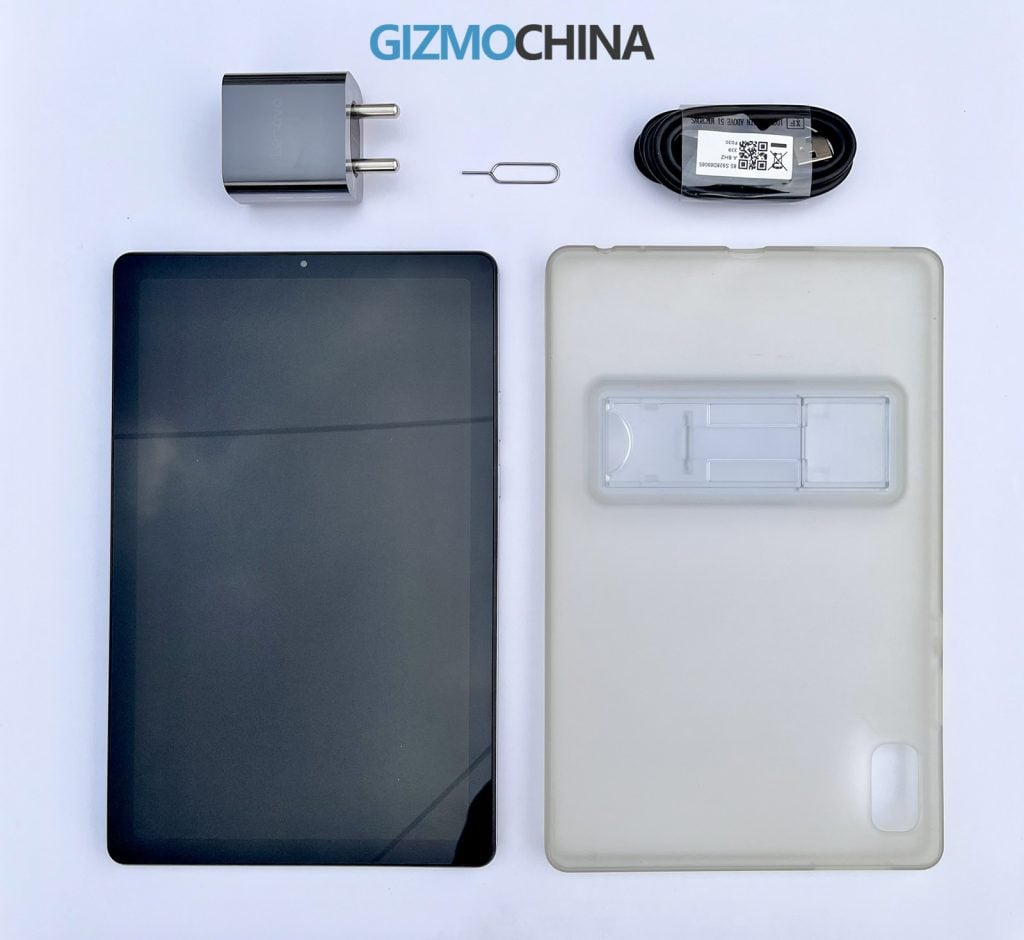
- Of course a Lenovo Tab M9 (I got the 4GB+64GB variant)
- TPU Back Cover with Stand
- SIM Tray Pin
- USB Type-C Charging Cable
- 10W Charging Adapter
- Documentation
Lenovo Tab M9 Review
Design and Build
The Lenovo Tab M9 has a typical rectangular design with its chassis being made out of aluminum, thus offering a premium in-hand feel and sturdy build quality.
The bezels are on the thicker side for our taste, but the overall bezel ratio is uniform throughout all the borders. The tablet is just 7.99 mm thick and weighs just 344 grams, making it very comfortable to hold and carry around.


The front side of the tablet houses a 9-inch display unit and a 2MP selfie camera. There is a single 8MP camera unit on the rear of the device with no flash.
The bottom of the tablet features a 3.5mm headphone jack, speaker holes, a microphone, and a USB Type-C charging port. You get the volume control button and the power ON/OFF button on the right side of the device, and if you opt for the LTE variant, then you get a SIM / microSD card slot on the left side.


The tablet also includes a TPU back cover that incorporates a built-in stand. The back cover and stand are of excellent quality, and they function exceptionally well, providing a comfortable and enjoyable experience for watching content in a horizontal orientation.

The Tab M9 is available in two color options: Silver and Frost Blue. You get a dual-tone finish on the rear for both color options for an appealing overall look.
Display
The 9-inch display up front is an IPS LCD unit with 720p HD (1340 x 800 pixels) resolution, 60Hz refresh rate, and a 5:3 display ratio.
What works in the favor of the Lenovo Tab M9 is the larger display, which makes content consumption and performing tasks on the tablet much easier and more relaxing.

However, the 720p HD resolution IPS LCD panel is just adequate at best, with poor viewing angles. Moreover, due to the lower resolution, the screen pixels are visible without you having to keenly look for it.

The color quality of the display is good. It offers the choice between natural, enhanced, or adaptive color profiles to match personal preferences.
The tablet also supports Widevine L1 certification, which allows for high-definition streaming on popular platforms like Netflix and YouTube.
Performance and Software
Powering the Tab M9 is the Helio G80 octa-core processor and up to 4GB of RAM. Despite having a 4-year-old chipset, it is very well capable of taking you through day-to-day tasks that you’d do on a budget Android tablet including multimedia consumption, notetaking, browsing the web, etc.
You can also play casual games easily and also play titles such as Asphalt 8, PUBG, etc., albeit in lower graphics settings.
Even though it can run apps just fine, if you’re more interested in multitasking between various apps, then you will feel the experience sluggish as there is a considerable delay in switching between apps and retrieving app data from the background.
I conducted benchmark tests on the device, resulting in an AnTuTu score of 267,777, and Geekbench 6 reported a single-core score of 411 and a multi-core score of 1,429. Additionally, during a 15-minute CPU throttling test with 50 threads, the device’s performance declined by 17% from its peak.

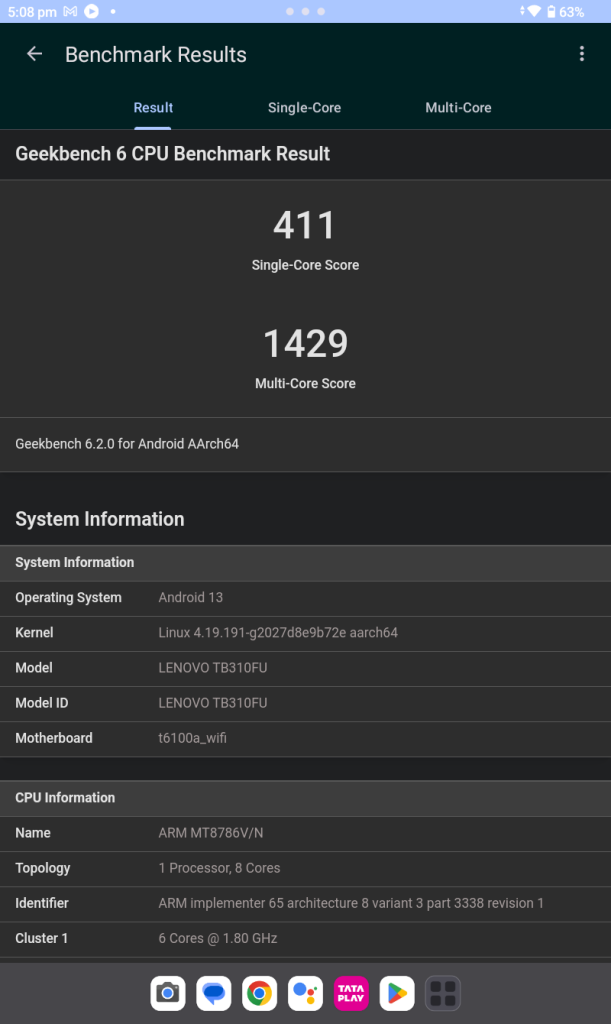
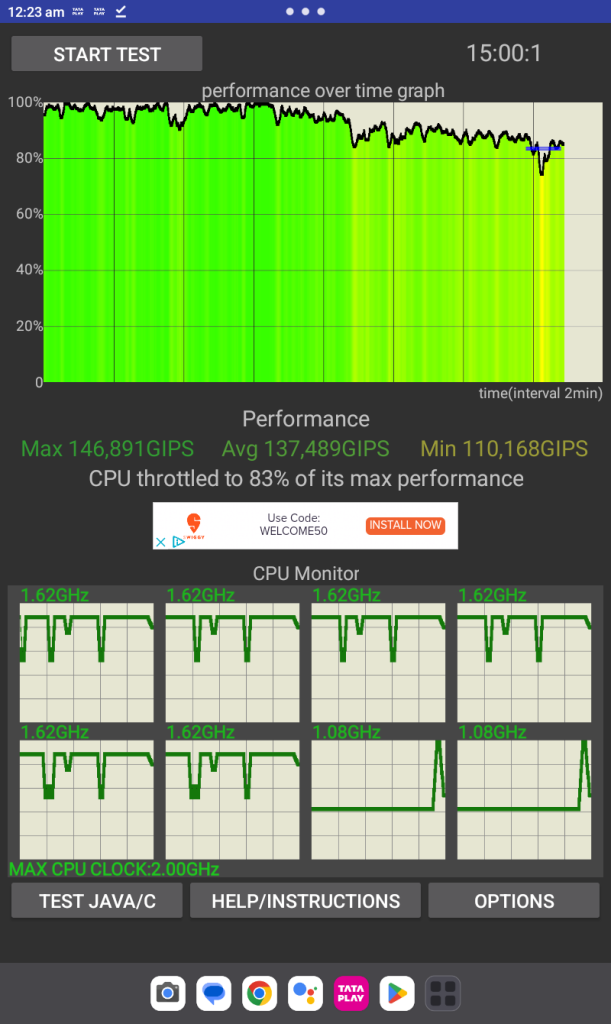
Talking about the software experience, you get Android 12 out of the box with an upgrade available to Android 13. Lenovo has also promised 3 years of security updates for the Tab M9.
The UI experience is also very similar to stock Android, with not much bloatware or unnecessary OEM apps pre-installed.
On the features front, it is important to talk about the face-unlock feature. The face-unlock feature on the Lenovo Tab M9 is something that the brand promotes much, however, in reality, it usually is a hit-or-miss experience.
Camera
To be honest, the cameras on the Lenovo Tab M9 are nothing worth discussing. Whether it be the 2MP front-facing camera or the 8MP rear-facing one, both are average at best.

The camera interface though is easy-to-use and there is a switchable software HDR option as well. However, even with the HDR setting enabled, photos look too washed out and have an overdone whitish tone to them.
Here are some of the camera samples:
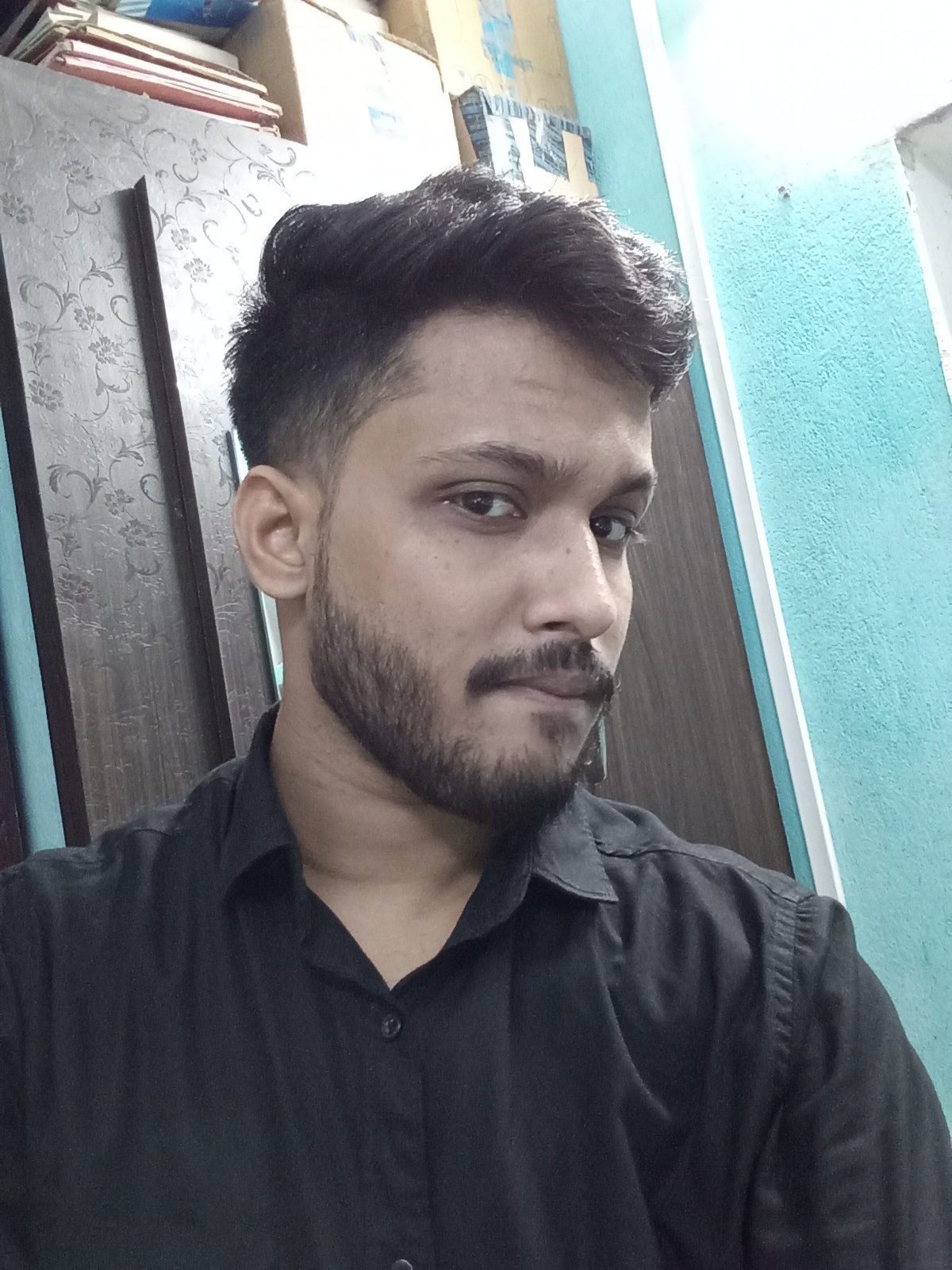
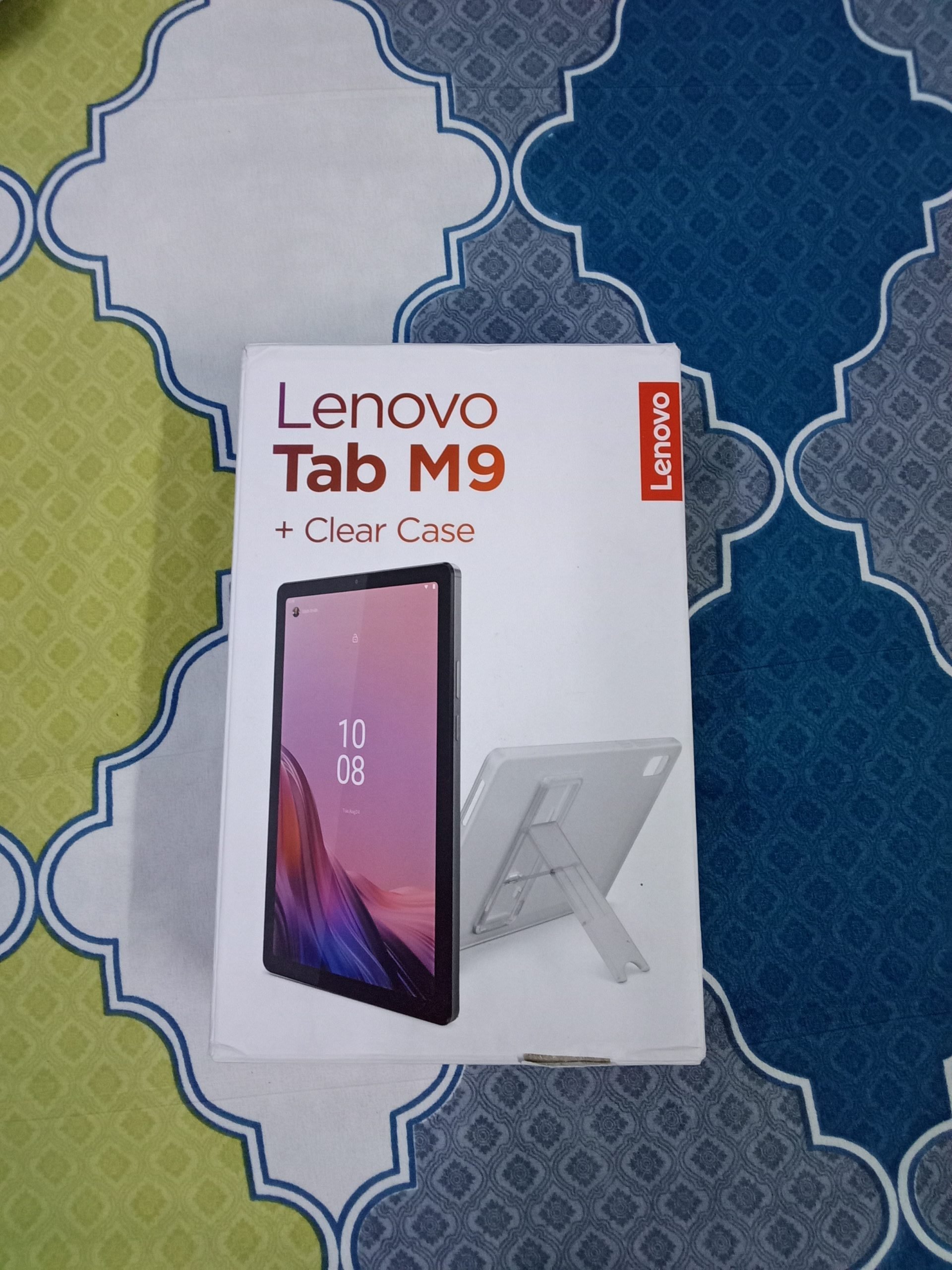




Speakers
Lenovo Tab M9 boasts Dual stereo speakers with Dolby Atmos, offering excellent audio quality that is loud and crisp. While it may lack punchy bass, considering its affordable price range, the overall speaker performance is more than satisfactory for consuming various types of content.
Battery Life
The Lenovo Tab M9 has a 5100mAh non-removable Li-Po battery, with a promised battery backup of around 13 hours. In the real world, you can expect battery life anywhere between 10-11 hours depending on your use.

The device supports up to 10W wired charging, and filling up the tablet from 0 – 100 percent would take around 2 hours. Also, there is no support for wireless charging, which shouldn’t come as a surprise considering the price tag of the tablet.
Verdict
The Lenovo Tab M9 is best suited for two kinds of buyers: One is students who are looking for an affordable Android tablet option that can help them with tasks such as browsing social media, notetaking, reading ebooks, etc.
The other kind is people who are looking for an affordable device to consume videos on, even though not in the best resolution possible.
Even though the Tab M9 can comfortably do things like play games, help you attend video calls, capture photos/videos, etc., if these are your primary requirements, then you definitely need to look elsewhere!
If you have some flexibility in your budget, I’d recommend exploring higher-end Android tablet options that can offer better overall performance and long-term value for your investment.
However, if your budget is limited to around 15,000 rupees, I highly recommend the Lenovo Tab M9, which starts at just 8,699 rupees for the 3GB variant. In this price range, it’s a solid choice, and you can’t really complain about the value it provides.
Disclaimer: The opinions expressed in this Lenovo Tab M9 review are solely mine, reflecting my personal experiences. There has been no editorial input from Lenovo.
RELATED:
- Doogee S Mini Rugged Phone Review: Tiny body, Unique Experience
- PetGugu Cat Water Fountain Review: Create A New Era Of Smart Cat Water Fountain
- Xiaomi 14 Full Review: When the youth grows up
- Ulefone Armor Pad 2 Review: A tough tablet for outdoor work
- Safe Listening iClever Kids Headphones BTH12 For Kids’ Hearing Protection Review







