The stable One UI 6 update for the latest foldable is finally out, following the Galaxy Z Fold 5, the Galaxy Z Flip 5 is now receiving the update in the US. Samsung is actively bringing new updates for its flagship and mid-range smartphones including the Galaxy S23, Galaxy S22, and Galaxy A54.
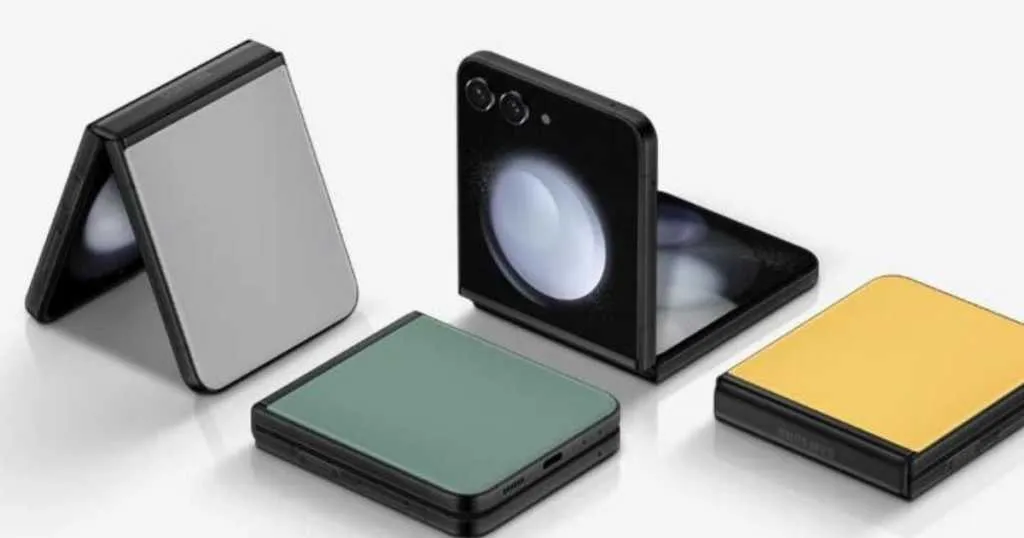
The update for Galaxy Z Flip 5 is currently limited to the US, and may soon reach to broader audience in different regions. Surprisingly, the update is available for the carrier-locked Verizon Galaxy Z Flip 5 smartphone with firmware version F731USQU1BWK9.
Alongside the new luxuries of Android 14 and Samsung’s newly backed feature, it also bundles the latest November 2023 Security Patch. We expect the update to arrive for both the locked and unlocked variants in the Stateside within a few weeks.
The update currently weighs 3GB in size, and it is recommended to switch to a Wi-Fi network to save on carrier data costs. The users can always manually check for the update by heading over to Settings > Software Update > Software Update and Install and then the Download and Install option.
One UI 6.0 Features
There are massive change list that is part of the OneUI 6.0 update. The user will get a fully overhauled Quick panel design, a new notification design, new fonts, and much more. A much more dynamic Lock Screen with an improved clock widget is part of the parcel. Some stock apps have also been tweaked with new features and functions to further enhance the overall user experience on One UI 6.0.
Quick panel - The Quick Settings layout has been updated to enhance usability. Weather Widget - A new weather widget was added to provide weather forecasts and insights. You can now check the local weather on a map without adding current location. Call - Added Bixby text call button to easily switch to text calling. Bixby Text call must be first enabled in Call settings. Camera - Added separate picture resolution button in Camera quick settings menu. Now you can now easily change picture resolution by tapping the 12M button. - Added separate video size button in Video quick settings menu. Select Video mode and tap the FHD 30 button at top to show more options. - Added "Swipe up/down to switch cameras" button in Camera settings. This will turn on/off the swipe gesture to switch between selfie and rear cameras. OS Gallery - Added Details button (i) in Gallery to easily view image information. Optional AI enhancements such as "Remaster" and "Object eraser" are added to the Gallery details page for quick editing. - Save an image as a sticker. Tap an object in an image, then an options menu will appear > Select Save as sticker. Next time you use Photo Editor, the saved sticker will show in your sticker options from Gallery. - Added a Document scanning option in Gallery. Select the T button in the bottom right corner to start scanning. Video Player - When you pause a video, you can create a sticker from a single frame of video. Tap an object in the image, then an options menu will appear > select Save as sticker. The next time you use Video Editor, you can add this sticker to your videos. Photo Editor - Added More menu (3 dots) in the top right corner for easy access. Added AI tools button (first stars editing icon) to quickly use edits/effects. - Added Straighten and Perspective options to the image rotation menu, so the image angle and horizontal/vertical correction can be performed at the same time. - Easily tap or draw around any object you want to keep in the picture. Select AI tools > Lasso > tap or draw the object desired. Video Studio - Video Editor has be renamed to "Video Studio" and can be easily found in the Gallery Menu tab. Select Go to Studio and add Studio to the app screen for easier access. - Easily edit the videos on one screen using the quick editing elements: text, stickers, audio, etc. Calendar - Easily create recurring events with repeat recommendations for anniversaries, birthdays and other events. - Added Schedule view to see a snapshot of events within a period. - Reminders can now be created directly in Calendar. Reminder - Reminders are now categorized so you can easily view the Reminder by time segment. Battery and Device Care settings - Battery and Device Care settings settings are now separated in Settings menu for quicker access. Security and Privacy Settings - Added descriptions for each category in Security and Privacy dashboard. Removed Scan button as the information is automatically updated when user opens Security and Privacy settings. - Auto Blocker menu has been added to block threats and suspicious activities when enabled.
We expect the update to arrive in other regions soon.
Related:
- Samsung Galaxy Z Flip 5 Maison Margiela Edition reservations now open in China
- Samsung Galaxy Z Flip 5 is one of the best inventions of 2023: Time Magazine
- Samsung releases October 2023 security update to Galaxy Z Flip 5 and Fold 5
- Samsung Galaxy A54 starts receiving Android 14-based One UI 6.0 Update in the US
(source)







