Good news for Pixel owners! The Android 14 QPR1 update, alongside the December 2023 security patch, has officially started rolling out to Pixel devices. This update brings a slew of new features, bug fixes, and performance improvements to Pixel phones and Pixel Tablet.
Pixel December update: Android 14 QPR1 arrives with new features
One of the most notable additions via the Android 14 QPR 1 update is the ability to force an app into a specific aspect ratio on the Pixel Fold and Tablet.
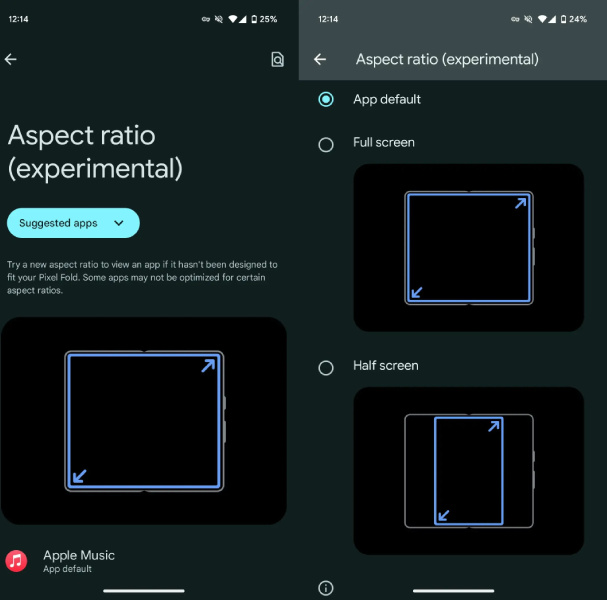
This “experimental” feature allows users to choose between full screen, half screen, or 16:9 (on tablets) aspect ratio for more personalized viewing experiences. Users can access this feature in Settings > Apps > Aspect Ratio.
Additionally, the update introduces new battery information, including “Manufacture data” and “Cycle count,” which can be accessed in Settings > About phone > Battery information.

The update doesn’t neglect aesthetics either. Pixel users can now enjoy a new “Metro” lock screen clock, bringing the total number of clock styles to nine.
Additionally, the Wallpaper & style section introduces a subtle particle effect when changing backgrounds. The Pixel Launcher has also seen some improvements, with tweaked search preferences and a more prominent settings shortcut.
Android 14 QPR1 makes navigating Quick Settings easier by using a lighter background to distinguish between chosen and unchosen tiles. On the Pixel Tablet, a more prominent toast message appears when your fingerprint isn’t recognized, improving security and user experience.
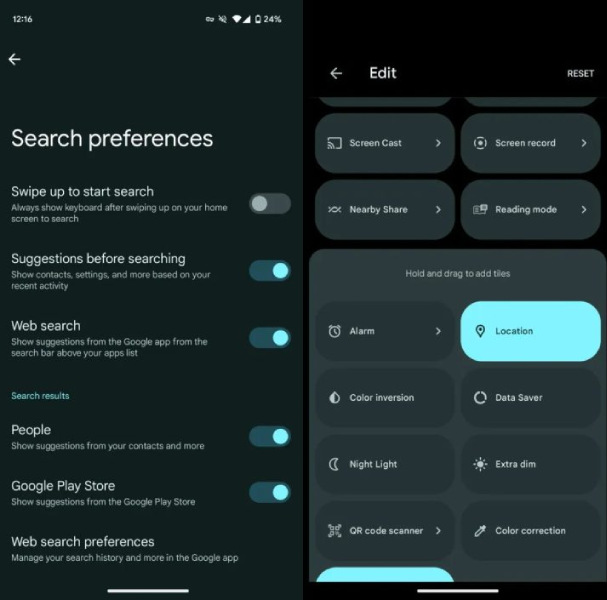
Likewise, the Clock app now displays weather information for your saved cities, and the World widget even shows the current temperature alongside highs and lows.
Beyond the cosmetic and experiential changes, the December 2023 security patch addresses 33 vulnerabilities in the Android OS, ranging from moderate to critical severity. Google devices receive an additional 33 security fixes, ensuring your device is well-protected against potential threats.
The update is currently rolling out to the following devices: Pixel 5a, 6, 6 Pro, 6a, 7, 7 Pro, 7a, Tablet, Fold, 8, and 8 Pro. You can check for the update manually by going to Settings > System > System updates.
If you’re eager to get your hands on the new features, you can also download the factory images or wait for the over-the-air update to arrive on your device. Here are the download links for each devices:
- Pixel 8 Pro: UQ1A.231205.015 — Factory Image — OTA
- Pixel 8: UQ1A.231205.015 — Factory Image — OTA
- Pixel Fold: UQ1A.231205.015 — Factory Image — OTA
- Pixel Tablet: UQ1A.231205.015 — Factory Image — OTA
- Pixel 7a: UQ1A.231205.015 — Factory Image — OTA
- Pixel 7 Pro: UQ1A.231205.015 — Factory Image — OTA
- Pixel 7: UQ1A.231205.015 — Factory Image — OTA
- Pixel 6a: UQ1A.231205.015 — Factory Image — OTA
- Pixel 6 Pro: UQ1A.231205.015 — Factory Image — OTA
- Pixel 6: UQ1A.231205.015 — Factory Image — OTA
- Pixel 5a: UQ1A.231205.014 — Factory Image — OTA
Related:
- Samsung and Google challenge Dolby Atmos with new 3D audio standard, IAMF
- Google Brings Useful Feature Additions to the WearOS
- Google Messages Unveils Array of New Features with Latest Update
- Pixel Camera v9.2 offers a revamped design and some new features
- Redmi K70 SD & Pro Full Review: Best 2K straight screen phones to buy
(Source)







