In September 2023, Lenovo announced the Lenovo Tab P12, a mid-range tablet in India. It goes without saying that the massive 3K display of the tablet is one of the major selling points. In addition, the tablet comes with support for a stylus and an optional keyboard, making it a device for productivity on the go. Here is a review of what’s in store for the buyers of the P12.
Lenovo Tab P12: What’s in the box?

The retail package of the Lenovo Tab P12 tablet includes:
- Lenovo Tab P12 tablet
- Lenovo Tab Pen Plus
- 20W charging adapter
- USB to USB-C charging cable
- MicroSD Tray Pin
- Quick Start Guide
- Safety Warranty
Design and Display
| Dimensions | Display |
| Size – 190.7.51 x 293.37 x 6.85mm | 12.7-inch LTPS LCD display |
| Weight – 615 grams | 2944 x 1840 pixels (3K) |
| 60Hz refresh rate | |
| 273ppi pixel density | |
| 400 nits brightness | |
| 96% DCI-P3 color gamut | |
| Gorilla Glass 3 |
The Lenovo P12 has an aluminum build with a dual-tone design. It weighs 615 grams and has a slim profile of 6.9mm. The top edge of the device has a power key integrated with a fingerprint sensor, a pair of speakers, and a microSD card slot. Its opposite end has a USB-C port placed between two speakers.





The left edge of the Lenovo Tab P12 has three contact points for attaching the optional keyboard, and its right edge has volume buttons and two microphones. The right bezel on the P12’s screen houses an ultra-wide camera, which means when the tablet is held in landscape mode, the placement is more natural, in contrast to the current iPads, where the selfie camera is placed on the top bezel. So, when the tablet is held in landscape mode and the selfie camera is used, it doesn’t appear as if we are looking off to one side.
The rear panel houses a single camera with an LED flash. It is followed by a connection point where users can attach Lenovo’s stylus. The right edge, where the keyboard can be connected, can also be used to attach the stylus. However, it’s important to note that neither the connection point on the rear panel nor the one on the right edge for the keyboard/stylus attachment serves as a charging port for the stylus. Speaking of the stylus, it has a dedicated USB-C port onboard for charging.

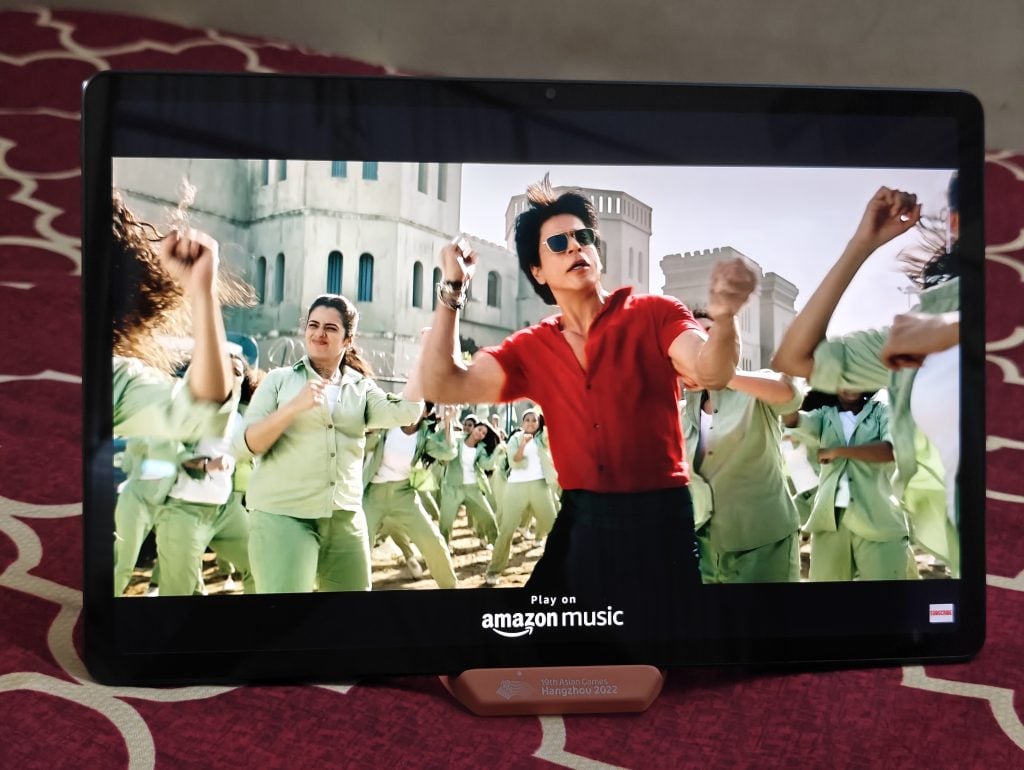



The 12.7-inch LCD panel of the Lenovo Tab P12 offers a 3K resolution of 2944 x 1840 pixels and a 60Hz refresh rate. There’s support for Widevine L1, which means it can stream HD content from Netflix. The quad-speaker system with Dolby Atmos support product offers an impressive audio experience, and the massive screen makes it a very good device for binge-watching. In addition, it can be used for screen sharing via Miracast. The screen comes with Gorilla Glass 3 protection.
Performance and Software
| MediaTek Dimensity 7050 | 10,200mAh battery |
| 8GB of LPDDR4x RAM | 45W charging |
| 256GB of UFS 3.1storage | Android 13 OS, ZUI 15 |

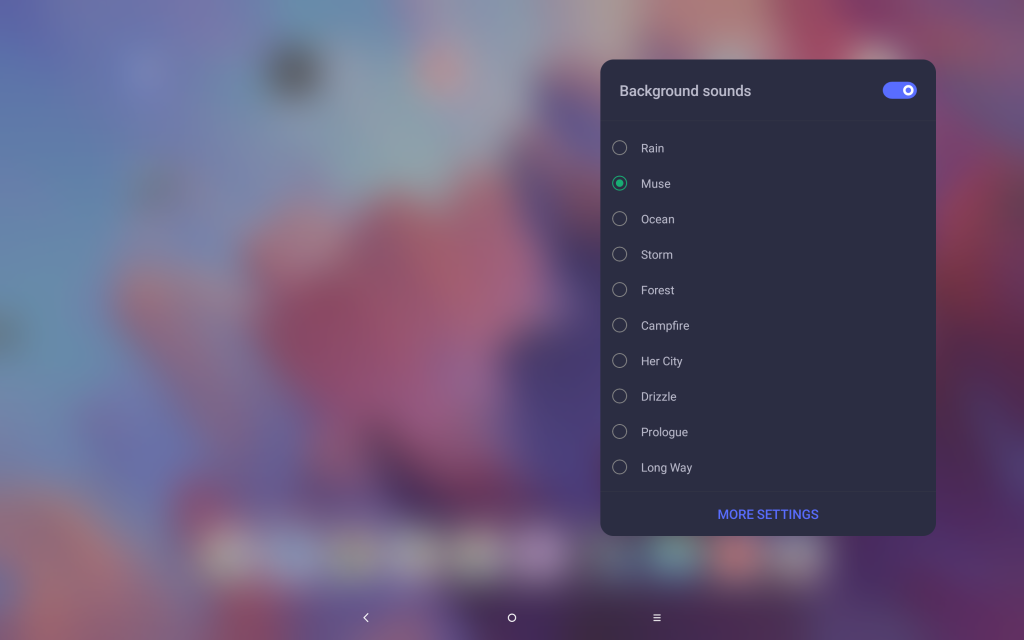
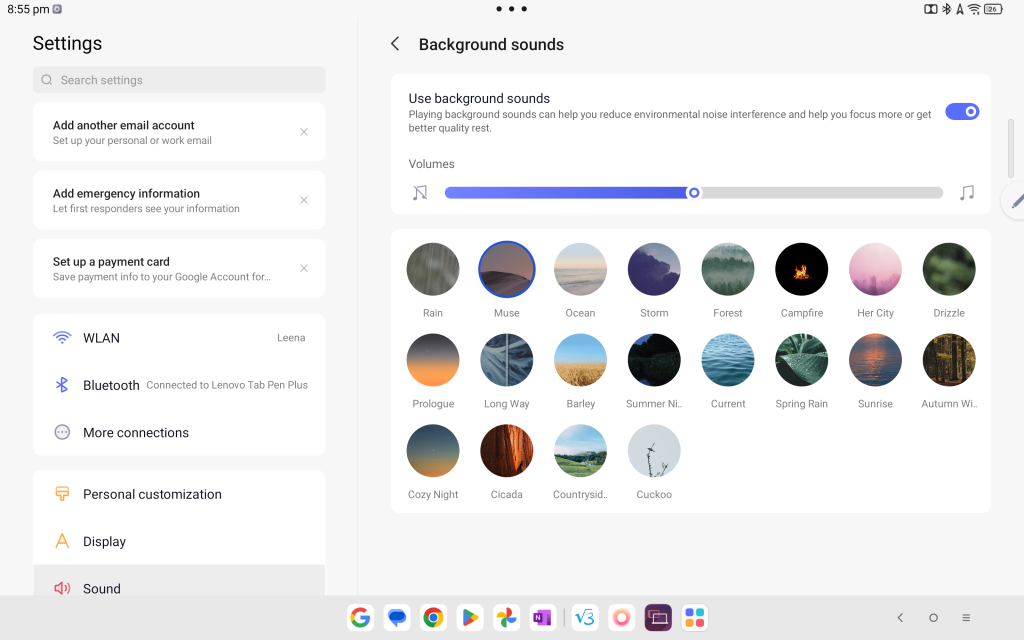

The Lenovo Tab P12 comes preloaded with Android 13, which has Lenovo’s ZUI 15 user interface on top. It is confirmed to receive up to an Android 16 OS upgrade and four years of security updates. The tablet has the Dimensity 7050 processor, which is also used in smartphones like the Oppo Reno 10, Realme 11 Pro series, Lava Agni 2, and Realme Narzo 60 Pro. The device comes with 8 GB of RAM and 256 GB of built-in storage, providing a smooth user experience. It is a 5G-capable chip, but the tablet lacks support for SIM slots.
Coming to the software side of the tablet, the user interface offers users an app bar, which shows six apps, three frequently used apps, and an app drawer. When an app is opened, the three-dot menu that shows on top offers options such as full screen, floating windows, split screen, and minimize. In split-screen mode, users can open four apps on the same screen. As can be seen in the fifth image, the size of the left and right panes can be increased or reduced.
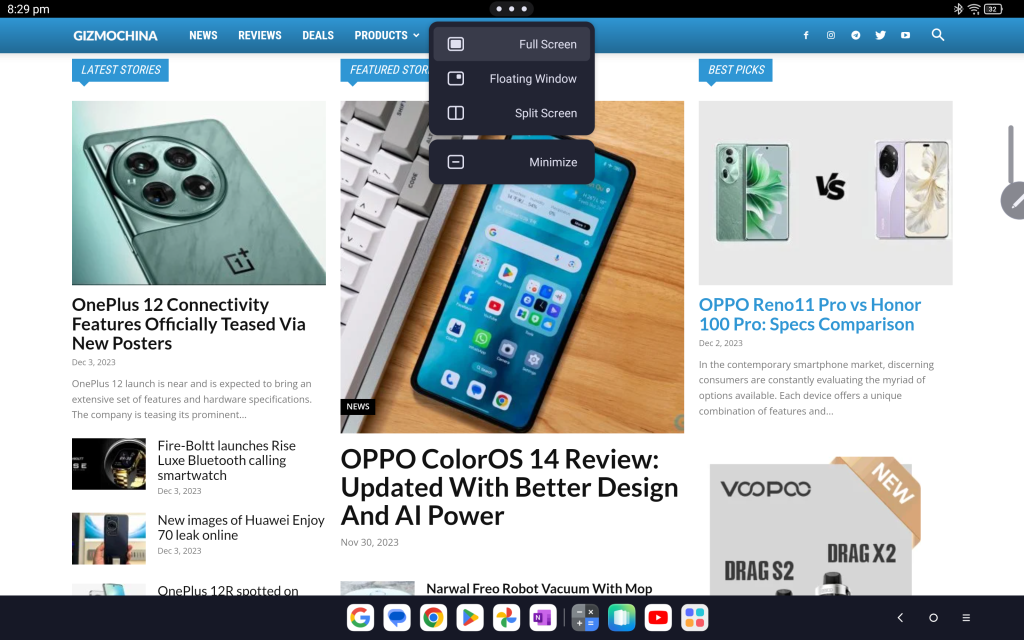
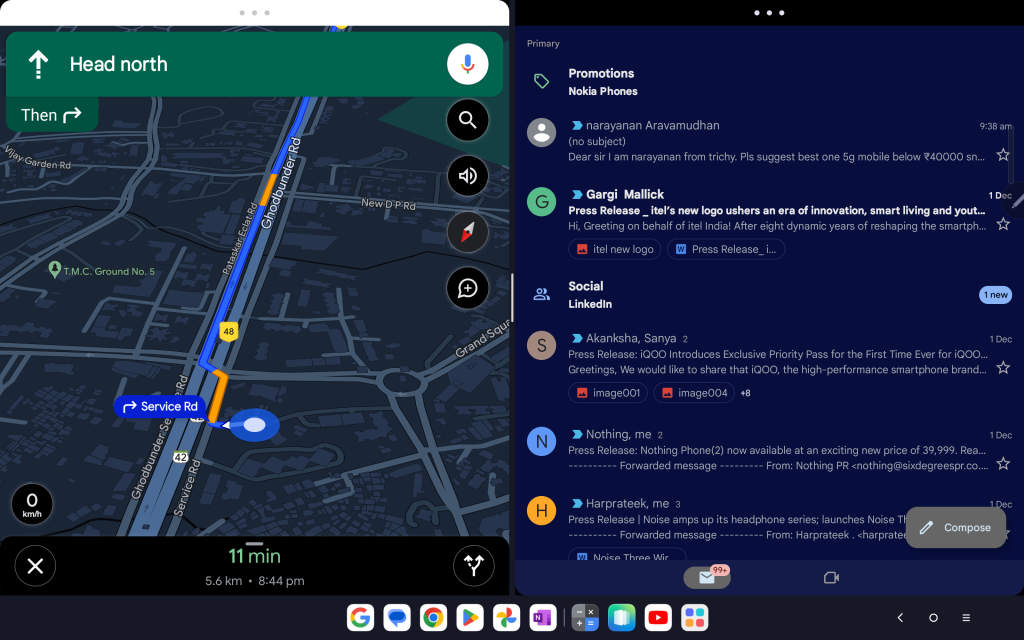
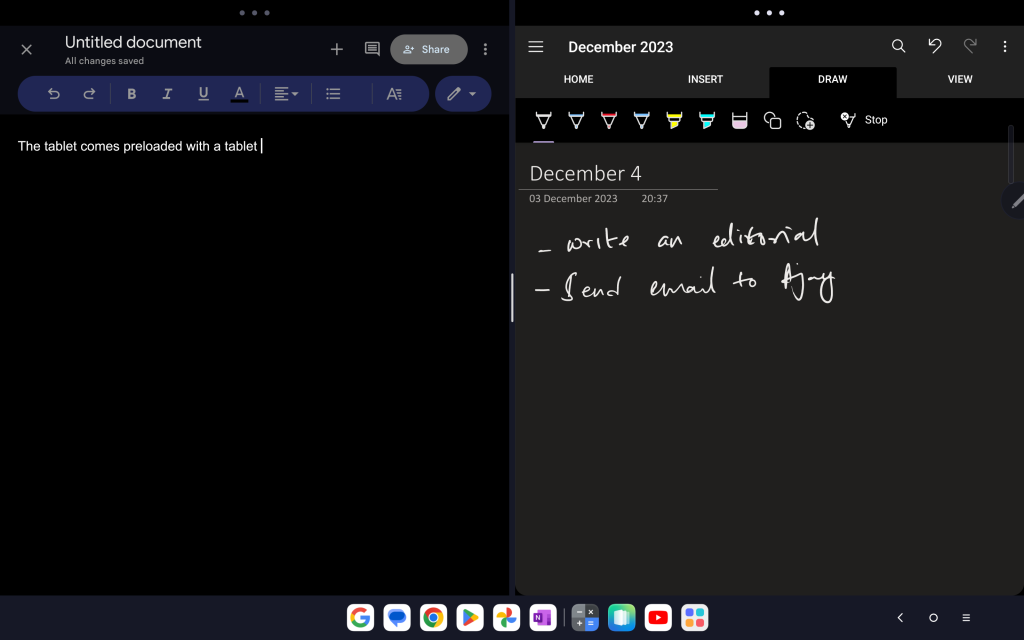
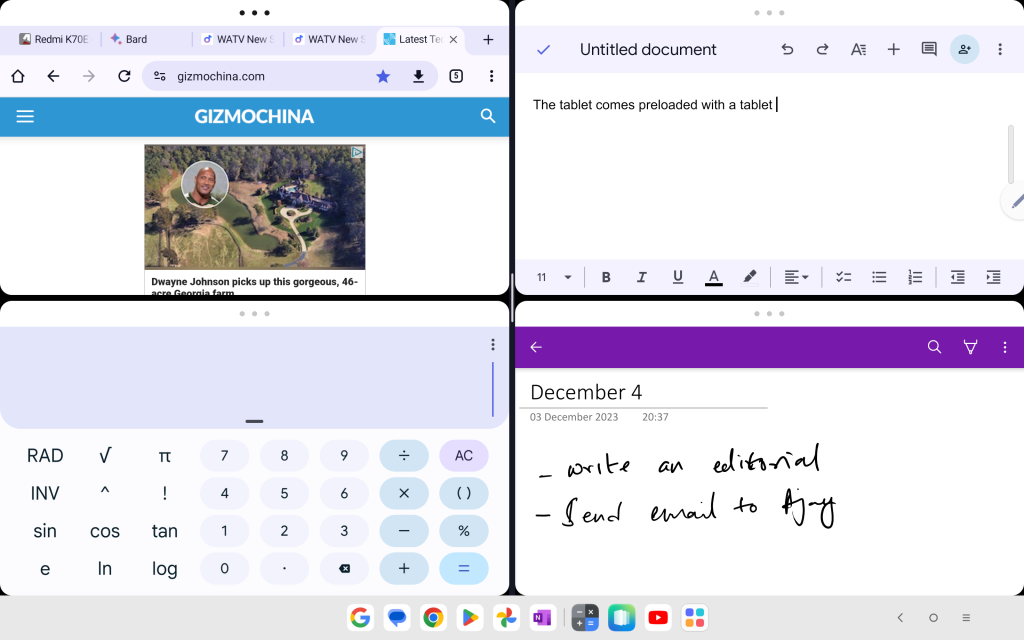
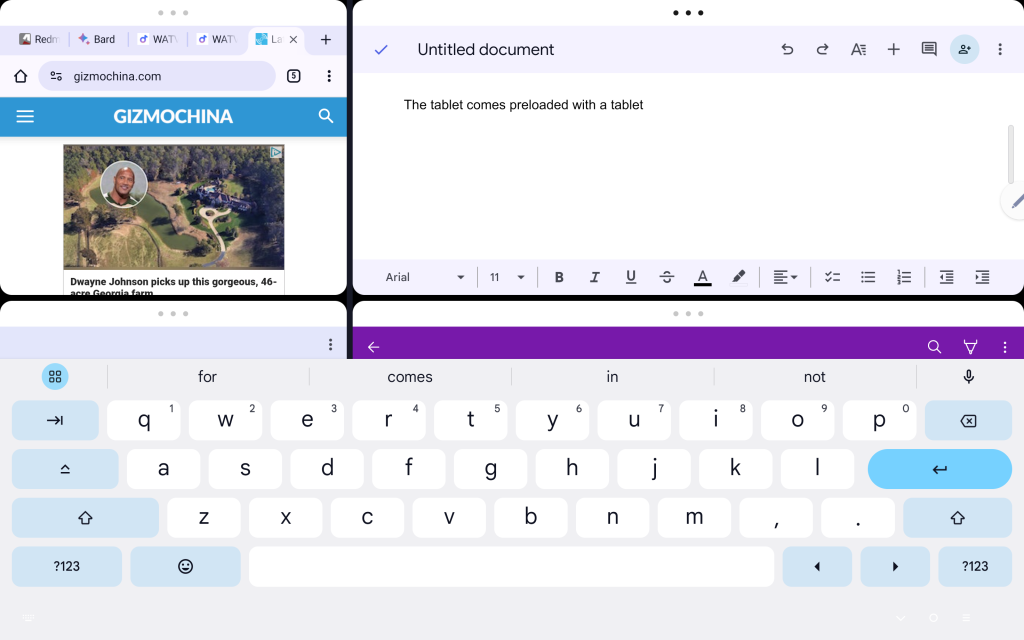
When it comes to preinstalled apps, the Lenovo Tab P12 comes with a handful of Google apps, WPS, and Lenovo’s apps, such as FreeStyle (for connecting and sharing across devices), Vantage (for device info, manual, warranty, etc), MyScript Calculator 2 (handwriting-based calculator), and Nebo (for note-making and drawing).
The Lenovo Tab P12 also allows users to create multiple user profiles, and there is a dedicated Kids Space for children-friendly content. In addition, there is a Reading Mode, Background Music with several soothing music options to choose from, and Productivity mode. The latter activates on its own when a keyboard is attached, and even the Tab Plus Pen is attached to the right side of the table’s bottom (when held in horizontal orientation). The Productivity Mode offers a desktop PC-like user interface for a better productivity experience. Since the review unit did not include a keyboard, I am not sure how the experience went, but it should be fine, I believe.

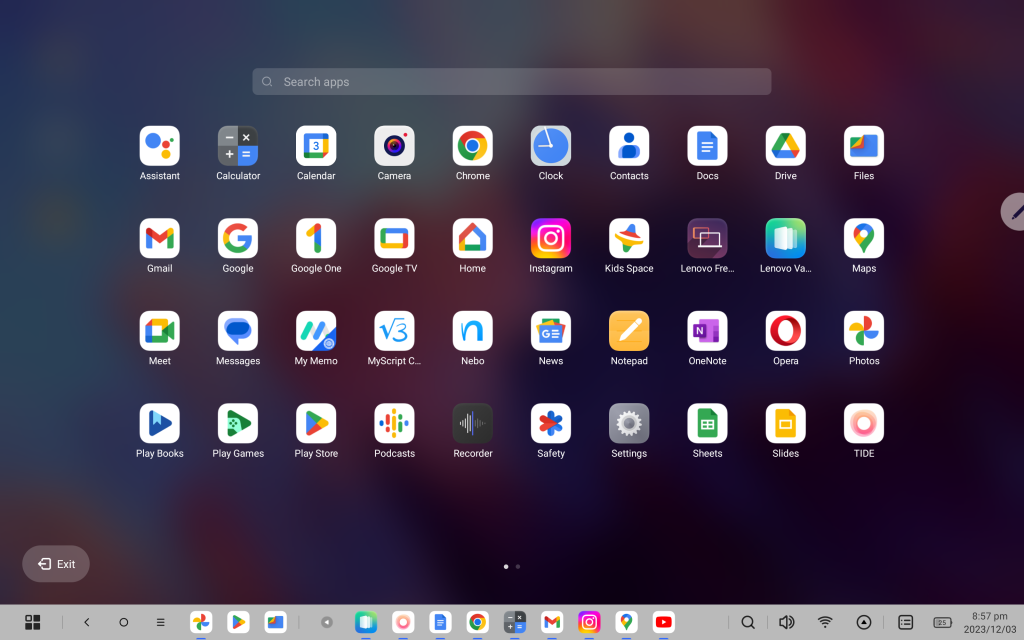



When it comes to gaming, the Lenovo Tab P12’s big size makes it a bit unwieldy to play games. The device is good enough for casual gaming. The P12 has a 10,200mAh battery that supports 45W fast charging. However, the retail package includes a 20W charger. It takes slightly over 2 hours to fully charge the device. Once charged, it can last for around 7 to 8 hours with continuous usage, including work and binge-watching. Here is how it performed on benchmark apps:
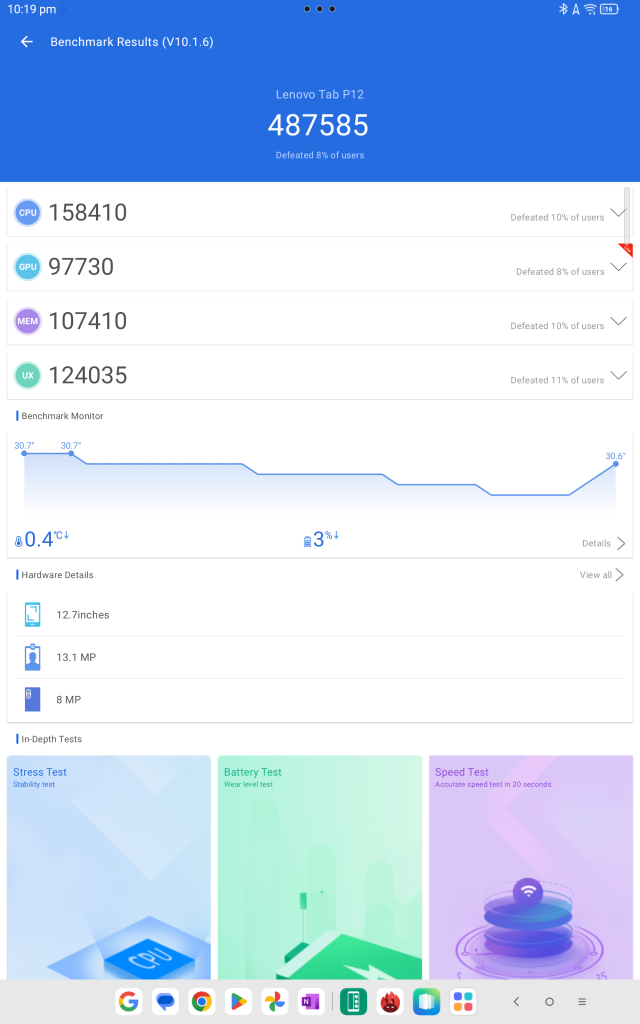
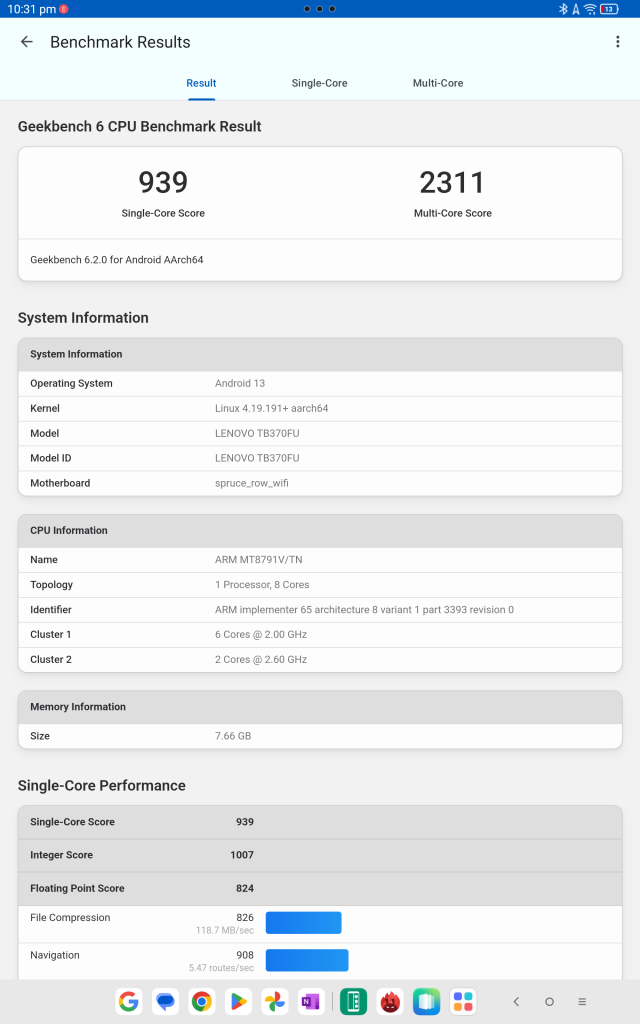
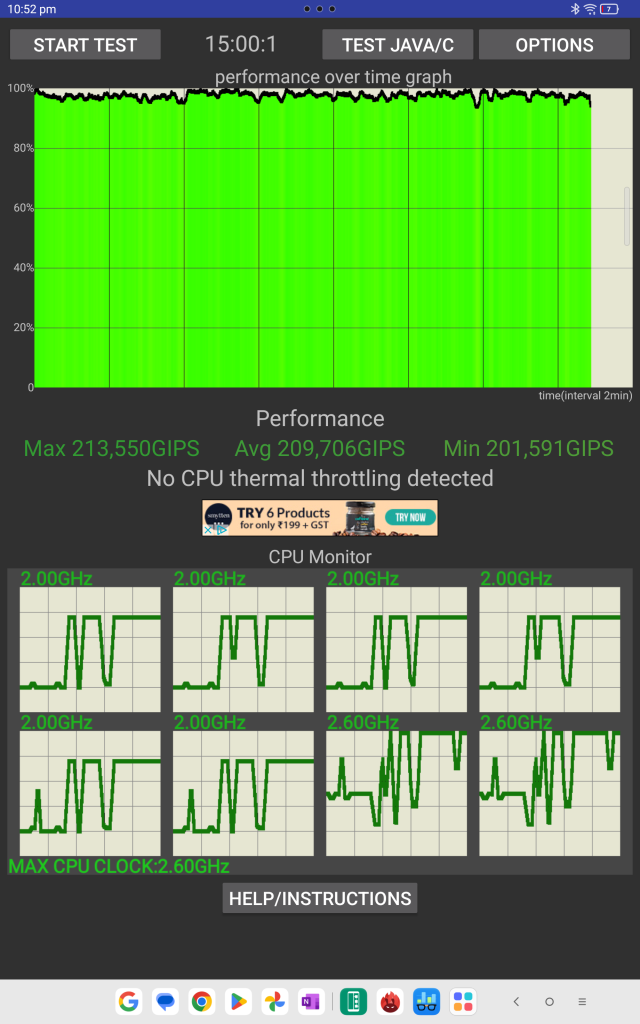
Photography and Other Features
| Rear Camera | Other features |
| 13MP main camera with LED flash | Side-mounted fingerprint scanner |
| Face unlock | |
| Front Camera | Wi-Fi 802.11ax |
| 8MP | Bluetooth 5.1 |
| JBL quad stereo speakers with Dolby Atmos |



On the front, the Lenovo Tab P12 has a 13-megapixel ultra-wide camera that is good enough for video calls and snaps with good lighting. It can shoot up to 4K 30fps video footage. The back panel of the P12 features an autofocus-enabled 8-megapixel camera that supports up to FHD videos at 30fps. Again, the rear camera can shoot usable snaps only when there is sufficient lighting.






In terms of connectivity, the Lenovo Tab P12 supports Wi-Fi 802.11ac and Bluetooth 5.2. Additionally, it includes practical connectivity features like face unlock and a side-facing fingerprint sensor, both of which perform reliably.
Verdict
The Lenovo Tab P12 stands out with its massive 3K display, good battery life, and stylus compatibility, making it a compelling option for binge-watchers and productivity seekers. Its quad-speaker system with Dolby Atmos support delivers an immersive audio experience, and the optional keyboard turns it into a decent productivity tool. Another important factor to consider about the Tab P12 is that it comes with longer software support as compared to many other tablets that receive only one or no update at all.
While it is not ideal for demanding games due to its size and processor, it handles casual gaming well. However, the lack of 5G support and a 120Hz refresh rate feel like missed opportunities, and the camera performance could be better. Overall, the Lenovo Tab P12 offers a good value proposition for those seeking a large-screen entertainment and productivity tablet, but it is not without a few ignorable shortcomings.
Price and availability
The Lenovo Tab P12 is listed in two variants on Amazon. The 8GB+128GB and 8GB+256GB variants are priced at Rs 26,999 (~$323) and Rs 28,999 (~$347), respectively. Flipkart is selling only the 8GB+256GB variant. It comes in two shades: Oat and Storm Grey.
Buyers looking forward to purchasing the P12 may also consider some other options. The Xiaomi Pad 6 (8GB+256GB) launched earlier this year is available for Rs 26,999. Those looking for 5G-ready options can look at options like the Lenovo Tab M10 5G and the Samsung Galaxy Tab A9 Plus (both powered by the less powerful Snapdragon 695) that are priced at Rs 24,999 (~$299) and Rs 26,999, respectively.
Disclaimer: All of the opinions in this Lenovo Tab P12 review post are mine and based on my own experiences. There has been no editorial input from Lenovo.







