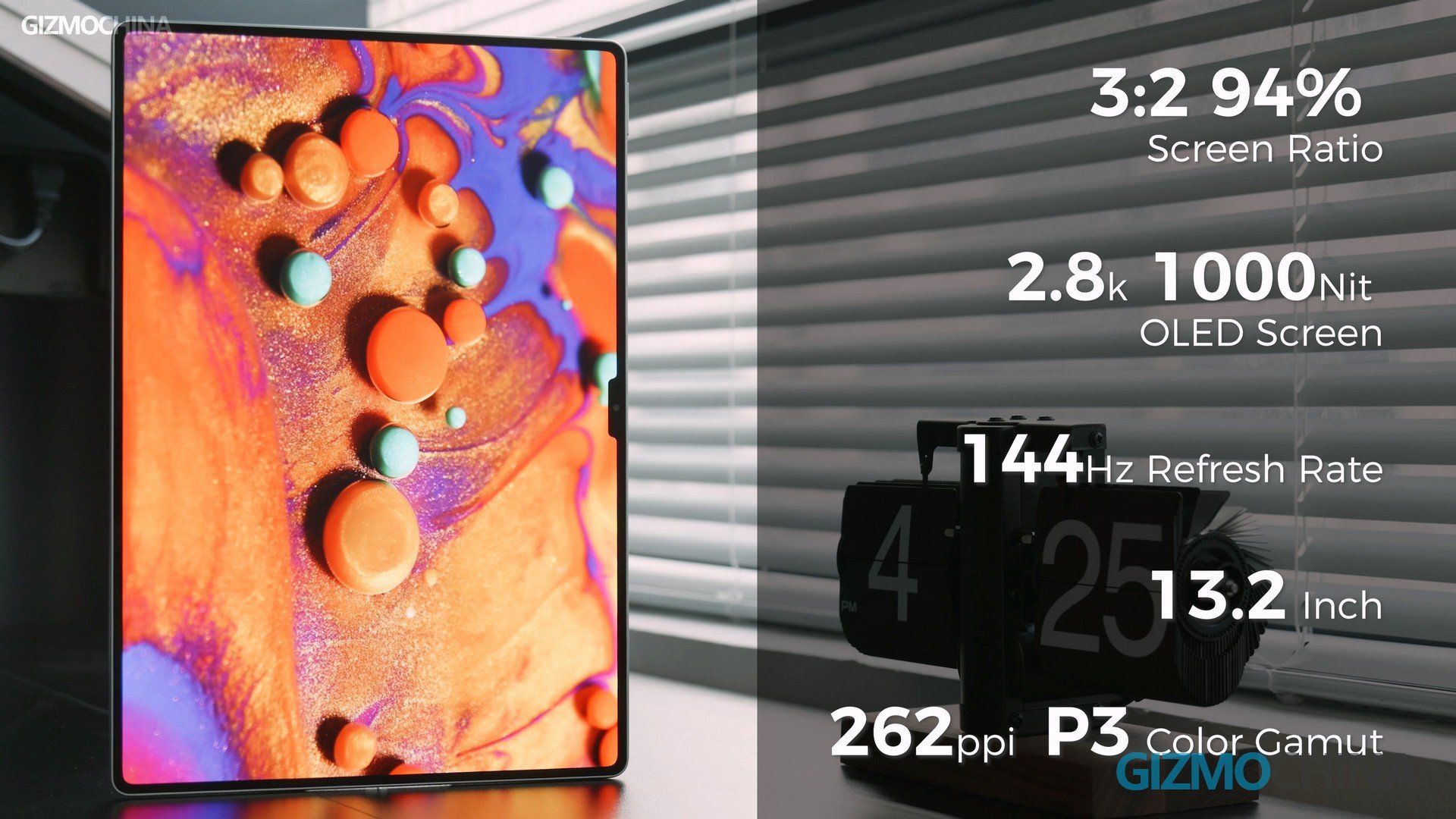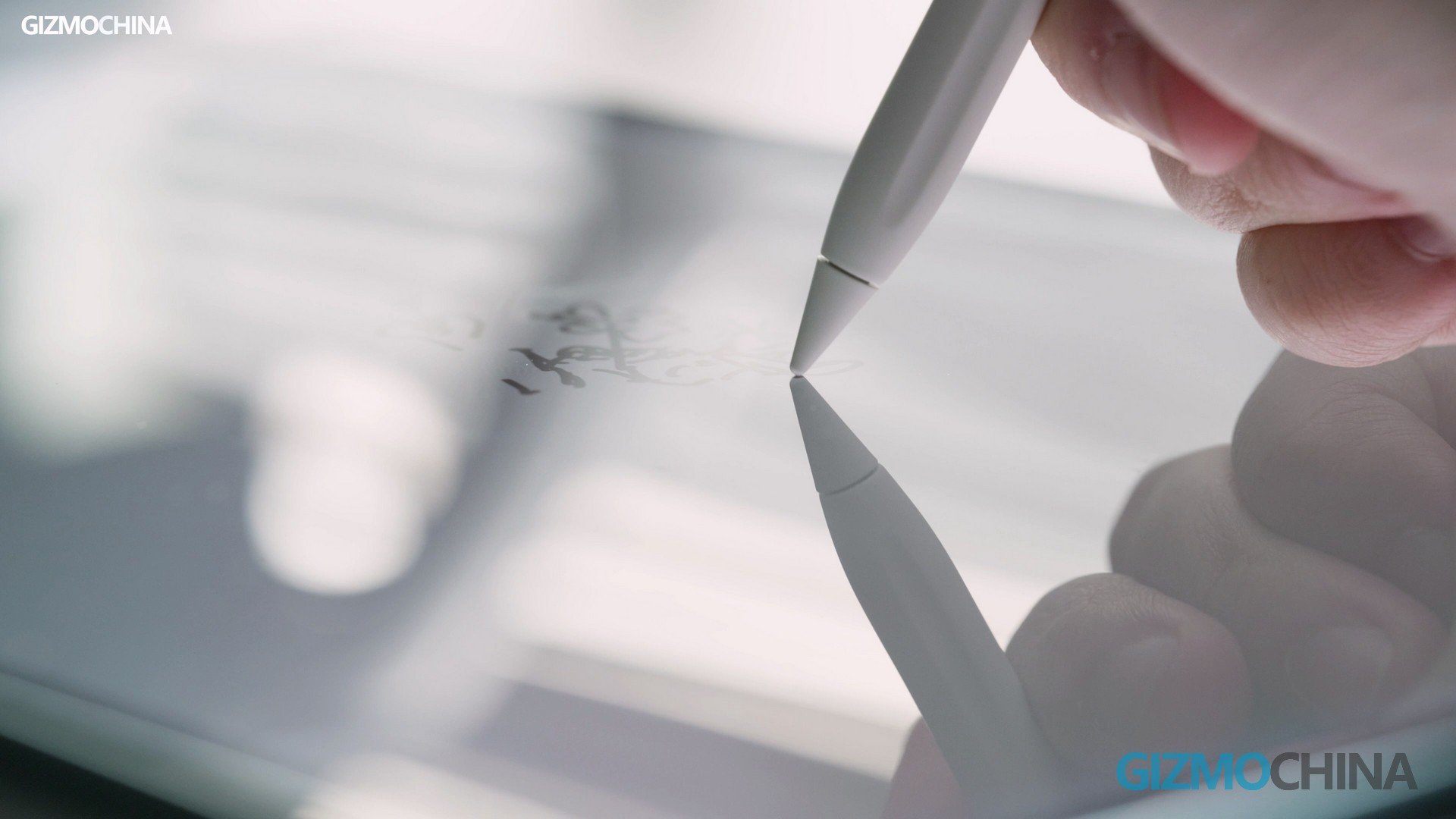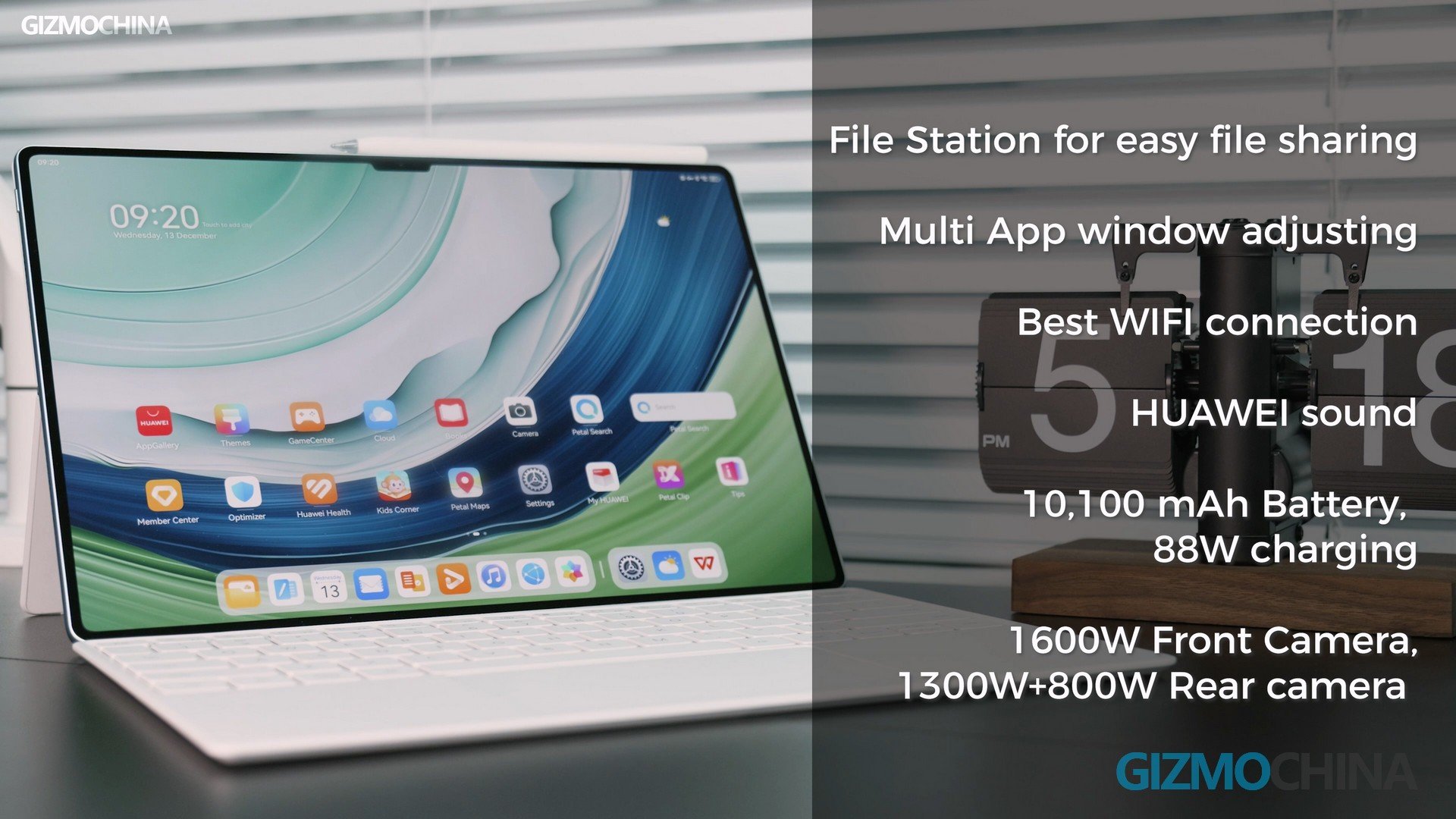Now we have reviewed many tablets over the years, and we haven’t got a tablet quite like this one, the HUAWEI Matepad Pro 13.2 inches, this is not a typical tablet like you may have before, rather much like a laptop for productivity, and gaming, and when paired up with this Nearlink pen, writing and drawing experience are the best among all.
Body and Screen
The first impression I got from this tablet is that, it is truly a phenomenal product, it is 5.5mm thick and weighs only 580g, a lot thinner and lighter than a Macbook Air, also thinner than most foldable phones out there. We got the green color, it is very refreshing, just like the Mate 60 Pro.
Over the top, It’s a 3:2, 94% screen-to-body ratio. Visually, this 2.8K 1000 nits peak brightness OLED panel has excellent visuals and viewing angles, the brightness and 144Hz refresh rate are also really outstanding features. We normally hold the tablet like this, facing yourself, as a screen to see some pictures or watch videos.
But once you put it down on the table for writing and drawing, the difference it makes is so obvious, that you will immediately know how good the viewing angle is. This Matepad Pro has 262PPi and also supports P3 wide color gamut, so it has surpassed the iPad Pro when we talk about screen quality.
The Anti-glare performance on this tablet is also the best, as we put the tablet and some other products together side by side, when the light shines on them, you can clearly see the screen has very little reflection. Therefore, if you need to use the tablet outdoors, this will be very helpful. A side note to this is that there should be a lot of work done to a good screen, which will naturally make you want to work on it a lot.
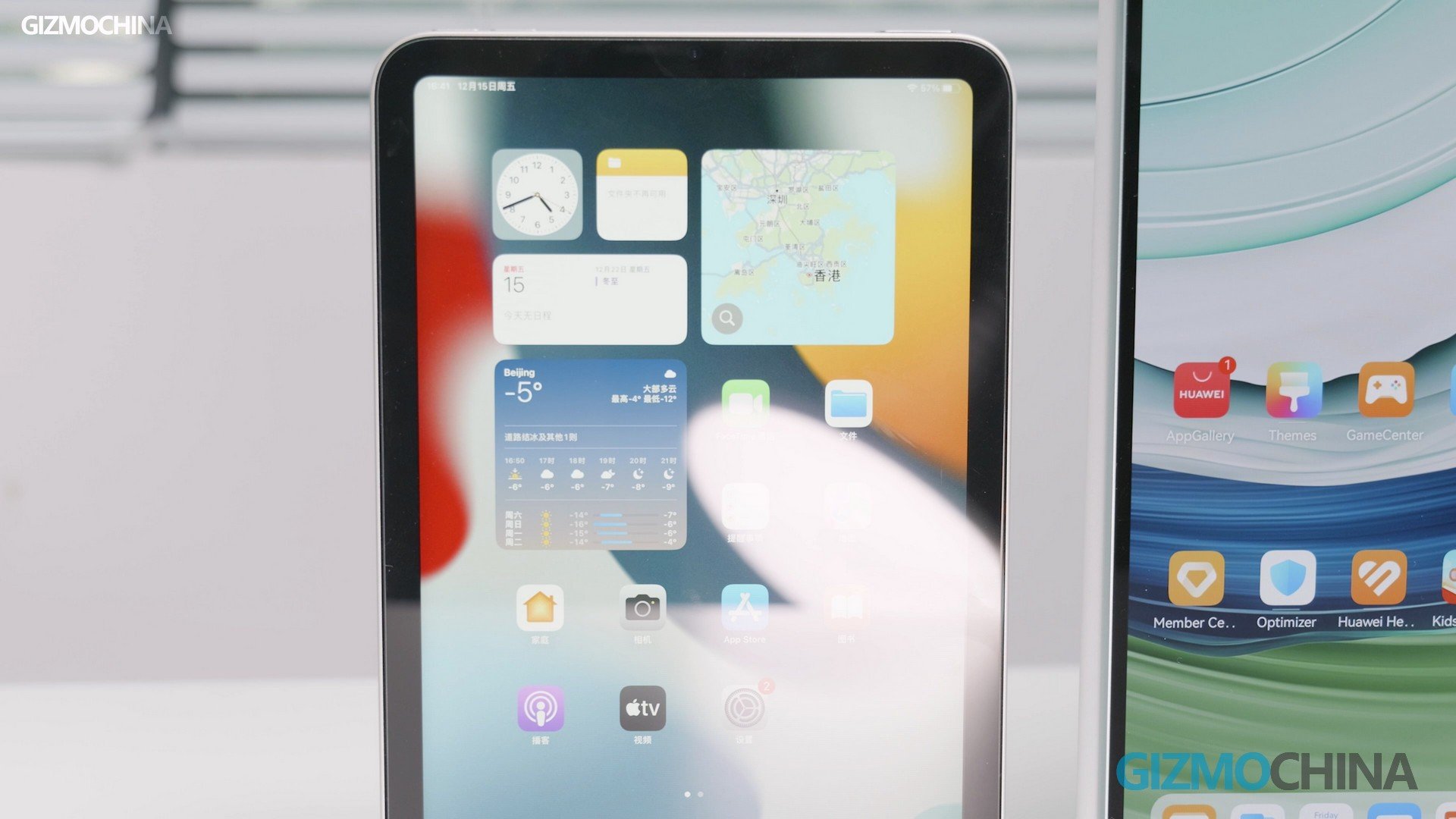

Now the bezels on each side are equal and very very narrow, if you have watched a lot of tablet reviews, you would appreciate such an astonishing thin bezel. Compared to the iPad mini we have here, there is just a clear gap between them. This tablet has also done an excellent job in terms of eliminating the unintended touch at the edges, when you hold the tablet in one hand while operating on it with another hand, no problem at all.


Productivity
When we talk about utilizing a tablet for work, many people would doubt it, because it might just end up like another iPad resting in the corner of the room. But, not for this tablet! There is a really good keyboard that goes perfectly with it, this keyboard connects to the tablet by Bluetooth and has its own battery inside, which means you can just pull it out, put it anywhere, and then use it as a real wireless keyboard. And there is no contact pin on it, so even if it’s connected to the tablet, it is still a wireless keyboard, how innovative that is! The keyboard comes with four rubber feet, so wherever it is placed, it will not slip away, this is a very thoughtful design.
The other feature that is worth talking about is the massive touchpad here, it is not only big, the feedback is also excellent. Compared to some lousy touchpads out there, or even some on the Windows laptop, the tactile feedback is very satisfying, and you can click anywhere, including the two upper corners. Well for the tracking, I would say they are better than most, but still have a very slight lag or traveling, but if you can get used to it, then there shouldn’t be any problem at all.
Some of the keys are also customized, such as the Enter key can be the shutter button in the camera app. The Home button is taken place by the HarmonyOS button, which can take you back to the home screen. Also, you can press this key to go to the file transfer app, and then press this key to do audio-to-text input. If you have a Huawei phone, put it on the touchpad, and then they will be automatically connected to fulfill a lot of tasks, like picking and dragging files between each other, this is the power of the eco-system.
The other half of the keyboard is for protective use and serves as a stand. It is also very thin and light, and can be attached to the tablet pretty snug and fit. If you want to have a comfortable viewing angle, then tilt it back to 45 degrees like this is nice and easy. But if you are tall or sitting on a high chair, or you need to be in the creator mode, then a bigger force is needed to push it further. And once it’s in position, the resistance within the hinge is strong enough to hold it very stable. I think it is another very thoughtful design.


App Support
The other things that stop people from using a tablet as a workstation is the app support because normally they are poorly optimized for smaller screens. But since this tablet has a 13.2-inch screen, just like a portable laptop, it can fulfill all those tasks as well. HUAWEI has put a lot of effort into the HarmonyOS to seamlessly bring the software experience onto it.
At this point, you can pair it up with a mouse via Bluetooth, to have a better laptop-like UI and UX. Take this WPS as an example, the buttons lineup is no different from the ones on the laptop, whereas it is smaller and more spread out on a normal tablet, this makes working on docs and files a lot more intuitive. And there are also some other apps that have PC-like versions, such as the CAJviewer. But please note that there are apps that only work in certain areas, so maybe you will have different ones.
So this tablet is meant to be carried around with you, when you have some files on the phone or on this tablet, you can use the smart-connect on this screen to work seamlessly with each other. This can help you a lot with file transfer.
Unlike some note apps that can only do simple input, HUAWEI has created this feature Note app for many purposes. If you do a lot of note-taking or drawing, you know that you need a good pen, this M-Pencil with Nearlink tech built-in goes really well with the tablet. It supports 10000 levels of pressure sensitivity, much better than the last gen. Then if you want to write, you can utilize the white tip, it has a certain dampening to it, making writing more like it is on a real paper.
Whereas the transparent tip is smoother and you can see every move better, so it’s suitable for drawing. Other features like auto-adjusting handwriting and drawing are such life-saving functions, that you will love it! Now when you finish the note, you can save it in different formats, so the experience is much better than the iPad already.
The other use scenario is to handwrite info in the search column if you don’t have the keyboard at the side, but the writing area is limited to around the column area first, then once the handwriting mode is activated, the whole screen becomes a writing area, and I found that my writing is 100% recognizable, which is awesome!
This pencil has no port for charging, the only way to juice it up is to charge it when it’s attached to this tablet. But in order to save the tablet’s battery, when the pencil has a battery level above 80%, it just won’t charge, but you can also change it in the settings.
Other Features
We haven’t talked much about the hardware and specs here, simply because you have a very clear image of how capable it is through those features we mentioned, and that is the amazing part of a top-tier product, you never need to worry about anything, like ever!
But I might as well list them here beforehand. Also, you can leave your comment down below to let us know what you are concerned about, we will do our best to answer them.
Conclusion
It has been so long since we saw such a powerful tablet/laptop, this is a 13.2-inch workstation that has optimized functions and apps for all kinds of use. There are certain restrictions on the app diversity for sure, but HUAWEI has put tons of effort into the basics, making the keyboard, the pencil, the note app, etc, a lot better than most. If you have a HUAWEI phone, you will find this Matepad Pro a great companion for your work and daily life.
It’s not able to say with complete certainty that the chip inside is the Kirin 9000s… But based on our review and testing results, it probably is. Now the tablet is available worldwide. You can check this versatile HUAWEI tablet on their official store. You may find more innovative details and features on this newest large tablet.