While the first Android 15 developer preview focused less on visual overhauls, it introduces a practical feature called “Notification Cooldown.” This feature addresses the annoyance of constantly buzzing or beeping phones due to a stream of repetitive notifications.
The concept is straightforward — if your phone receives multiple notifications from the same app within a short timeframe, Notification Cooldown progressively lowers the volume and vibration intensity of these subsequent notifications.
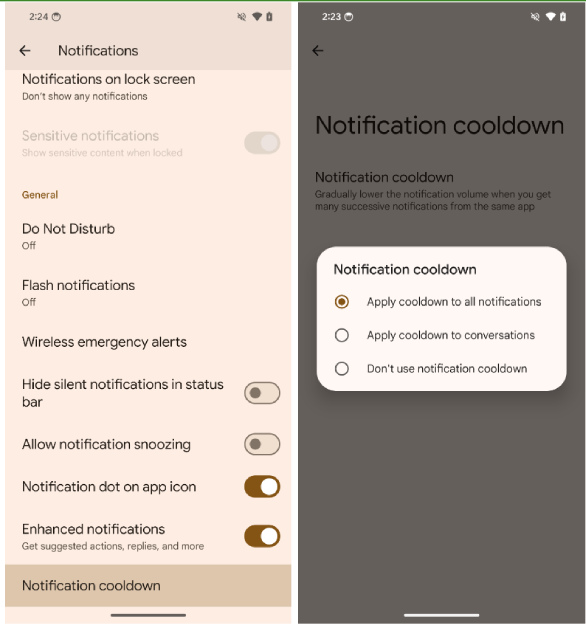
This offers relief from the distraction of endless buzzing caused by chatty contacts or active group threads. If you have apps where every notification is crucial, Google allows the option to apply Notification Cooldown exclusively to conversations.
Also to note, this ‘cooldown’ isn’t permanent. After a brief pause in the conversation, notifications will go back to full volume. If you need all alerts at maximum volume (for work, or on-call situations), the feature can be easily disabled.
Enabling/Disabling “Notification Cooldown”
Google’s enabled this feature automatically in the developer preview, but if you’re using it, here’s how to customize it:
- Open your device’s “Settings” app.
- Tap on “Notifications”.
- Scroll down and choose “Notification Cooldown”.
- Your options:
- “Apply cooldown to all notifications” for comprehensive quiet.
- “Apply cooldown to conversations” to target chattiness.
- “Don’t use notification cooldown” to turn the feature off entirely.
The Future of Notification Cooldown
As Android 15 progresses, Google could further improve Notification Cooldown. An ideal addition would be customization on a per-app basis, allowing users to fine-tune which apps have this calming feature applied.
Even in its initial form, “Notification Cooldown” has the potential to simplify how we manage notifications on our devices.
Related:
- Here’s your first look at the Google Pixel Fold 2 3D renders
- Pixel Tablet 2 might be under development, suggests codenames in Android 14 QPR3 Beta…
- Google Pixel Fold 2 with alleged Tensor G4, 16GB RAM in works
- Google Pixel Watch’s Camera App Gets A Significant Update With New Features
- Circle To Search Starts Rolling Out On The Pixel 8, 8 Pro





