Google’s latest Pixel Feature Drop for March brings a wave of improvements designed to enhance productivity and health tracking across Pixel phones, the first-generation Pixel Watch, and the broader Pixel ecosystem. Let’s have a look at the most important changes introduced in the new update.
Users can now also post 10-bit HDR videos directly to Instagram Reels
Pixel phone users will experience an upgrade to Call Screening. When a screened call remains silent, a new “hello” prompt will encourage the caller to speak, revealing their reason for contacting you. Additionally, Google Assistant can now inform callers to wait a bit longer if you choose not to answer immediately.
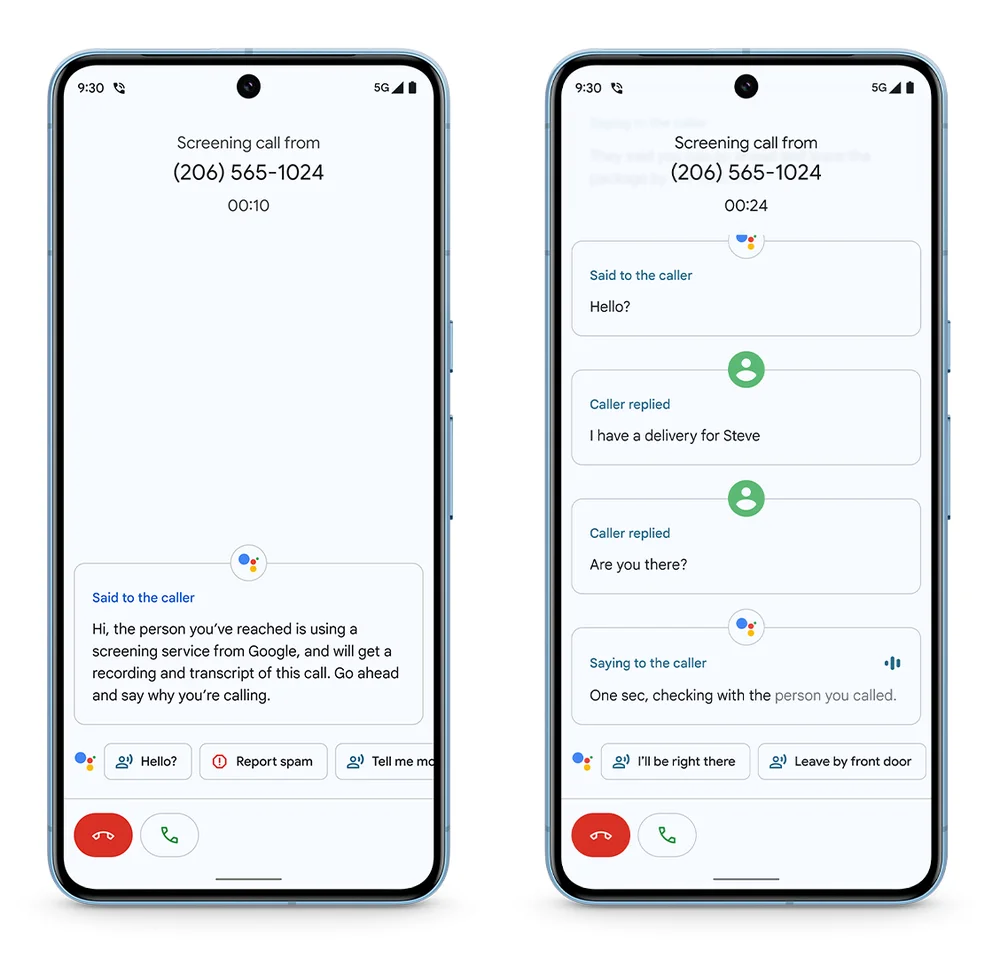
Sharing stunning visuals becomes easier with the ability to capture and share vivid 10-bit HDR videos directly on Instagram Reels, while beautiful Ultra HDR photos can now be uploaded and shared on your Instagram feed directly from your Pixel phone.
The convenient “Circle to Search” feature, allowing you to search anything on your device without switching apps, is expanding to Pixel 7 and 7 Pro. Simply long-press the home button or navigation bar and interact with the desired content (text, image, or video) to get search results instantly.
The first-generation Pixel Watch receives a fitness boost with features previously exclusive to the second generation. Train for a specific pace with Pace Training, monitor your heart rate zones with Heart Zone Training, and benefit from a redesigned user interface for easier workout data visualization.

Find moments of peace with the Fitbit Relax app, now available on the first-gen Pixel Watch. This app guides you through breathing exercises directly on your wrist, allowing you to track your mindfulness progress over time.
Navigate your city with ease using Google Maps on your Pixel Watch. Get real-time departure times, explore different transit options, and receive guidance through a compass-enabled map view.
The Pixel portfolio receives several enhancements as well. Share only specific app content during video calls on your Pixel Tablet, Pixel Fold, or Pixel 5a (and newer phones) with app screen sharing. This allows you to maintain privacy while showcasing relevant information.
Connecting previously used devices with your new Pixel phone or tablet becomes simpler through the “Connected Devices” settings page. Fast Pair further assists in establishing connections with Bluetooth accessories.
Mark up documents and assignments directly on your Pixel device using your finger or stylus with Google Docs markups. This feature provides various tools like pen colors and highlighters, offering a flexible way for individual and collaborative work. Also, the new Gboard voice toolbar on your Pixel Tablet minimizes the keyboard into a toolbar when activated, maximizing screen space and facilitating multitasking.
These updates are rolling out to Pixel devices throughout the next few weeks.
RELATED:
- Google Pixel phones prepare to launch Satellite SOS feature
- Google Pixel Watch 3 Rumoured To Come In Larger Size, Pixel Buds Pro 2 Also In Development
- Get Redmi K70 Pro for discounted price of $499
- Xiaomi Band 8 Genshin Impact custom edion get a huge discount.
- Get $100 Off on Vivo X100 Pro at Giztop
- How to hide WhatsApp chats without archive
(Via)







