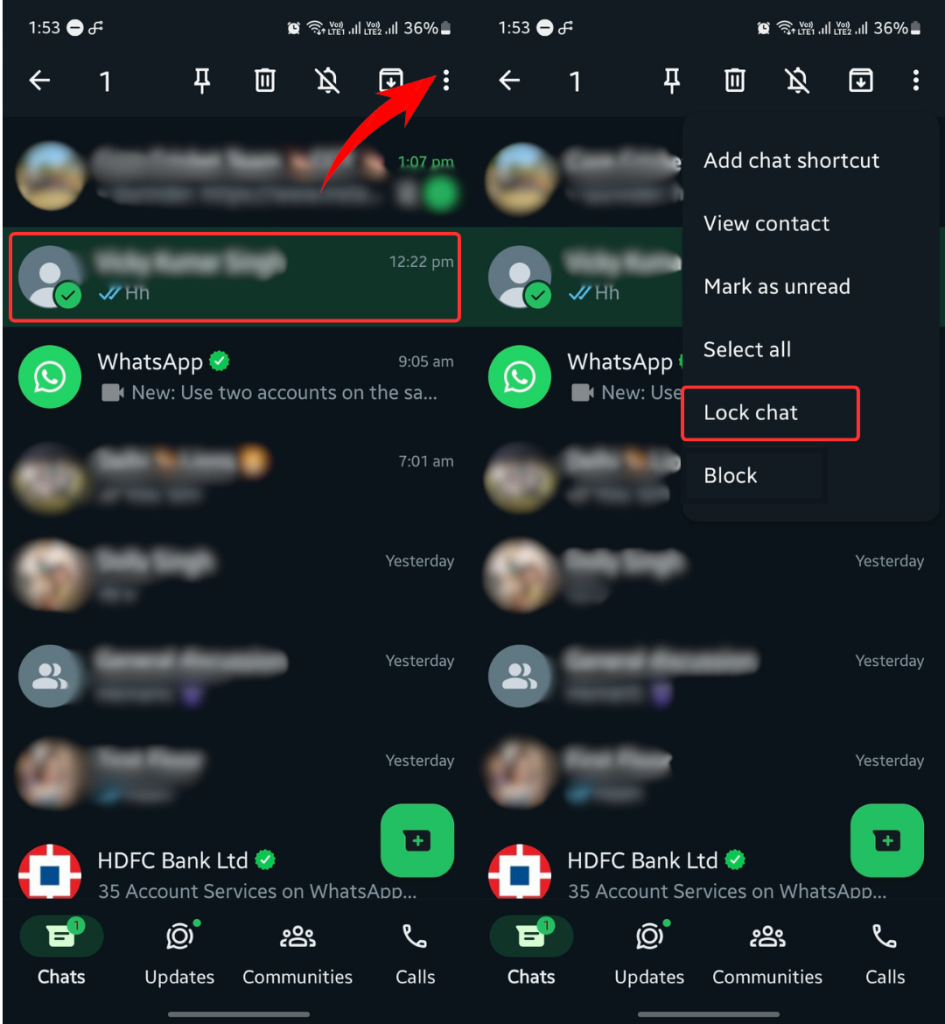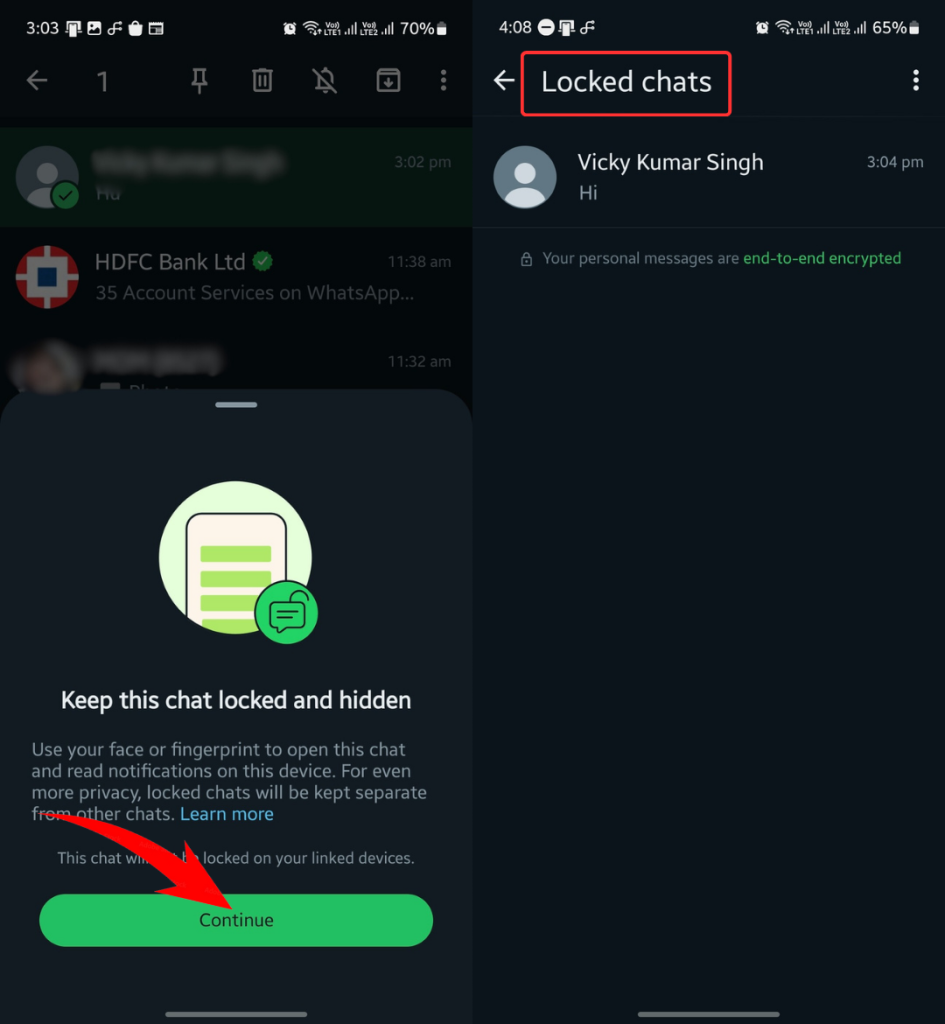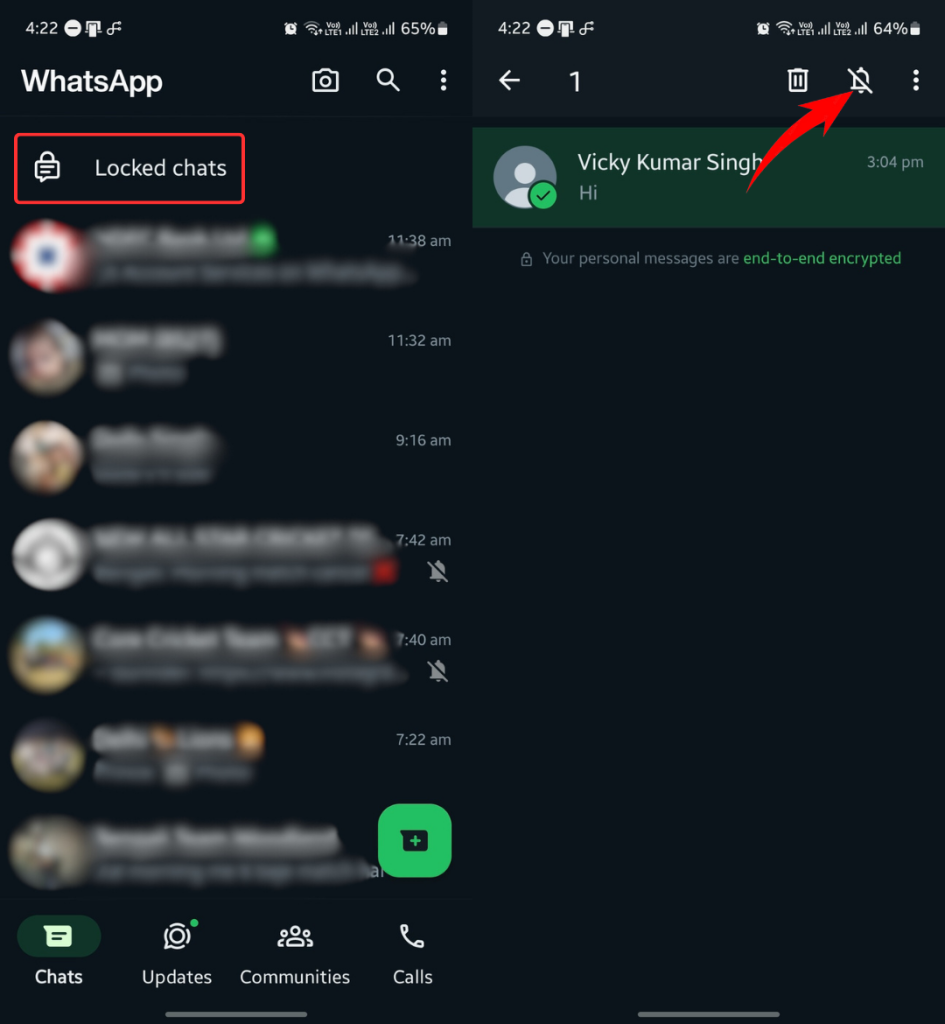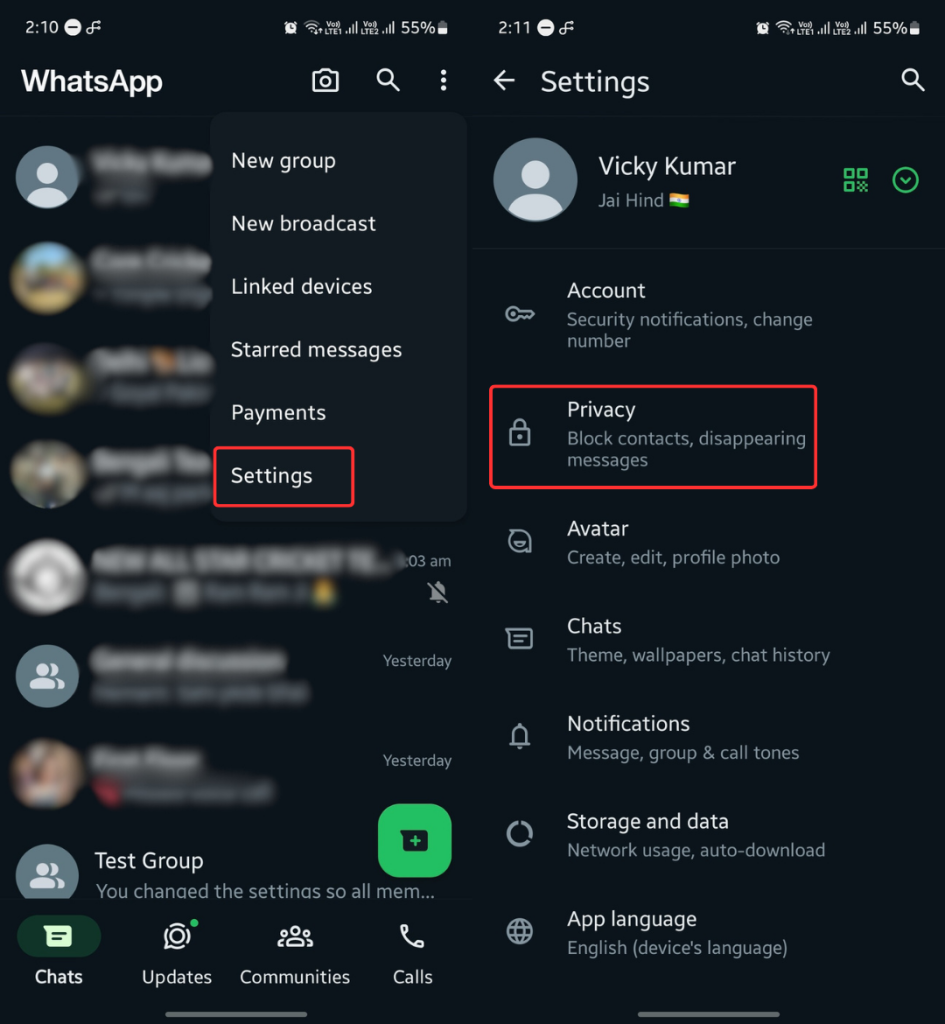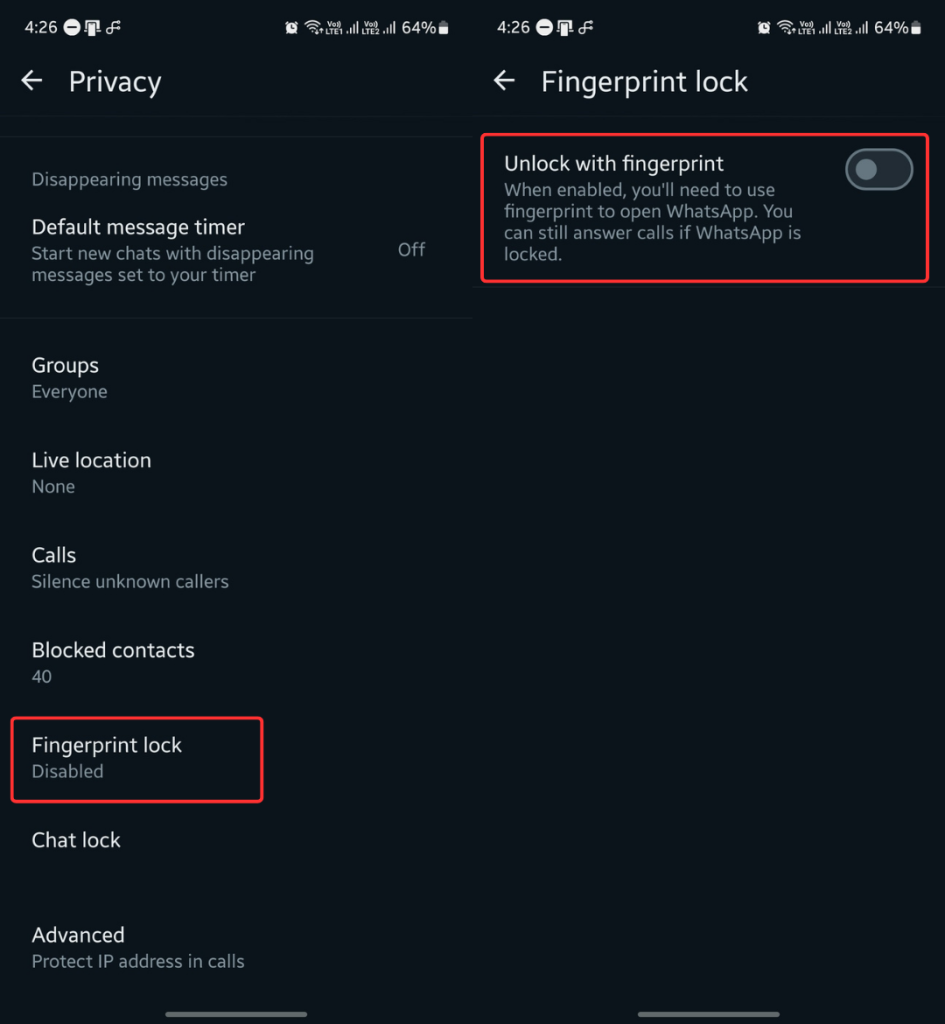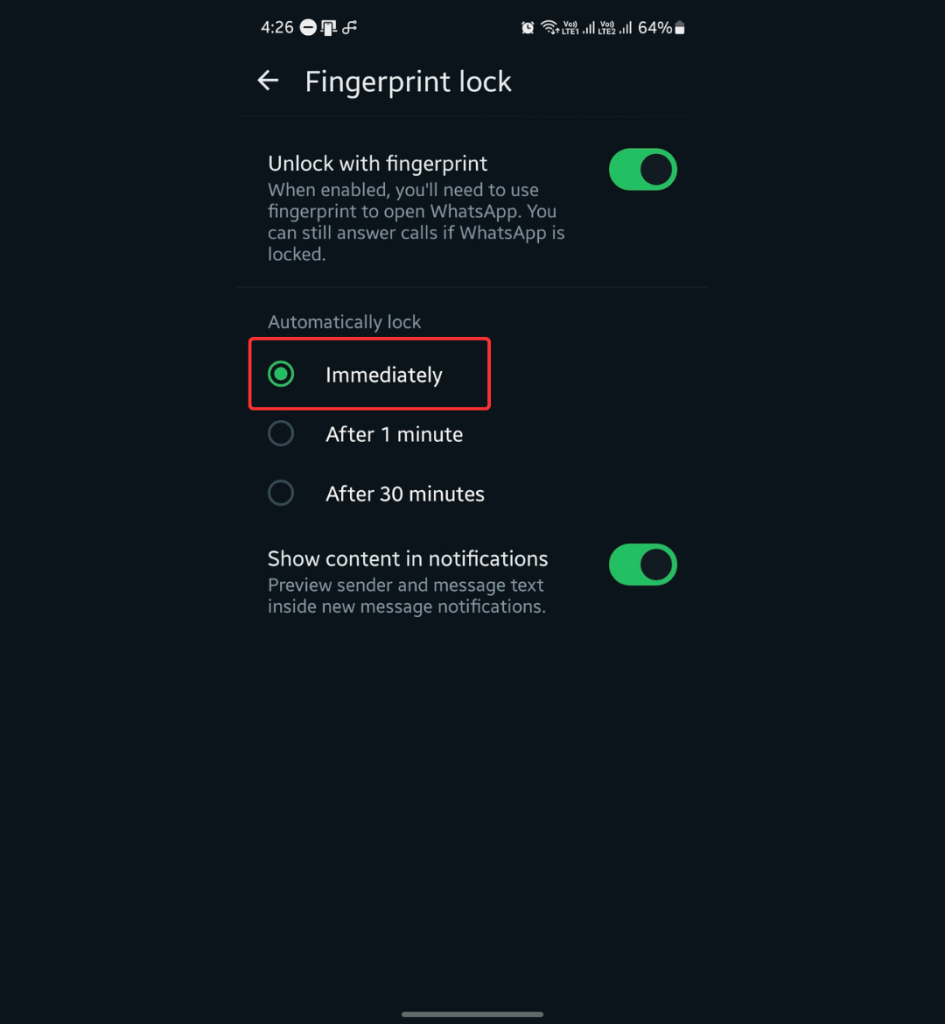Some WhatsApp chats should not be accessed by people who have access to your phone. That could be related to your work or chats containing confidential information. One way to do this is by archiving those chats, but it isn’t a secure method. It doesn’t completely hide your chats. Fortunately, a way exists to hide WhatsApp chats without using the archive feature.
The problem with the archive feature is that it lacks an additional layer of security. If a person can access your WhatsApp chats, he/she can easily view your archive chats, too. So, your chats aren’t secured. Plus, archived chats aren’t hidden on WhatsApp.
The solution here is to use the chat lock feature to hide your chats and protect them with your fingerprint or face lock.
Also read: How to send high-quality photos on WhatsApp
Here’s how to hide WhatsApp chats without archive
Table of Contents
The method I’m revealing here is more secure than the archive feature. Most importantly, it helps you hide your chats in a better way.
So, here are the steps you need to know:
Step 1: Open WhatsApp on your phone.
Step 2: Tap and hold a chat until you see more options.
Step 3: Click three dots and select Lock chat.
Step 4: Click Continue.
Step 5: Confirm your face or fingerprint lock to lock the chat.
Step 6: Your selected chats are now locked and hidden inside the Locked chats folder.
Step 7: Exit WhatsApp and launch it again to hide the Locked chats folder.
That’s how you can easily hide your secret WhatsApp chats without using the archive feature. To view Locked chats, open WhatsApp and swipe down from the middle.
[Important: If you archive chats on WhatsApp, you won’t receive notifications from those chats. Locked chats, however, send you notifications, but the message is hidden. You can mute those locked chats so you do not get notifications from them.]How to mute locked chats in WhatsApp
You can mute locked chats in WhatsApp to stop getting notifications from them to make them more private and secure.
Step 1: Launch WhatsApp and swipe down in the middle to view Locked chats.
Step 2: Tap Locked chats and confirm your fingerprint or face ID.
Step 3: Tap and hold a chat until you see more options.
Step 4: Click the mute icon.
Step 5: Select the mute interval and click OK.
Now, your selected chats are locked, hidden, and muted.
Make your WhatsApp chats more secure with these steps
The chat lock feature does a good job of securing selected chats. However, I recommend locking WhatsApp to secure all your chats.
Here’s how to lock WhatsApp:
Step 1: Launch WhatsApp, tap on three dots, and choose Settings.
Step 2: Select Privacy.
Step 3: Tap Fingerprint lock.
Step 4: Toggle on Unlock with fingerprint.
Step 5: Confirm your fingerprint to lock WhatsApp.
Step 6: Select the Immediately option to lock WhatsApp as soon as you close WhatsApp.
The immediate lock can be a headache if you frequently open and close WhatsApp. In that case, you can choose to lock WhatsApp after 1 minute or 30 minutes.
FAQs:
You can easily hide a chat on WhatsApp using the archive or chat lock feature.
Tap and hold a WhatsApp chat and click the archive icon. It will hide the selected chat inside the Archived folder. Another way is to hold a WhatsApp chat, tap three dots, and select Lock chat.
Open WhatsApp and click Archived to see the hidden chats. The chats may also be hidden inside the Locked chats folder. To see them, open WhatsApp, swipe down from the middle, and click Locked chats.
I hope this guide has been helpful to you in hiding WhatsApp chats without using the archive feature. If you have any questions or have anything to say, you’re more than welcome to share your thoughts in the comments below.