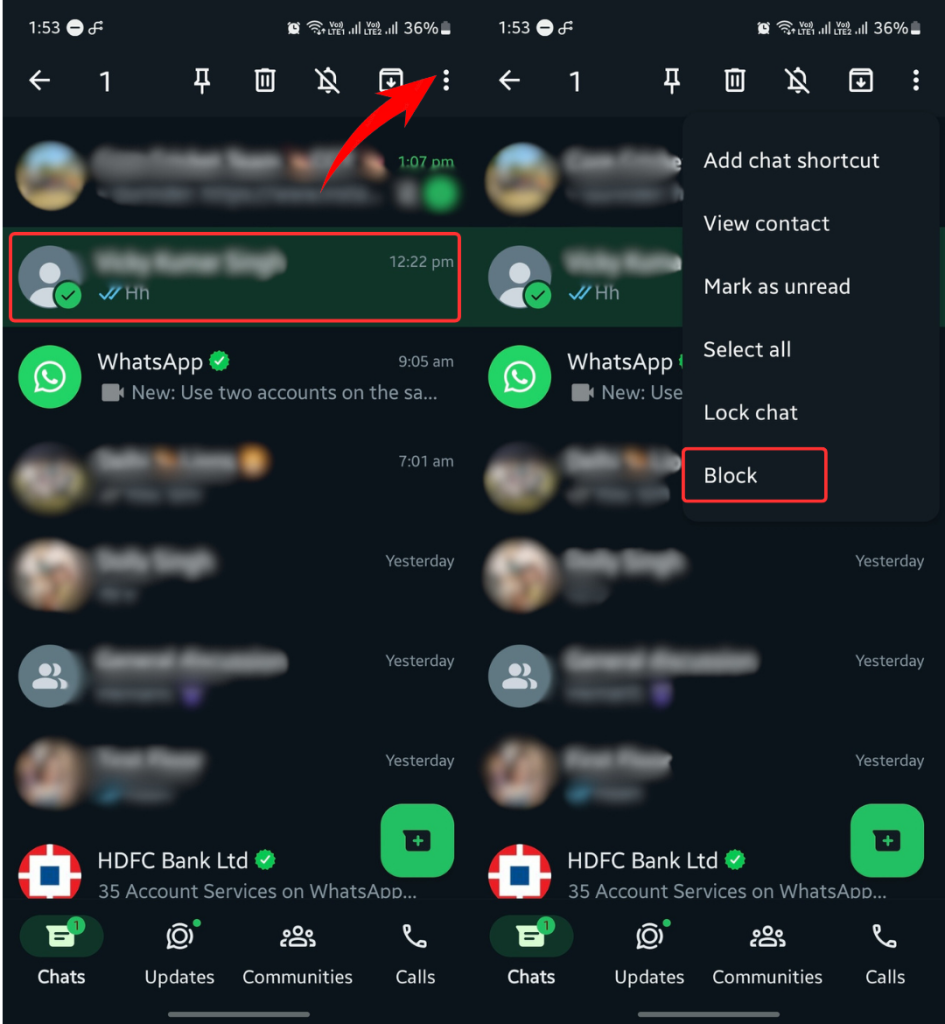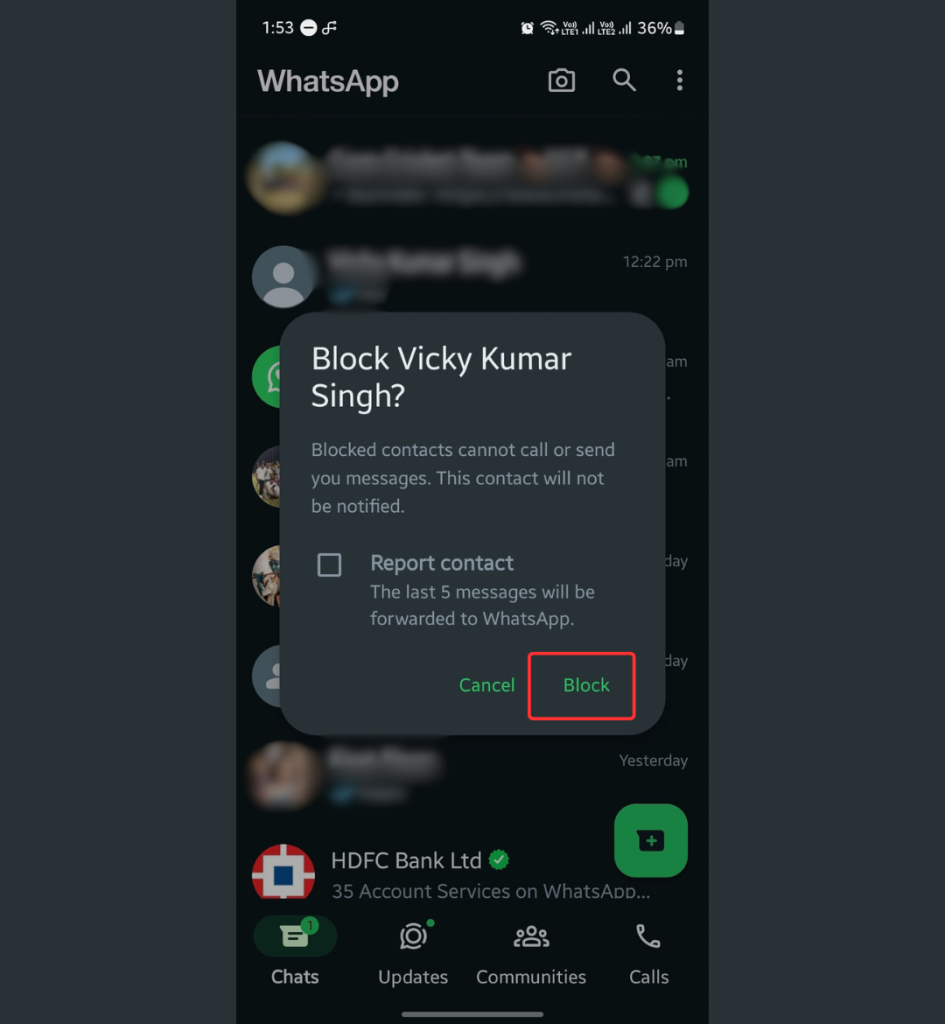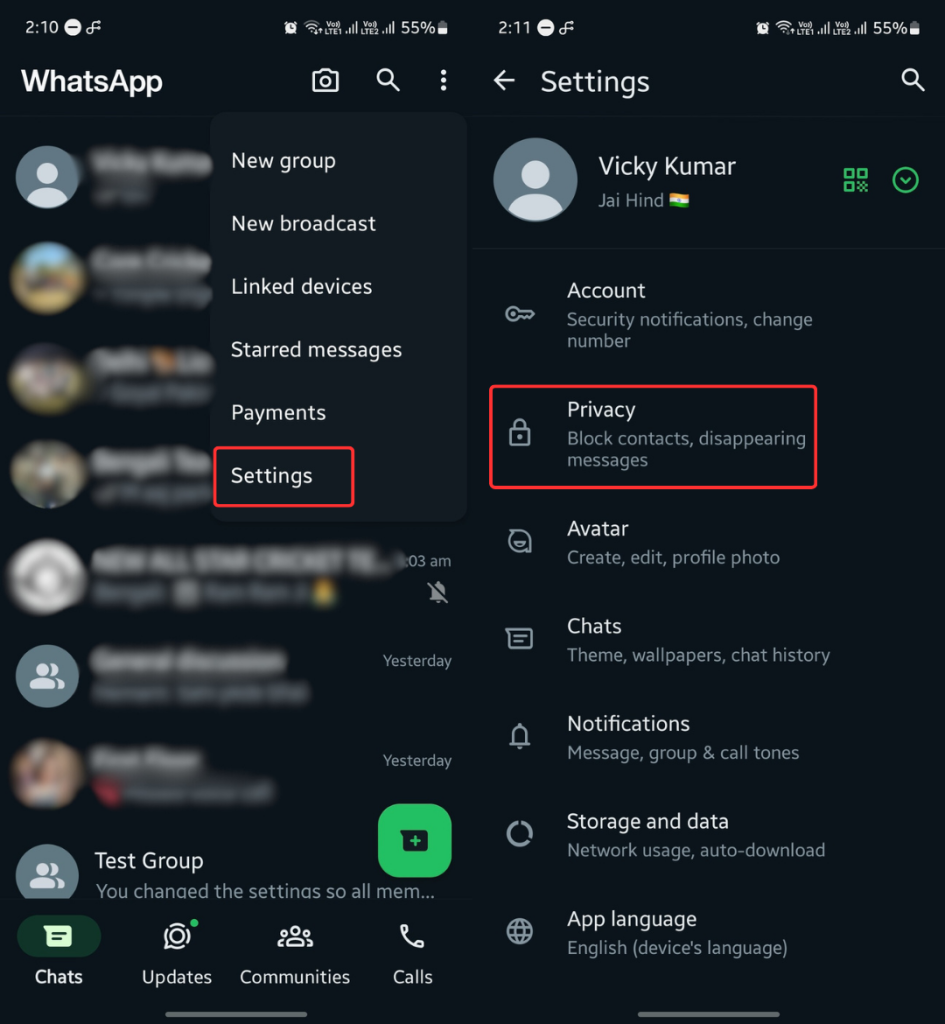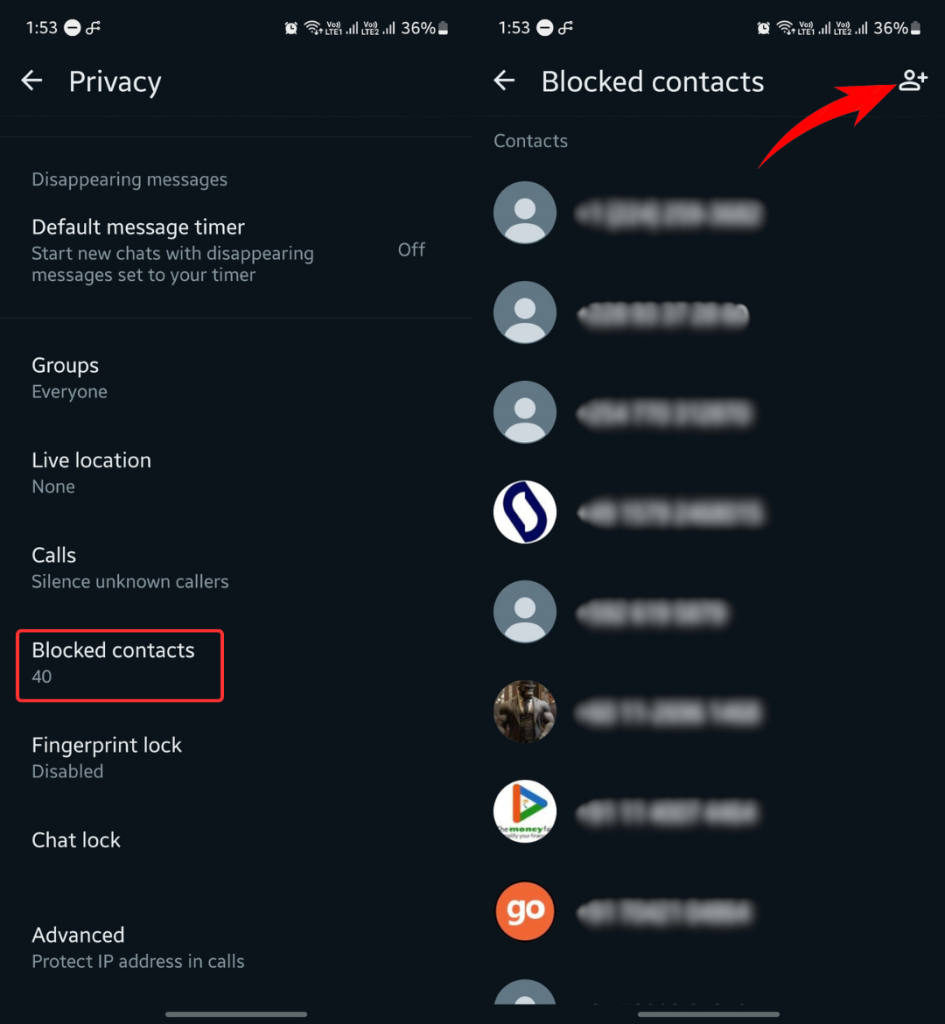Being blocked by someone on WhatsApp can be disheartening. The same is true for others; therefore, we don’t want others to know we’ve blocked them. Thankfully, it’s an easy process to block someone on WhatsApp without them knowing.
In this guide, I’ll share with you the exact steps with screenshots to make WhatsApp blocking easy for you.
Also Read: How to send photos on WhatsApp without losing quality
4 steps to block someone on WhatsApp Without them knowing
Table of Contents
WhatsApp doesn’t send a notification to other users when you block them. So, the other person doesn’t know you’ve blocked him/her.
However, WhatsApp makes some changes to your WhatsApp profile on his phone. You can read more about it in the next section. For now, let’s look at the steps to block someone on WhatsApp.
Step 1: Launch WhatsApp on your phone.
Step 2: Tap and hold a chat you want to block.
Step 3: Click three dots in the top-right corner and select Block.
Step 4: Click Block again to confirm.
If you want to block a new number with whom you haven’t made a conversation yet, follow these steps:
Step 1: Open WhatsApp.
Step 2: Click three dots in the top-right corner and select Settings.
Step 3: Select Privacy.
Step 4: Click Blocked contacts and tap the Add button in the top-right corner.
Step 5: Tap on a contact to block it.
What happens when you block someone on WhatsApp?
When you block someone on WhatsApp, the user isn’t notified. But your WhatsApp profile on the other device doesn’t appear the same as before.
When you block someone on WhatsApp, the other person:
- Can’t see your profile picture: The person can’t see your WhatsApp profile photo, even when you update it.
- Can’t call you: You won’t receive calls from blocked users. They won’t even show up in the calls section.
- Can’t send you messages: You won’t receive messages from blocked users. Even if you unblock them, previously sent message messages won’t appear.
- Can’t see your online status: Your blocked contacts can’t see your last seen or online status.
- Can’t see your status updates: If you upload WhatsApp status updates, they won’t appear on blocked WhatsApp accounts.
Blocking isn’t the right approach all the time. Sometimes, we just don’t want to receive messages from a particular person for a limited period, and this is when the mute feature comes into play.
WhatsApp Mute vs Block: which one to use and when?
WhatsApp also has a mute option, which lets you mute someone for a specific time or until you unmute again.
If you mute someone, you won’t get notifications from him/her, but the person can still text or call you. It doesn’t do anything apart from disabling the notifications.
Blocking, however, doesn’t allow the person to message/call you, see your online status, profile picture, and status updates.
Now, when should you mute, and when should you use block?
Well, it depends. If a person is bothering you with continuous messages, muting that person should work fine. However, if you don’t want someone to send you messages or stalk your profile, blocking him/her seems reasonable.
To mute someone on WhatsApp, press and hold the chat, tap the mute icon, and select a duration.
FAQs:
WhatsApp doesn’t notify users when you block them. After you’ve blocked them, they can’t see your profile photo, status updates, and online status.
Tap and hold a WhatsApp chat, click three dots in the top-right corner, select Block, and click Block again to block a number without viewing the messages.
If you don’t want to block a user, mute them to stop getting notifications from them.
You can mute a WhatsApp user to stop getting notifications from that person. This won’t stop incoming messages from the person, but you won’t be notified.
More on WhatsApp:
1. How to appear offline on WhatsApp
2. How to add custom GIFs and stickers to WhatsApp