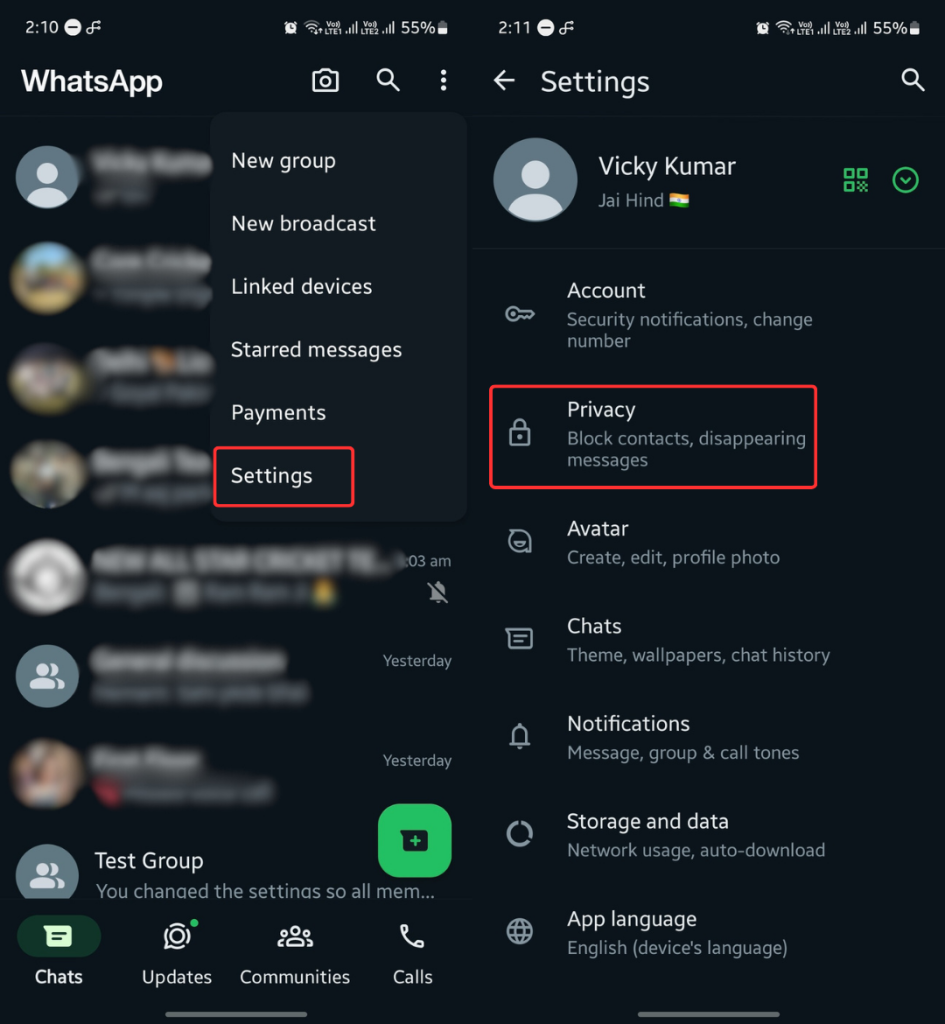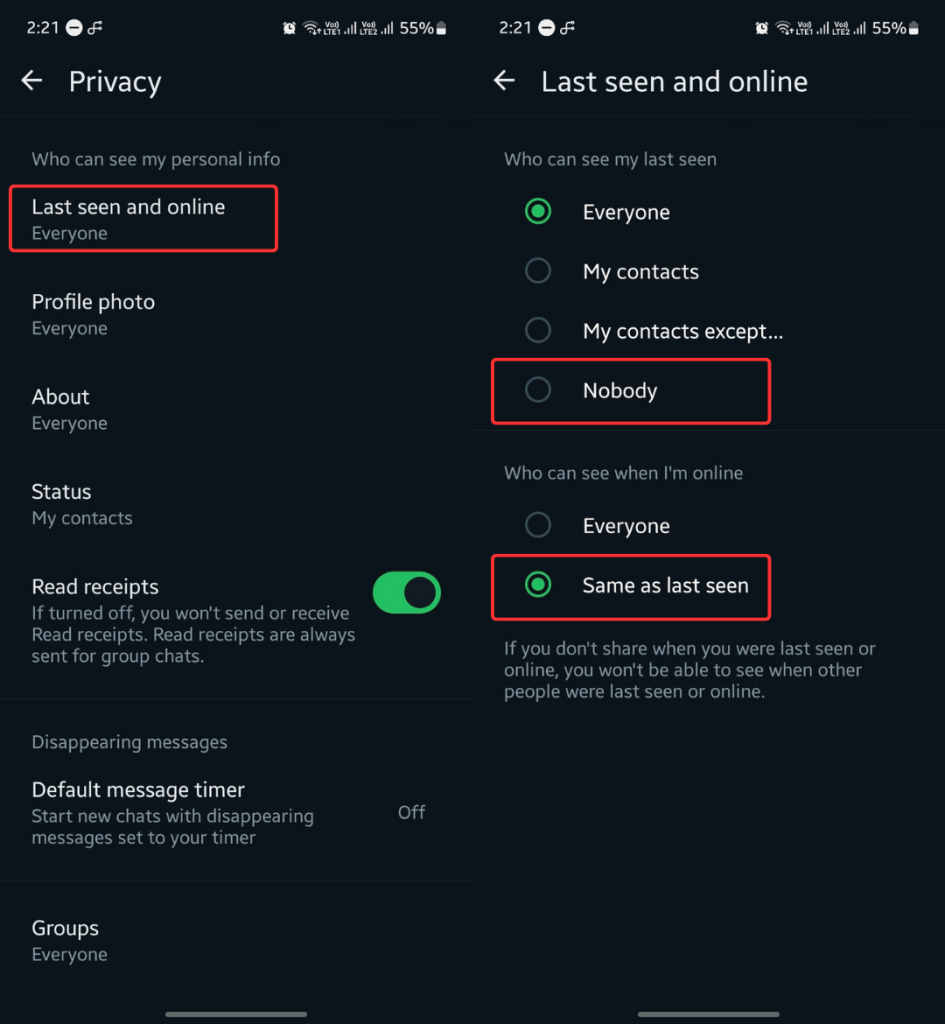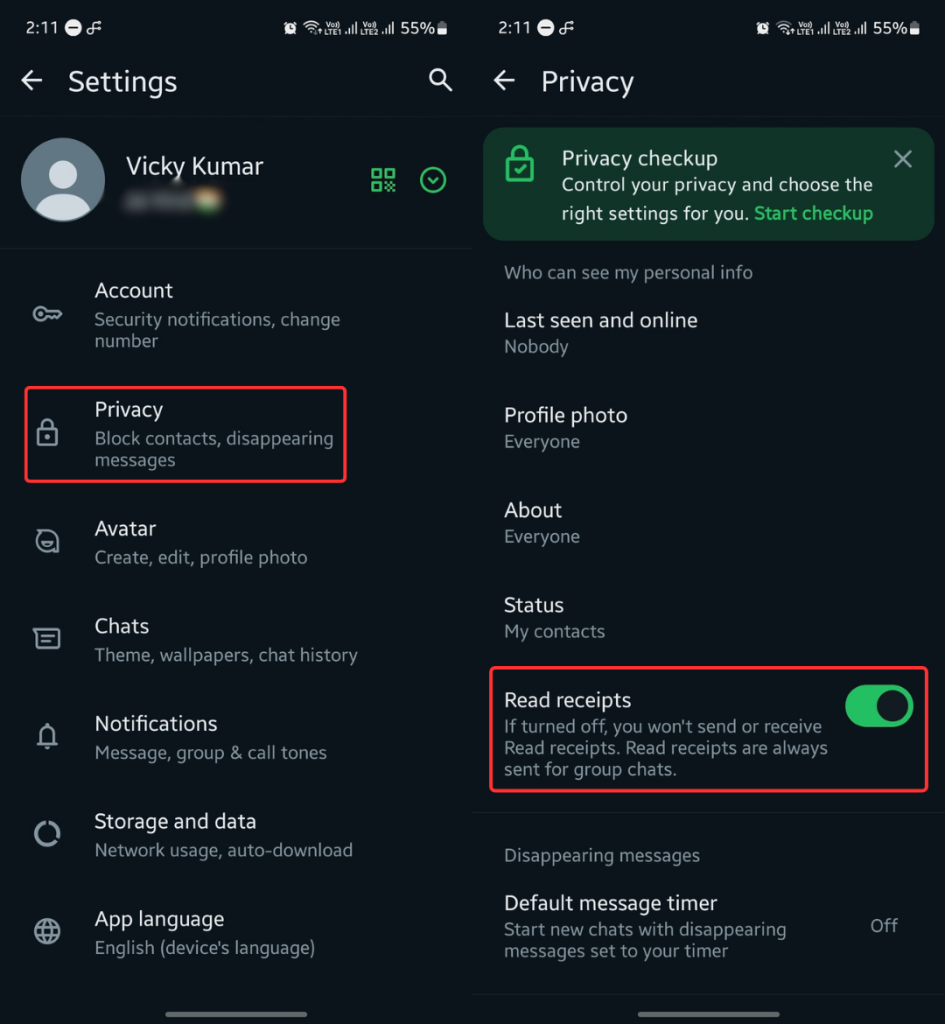Most of us don’t want anyone to spy on our online activities. WhatsApp, by default, shows your online status or last active status to other WhatsApp users. Someone might be using this information to monitor your online presence, which can be uncomfortable. Fortunately, there’s a way to appear offline on WhatsApp to stop worrying about being tracked by anyone.
You can appear offline on WhatsApp even when you’re online. So there’s no need to disconnect the internet.
In this post, I’ll also tell you how to read someone’s WhatsApp messages without them knowing.
How to appear offline on WhatsApp
Table of Contents
Follow these steps to hide your online status on WhatsApp:
Step 1: Open WhatsApp and click three dots in the top-right corner.
Step 2: Choose the Settings option.
Step 3: Select Privacy.
Step 4: Click Last seen and online and select Nobody.
Step 5: Set Who can see when I’m online to Same as last seen.
After applying these steps, no one will see your last seen or online status.
[Note: If someone sends you a message on WhatsApp, they’ll get two check marks, meaning the message has been delivered.]There’s a cool WhatsApp trick to read messages without letting the other person know you’ve read them. For that, you’ve to disable read receipts on WhatsApp.
How to Disable Read Receipts on WhatsApp?
If you disable the read receipts on WhatsApp, the other person will only see two gray check marks (no blue check marks). So, he/she might think that you haven’t read their messages.
However, the reverse is also true. It means if you send a message to someone, you won’t know if the other person has seen it.
Steps to disable read receipts on WhatsApp:
Step 1: Open the WhatsApp app on your phone.
Step 2: Click three dots and choose Settings.
Step 3: Select Privacy and disable Read receipts.
FAQs:
You can appear offline on WhatsApp by hiding your online and last seen status from everyone. You can disable this from WhatsApp’s Privacy settings.
Go to WhatsApp > Settings > Privacy > Last seen and online > My contacts except and select the person to hide your online status from.
Yes, you can hide your online status for a person to appear as if you’re offline on WhatsApp.
More on WhatsApp:
1. How to send photos on WhatsApp without losing quality
2. How to custom add GIFs and stickers to WhatsApp