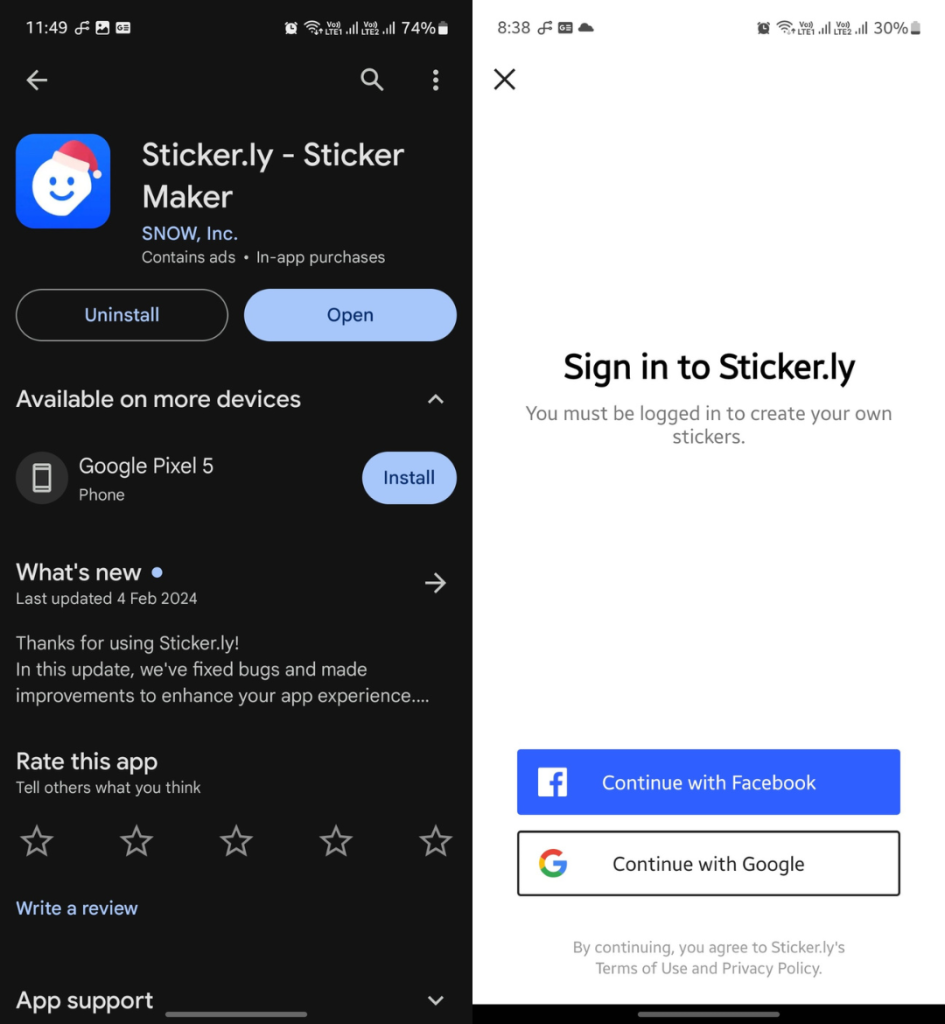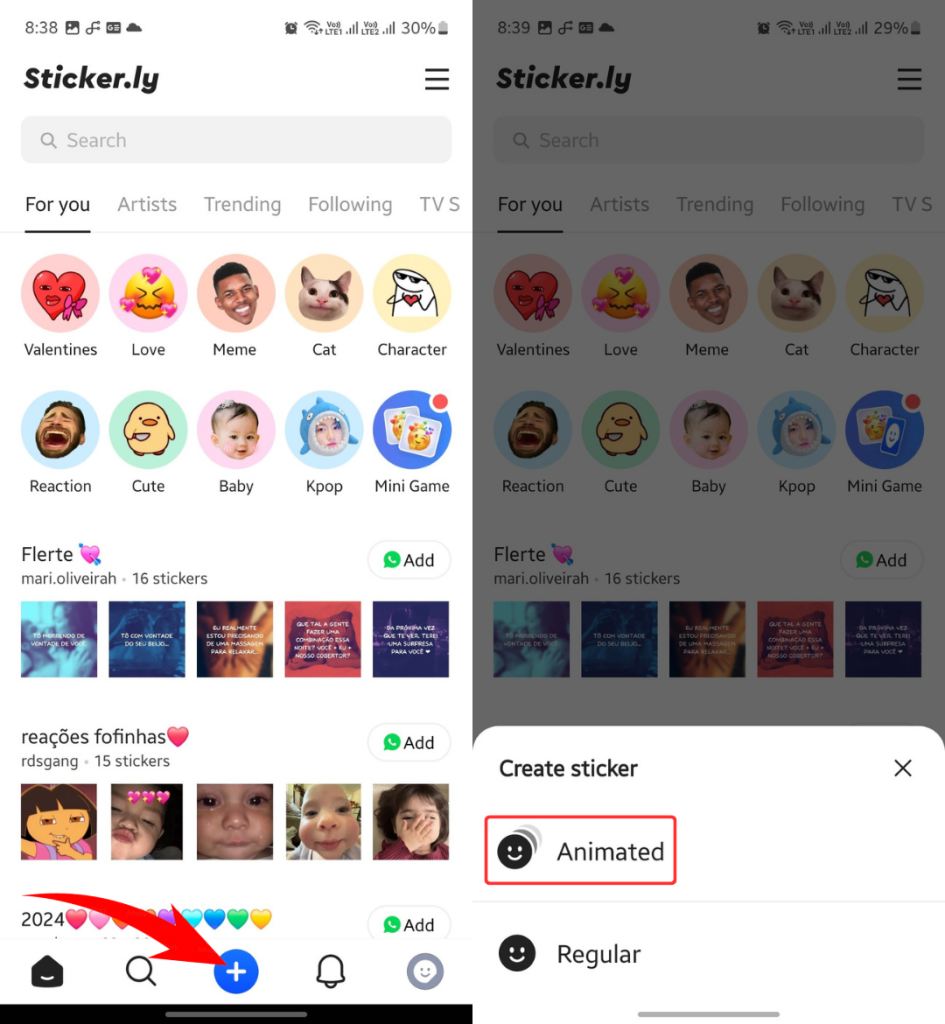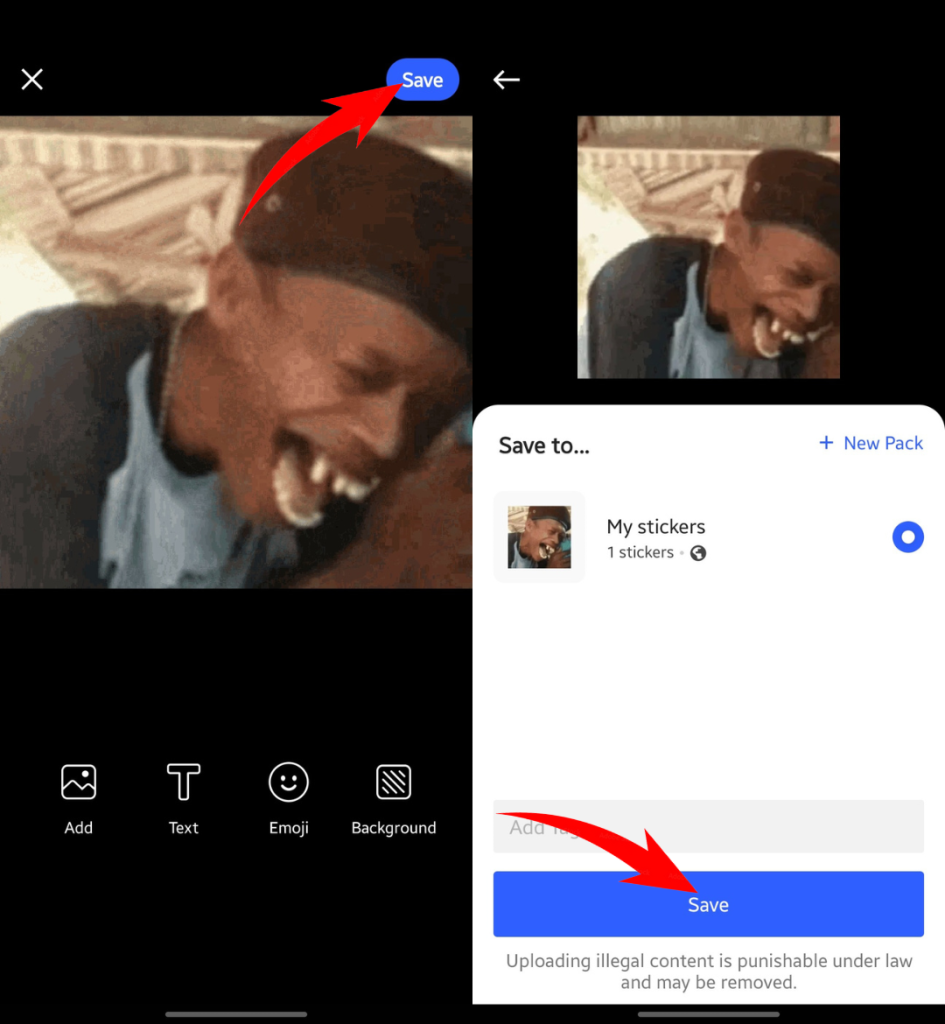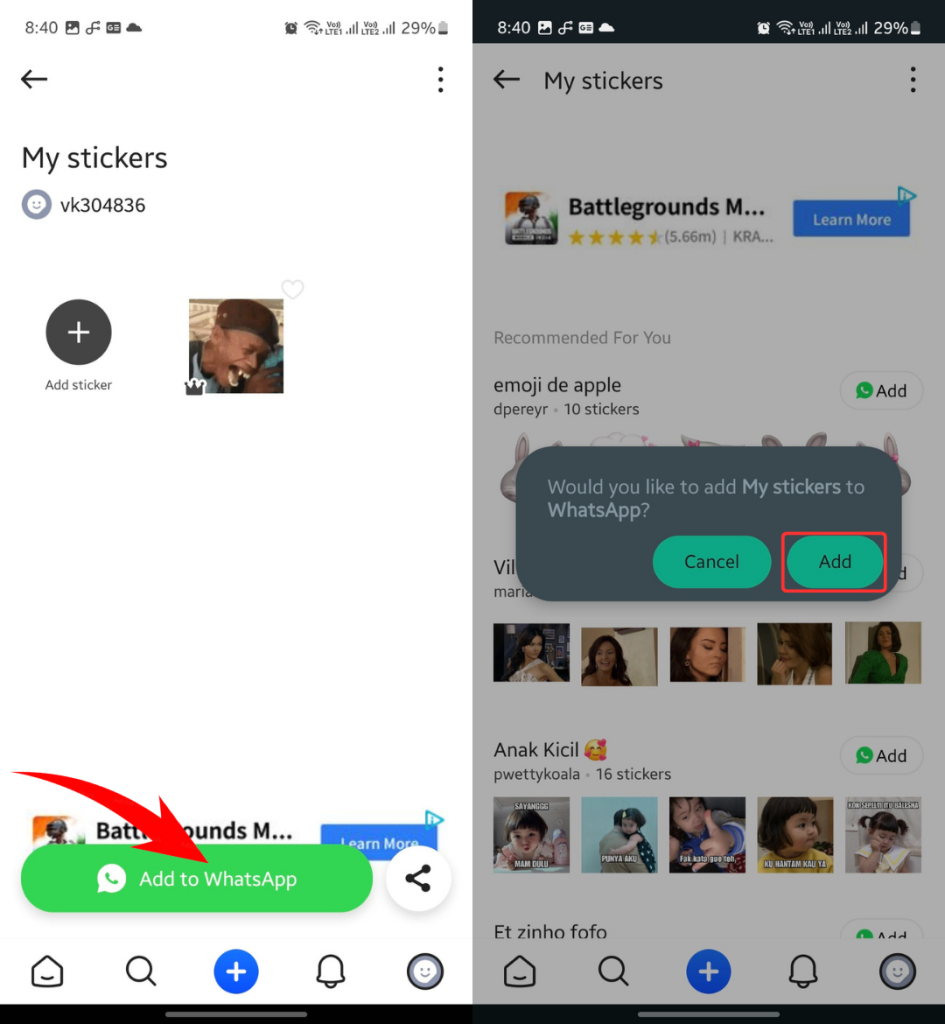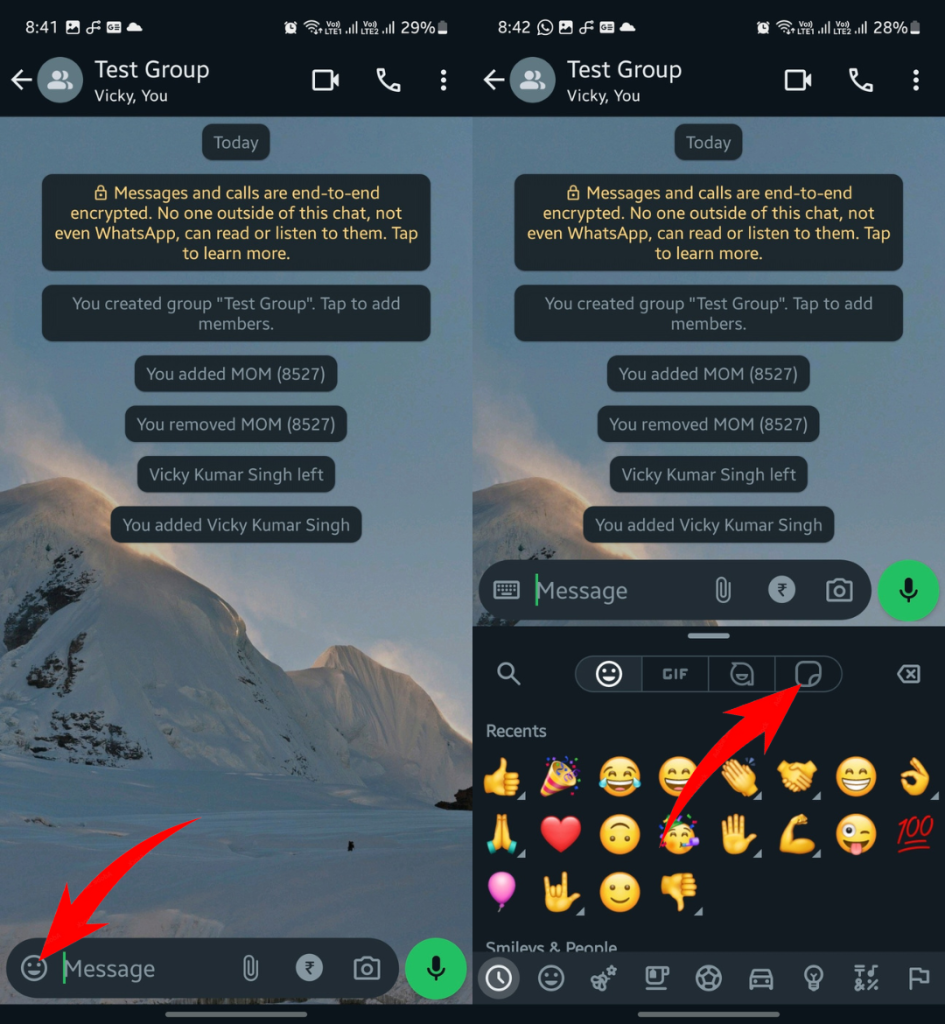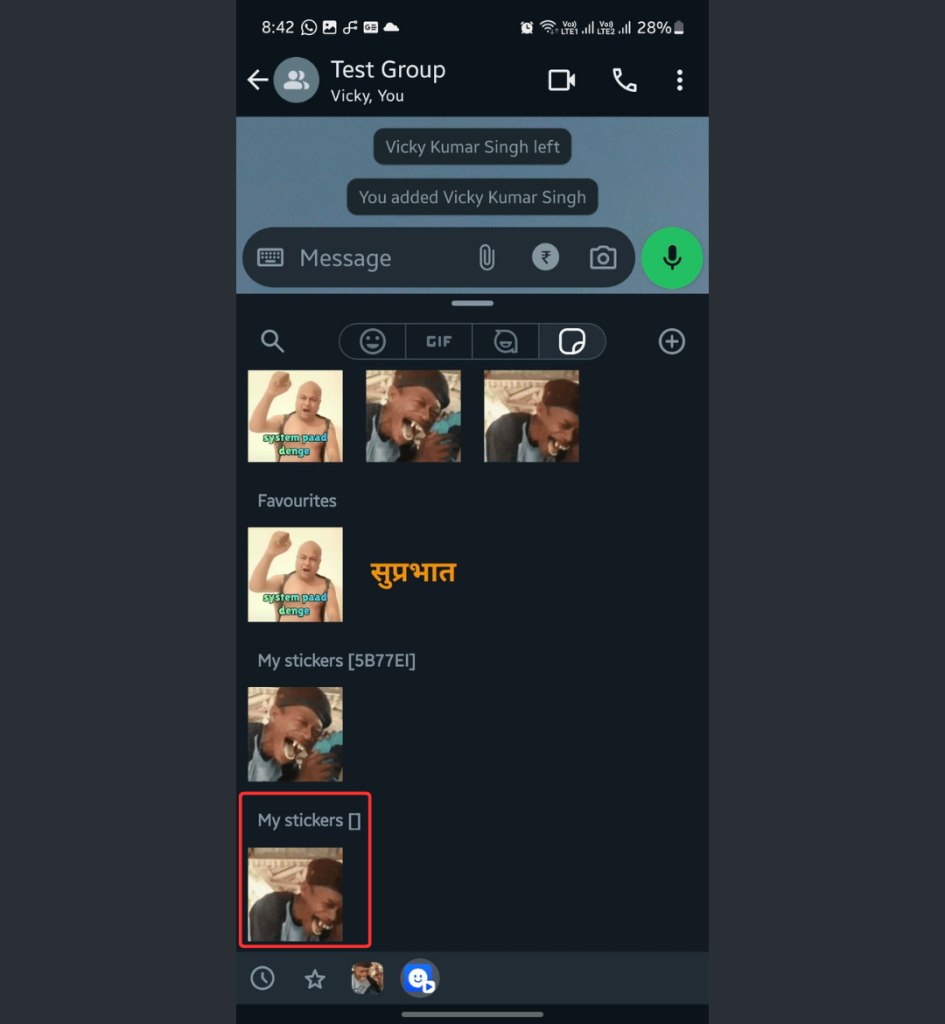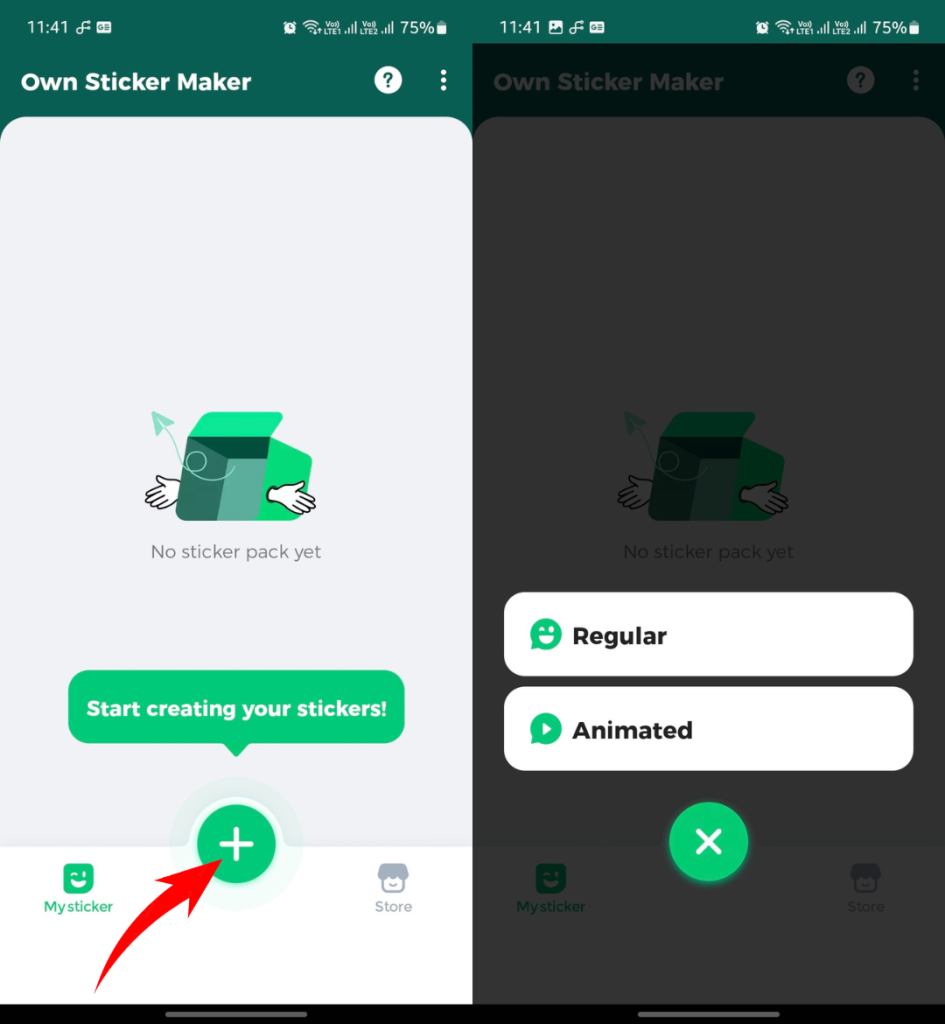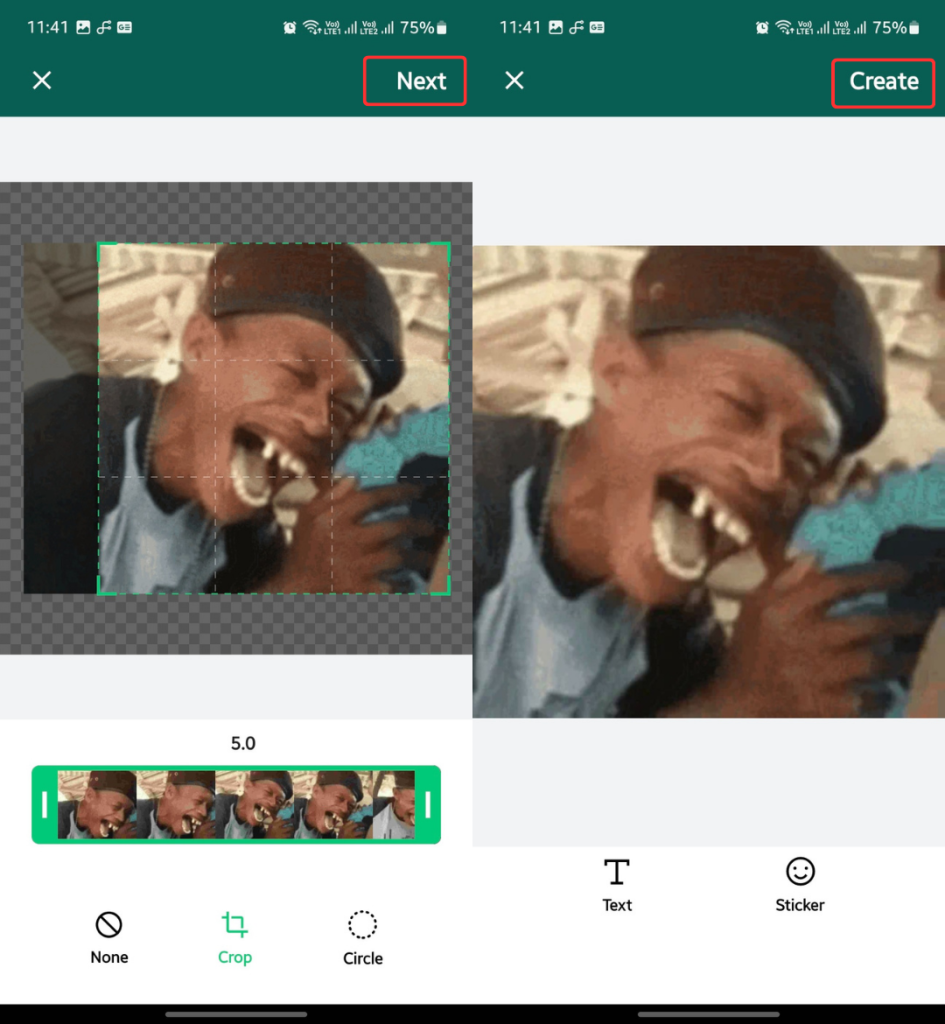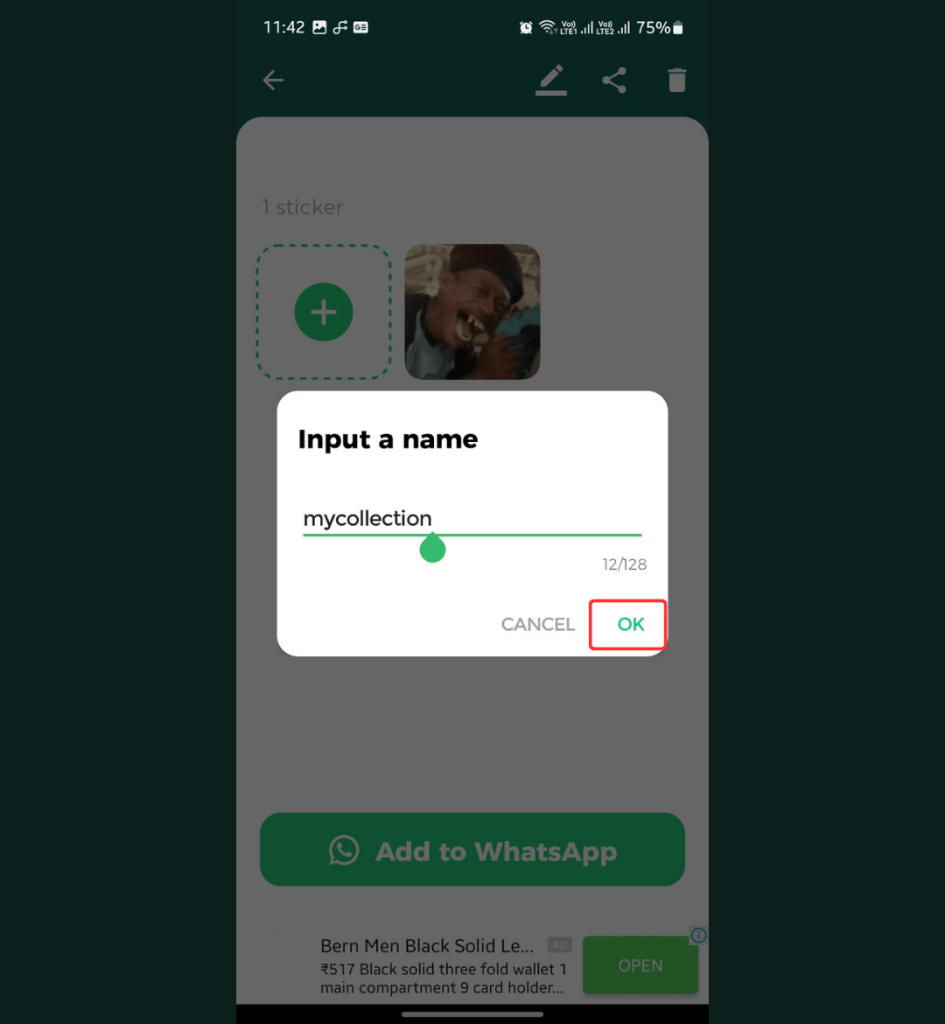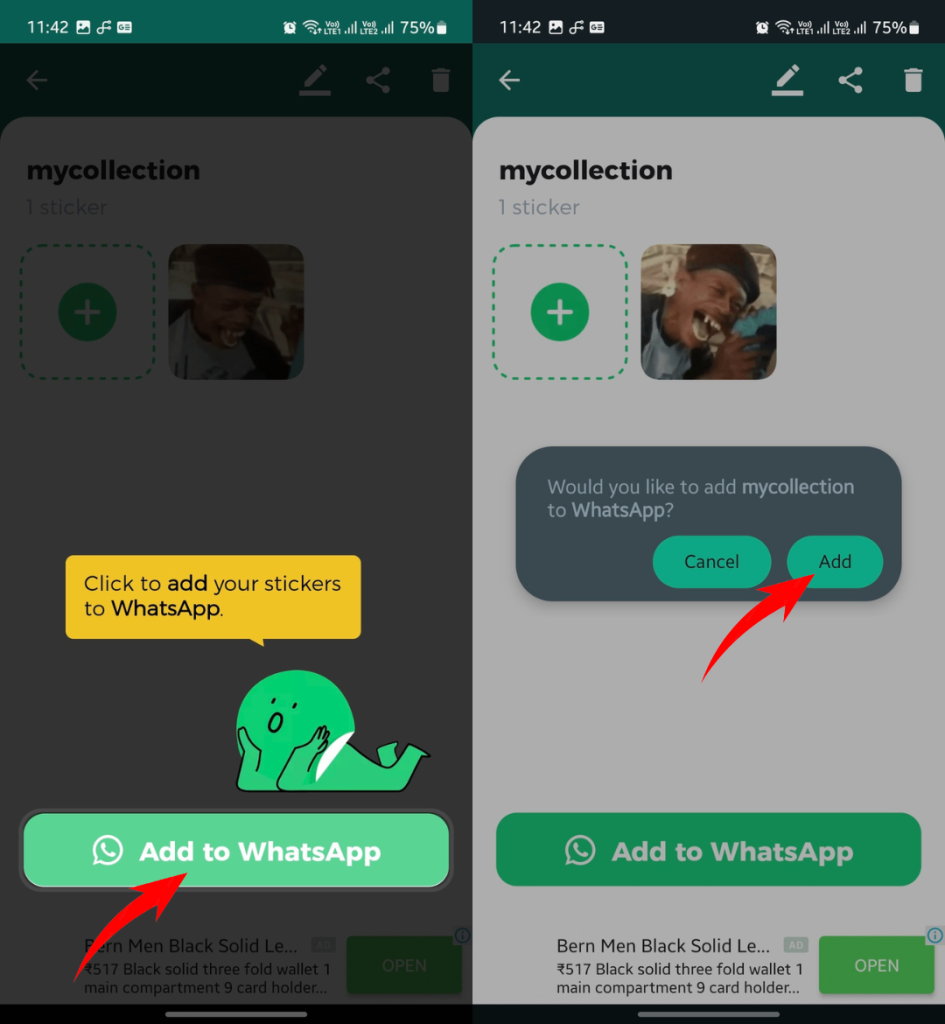WhatsApp has an extensive collection of GIFs and stickers, but sometimes you can’t find your favorite ones, or maybe you have seen some exciting GIFs or stickers on a different app/website. If you want to add them to WhatsApp, look no further. In this guide, I’ll tell you how to add custom GIFs and stickers to WhatsApp step-by-step.
WhatsApp is a feature-rich instant messaging service, but it still lacks some cool features, such as adding a GIF or sticker from the gallery to the WhatsApp library. Thankfully, we have found a way that should help you make your conversations more fun.
Also Read: How to send photos as documents in WhatsApp
Here’s How to add GIFs and stickers to WhatsApp
Table of Contents
WhatsApp doesn’t directly allow users to add downloaded GIFs and stickers from the gallery to WhatsApp. However, there are third-party apps such as Sticker.ly and Sticker Maker that can do the job.
Here are the steps you need to follow:
Step 1: Download your favorite GIF or sticker to the gallery.
Step 2: Install the Sticker.ly app from the Google Play Store (Android) or App Store (iPhone).
Step 3: Launch the app.
Step 4: Log into the app with Facebook or Google.
Step 5: Tap the “+” button at the bottom and choose Animated.
Step 6: Allow photos and videos permissions to the app if asked.
Step 7: Select the GIF or sticker you want to add to WhatsApp.
Step 8: Adjust to size and click Save when you’re done.
Step 9: Click Save again.
Step 10: Finally, click Add to WhatsApp.
Step 10: Click Add.
It is now added to your WhatsApp.
[Note: GIFs will be converted to stickers and will get added to WhatsApp.]Here’s how to access the sticker you’ve added:
Step 1: Launch WhatsApp and enter a chat.
Step 2: Tap on the emoji icon before the text field.
Step 3: Go to the stickers tab.
Step 4: You’ll see all the added stickers here. Tap on a sticker to send to the chat.
[Tip: Press and hold a sticker and select Add to add a sticker to favorites for easier access.]How to add stickers on WhatsApp from Sticker Maker
In the above steps, I used the Sticker.ly app. There’s another popular app, Sticker Maker, which fulfills the same purpose.
Here’s how to use Sticker Maker to add manual stickers to WhatsApp:
Step 1: Download and install the Sticker Maker app from Google Play Store.
Step 2: Launch the app and tap on the “+” icon.
Step 3: Choose from Regular or Animated sticker type.
Step 4: You may be required to give permission for the photos and videos. Click Allow if asked.
Step 5: Select a GIF, image, or a sticker.
Step 6: Edit or crop it and then click Next.
Step 7: Click Create.
Step 8: Give your collection a name and click OK.
Step 9: Click Add to WhatsApp and click Add.
Your custom sticker is now added to your WhatsApp sticker collection. I’ve already mentioned the steps on how to find the added stickers in WhatsApp.
Following the above steps, you can easily add GIFs or stickers from your gallery to WhatsApp.
FAQs:
You can turn your GIF into a WhatsApp sticker using apps like Sticker.ly and then simply add it to WhatsApp.
Yes, WhatsApp lets you upload and share GIFs from gallery.
You can easily add custom stickers to WhatsApp using Sticker.ly, Sticker Maker, or similar apps.
You can convert a picture into a WhatsApp sticker using a third-party app and then add it to WhatsApp. The process is very simple.