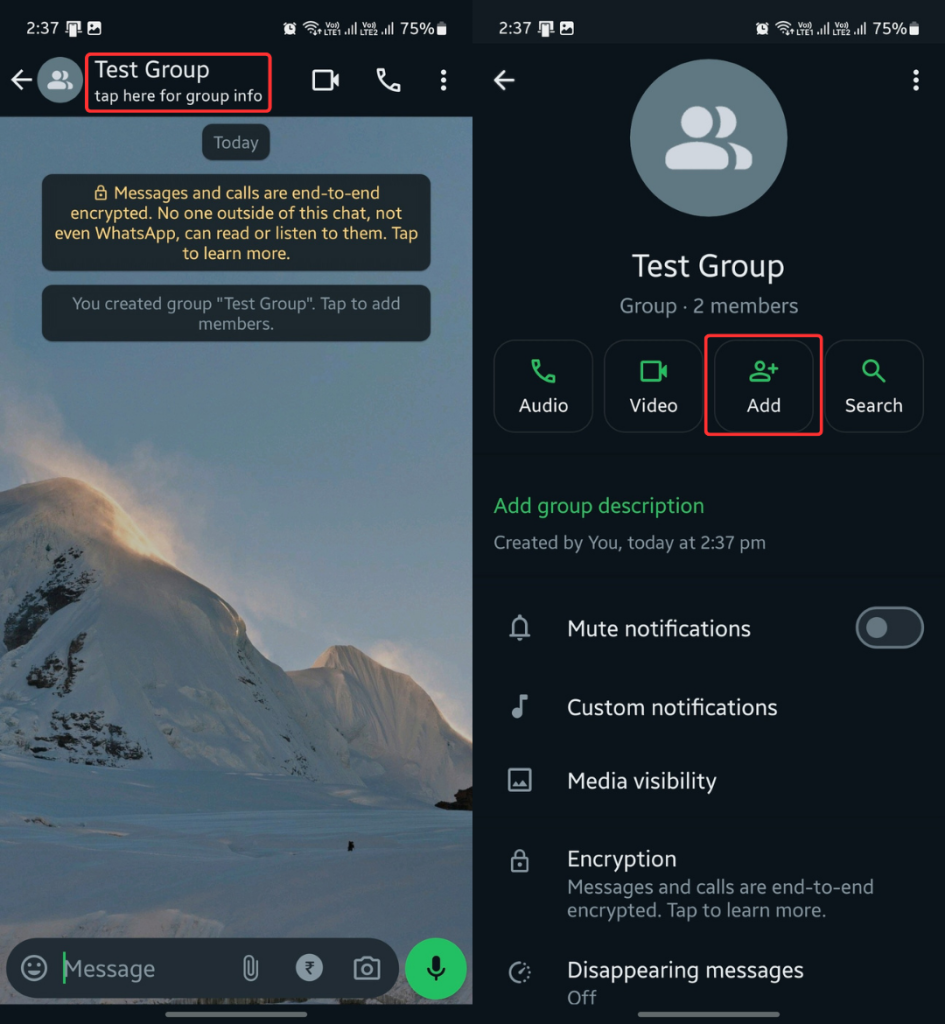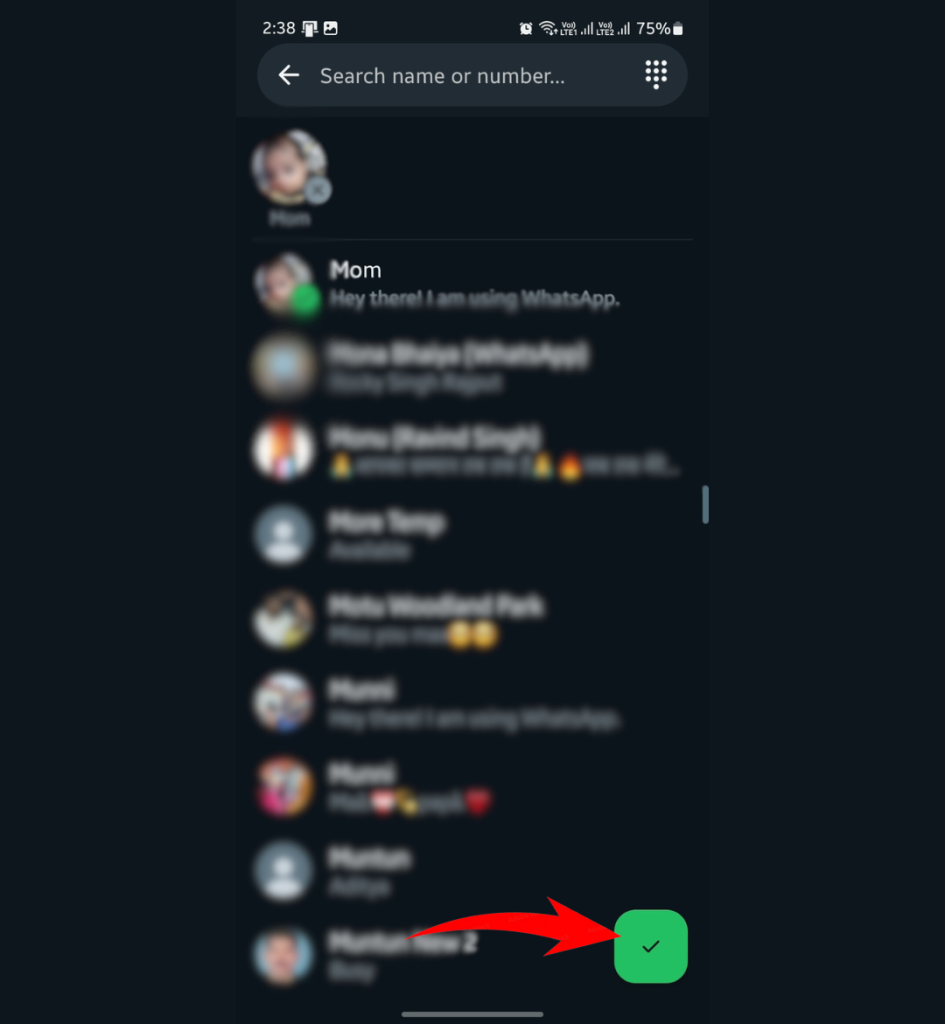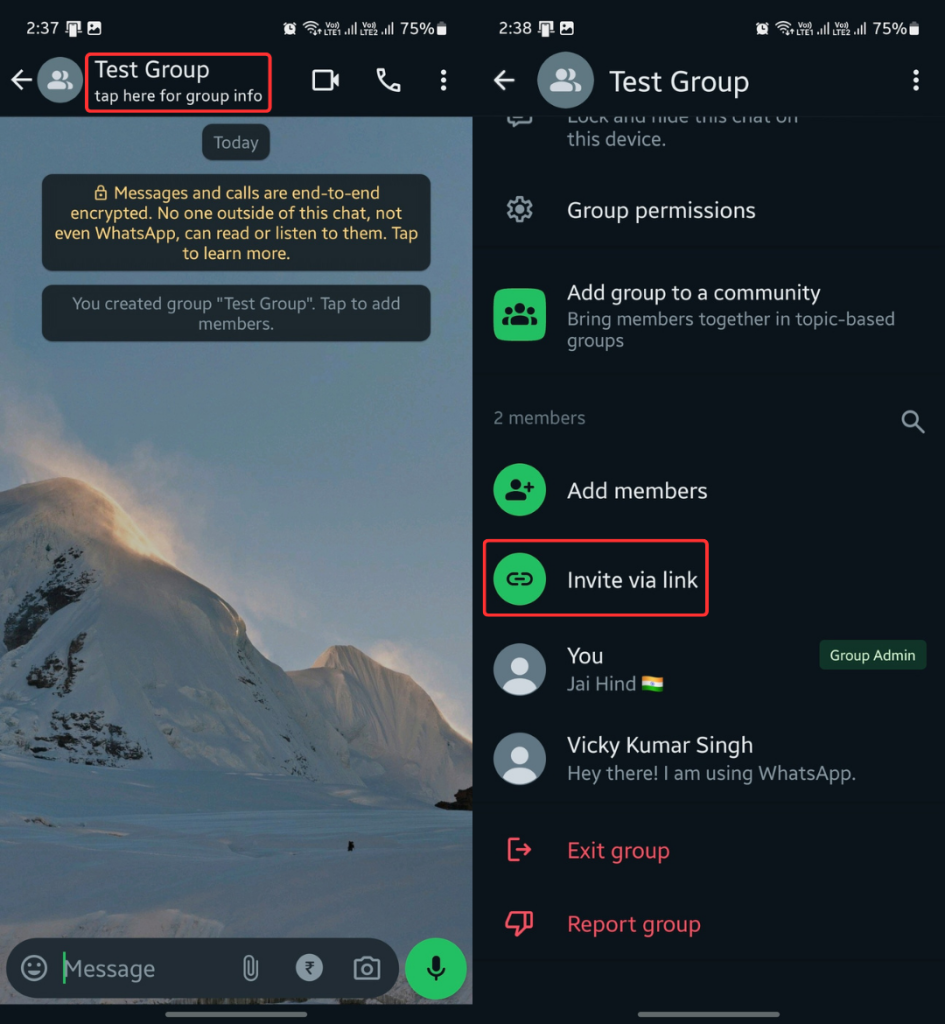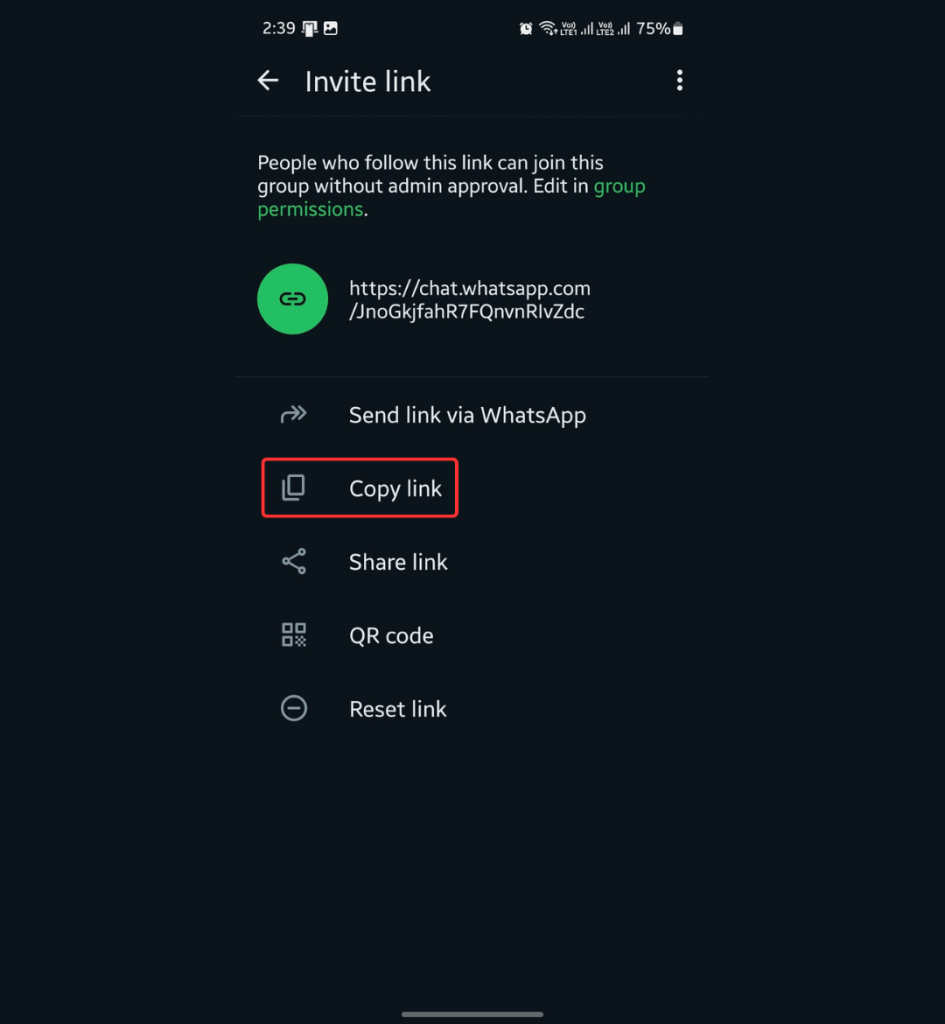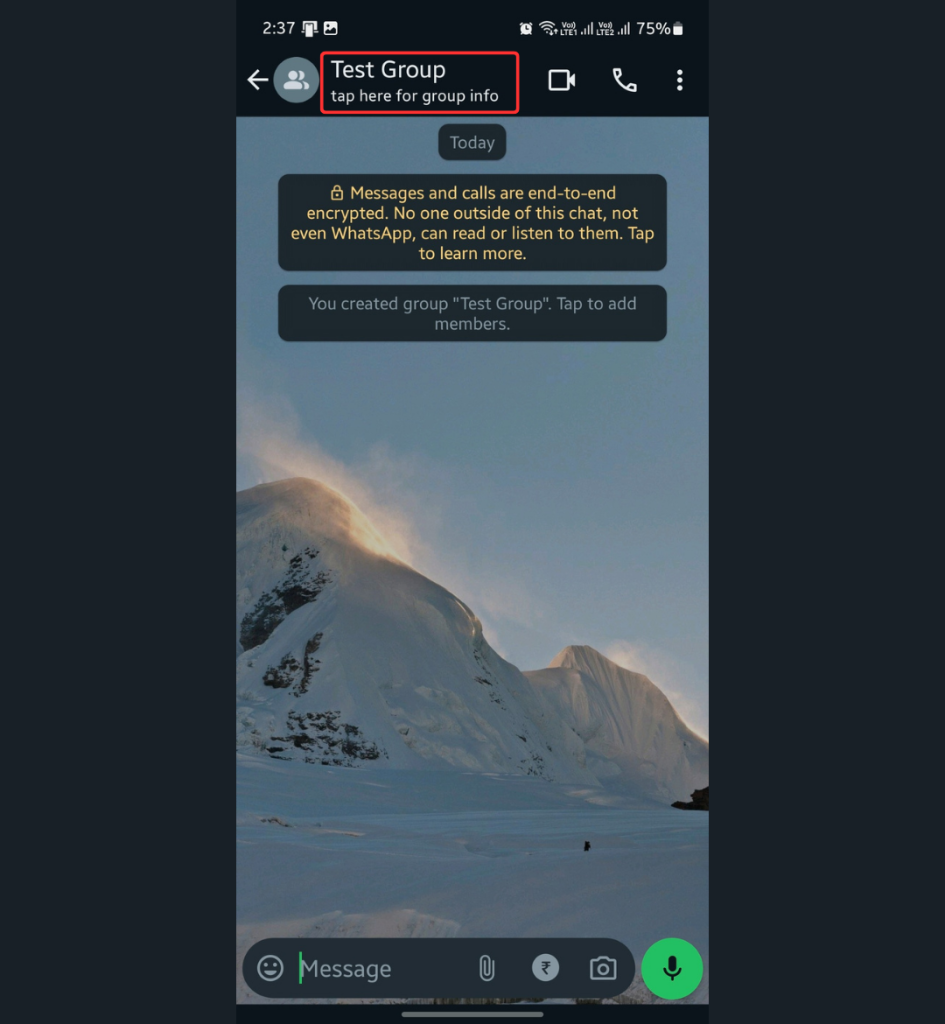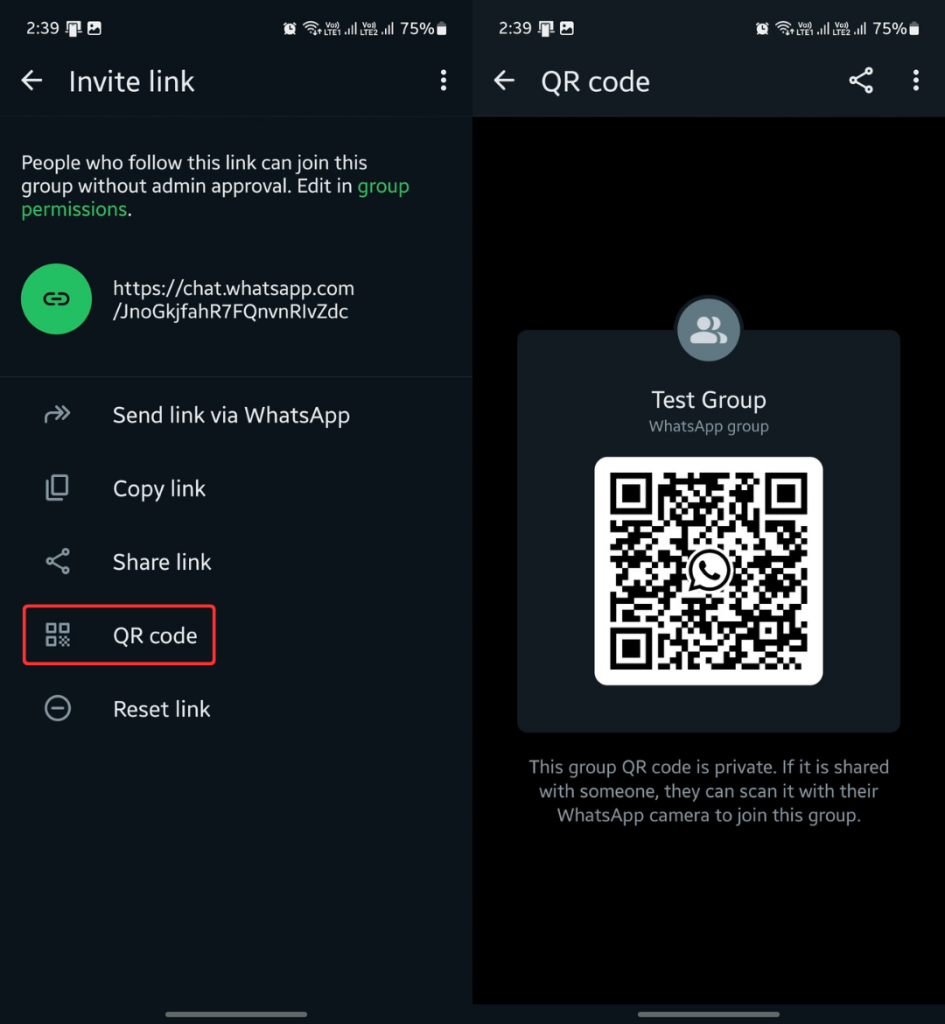WhatsApp is used for various purposes, from chatting with friends and family to getting work assignments. Over the years, it has become an essential part of our daily lives. The instant messaging platform allows users to create and join groups, which is a good way to manage and connect with people of different minds.
To actively manage WhatsApp groups, you’ll need to add or remove participants over time. While it’s an easy process, some may find it difficult. So, for them, I have created this step-by-step guide on how to easily add or remove someone in a WhatsApp group.
[Note: Only the WhatsApp group admin can remove members. If you’ve created that WhatsApp group, you should be an admin already. Otherwise, you can ask any group admins to promote you as an admin of that particular group.]Also Read: How to send photos as documents in WhatsApp to preserve quality
How to add someone to a WhatsApp group
Table of Contents
Step 1: Launch WhatsApp and select the group chat.
Step 2: Tap on the group name to show group details.
Step 3: Click the Add button.
Step 4: Select the contacts you want to add to the group.
Step 5: Click the check icon at the bottom-right corner.
The selected contacts are now added to your WhatsApp groups.
What if the person(s) are not on your contact list? Well, you can then send them the WhatsApp group invite link via regular text message, email, or any other method. They can join the group by tapping on the shared invite link.
Here’s how to get the WhatsApp group invite link:
Follow these simple steps to add participants to your WhatsApp group:
Step 1: Launch WhatsApp and select the group chat.
Step 2: Tap on the group name and click Invite via link.
Step 3: Copy the group invite link by tapping on Copy link.
Send the group invite link to your friends via email or text message. They can join the WhatsApp group by tapping on the invite link.
How to remove someone from a WhatsApp group
You can easily remove people from a WhatsApp group if you’re an admin of that group. Here’s how to do it:
Step 1: Open WhatsApp and select the group chat.
Step 2: Tap on the group name to see the group info.
Step 3: Tap on a person you want to remove from the group.
Step 4: Click Remove (user name) and select OK.
The person has been removed from your WhatsApp group. You can repeat the above steps to remove multiple people.
How to add unsaved numbers in a WhatsApp group
If you have to add, let’s say, all class members to a WhatsApp group, it’s a heavy task if you go through the conventional method of saving all contacts and then adding them to the group.
Thankfully, there are easy ways to add unsaved or unknown numbers to a WhatsApp group.
Method 1: Share the group link
Step 1: Open WhatsApp and enter the group chat.
Step 2: Tap the group name and click Invite via link.
Step 3: Click Copy link.
Step 4: Send the invite link via text message, email, or other modes of communication.
They will be able to join your WhatsApp group by tapping on the link.
Method 2: Share the QR code
Step 1: Open WhatsApp and enter the group chat.
Step 2: Tap the group name and click Invite via link.
Step 3: Click QR code to generate a QR code.
Ask your friends to scan this QR code to join your WhatsApp group.
FAQs:
You must be a group admin to add or remove a member to that group. Also, ensure that the group hasn’t reached the maximum number of allowed participants, which is 1024.
Go to the group info page, click Add members, and choose the contacts you want to add to the group. This is only possible if the group admin has allowed other members to add new people to the group.
You can create group invite links or share the QR code with people wanting to join your WhatsApp group.
Yes, but you must be an admin of that WhatsApp group.