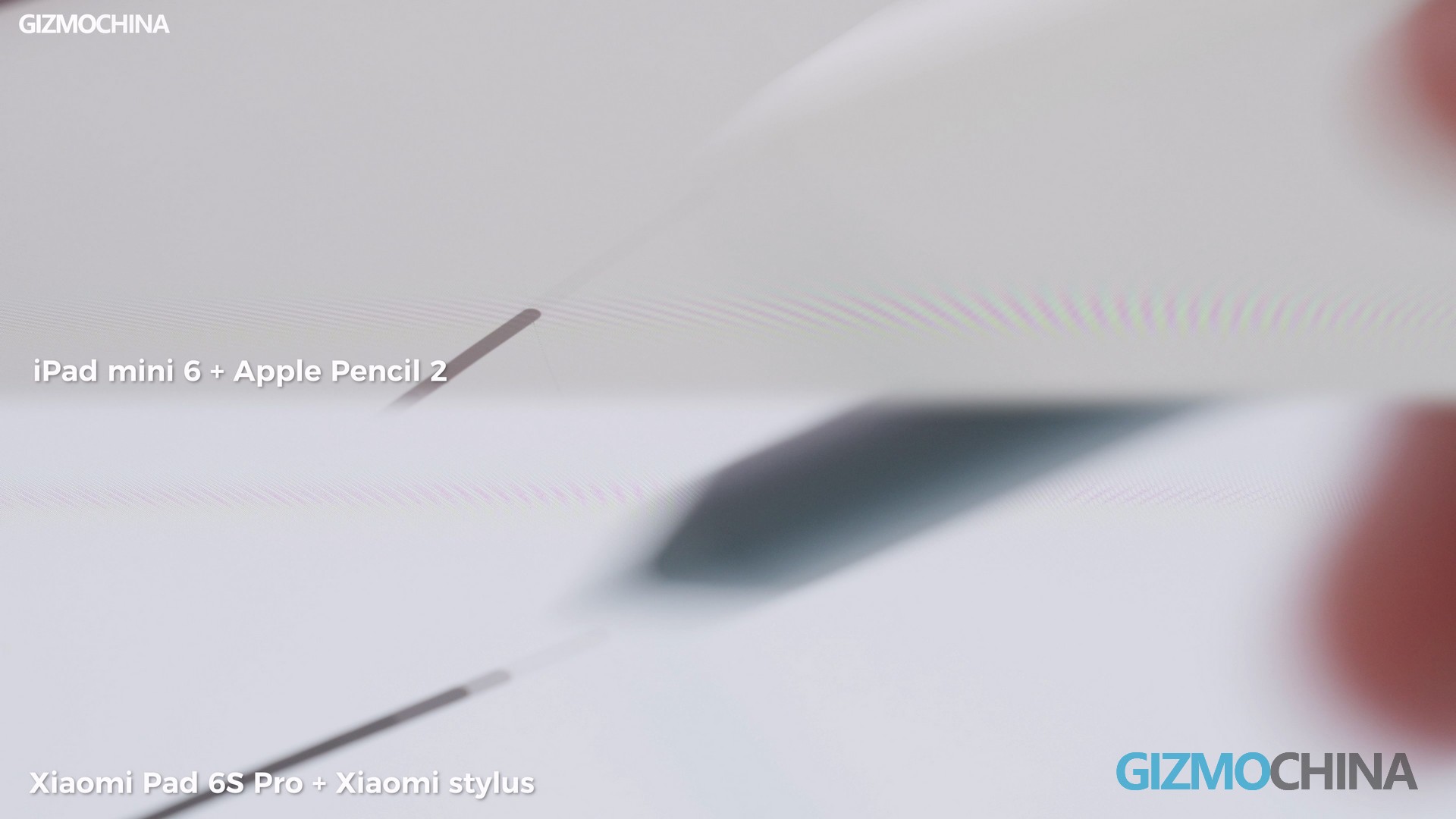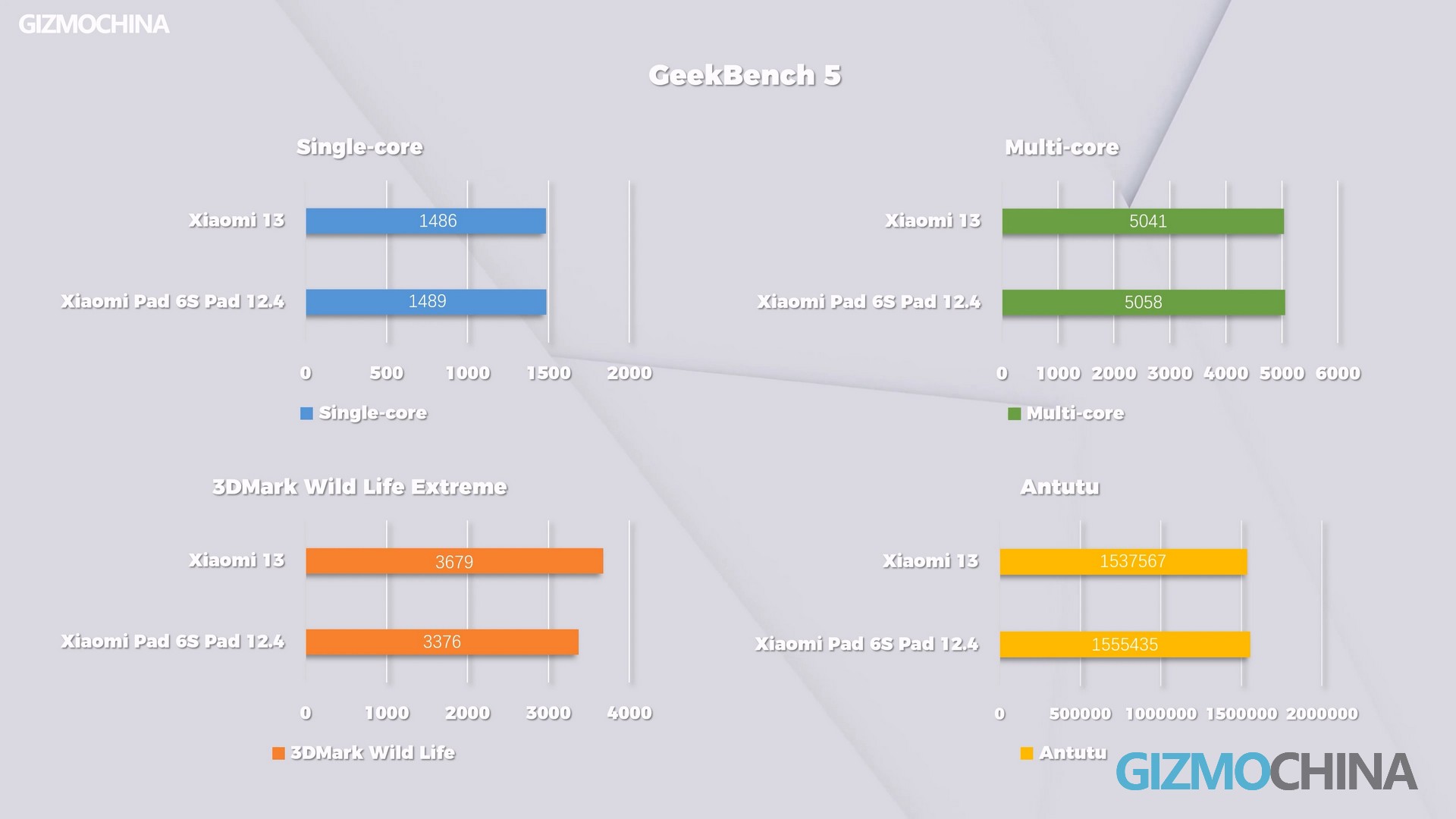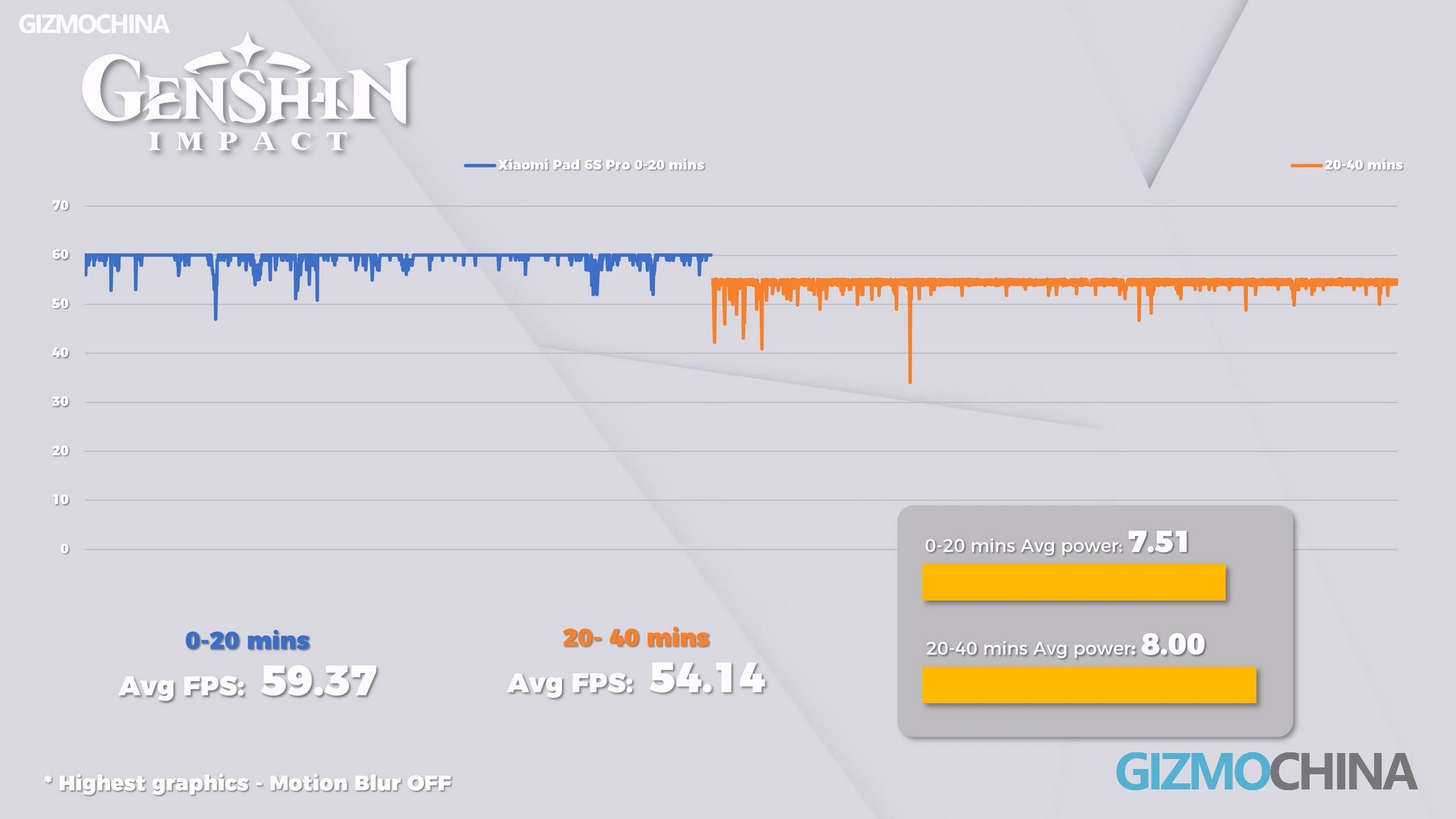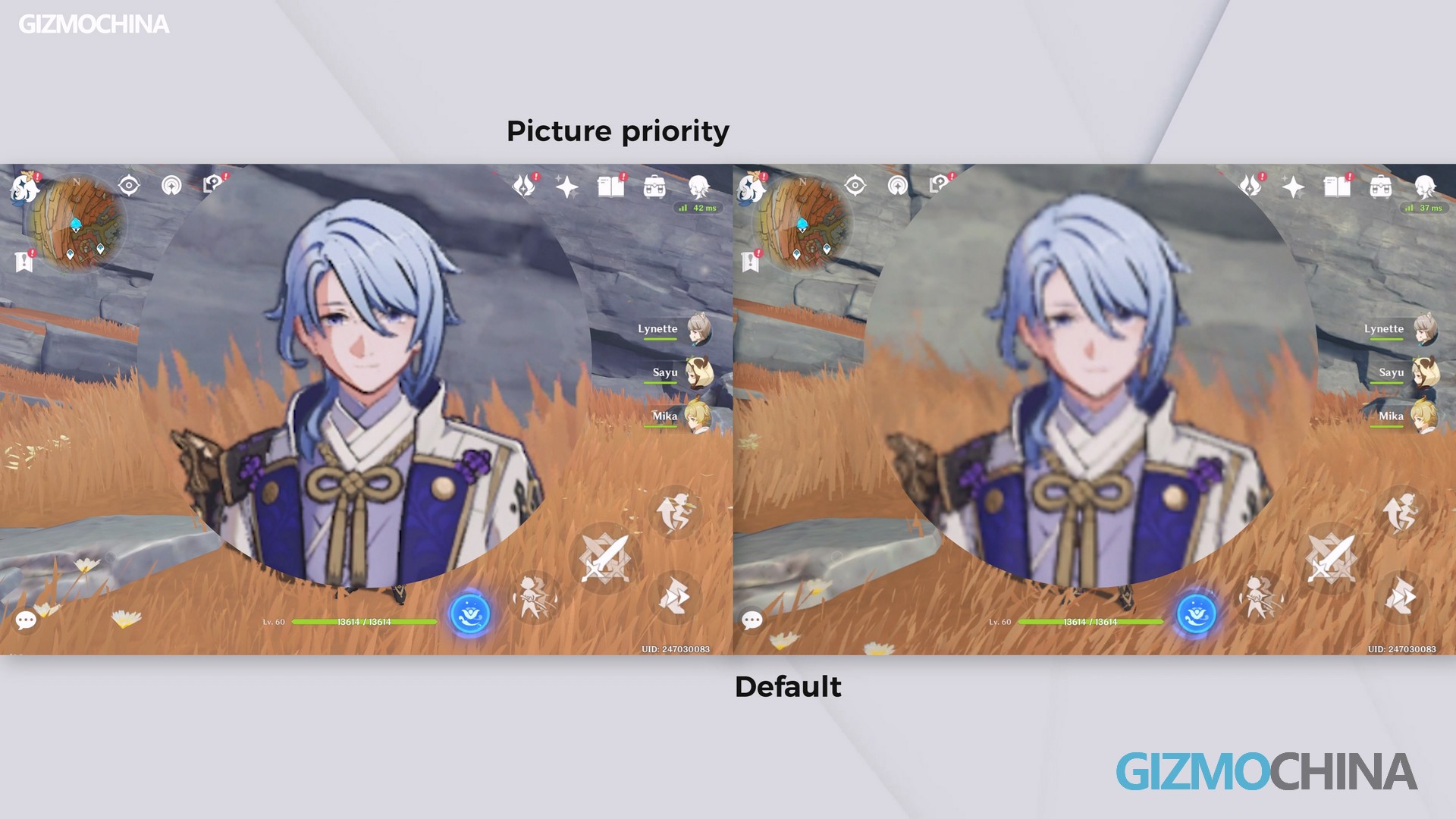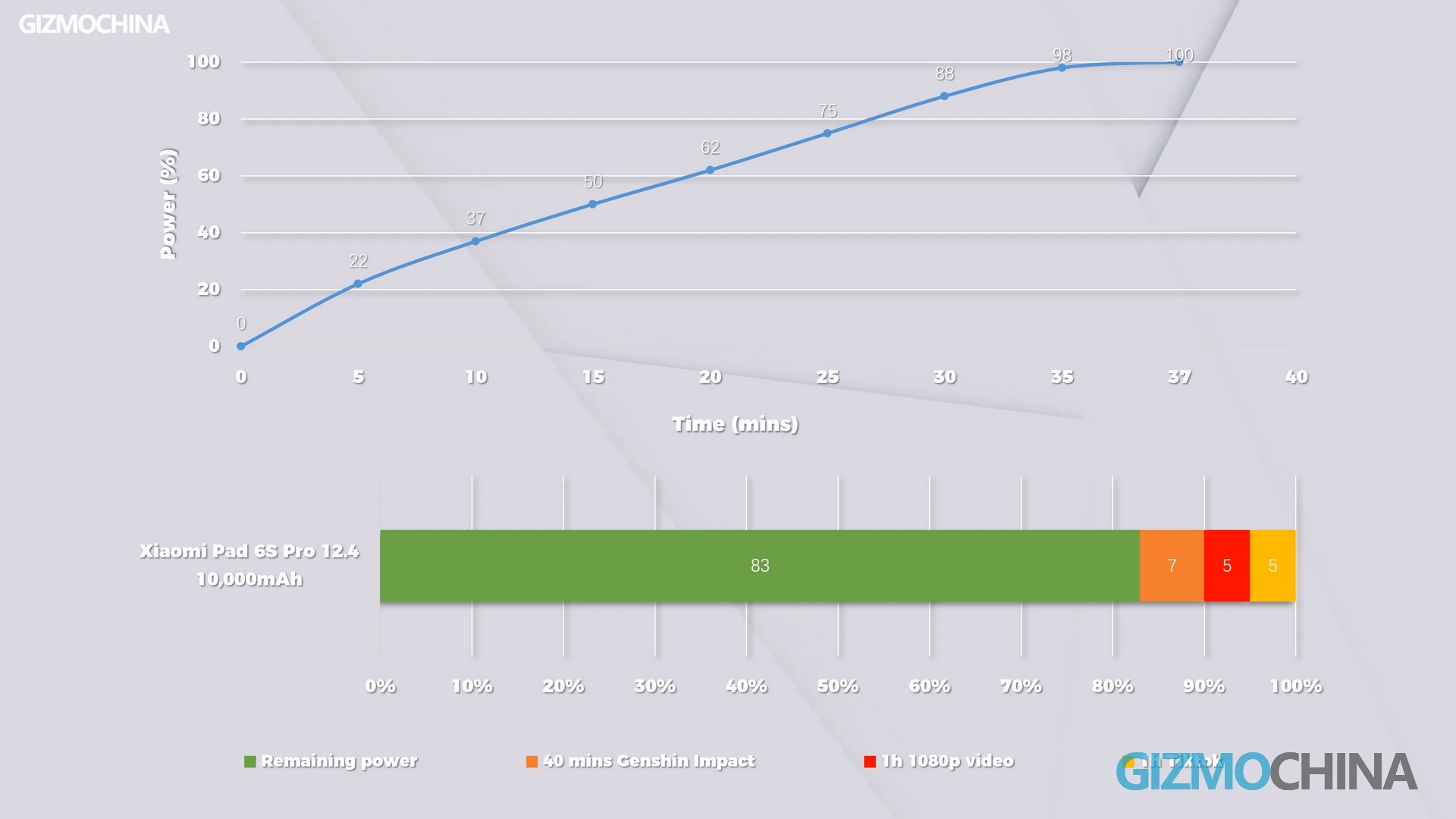It’s been a long time since we reviewed a Xiaomi Pad, last time when we reviewed the Xiaomi Pad 6 Pro, it didn’t really surprise us much. After 10 months, we’re back to see how Xiaomi’s tablet has improved. This Xiaomi Pad 6S Pro 12.4 is also the first HyperOS tablet we got. I’m using a Xiaomi 14 right now, and it is HyperOS as well. So in a little while I’ll also test whether the Xiaomi Interconnectivity is any good or not.
Design
The 6S Pro keeps up the design with the Xiaomi 14 series: a flat frame, equal-width bezels, and a camera module with four circles inside a rectangle. It’s not that I have any complaints about the design, it’s just that the 50 MP AI Camera is placed in a way that makes it look cheap to me. Speaking of the camera, the main camera is 50 MP, and there’s a 2 MP depth of field camera.
The front camera is 32MP. The image quality is like this. With a top spec of 1080p 30fps, it’s certainly good enough for online meetings. After all, you can’t expect an Android tablet to have a great front camera, right?
Other specs are no different from the 6 Pro. USB 3.2 Gen 1, supports video output. Fingerprint and power 2-in-1 button, metal unibody. Does not support TF card expansion. The three contacts at the back are used to connect the keyboard. But the difference is that the 6S Pro also can connect a big accessory: the Xiaomi SU7, which is also known as Xiaomi’s first electric car. In the future, you can put it in your car and use it as a part of the Center console.

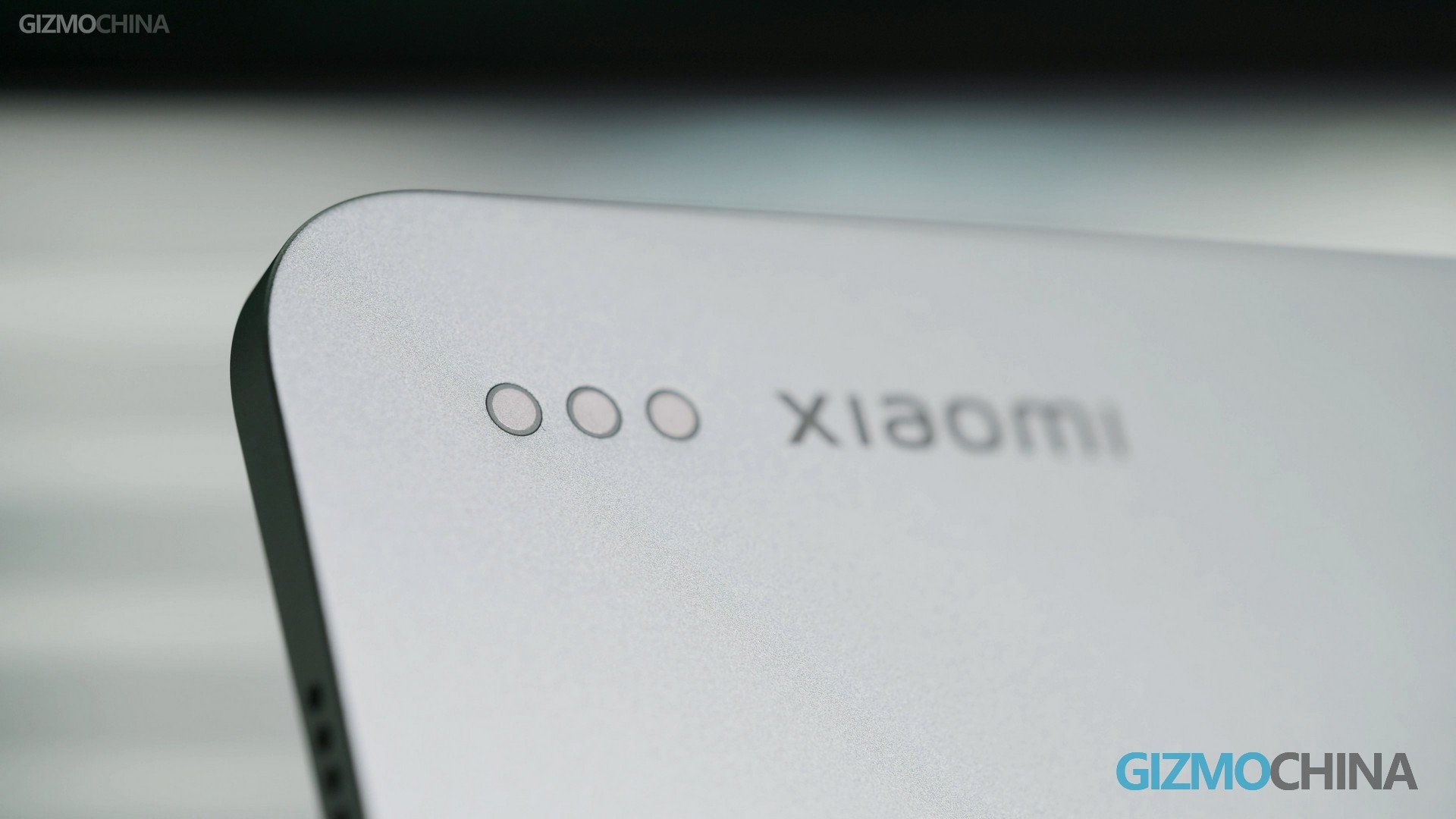
Display
As you can tell from its name, 12.4 stands for the screen size. I’ll write the specs here.
Aside from the bigger size, it’s also changed from a 16:9 ratio to a 3:2 ratio, which Xiaomi says is a more office-friendly size because you can see more content when editing Excel, PowerPoint, or viewing web pages. I don’t know how many people would use a tablet for office work though, but that’s what Xiaomi did. I do prefer the 16:9 ratio, as 3:2 will always leave black areas up and down when watching most online videos. Especially when watching movies, it can be very distracting.
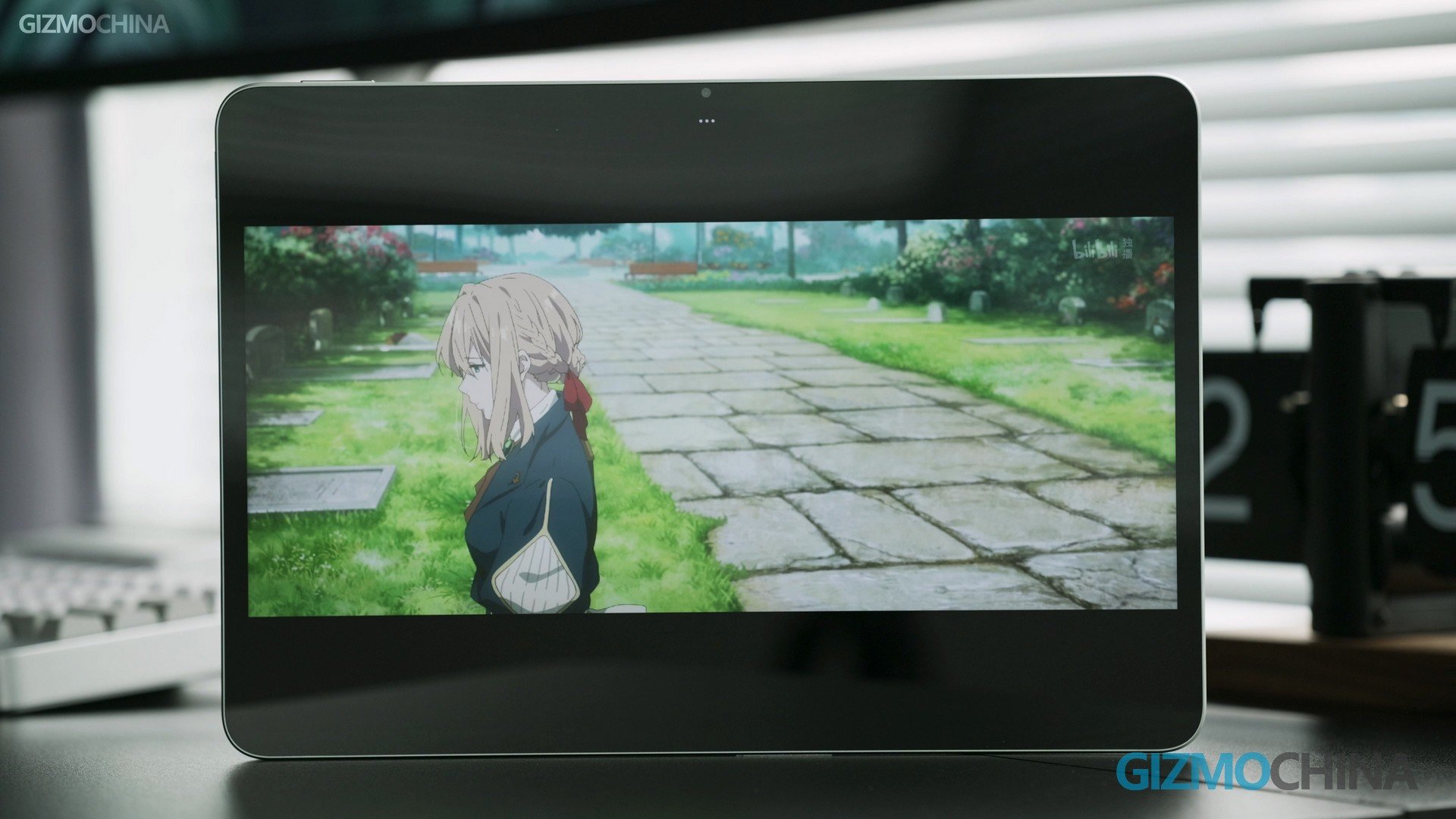
Stylus
Although this stylus is not an exclusive accessory for the 6S Pro, I still want to brag a little about it. This stylus has a lot of features and a good number of them work better than the Apple Pencil. For example, when it comes to writing, in addition to converting both the Chinese and English you write into text, you can also insert text like this.
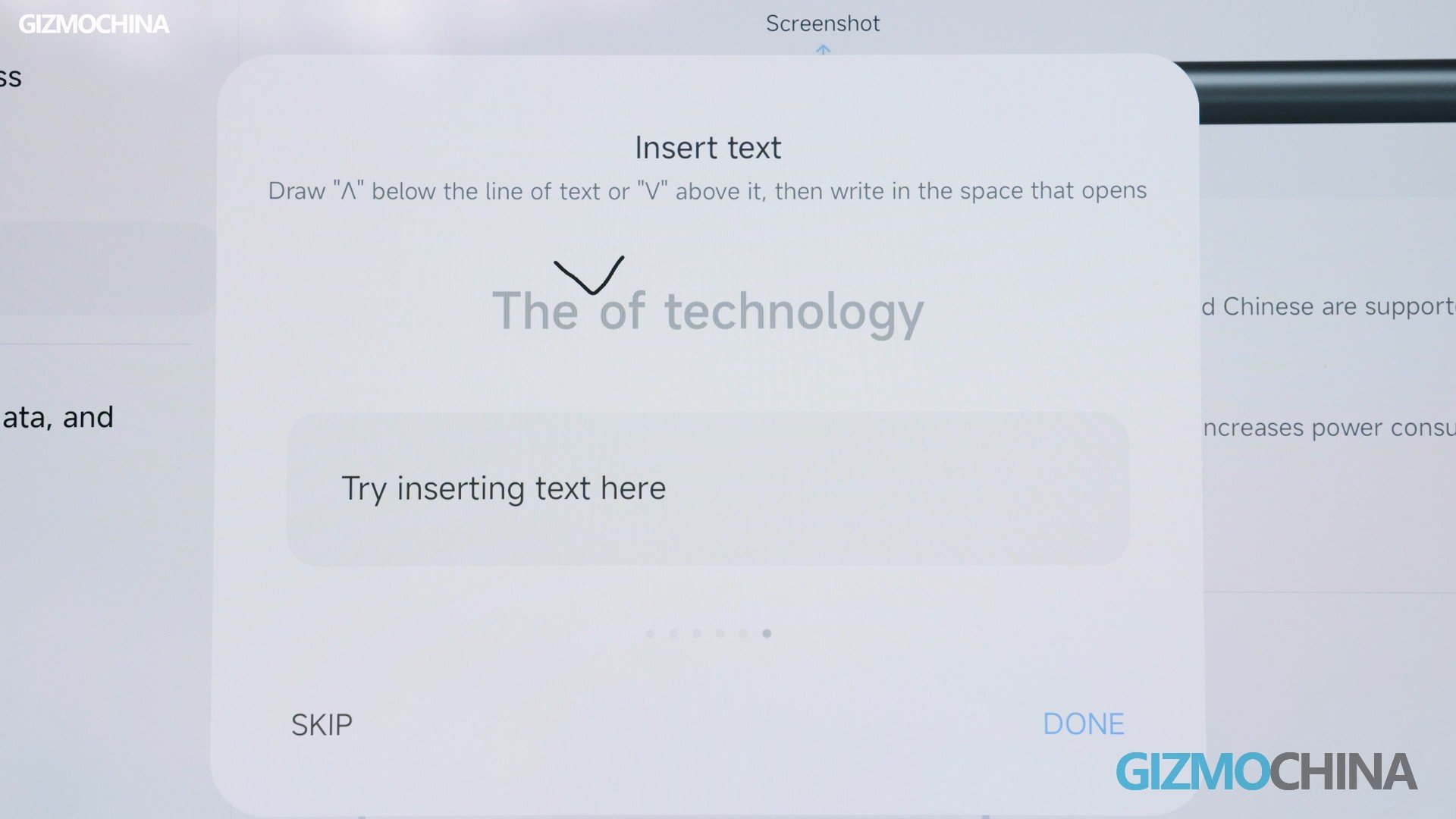
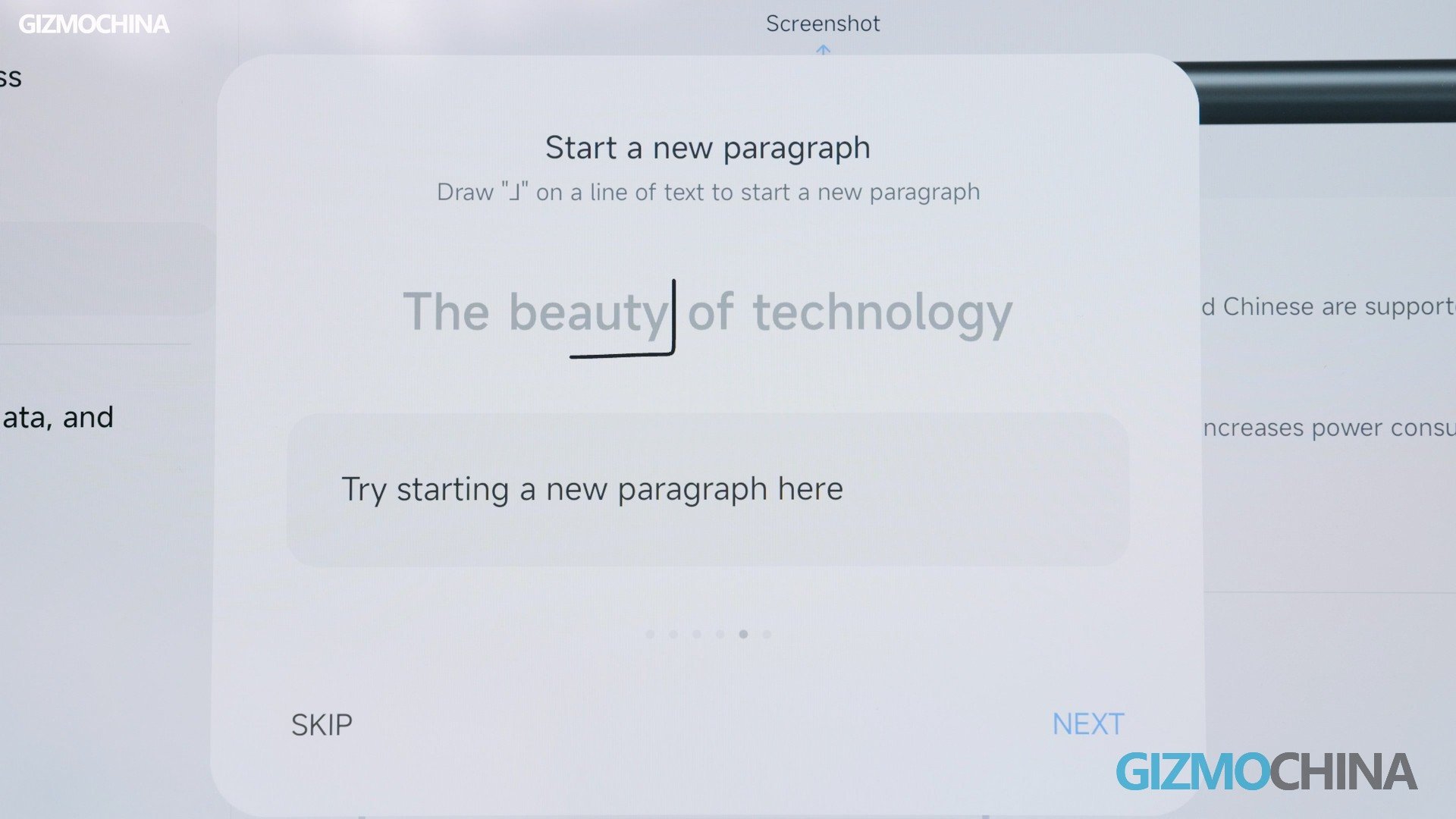
And you can also change lines like this. It even works as a Laser pointer, easily pointing out places on the tablet that you want someone to focus on. It also has low latency, I used the Apple Pencil and iPad Mini 6 to compare it to, and even I think the Xiaomi would have lower latency.
Benchmark, Gaming, Charging & Battery
The 6S Pro has an upgraded processor from 8+ Gen 1 to Snapdragon 8 Gen 2. Even though the peak performance is not as good as the newest 8 Gen 3 phones, the extra large thermal area allows it to play games for long periods of time without downclocking. I played Genshin for 40 minutes without any problems at all. (Data collected from Perfdog)
So why is the framerate locked at 55 after 20 minutes? It’s not because of a lack of performance, it’s because I have turned on Picture priority mode. The maximum frame rate in this mode is locked at 55. However, the image quality gets much better when it’s turned on, which is a huge improvement to the gaming experience, especially for a tablet with a big screen.
120W of charging power coupled with a 10,000mAh battery makes it the king of battery life and charging as a tablet. About its hardware, I have nothing to complain about.
New feature
The 6S Pro software has been upgraded as well. It’s the previous PC mode that was missing for a while, now it’s back but with a different name. This new Workstation mode allows all apps to stay on the desktop as floating windows. Of course, you can change their size and position as you like, just like a PC.
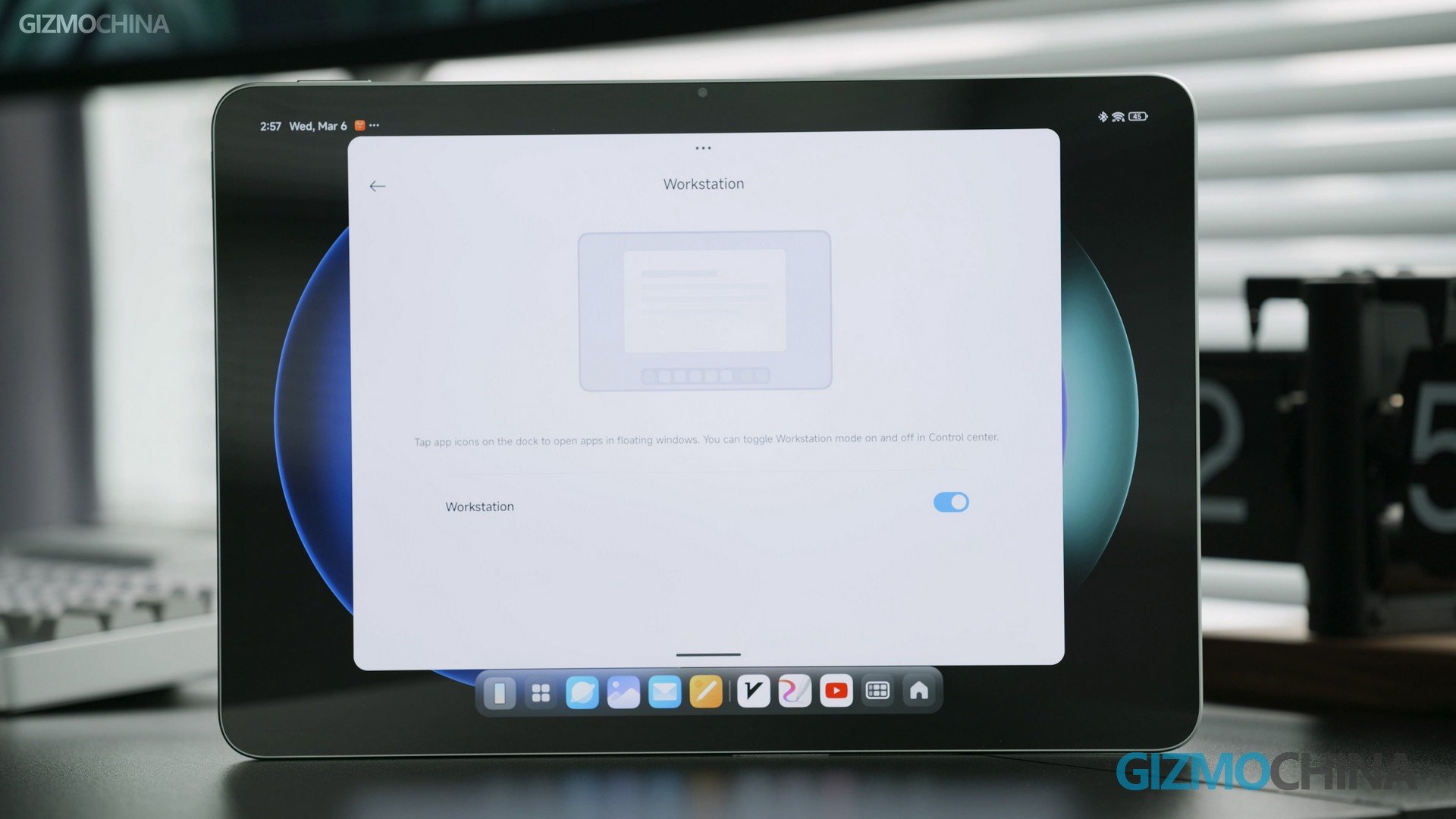
There is one more fun feature, they finally updated the AI art feature. Yes, it’s a feature that has been very popular recently that can generate various images with AI. For example, if I draw a flower, it can help me generate a more beautiful flower.
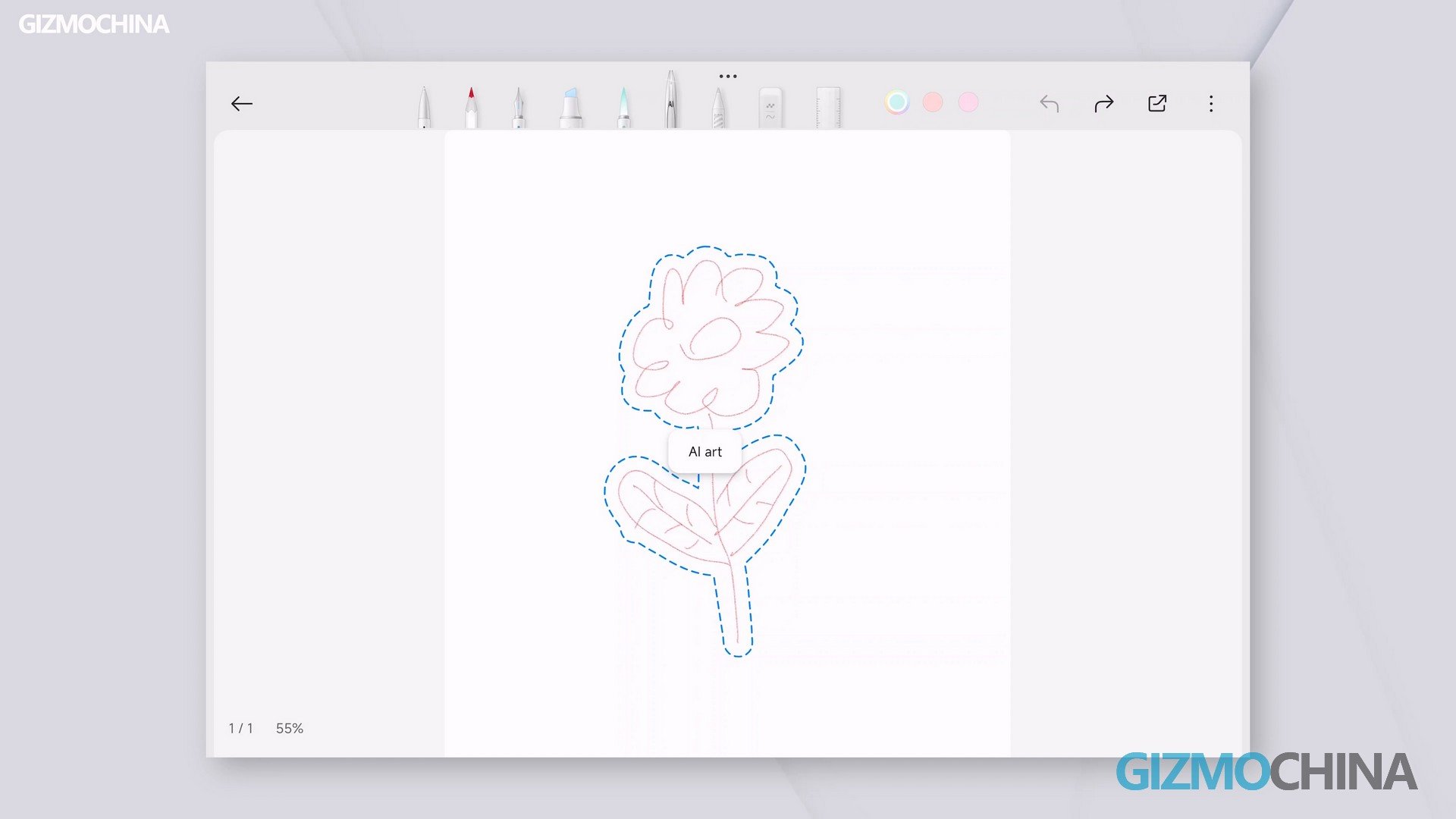
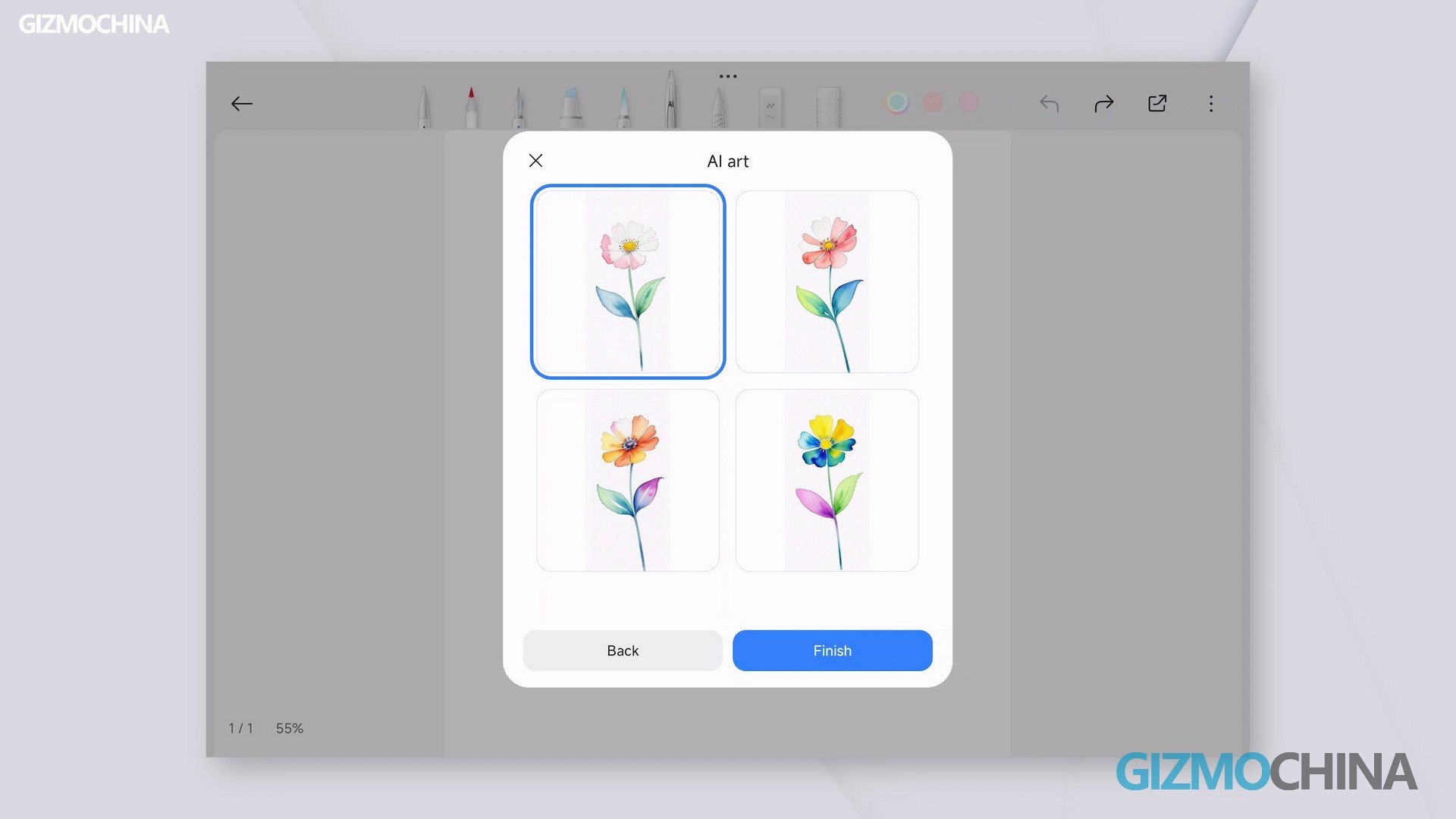
At present, this function is still relatively basic, it can only generate 4 images at one time. And for complex images, such as a photo of our host, Will. The generated image is quite different from the original one. If you want to be an artist, 6S Pro can’t realize this dream for you at the moment.
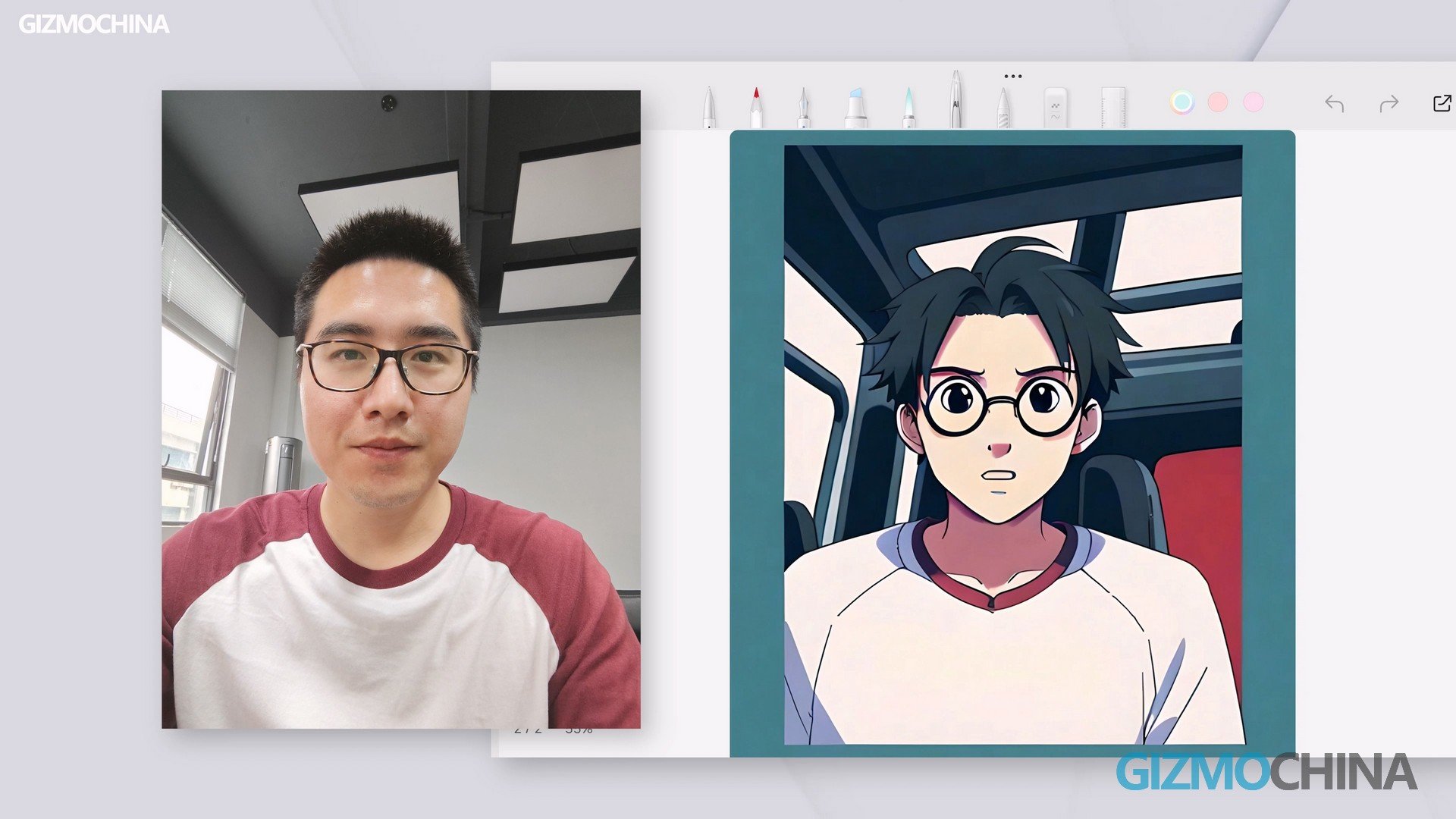
HyperOS for tablet
It’s time to talk about how it works with your phone. If you have a Xiaomi phone updated with HyperOS like I do, you’ll be able to do the following things: connect to your phone’s hotspot with a click when there’s no WiFi, no matter if the hotspot is on or not.
You can transfer pictures and files by touching the NFC area. You can also use this to cast your phone to the tablet. The phone can be controlled on the tablet, and transferring photos can be done by dragging the pictures over. Want to switch playback devices? Also just drag it over and the audio output device can be changed.
If you open an app on your phone, that app will also pop up in the Dock on the tablet. Click on it and the app will jump from the phone to the tablet. But this feature is currently available on very few apps, and most of the other apps don’t work.


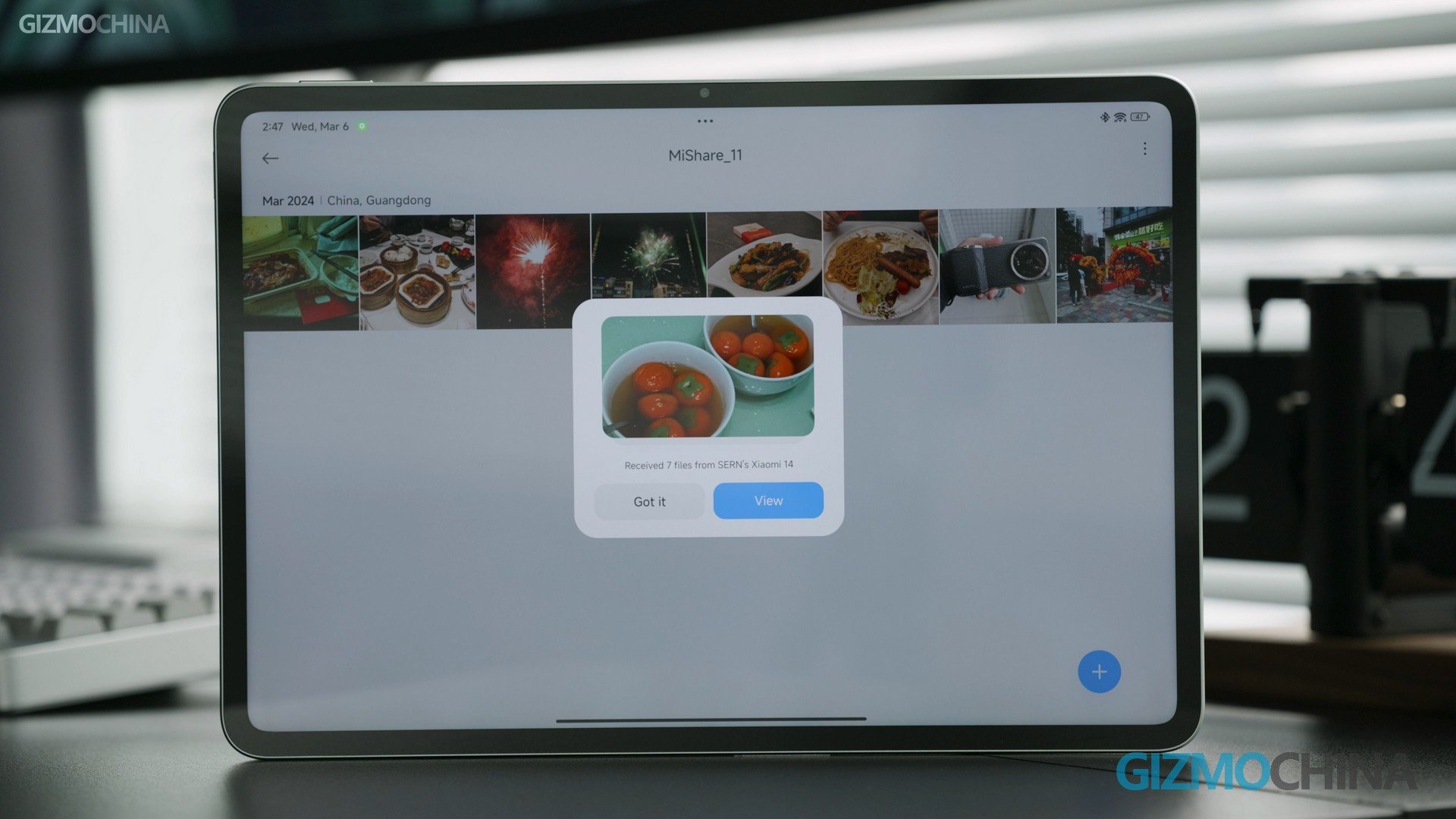
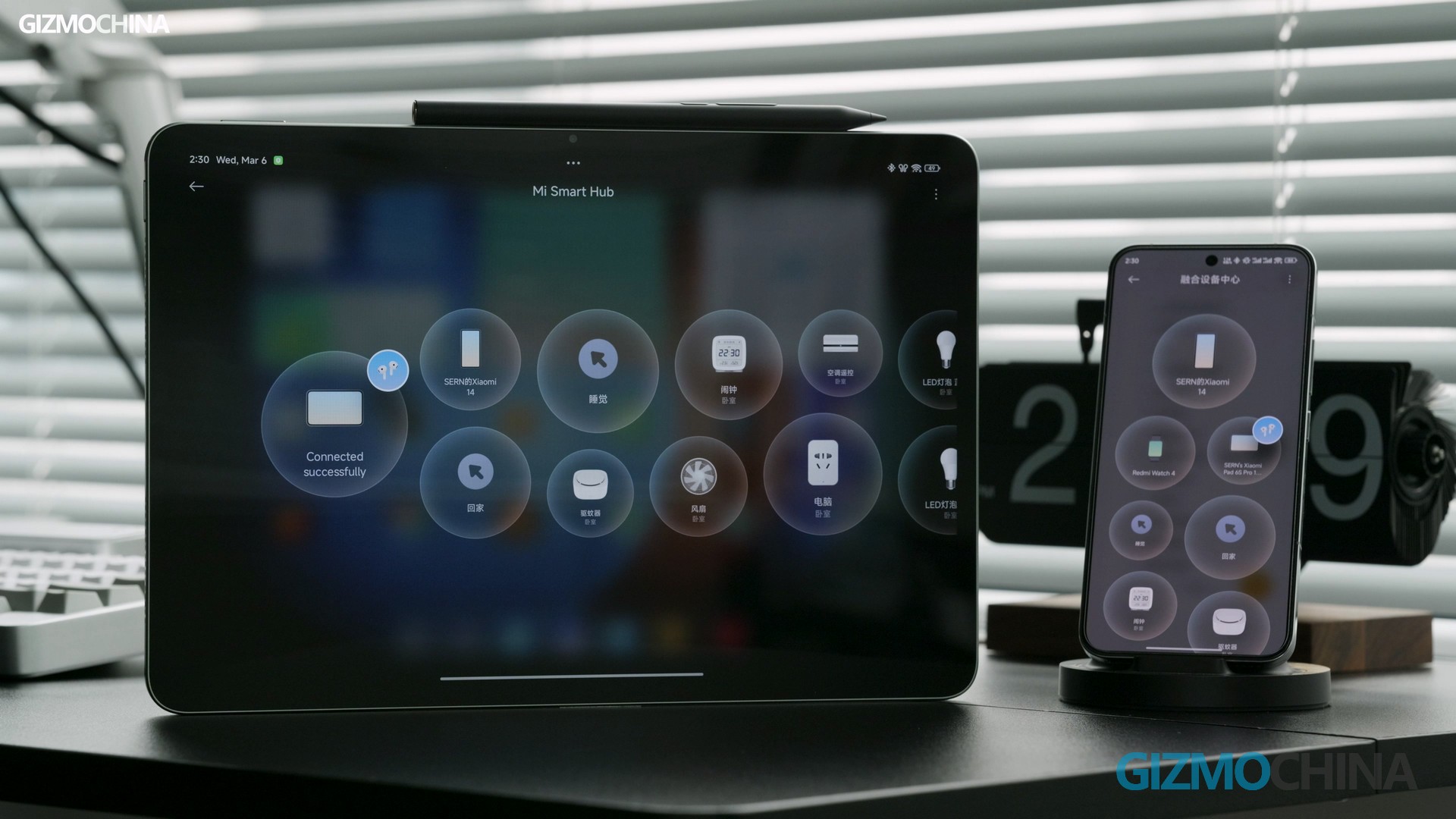
All in all, Xiaomi Interconnectivity is all about combining your phone and tablet into one. If you own the 6S Pro, it’s a complete replacement for your phone at home, since your phone is also in this tablet.
Conclusion
The Xiaomi Pad 6S Pro 12.4 is a good tablet. If you need an 8 Gen 2 tablet with a big screen, this might just be your only option besides the expensive Samsung Galaxy Tab. With a really great stylus and HyperOS multi-device connectivity, I recommend it to everyone who owns a Xiaomi phone. But do think about whether you need a tablet that big or not, after all, a great tablet is a piece of wasted goods if you don’t use it.