Streaming devices and streaming services have already made a dent in the cable TV business, but sometimes they may lead to excessive spending. Sometimes, price revising of these services could lead up to the cancellation of these services. Well, in our today’s guide, we will discuss ways to cancel Apple TV+ subscription.

Must See: New Apple TV Features Binned A15 Chip With 5 Core CPU: Report
There are several possible ways to cancel Apple TV+ Subscription using iPhone, iPad, Mac, Windows PC, or the web. We will detail each way in a well-formatted way so that the user can easily unsubscribe from the Apple TV+ subscription. Without wasting any time, let’s start:
What is Apple TV+?
Table of Contents
In the ever-evolving world of entertainment and streaming services, Apple TV+ has emerged as a prominent player. With a vast array of original content and innovative features, Apple TV+ has managed to captivate audiences worldwide. Apple TV+ is an integral part of Apple’s broader vision to redefine the way we consume media. The tech giant recognized the shifting trends in the entertainment industry and saw an opportunity to offer an exclusive platform that showcases premium original content.
Ways to cancel Apple TV+ Subscription
There’s ample content on Apple TV+ subscription and even hosts original shows like “Black Bird” and “WeCrashed” featuring Anne Hathaway and Jared Leto. But, it is always a better choice to cancel some subscriptions if you want to marginalize your spending.
Steps to Cancel Apple TV+ Subscription from iPhone or iPad
Most Apple TV+ users have an active Apple device, be it an iPhone or iPad. If you own any among both, then canceling the Apple TV+ subscription becomes a bit easy. You have to just follow these few steps:
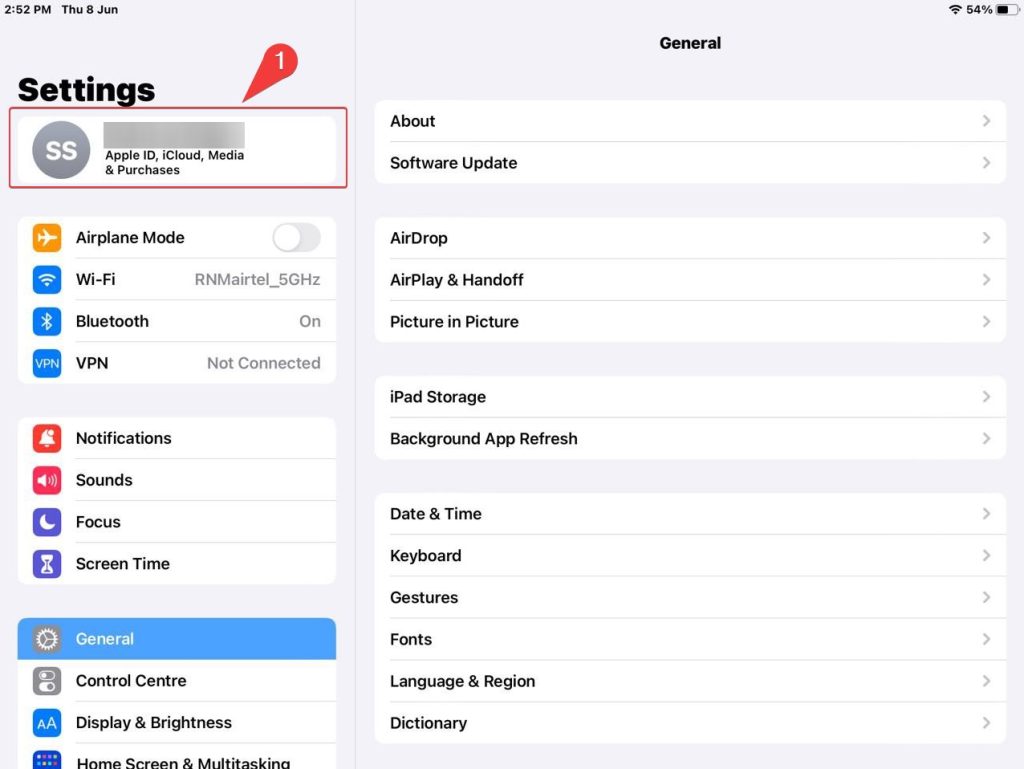
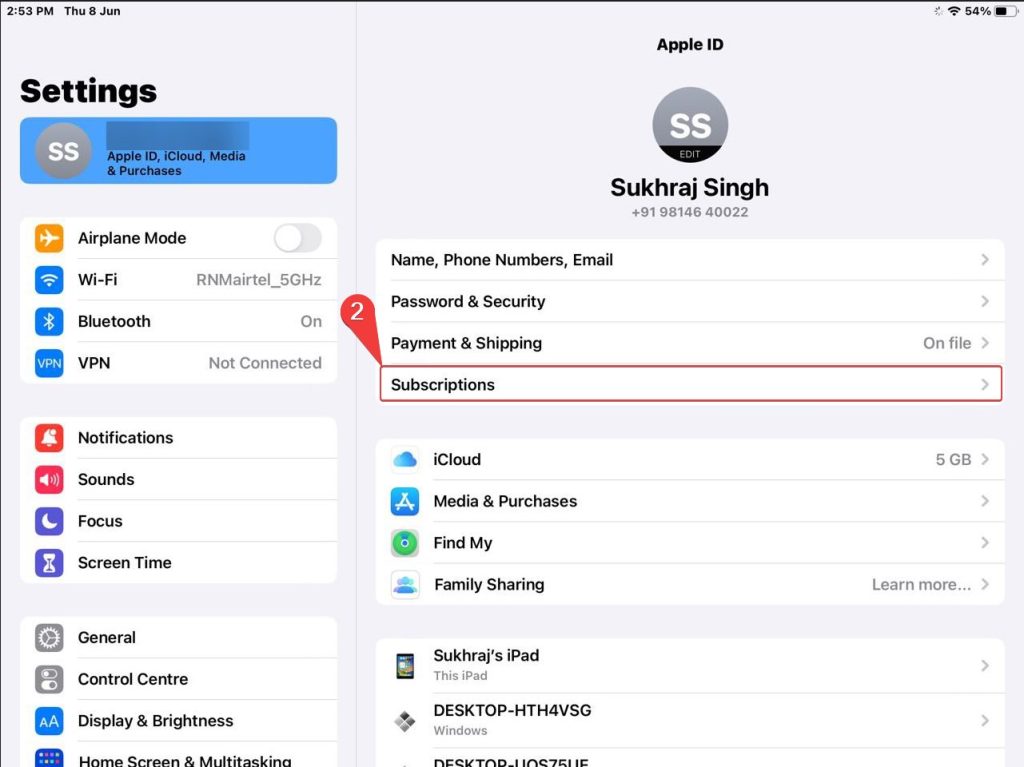
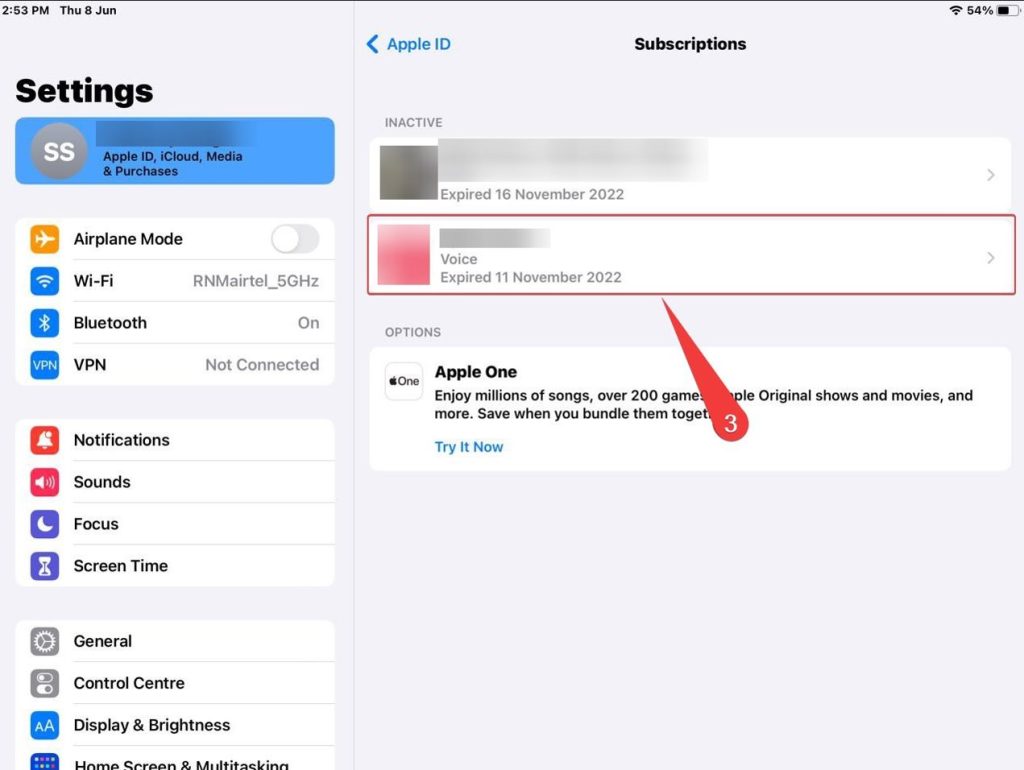
- On your iPhone or iPad, Open Settings App.
- Now, Tap on your name, and then Tap on Subscriptions to view subscriptions.
- Select Apple TV+ Subscription
- Now, Tap on Cancel Subscription to unsubscribe.
- That’s it!
The steps are quite the same for both the iPad and iPhone devices. A message will pop up and mail will be sent to the email informing about the canceled subscription.
Related: Apple’s Latest Press Event Showcases Upcoming Games for iPhone, iPad, Apple TV, and Mac
Steps to Cancel on Apple TV
There’s no better way to cancel Apple TV+ subscription on the Apple TV device itself. The user needs to follow a few steps to cancel the Apple TV+ Subscription successfully.
- Open Settings > Users and Accounts > Click Account using Apple TV+ subscription.
- Verify again by signing in if prompted.
- Click on Subscriptions > Apple TV + _ Channel.
- Then Click Cancel (or Cancel Free Trial)
- Tap Confirm on the prompted screen.
That’s how you can cancel the Apple TV+ subscription on Apple TV.
Steps to Cancel Subscription via Mac
If you’re a round owner of a MacOS-running machine, then make sure to follow each step below for Apple TV+ subscription cancellation.
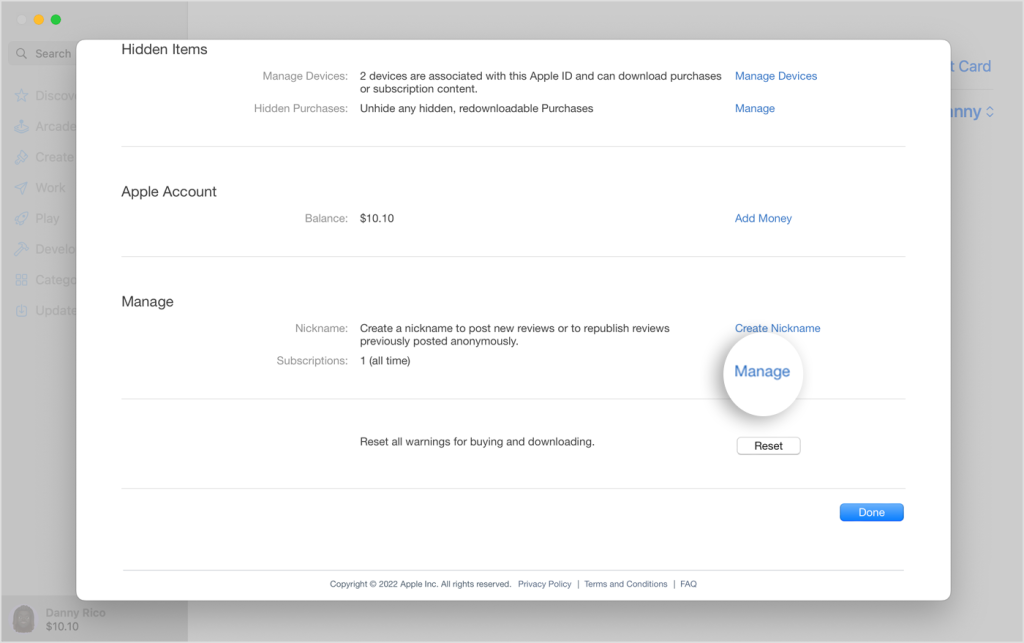
- On your Mac, Open App Store app.
- Now, click on your name, or Sign-In first.
- Then, Click on Account Settings, and scroll to Subscriptions.
- Now, Click Manage, and then spot Apple TV+ subscription and click Edit.
- Click Cancel the subscription.
It’s done, and the users will now receive email and notification relating to the cancellation of the subscription.
Steps to cancel Apple TV+ Subscription on Windows PC
In case you are a Windows user, then make sure you have the latest iTunes installed. Other steps are below:
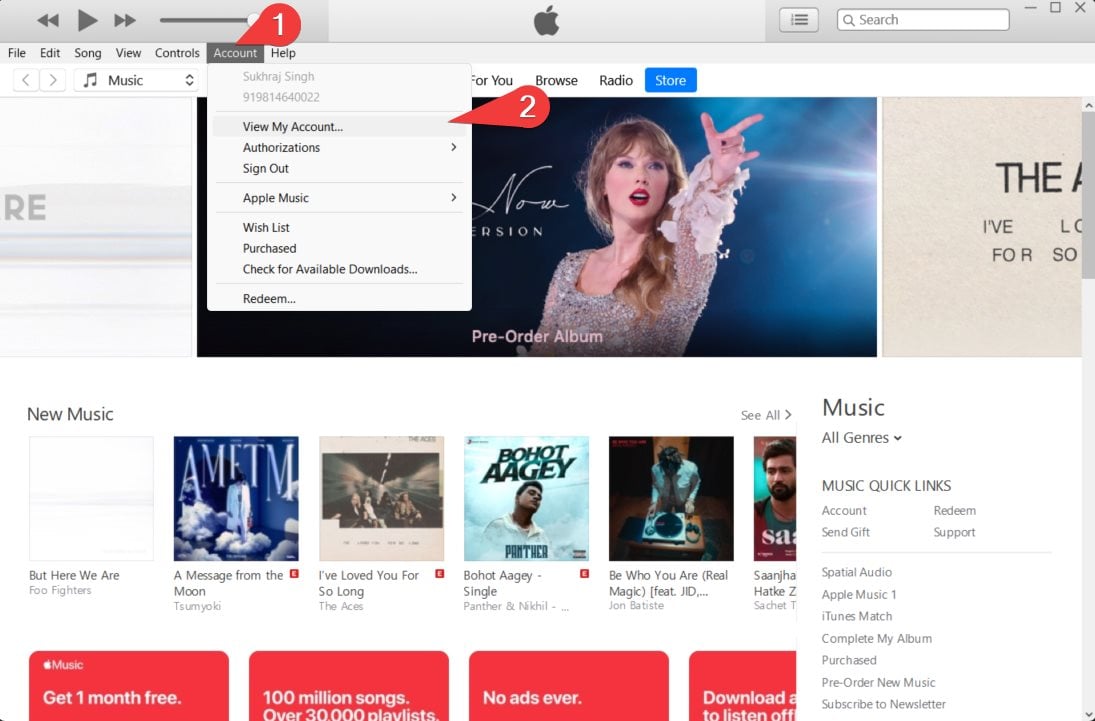
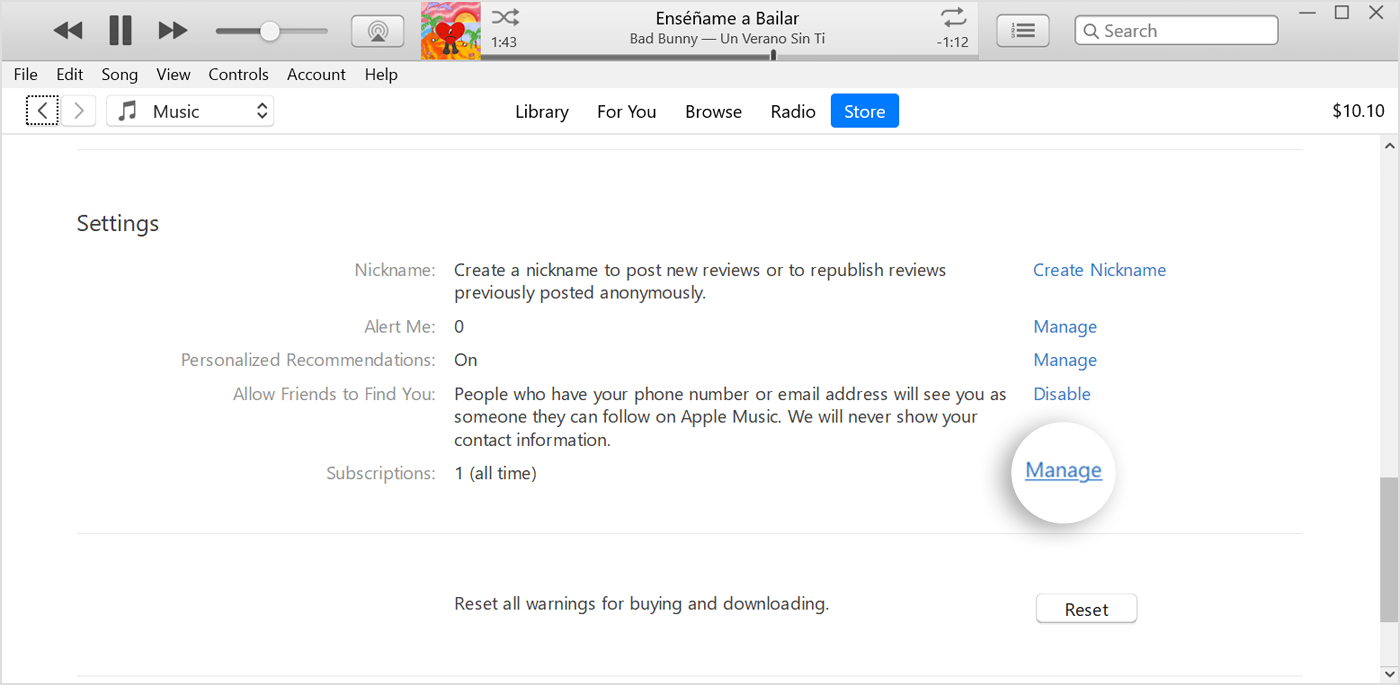
- Install iTunes, and Open it
- Select Account from the top menu bar.
- Then, tap on View My Account.
- Head over to the Settings section > Subscriptions, and click on Manage.
- Now, click Cancel against the subscription that you’d like to cancel.
Related: Apple discontinues Apple TV HD 2015 following new Apple TV 4K launch
Steps to Cancel via the Web
There’s another way to cancel the Apple TV+ subscription if you don’t have an Apple, or Windows device. We have explained the process via the Web:
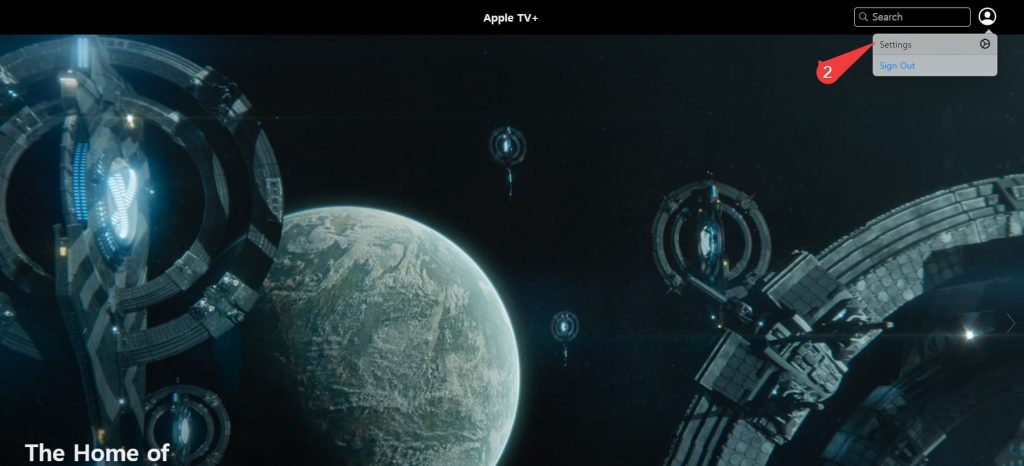
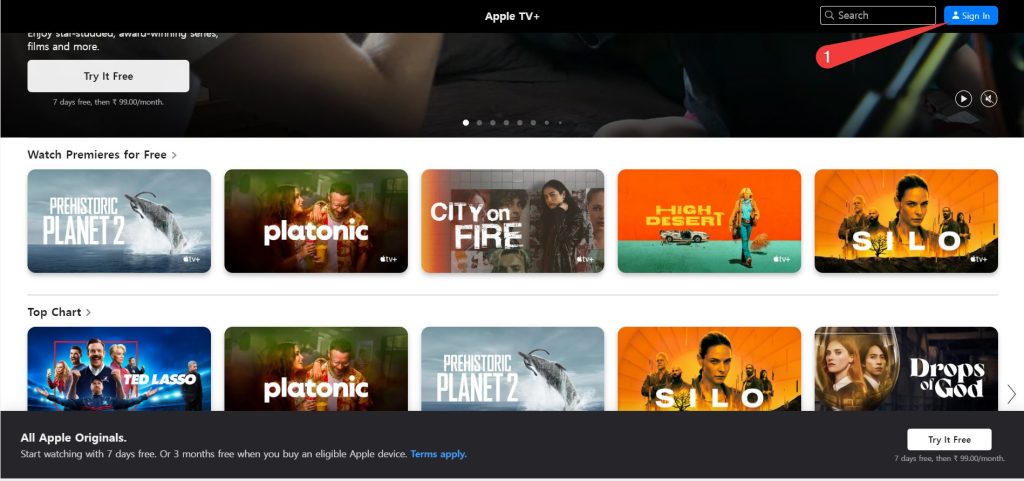
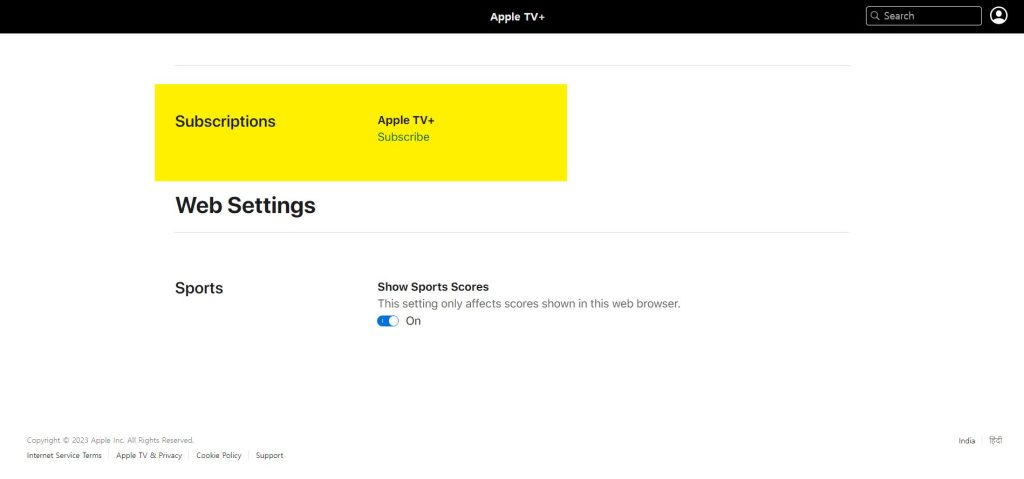
- Open any browser on your favorite device.
- Head to tv.apple.com website.
- Tap the Account Profile icon in the top right corner, or sign-in first.
- Now head over to Settings > Subscriptions and then Manage.
- Now, Cancel the Apple TV+ subscription.
These are a few ways that let allow users to cancel Apple TV+ subscriptions. In case, if you get any error while canceling the subscription, you can contact Apple support.
Sometimes, our kids inadvertently subscribe to streaming plans without any knowledge, so, don’t be surprised if you see an active Apple TV+ subscription on your account.
FAQs Related to Apple TV+
It unlocks a world of captivating entertainment with an Apple TV+ subscription. Gain exclusive access to an impressive collection of Apple Originals, encompassing a diverse range of content such as groundbreaking series, thought-provoking documentaries, delightful children’s programming, and much more. Experience the thrill of exploring fresh content each month, as Apple continuously expands its library.
You can check for a receipt when you subscribed to the Apple TV+ streaming service. You can search “receipt from Apple.” Further, make sure you’ve opened the correct Apple ID. If still not found, then you can contact Apple Support.
The process remains the same, for canceling both the trial and non-trial Apple TV+ subscription.
It is advised to redeem your free 3 months Apple TV subscription within 90 days.
Well, it is not free, but the students can avail of Apple Music and Apple TV+ at a discounted price of $5.99/month.
The Apple TV+ subscription is available for $4.99 per month and for the annual plan, you have to shell out $49.99.




