The ongoing trends these days are quite evident and confirm the short-video era, where users are trying to convert even a GIF into a video. There are several ways to convert a GIF into a video, but some are limited to desktops, laptops, or web, while others are not convenient for small display devices. We have created a list of ways and apps that will let you convert a GIF into video on an Android smartphone or tablet.

Must See: Best Apps to take Scrolling Screenshots on Android?
Sometimes there can be issues while playing GIFs on devices having low hardware configuration or due to some other incompatibility issues. Further, the low frames per second deteriorates the viewing experience. However, the inability to carry audio along with GIFs is another reason that people tend to share videos more than media in any other media.
There are several ways to convert the GIF to Video on an Android device. We are listing all the methods
Ways to Convert GIF to Video
Table of Contents
Using Third-Party Apps
There are plenty of third-party apps available on Android to convert GIFs into Video format easily. Some of the useful apps are listed below:
GIF maker & editor – GIFBuz
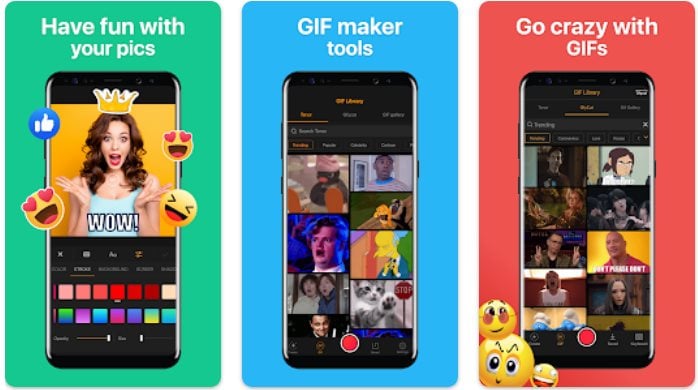
This useful app can create, and edit new GIFs from scratch from its own library in the span of a few seconds. It is a useful app to convert GIFs into videos. The user can convert by heading to the App Home > Gif Editor > Import GIF > Edit It > Tap Upload Icon > Select Mp4 format and Quality > Save to Gallery.
Filmora

It is a popular video editing tool, mostly used on desktop/laptop and Mac devices. However, there’s also an Android app that let you edit, create, and convert videos, and GIFs on the go. It is a free video editing app and supports the feature to convert GIFs into video. It also offers additional editing tools such as texts, transitions, and filters.
In order to Convert Open New Project > Select GIF from Gallery > Import To Editor > Tap the GIF Frame to Edit > Tap Export > Select Resolution > Export
GIF Maker – GIF Editor

It is a straight GIF converter and editor app, that lets you conveniently edit videos without any unnecessary steps. The user can easily install the app, and direct tap on Convert GIF to Video button on the Home page. It directly asks for the GIF location, select GIF and then tap the Tick icon in the top right corner.
You can directly share or can access the video from the phone’s gallery app.
Apart from these popular GIF converter apps, there are plenty of other third-party apps that the user can install from the Play Store.
Using Third-party Web Tools/Websites
There are several web tools that offer such format conversion services. The web tools are available on any smart device having a working browser application. The user can easily browse and convert the file from GIF to video. We are listing some best web tools for conversion:
Convertio.com
It is a popular file-converting tool that lets the users choose the input and output formats. So, the user can select GIF in Input and MP4 in output to convert GIF to MP4 video format.
The user interface of the web tool is user-friendly and intuitive. It follows a responsive design that allows compatibility with mobile devices including Android and iOS.
Ezgif.com
This is a great alternative to third-party Android apps for converting your favorite GIF to MP4 video. After opening the website, the user has to select the conversion formats and then browse for the file, and tap on the Upload button. After uploading, the conversion will start, and the output file will appear. The user can save the output file on the device.
Zamzar.com
It is another useful tool to convert GIF files to MP4 format. The minimal user interface and responsive design make it more productive. The user needs to select the formats before converting. The users can even get an email once the conversion is done.
Related: Best Standing desk converters for existing desks in 2023
These are some useful tools and ways that users can use to convert a GIF to a Video. Due to several reasons, users prefer to upload content in video format rather than GIF. So, we hope our ways to convert GIFs to Video will be useful for the readers.



