Xiaomi’s MIUI operating system has a lot of interesting features and tools, but some of them are a bit mysterious. One example is MIUI Optimization, which has an uncertain impact but has been reported to cause issues like battery drain and lag on Xiaomi phones. To fix these issues, you can simply try turning this feature off. MIUI Optimization is hidden deep in the developer’s menu, but don’t worry – we’ll show you how to disable it. Just keep reading
What is MIUI Optimization and should you care about it?
Table of Contents
MIUI Optimization is an optimization tool within Xiaomi’s operating system that’s designed to improve device performance. While its exact purpose is not fully understood, it’s believed to be a collection of settings that you can adjust to optimize your device. It is thought to enable various MIUI-based settings and optimizations, as outlined by MIUI developers.

When enabled, MIUI Optimization can improve the performance of the device by optimizing CPU usage, managing background processes, and reducing power consumption. It can also improve app launch times and overall system responsiveness. However, it should be noted that enabling this feature may cause some apps to stop working properly, as it can restrict their background activity.
Additionally, some users have reported on the XDA forum that enabling MIUI Optimization can cause battery drain and slow down the device in certain scenarios. Therefore, whether to enable this feature or not may depend on the individual user’s preferences and usage patterns. We recommend you test it out and see if it improves or hinders the device’s performance.
Steps to Disable the MIUI Optimization
Disabling this feature can be a little tricky as it is buried in the developer’s menu in the settings, which is not visible to a regular user. Here’s a step-by-step guide on how to turn it off:
- Go to the Settings of your device
- Unless you’re a developer already, head to the About Phone section and tap on the MIUI Version banner 5 times. This will give you access to the developer settings of the device.
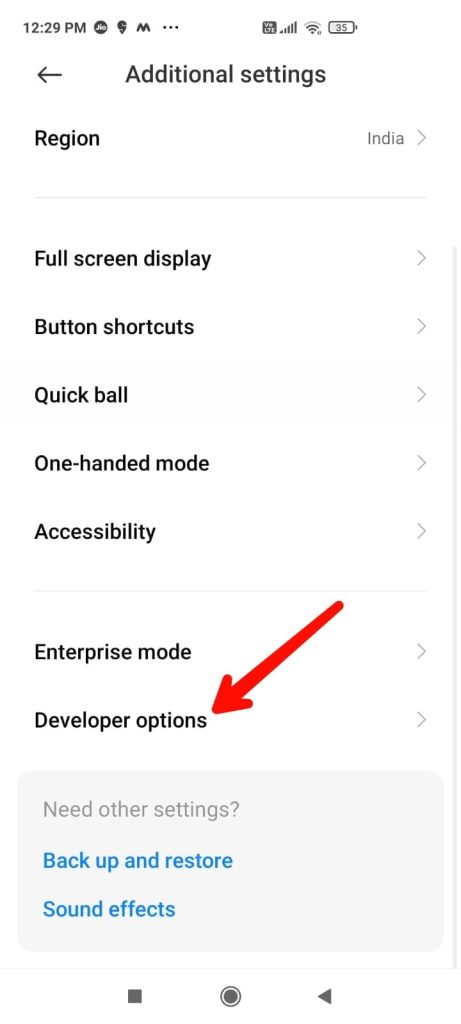

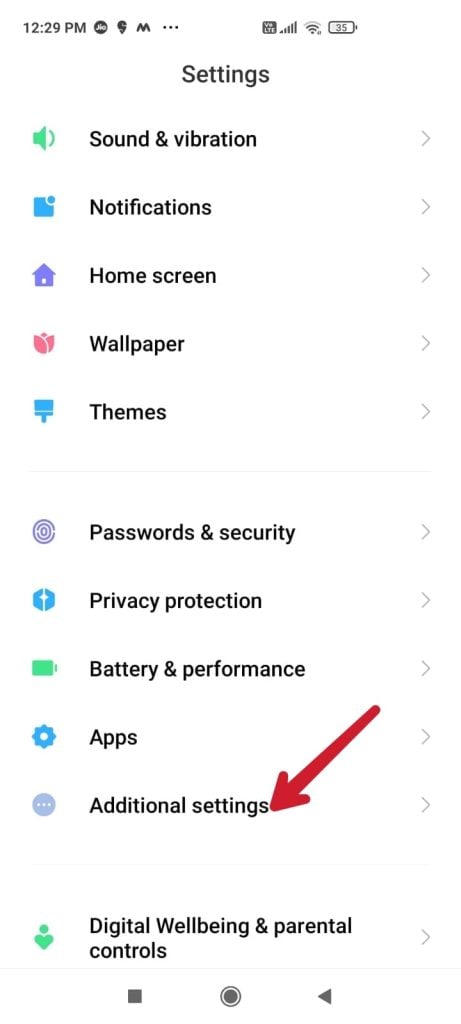
- Now go back to the Settings menu and scroll down to find Advanced Settings and tap.
- Next, select Developer Options and scroll down till the end.
- You’ll see the “Turn on MIUI Optimization” setting at the bottom. It is usually on by default so you can simply toggle it off.
Is MIUI Optimization missing from Developer options?
Several users have reported that the MIUI Optimization toggle has disappeared from the Developer options after the MIUI 12.0.7/12.0.5 updates on some devices (Via PiunikaWeb). Luckily, some good folks on the XDA forum have suggested a possible workaround to find the missing toggle:
- If the MIUI Optimization toggle has gone missing on your device, simply go to the got to the Developer options and tap on “Reset to default values” a few times.
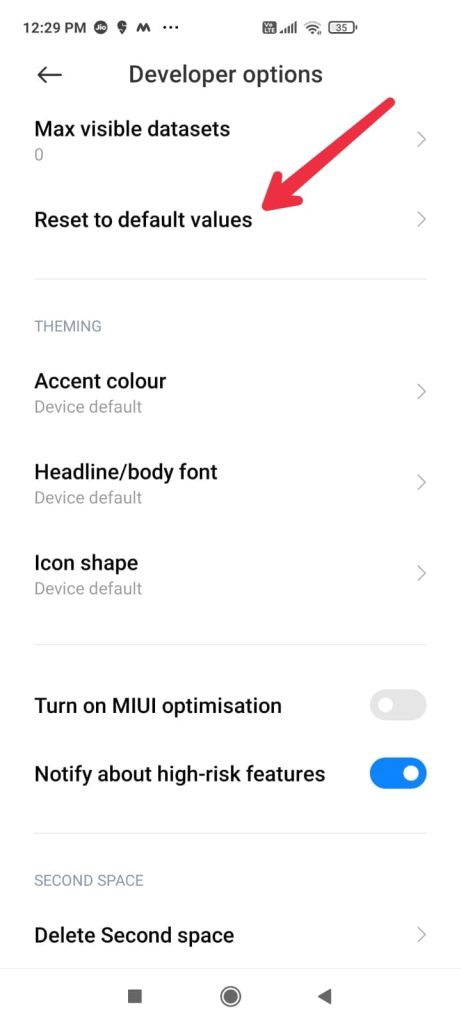
- This should make the MIUI Optimization reappear in the developer options. You will find the “Reset to default values” near the bottom of the menu.
Related: Download the MIUI 14 Wallpapers and freshen up the home screen




