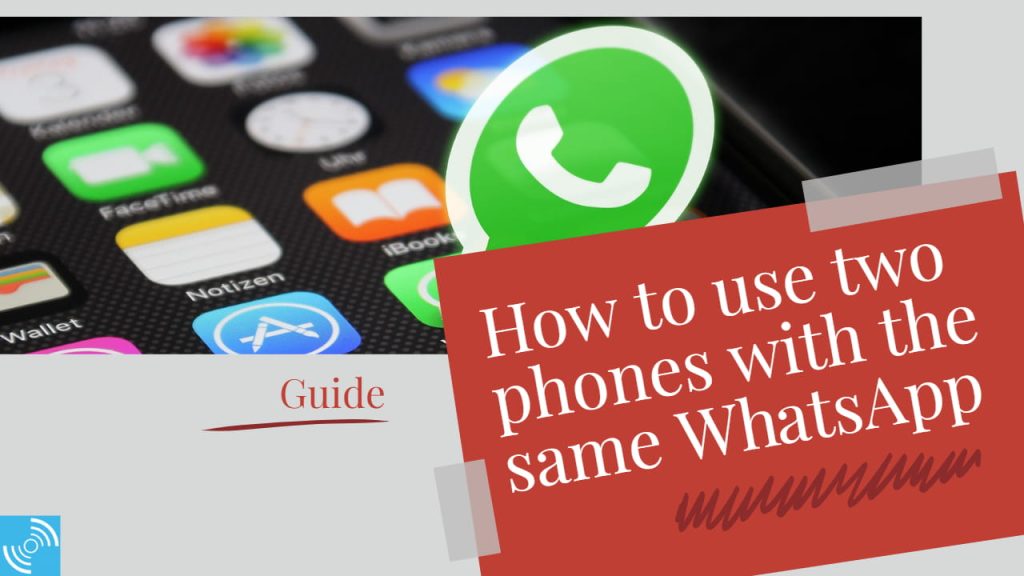
WhatsApp is a prominent alternative to SMS or iMessage across the globe. The same Instant Messaging platform is vying against the ever-increasing competition from Telegram by incorporating user-requested features. The long-awaited feature to use two phones with WhatsApp is finally here, called Linked Device. Here’s a guide on how to use the WhatsApp Linked-Device feature to use the same number on two phones.
Must See: How to Send Photos as Documents in WhatsApp on iPhone or Android
It has become increasingly common for individuals to own multiple smartphones. While it may seem inconvenient to juggle two devices. This is where the linked-device feature comes in handy.
What is WhatsApp Linked Devices Feature?
Table of Contents
WhatsApp Linked device is a feature that allows users to link multiple devices to their WhatsApp account, including smartphones, tablets, and computers. The feature allows you to use your WhatsApp account on multiple devices, without needing to switch SIM cards or phone numbers. With Linked-device, you can access all your chats, send and receive messages, and make calls on multiple devices simultaneously.
The feature replaces the WhatsApp Web functionality and allows the user to link up to 4 devices with a WhatsApp account. There’s no SIM required or an OTP required to sign-in on the secondary smartphone. Upon successful linking, the user can enjoy WhatsApp without depending on the smartphone.
Before the WhatsApp linked feature, the user could only use the WhatsApp Web on a Desktop or a browser of the other smartphone to access WhatsApp. It only worked if your device is also connected to the live internet connectivity, and it was not an ideal solution.
WhatsApp Linked Devices Feature Limitations
This useful feature does come with some limitations, and the most prominent is its availability only on Android devices. It means if you would like to use iPhone as a Linked-Device then it is not possible, however, the vice-versa is possible. It means if you have iPhone as your primary phone and you would like to set up Linked-Device on an Android smartphone.
The secondary smartphone aka the linked device will log out automatically if it remains unused for over 14 days. Further, if you would like to link more devices, then also you need primary device.
Related: WhatsApp Adds Support of Picture-in-Picture Video Calls on iOS
Steps to use Two Phones with the Same WhatsApp
Note: WhatsApp Linked Device feature is currently available in beta. So make sure to sideload or download the WhatsApp beta from here.
In order to perform the WhatsApp Linked Device feature, the user should have two smartphones. Below are some simple steps to use Two Phones with the same WhatsApp:
- Make sure to download and install the latest WhatsApp versions on both of your smartphones. (Note: Make Sure the Linked-Device should be an Android Phone.)
- Make sure, there’s no account signed in on your secondary device.
- Now, Open WhatsApp on your secondary device and select the language.
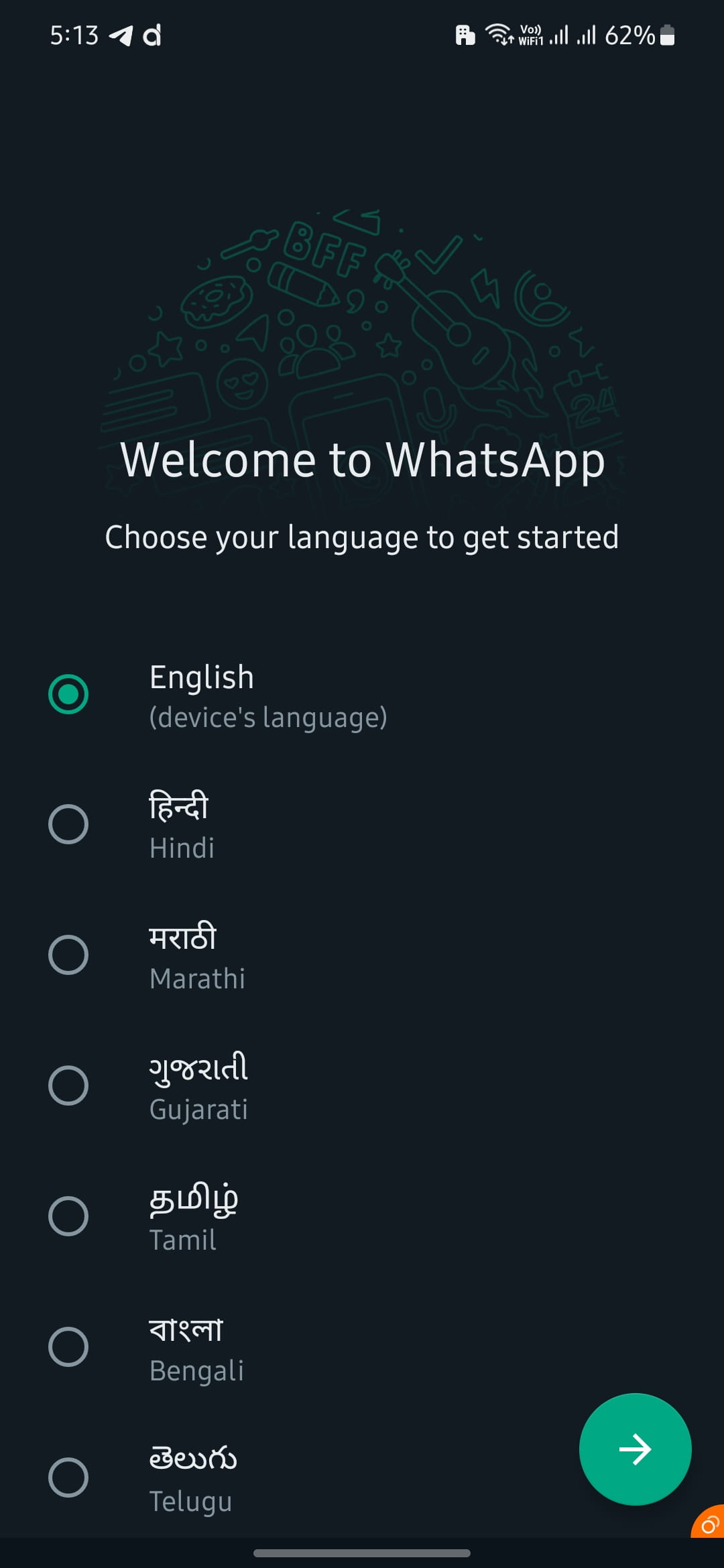
- Accept “Agree and Continue” on the Privacy Policy and Terms of Service acceptance page.
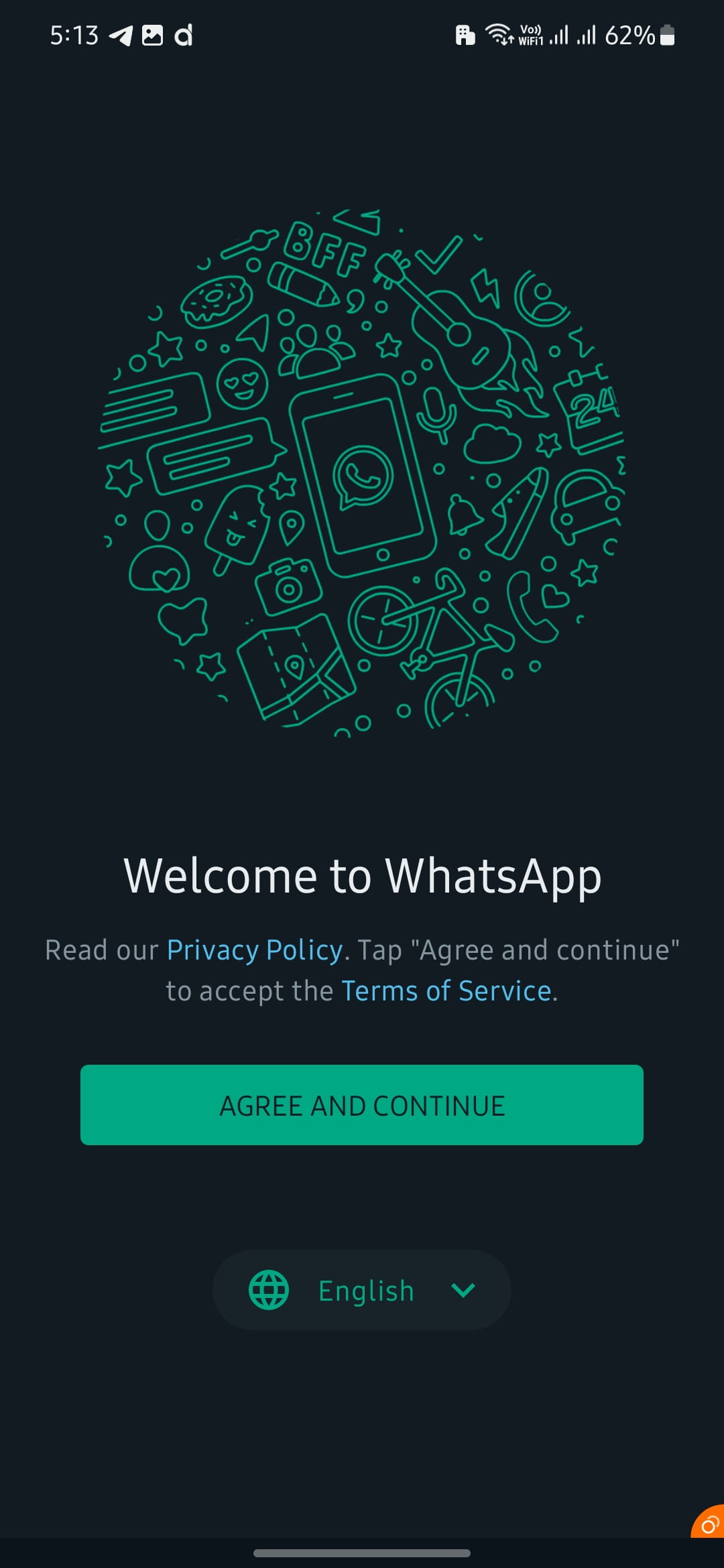
- Press three dots in the top-right corner of the display where it is asking for your mobile number.
- Select the Link a device option, and then a QR code will display.
- Now, use your primary device, to scan the QR code by heading to the three-dot menu on the top-right corner and selecting “Linked devices”.
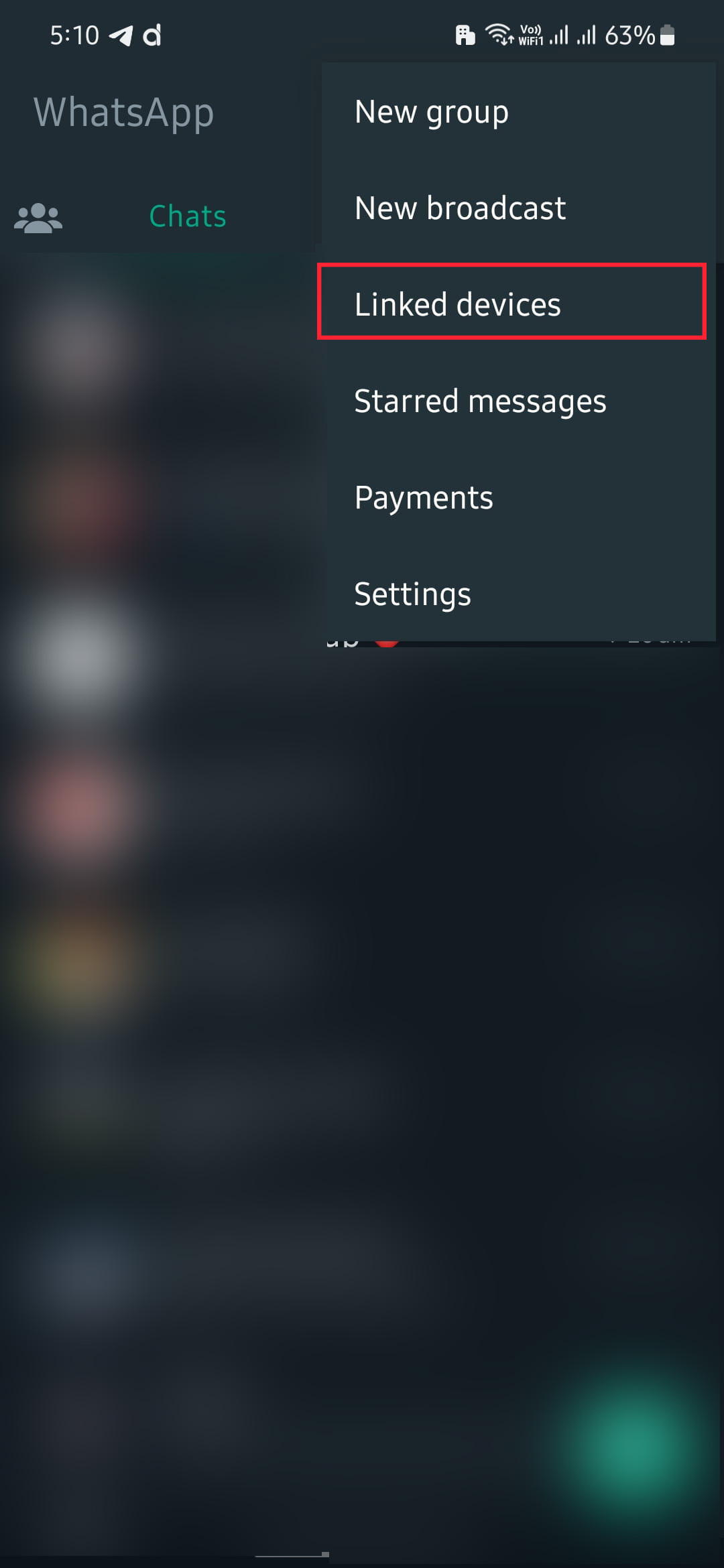
- Select, the “Link a device” option, and the QR code scanner will open.
- Scan the QR code that appeared on your secondary phone.
- The Chats will load on both smartphones and will work independently.
This way you can easily connect two phones with the same WahtsApp number. The secondary device will have all the features. In case, you have any queries apart from the below-mentioned FAQs, then do let us know via the comments below.
FAQs to use Use Two Phones with the same WhatsApp via Linked-Devices Feature
Q1: What is the WhatsApp Linked Devices feature?
A1: WhatsApp Linked Devices is a feature that allows users to link multiple devices, including smartphones, tablets, and computers, to their WhatsApp accounts. This feature enables users to use their WhatsApp account on multiple devices without switching SIM cards or phone numbers.
Q2: How many devices can be linked with a WhatsApp account using Linked Devices feature?
A2: The WhatsApp Linked Devices feature allows users to link up to 4 devices with a WhatsApp account.
Q3: What are the limitations of the WhatsApp Linked Devices feature?
A3: The most prominent limitation of the WhatsApp Linked Devices feature is that it is currently available only on Android devices. It means that users cannot use iPhones as linked-device, but they can set up a linked device on an Android smartphone.
Q4: How can a user link two phones with the same WhatsApp number using Linked Devices feature?
A4: In order to link two phones with the same WhatsApp number, a user should download and install the latest WhatsApp version on both devices. Then, open WhatsApp on the secondary device, select the “Link a device” option and scan the QR code displayed on the primary device. The Chats will load on both smartphones and will work independently.
Q5: What are the benefits of using the WhatsApp Linked Devices feature?
A5: The WhatsApp Linked Devices feature allows users to access their WhatsApp account on multiple devices without switching SIM cards or phone numbers. It also enables users to send and receive messages, make calls, and access all their chats on multiple devices simultaneously. Additionally, the feature replaces the WhatsApp Web functionality and provides a more convenient and seamless experience.
We hope our guide to use two smartphones with the same WhatsApp Account is useful for the readers.




