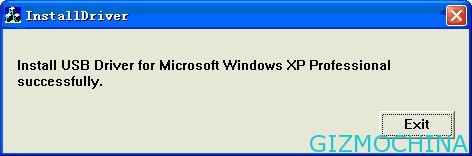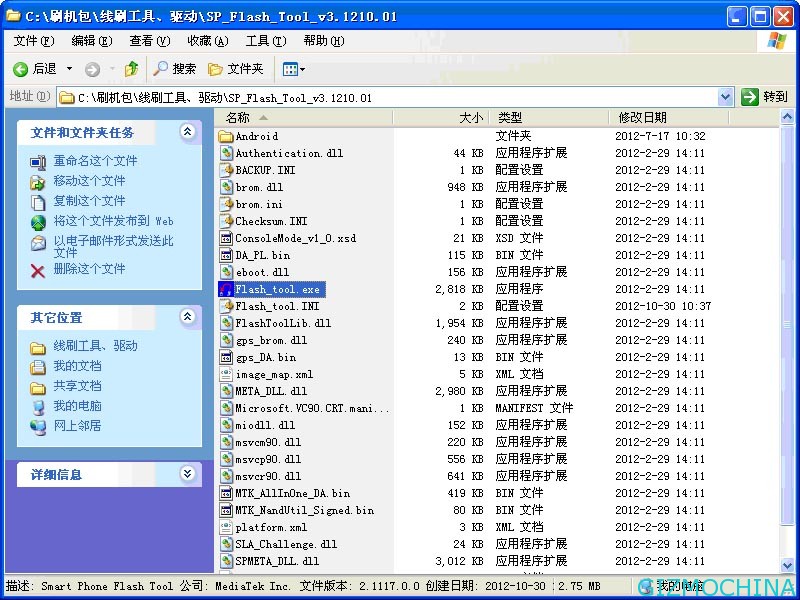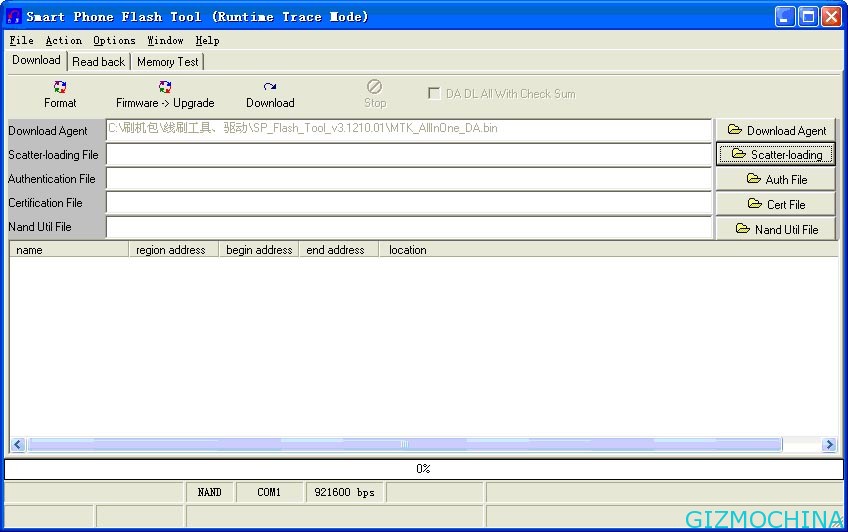As I known, Hero H2000+ has 2 version UI, the Apple iOS theme ROM has no Google Play, some buyers want to update this to the original Android OS. If you want, please read this guide and install the last ROM following this guide.
1. This guide is base on Windows XP , if your PC’s system is Windows 7 or other, please install driver files in compatial folder.
2. Please download the last Android ROM, Flash tool software and MTK processor driver at these link:
H2000+ ROM: https://dl.dropbox.com/u/76038325/H2000_Plus_Android_ROM.zip
Flash Tool Software: https://dl.dropbox.com/u/76038325/SP_Flash_Tool_v3.1220.01.zip
MTK Driver: https://dl.dropbox.com/u/76038325/MTK_Drive.zip
3. Unzip these files, power off your phone, and star stalling process.
4. Install the driver at here: \MTK Driver\ComPortDriver\InstallDriver.exe
5. When completed, then exit
6. At this folder: \MTK Drive\me6513-6573-Driver – USB VCOM Driver (binary)\2K_XP_COM\ usb2ser_2kXP.inf, install USB driver, if your system is Windows 7, please install this file: \MTK Drive\me6513-6573-Driver – USB VCOM Driver (binary)\Win7\ usb2ser_Win7.ini
7. Open the flash tool software: \SP_Flash_Tool_v3.1210.01 \ Flash_tool.exe
8. Click the “Scatter-loading” button
9. Select the correct file in the ROM folder: MT6577_Android_scatter_emmc.txt
10. Click the Firmware>Update, and then connect your phone to PC by USB cable, the software will start updating
11. When the updating process is complete, then reboot your phone, and enjoy the new Android OS.