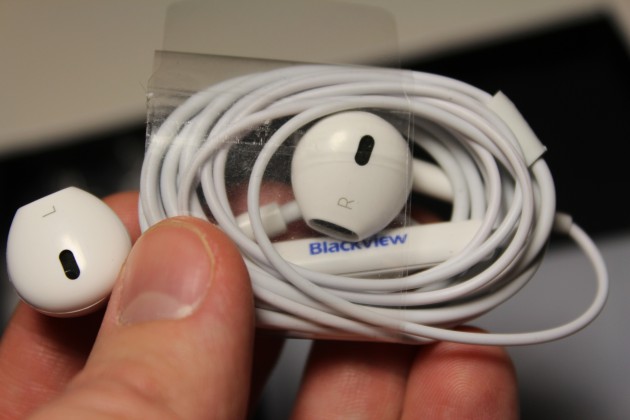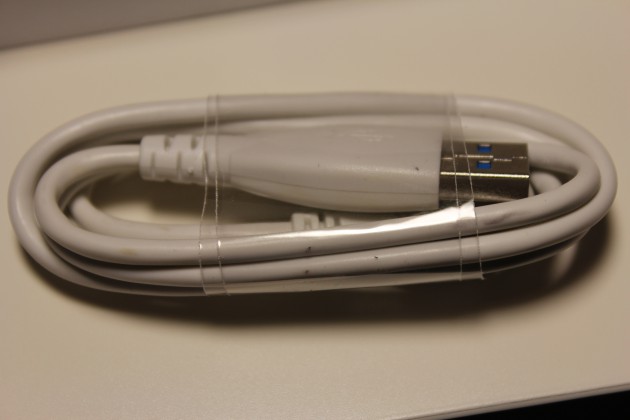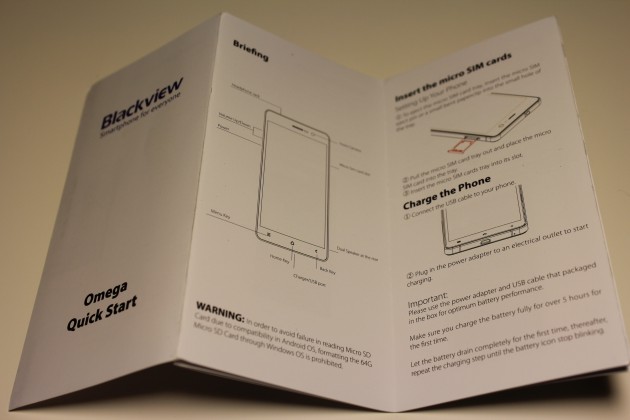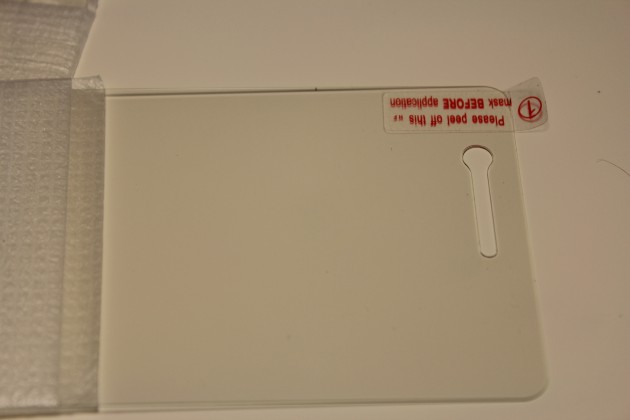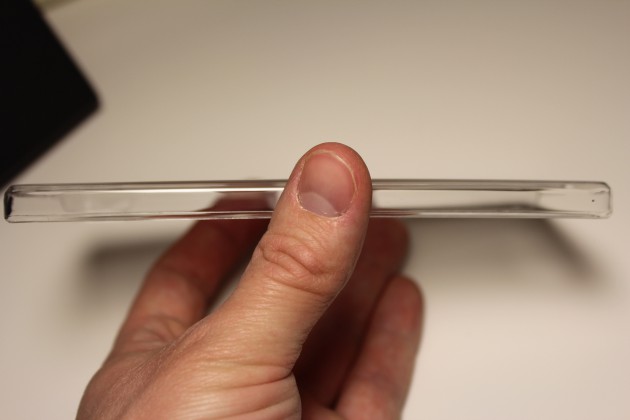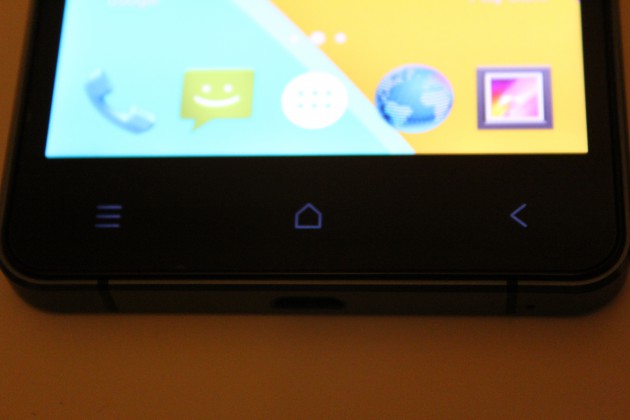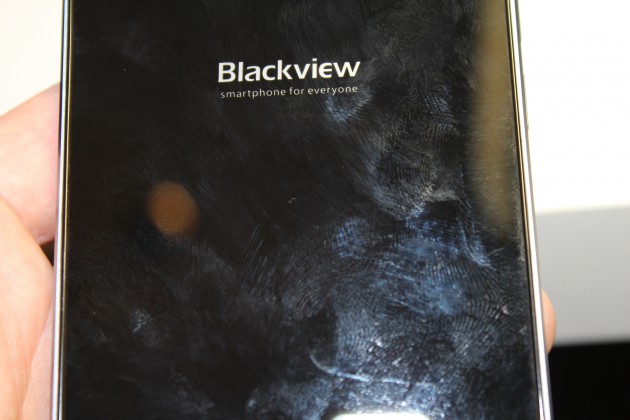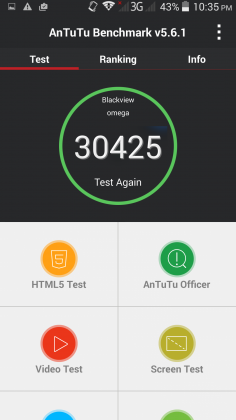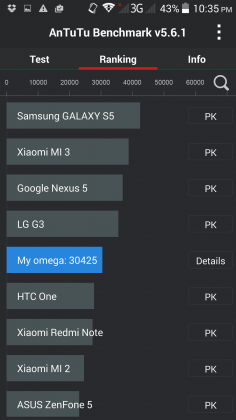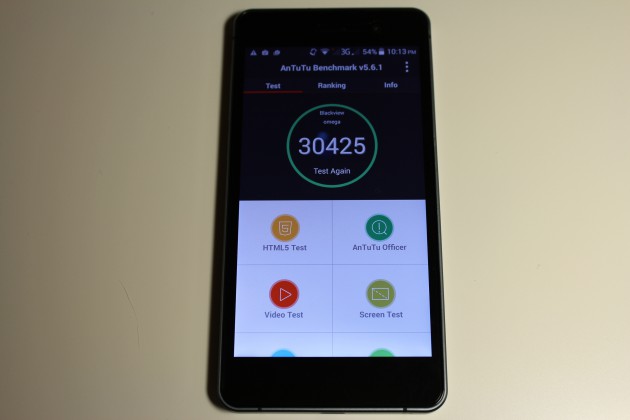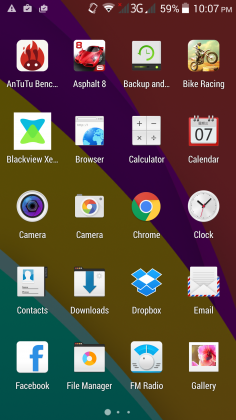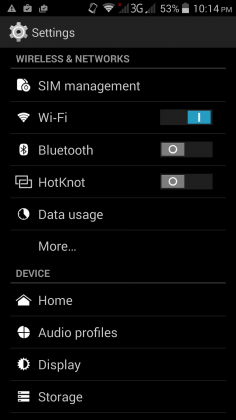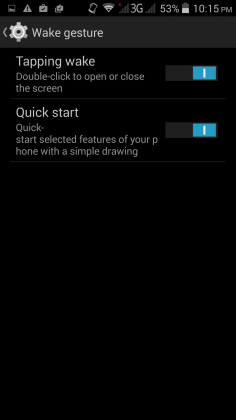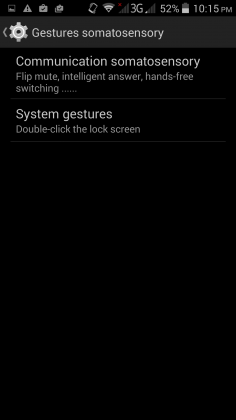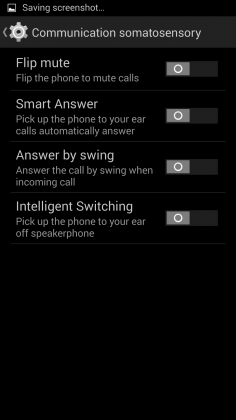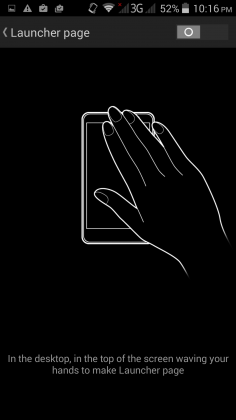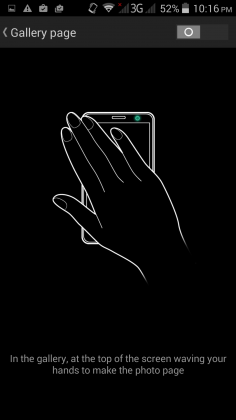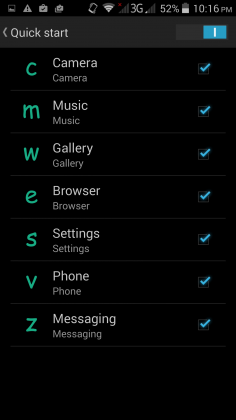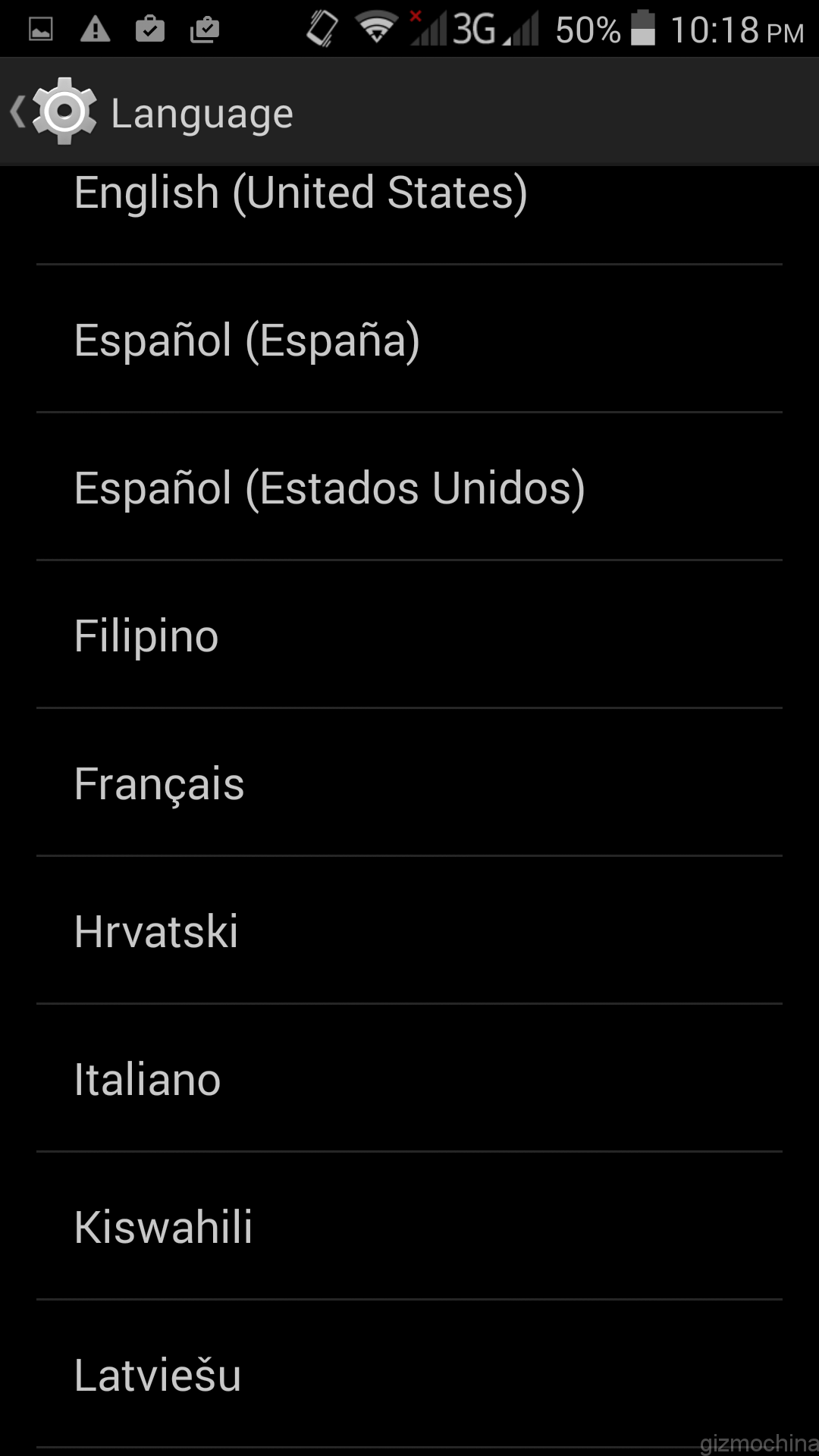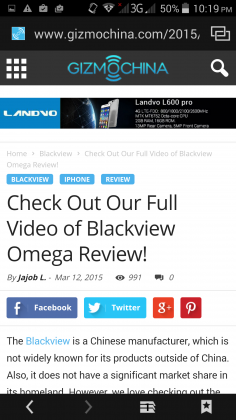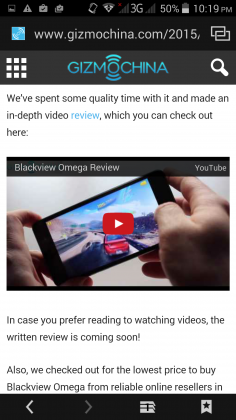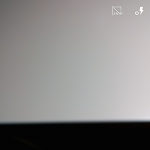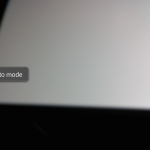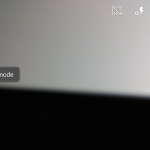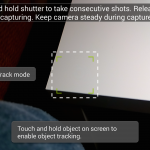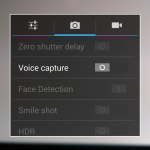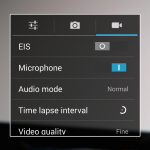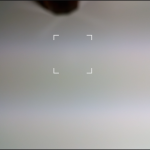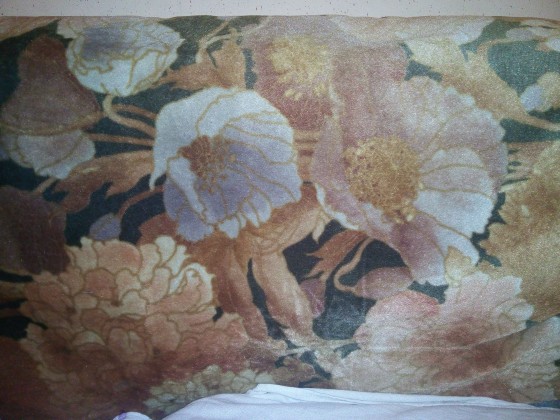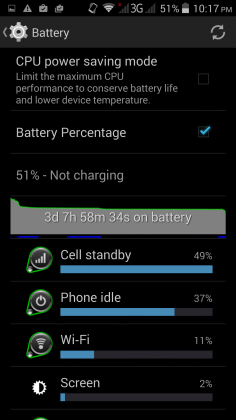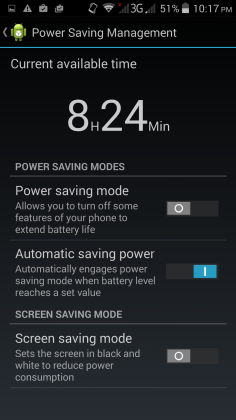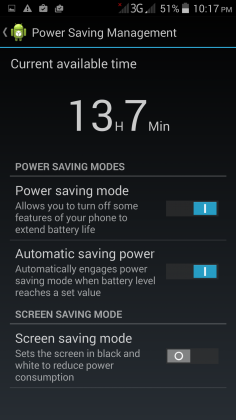PERFORMANCE
The device spots an MTK6592 Octa Core 1.7GHz chip inside along with the 2GB RAM and 16GB of storage. The graphics are handled by Mali-450MP GPU. For all those raw benchmarks fans, I ran the Antutu Benchmark to see how the Blackview Omega performs.
The Antutu score of 30425 is quite impressive for the device, which has a much lower price tag then the smartphones made by the major manufacturers.
As far as real life experience, the device has nearly stock Android 4.4 Kitakat UI. Everything is running smoothly and I didn’t have any hiccups so far. The Blackview Omega has basic settings menu you would expect.
As it has become quite usual, the manufacturer included some gesture controls. I always like the tap to wake functionality, which, in my opinion, has to be included on each smartphone. Another gesture I like is tapping the capacitive home key to quickly turn off the display. Also, there are some quick toggle gestures that lets you draw a a letter for a particular functionality. One more gesture I got used to using is the drawing letter C to launch the camera. So far the gestures seem to be working fine with only rare misses.
One more feature that Blackview thought might be useful is the ability to take the screenshots of the screen using your 3 fingers. Well, it is a neat function for those, who really care about taking screenshots on their smartphones.
The smartphone has all kinds of languages included, so international customers are all set.
The device has a standard Android internet browser included. The browsing functionality is good and provides a great user experience without any lags or other issues. Also, watching Youtube works well. The sound quality is just average, not on par with any flagship devices (you can hear the audio quality in our video review).
As far as gaming, the device can handle the graphically intensive games like Asphalt 8 without any lags. What I’ve noticed, however, is that it takes quite a while to load a game in comparison to Snapdragon 801 powered devices. Also, after just a few minutes of gaming you can feel that the phone heats up a little. What is more, gaming drains the battery quite fast. All in all, it may not be the Nr. 1 device for gamers, but still, it can handle it in case you need in those boring situations, when you need to burn the time.
The gallery app is fairly simple and it has a usual Android interface. Scrolling through pictures, opening it and zooming in is without lags. Playing the Full HD videos also works without any issues.
CAMERA
Let’s go and check out the camera app first. It has some basic functions you would find on many Android devices. The app is fairly simple and you can adjust some general settings. Taking pictures and shooting videos is fast during the daylight, but it naturally becomes noticeably slower, when doing the same thing in low-light scenarios.
As far as picture quality, the daylight pictures have plenty of detail as they are 18mp in size due to some software tricks the device does out of the 13mp f/2.2 aperture sensor. The colour reproduction seems quite accurate, but it is more on the colder side. The best way to take pictures is to tap to focus. Otherwise, the white balance and colours may not be the way you want. Once you take the device to the low light, you see that the camera starts struggling. It takes much more time to focus and you have to make sure you hold your hands steady not to get blurry pictures. Also, the pictures to have a lot of noise and the colour reproduction is a hit or miss. Again, once you take pictures inside the house, but there is more light, the picture quality becomes quite good.
As far as front facing shooter for selfies, it has 8MP (interpolated from 5MP sensor). The picture quality is actually good. What I’ve noticed is that it takes a lot of time for the shutter in the low light. Of course, it does not have a very wide aperture, so it’s understandable (yeah, this review has been made by a cat).
http://www.youtube.com/watch?v=LFTDMocwblY
The video quality is above average. It does not capture a lot of detail like flagship smartphones, but it is not bad. Color reproduction turns out to be quite natural. Also, the voice recording is quite okay. I noticed that there is no continous auto-focus, which is is a disadvantage as you need to tap to focus while shooting video.
BATTERY LIFE
As far as battery life goes, the 2100mAh unit doesn’t sound great on paper, but it can easily get through the day if you won’t keep playing games or watch HD videos all the time, which drain the battery fast.
The manufacturer has also thought about the battery life by including a power saving management tool. It has a similar interface to what we’ve seen on Sony devices. It may become handy once you are away from the power source for a while.
CONCLUSIONS
In general, I like the design and the built quality of the Blackview Omega. However, the button placement on the left hand side seems odd to me as I’m so used to using it on the right side. Still, if it is the only device you would be carrying with you, it would take around a few days to get used to it. Moreover, I’m not a huge fan of glass surfaces that attract fingerprints and smudges as I’m not that kind of person, who likes cleaning. However, there must be a lot of people, who don’t care about it since the iPhone 4/4s has a very similar design and Apple has sold tens of millions of devices.
Also, the software seems to be working smoothly as it is mostly a pure Android experience. Everything from daily tasks, to watching videos or playing games works great. However, the device gets hot very fast on more intensive tasks. Still, the heat is not that intense, so it is acceptable considering that all the smartphones nowadays have the same issue more or less. In addition, the benchmark results of this device just proves that.
What is more, the Blackview Omega has a good camera for daylight shots, but it struggles in the low light as many smartphones do. Still, you can get a decent low-light shots if you keep your hand steady. All in all, I’m quite happy about this device’s camera considering the price of the smartphone. Also, we’ve seen some better video recorders, but this one still should be enough to capture something in a decent quality.
Moreover, the battery should keep you running throughout the day if you don’t do a lot of gaming.
In conclusion, the Blackview Omega is really great device for just under $180 and I cannot say anything that would be a deal breaker for the price you paying.
Also, we checked out for the lowest price to buy Blackview Omega from reliable online resellers in case you want to purchase the device. We will always update the link to buy Blackview Omega smartphone if we find anywhere cheaper on the market.