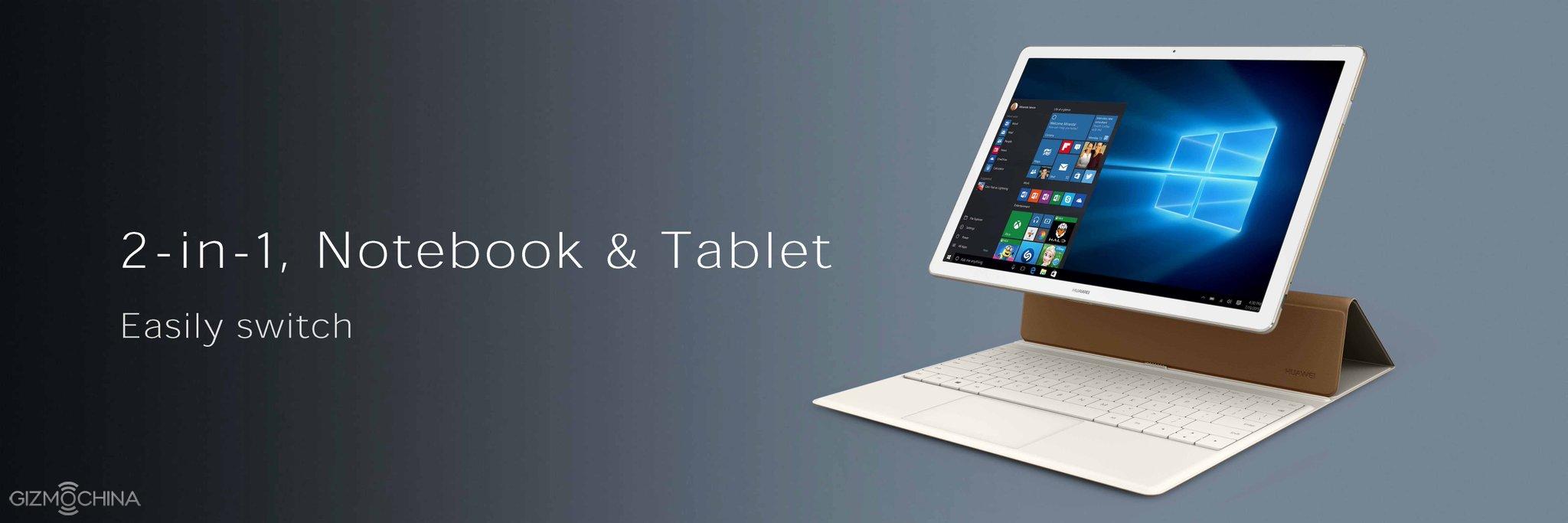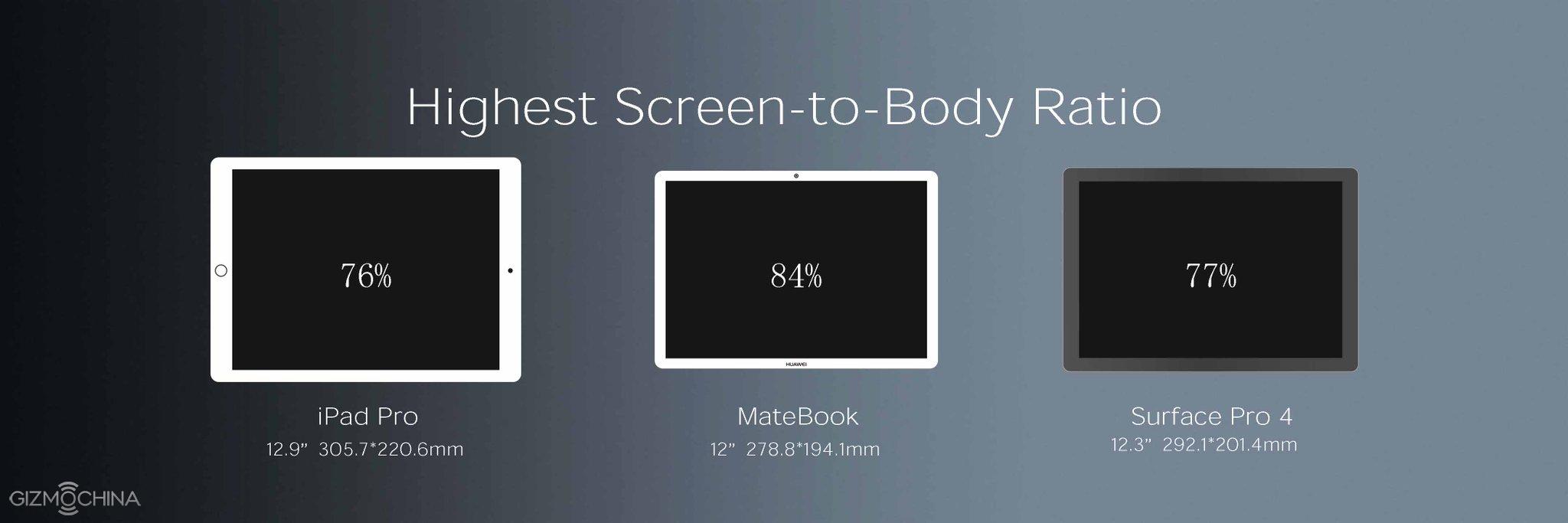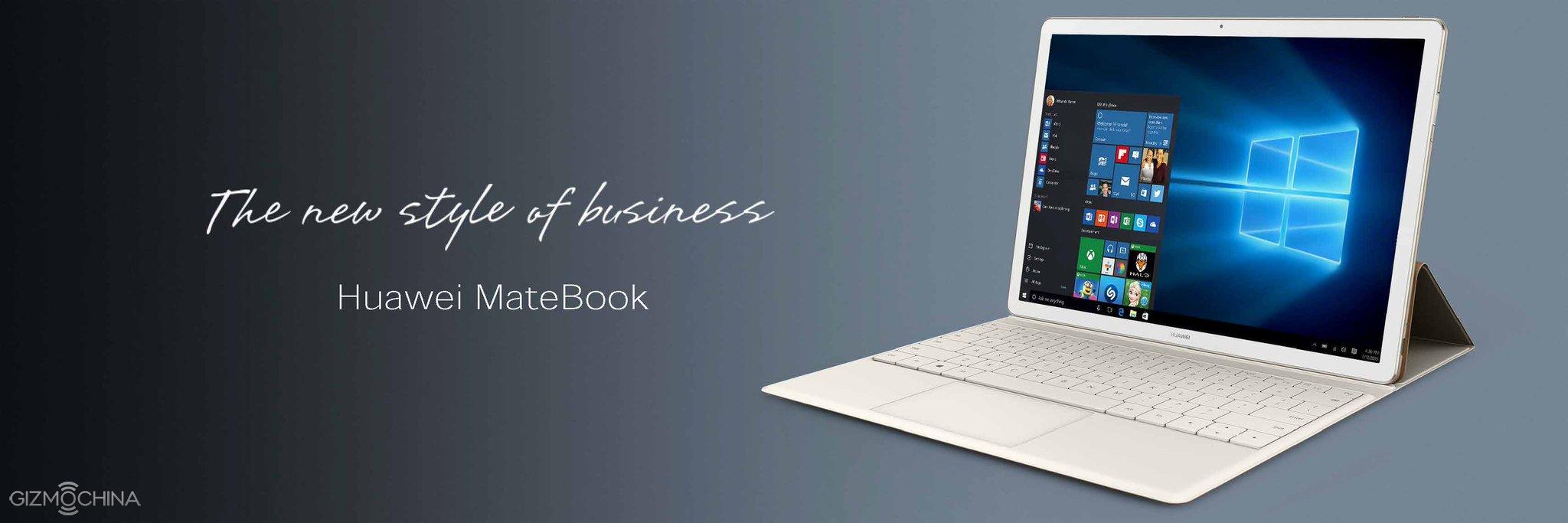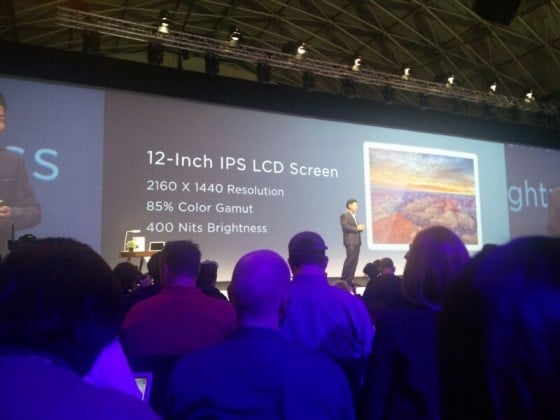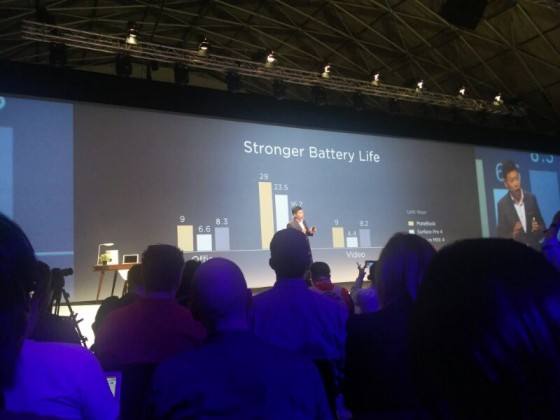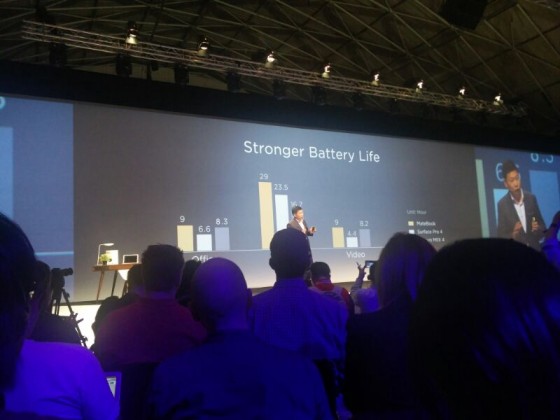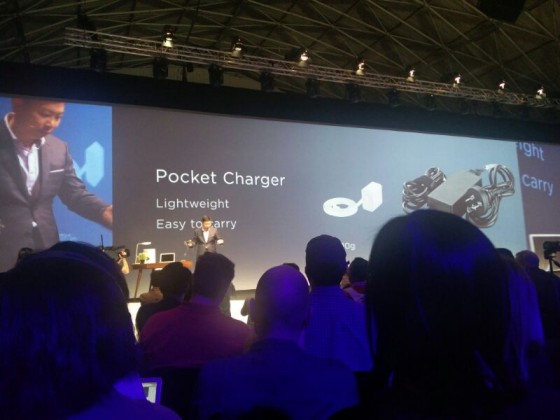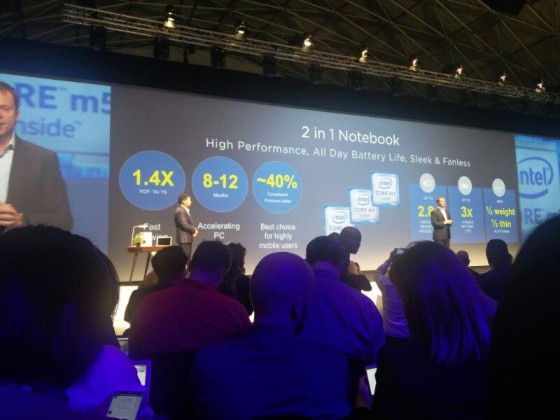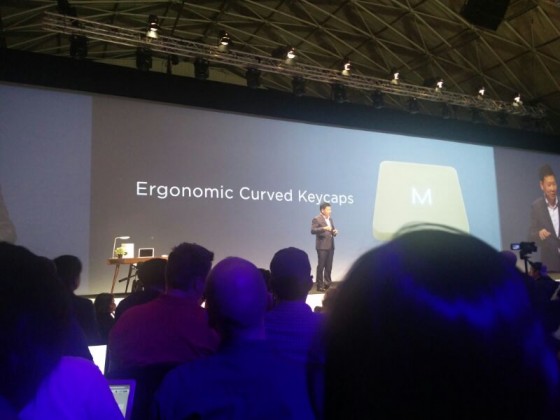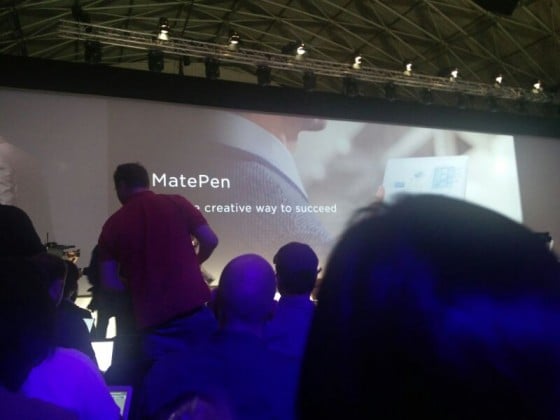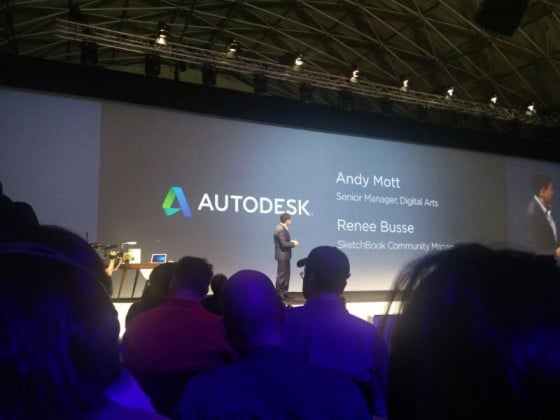After nearly months of rumors and leaks about an upcoming 2 in 1 Notebook from Huawei, the company has officially taken the wraps off the device at MWC 2016. We were present at the Matebook launch and here are all the details that you need to know. Given that the iPad Pro and the Surface Pro 4 are the company’s two major competitors, whenever possible, we bring in both the devices for comparison.
The company has taken a similar route as Microsoft’s Surface laptop hybrids. So, you get a detachable tablet which is pretty sleek. The company also includes the keyboard inside the package, so you don’t have to purchase it separately. The tablet features a 100% Aluminum Unibody design which looks quite premium and refined. It’s pretty thin as well, measuring just 6.9mm in thickness. The tablet is lightweight as well, weighing just about 640 grams. This is way lighter than the iPad Pro (713g) or even the Surface Pro 4 (766g).
The company will make two colors available for the Matebook 2 in 1, one featuring a black colored panel with gray body and the other with a white panel and golden body. If you are looking for something even more colorful, you can choose between two rich colors (check out the image below) for the Huawei Matebook’s case.
Coming to the specs, the Huawei Matebook 2 in 1 will feature a 12-inch IPS LCD display with 2160 x 1440 pixel resolution. In comparison, both the iPad Pro (2732 x 2048) and Surface Pro (2736 x 1824) feature better resolutions. However, the Matebook bests these two devices when it comes to the screen-to-body ratio. Huawei’s new 2 in 1 boasts of an impressive 84% screen to body ratio, while the iPad Pro and Surface Pro 4 feature just 76% and 77% respectively.
The battery is not very big, probably because Huawei wanted to keep the tablet thin. It comes with a 4430mAh high-density battery which the company claims last 25% longer. Despite its small size, Huawei claims that the tablet should give about 10 hours of typical usage. To help with the charging needs, the company is offering an ultra weight portable charger with 12V/ 9V / 5V auto-adaptive charging. It can charge your smartphones as well.
Inside, you get the 6th Gen Intel Core M Processors. You can choose between the dual-core Core M3/ M5 / M7 processors clocked up to 3.1GHz. Further, there are different RAM and storage options. You can choose between 4GB and 8GB of RAM and storage SSD option from 128GB to 512GB. As for the OS, like predicted, the Matebook 2 in 1 hybrid will come with Windows 10 on board. You can choose between Windows 10 Home and Professional editions.
The Matebook hybrid comes with a side mounted fingerprint sensor as well. The company claims this is the world’s first single-touch side fingerprint sensor. You can use different fingers for different accounts too. The tablet features two speakers for stereo sound with Dolby noise reduction. You get noise cancelation headsets as well.
The provided keyboard is ergonomic as well as spill proof. Then, there’s the MatePen Stylus as well, which you can use to draw, or write on the tablet. Huawei adds that the stylus is ideal for drawing since it comes with 2048 levels of pressure. Since the notebook is aimed at business professionals, the MatepPen comes with a laser pointer and presentation clicker as well. It’s powered by a battery which gives up to a month of usage in just one hour of charging.
I know this has been a long article, but it covers basically everything about the device. Now, coming to the most important part of the event, i.e. the pricing. The Huawei Matebook 2 in 1 will start at $699 (799 Euros) for the Core M3 model with 4GB RAM and 128GB SSD variant and will go up to $1599 (1799 Euros) for the Core M7 With 8GB RAM and 512GB SSD.
So this was all about the Matebook 2 in 1 from Huawei. What do you think?
In case, you are a bit more curious about the conference, here are some photos of the Matebook launch event live.