Xiaomi officially released the MIUI 8 OS, the next generation version to the MIUI 7 OS developed by the company. The release is a good three months ahead of schedule, which isn’t surprising given that in this competitive world, the release cycle has reduced drastically. Now that the MIUI 8 OS is released and its features detailed, it is time to look at what this new operating system brings to the table. Read on to know more about this newly announced OS.
Xiaomi kicked off the event by revealing that MIUI had reached 200 million users worldwide which is an amazing feat for the company. With so many users hooked to the OS, it becomes necessary to upgrade features as well as visuals regularly to keep everyone interested. To make things simple and organized, let’s take a look at the changes in different categories.

VISUALS:
One of the biggest changes in the new MIUI 8 OS is the visuals. The company has used rich and young colors for the OS, which reportedly provides more information to the user in a pleasant, comfortable and natural way (these were the exact words used by the company at the event!).

So, what new visuals can we expect to see on MIUI 8?
First up, the color changes as the month changes. So, for one month, you might see a yellow shade and a purple shade for another. Then, the colors change as the weather changes as well. And finally, you will also see changes in colors according to the surrounding sounds. For example, when recording, the color in the app can change according to the tone of the sound. So, the OS can change colors based on emotion, perception of temperature and sound understanding.

The dial pad is also changed a bit as compared to the MIUI 7. The notes app gets a new delete animation — paper shredder effect. When you have connected to Wi-Fi successfully, there’s a new colorful animation as well.
Mi Lanting Font

Since users read a lot on their smartphones nowadays, it becomes necessary for the phone to have the right font that won’t hurt your eyes even after reading for 6 hours on it. This is why Xiaomi has developed a new font for its MIUI 8 OS called as the Mi Lanting. The company says that they have used a new concept called “center of gravity of fonts” to design the perfect fonts for the new OS.
MIUI 8 FEATURES:
Lock Screen

Xiaomi has partnered up with over 50 different media outlets to bring high-quality lock screens for your MIUI 8 powered smartphone every day. The basic design seems to be the same, but there are going to be a lot more screen lock images at your disposal.
Gallery
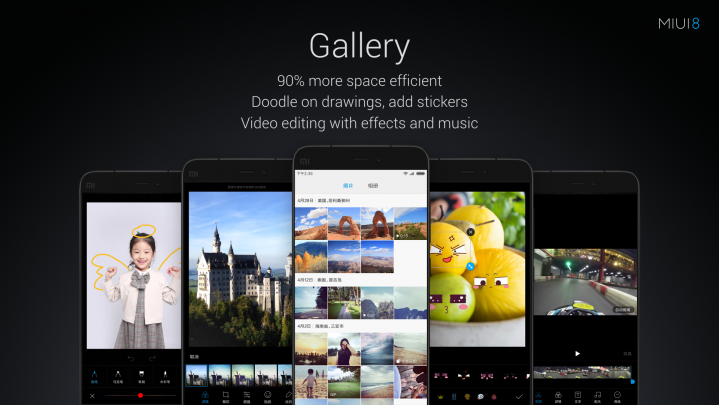
Xiaomi has redesigned the new Gallery app to make it more user-friendly and feature rich. For example, there are three main changes. First, you will be notified whether your photos have been synced directly in a more friendly manner. Also, similar pictures will be grouped together instead of showing you individual ones in the gallery. GIF photos will have a “Gif” logo on them to identify them directly from the gallery app. There’s a new feature as well which will keep the thumbnail of the HD photo on your smartphone and the original one will be available on the cloud. This reportedly saves up to 90% of gallery storage.
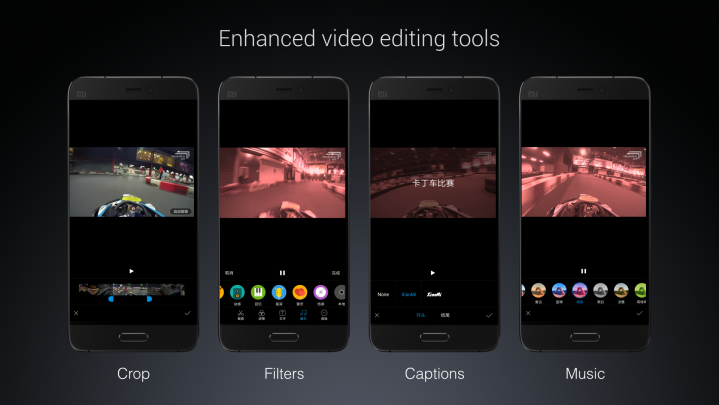
Then there are new editing features on the gallery app as well. You can add doodles, graffiti, and other filters on photos. Also, you can edit videos in the gallery, and perform functions such as cropping, adding filters, captions or even music. Finally, there is a new SWIPE to share feature for easy sharing of your photo.
MIUI 8 Scanner
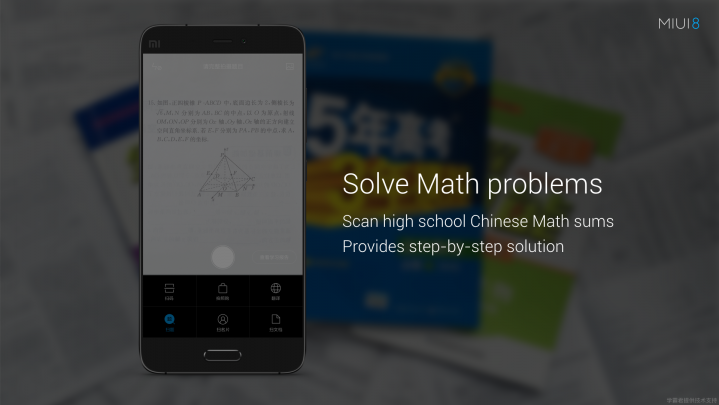
The new scanner comes with Quick QR code generation for WeChat Wallet and Alipay in China. You can also scan barcodes to search and purchase products online. The scanner also converts information in images to text at any angle. Another interesting feature is the ability to solve maths problems with step by step solutions.
MIUI 8 Calculator
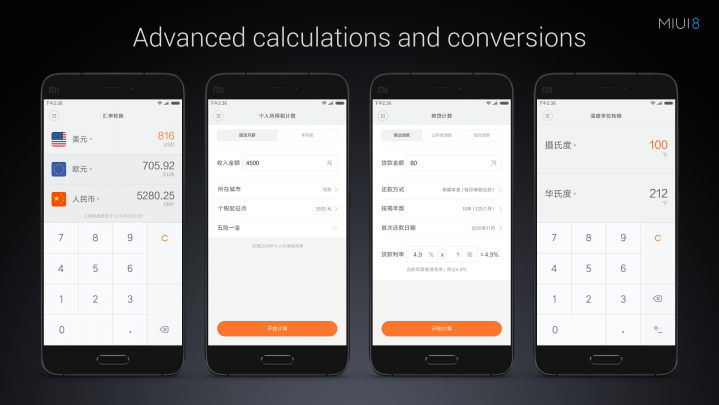
The new OS adds support for advanced calculations and conversions in the calculator app. Your everyday calculations like mortgage, currency conversion etc are simplified in the new app.
Long Screenshots Feature

The new OS comes with a better long screenshot feature which makes it easier to take long screenshots. It also helps you to cut the portion of the screenshot required without much hassle since you can get a preview of the background image during the process.
MIUI 8 Notes

The new notes app comes with passcode and fingerprint lock options. There are a few templates options for the new app. Also, the notes can be viewed in grid view mode for easier navigation.
Hovering Options Menu

The MIUI 8 OS comes with a semi-transparent hovering options circle which you can position it anywhere on the screen. You can set common functions as well as applications in the menu and drag it anywhere. It will help in one-handed operation of the device as well as to perform quick functions.

Two Different Passwords

You can set two different passwords on your MIUI 8 powered smartphone. Each password will take you to a different desktop on the device and the information on each desktop will be different. So, you can dedicate a desktop for a particular function like entertainment, work etc. Also, it looks like a single phone can run two copies of an application at a time. And the data of the app on one desktop won’t interfere with the other.
New Text Selection & Translate Tool

MIUI 8 comes with a new text selection tool which offers word translation options. So, when you select a word on the screen, you get the option to translate from Chinese to English or vise versa. Further, if your selection contains important details like phone numbers or contact details, you will also get options to call or save as contact.
New Power Saving Mode

The company has tweaked the way the chain of applications interacts with each other. This reportedly helps to increase the battery life of the device by around 2-3 hours on its power saving mode. This mode freezes background applications and suspends sync to add more battery life to your device.
SMS Fraud Detection
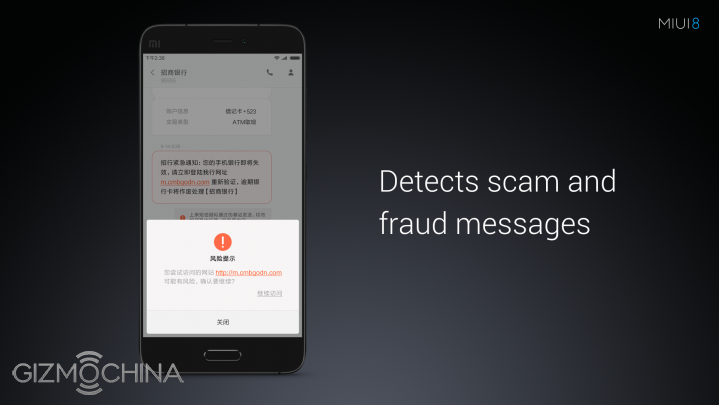
The MIUI 8 OS comes with inbuilt SMS fraud detection system to ensure that your important personal details remain safe. The OS can analyze the SMS received by your phone and can pop up a warning if it suspects that the SMS is fraudulent. Further, when clicking on the link inside such messages, it will remind the user of the risks. And finally, even when you are in the browser with the URL about to open, it will give you a final warning to ensure that you do not give out any details to fraudulent websites.
So, this seems to sum up all of the important features of the MIUI 8 OS.
What are your first thoughts on this new version?
Meanwhile, check out the supported models and release schedule of the new OS from here.







