
LeEco is the new player in the game but the company is satisfying its customers in many ways since it came to market. First of all, build quality of course, then price, these two are good enough to sell. Another important point is, that they don’t have any locked bootloader that requires a special way to unlock like in the Xiaomi models lately, a fastboot command is more than enough to unlock it and start to develop. The last attractive point, that many users are not aware of is how easy to repair the IMEI on Qualcomm models, because LeEco has chosen not to protect it like many other phone makers did. This comes very handy if you somehow lost your imei number and want to fix it.
*#*#76937#*#* , this code will open the necessary “Diag port” that we will work with.
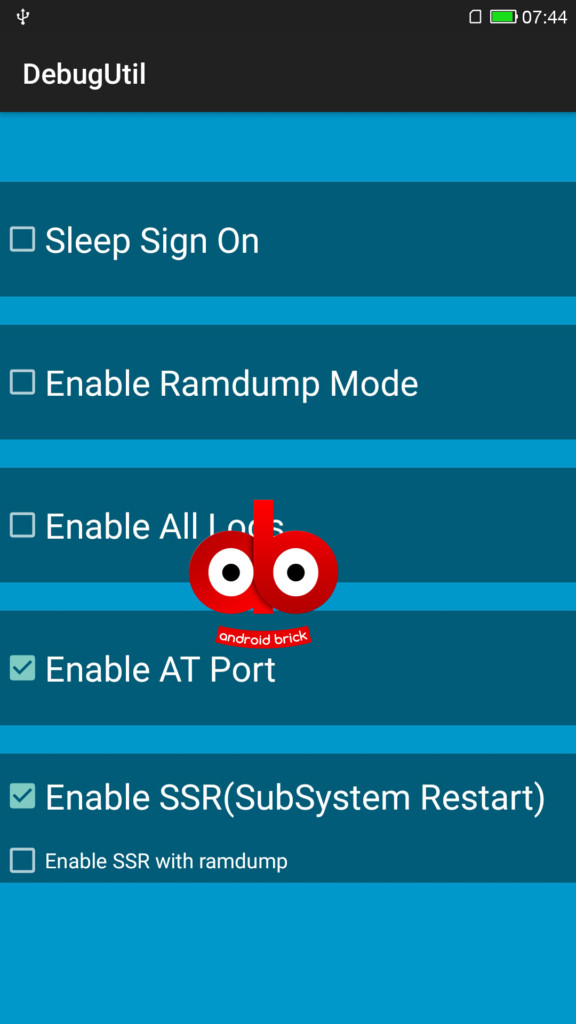
Select “Enable AT Port” from this service menu, plug your USB cable and your PC will find a new device. Install this “Qualcomm Diag” drivers please. After successful install your diag port will look like this under device manager: “Qualcomm HS-USB Android DIAG”.
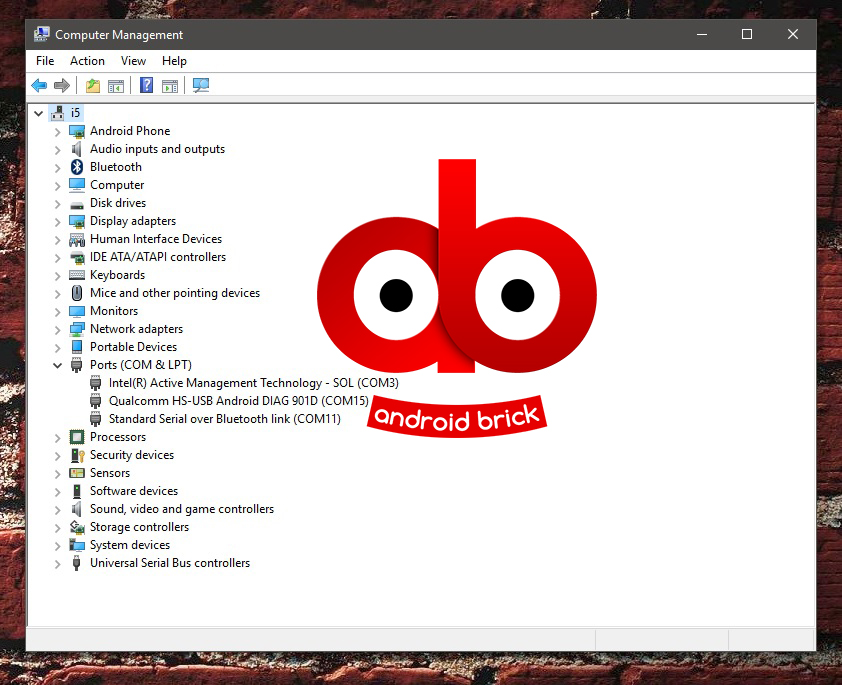
Now, before we begin, backup is very important, please refer to this guide how to backup your LeEco’s necessary data and keep it in a safe place, that QCN backup is all you need to restore your modem and IMEI back if anything goes wrong during a ROM flash.
Qualcomm Snapdragon imei Repair, download this tool and run it ( no setup needed ). As you may guess rest is very easy. Just put your factory IMEI numbers in both boxes “IMEI_1” and “IMEI_2“, click start, reboot your phone manually and witness the magic.
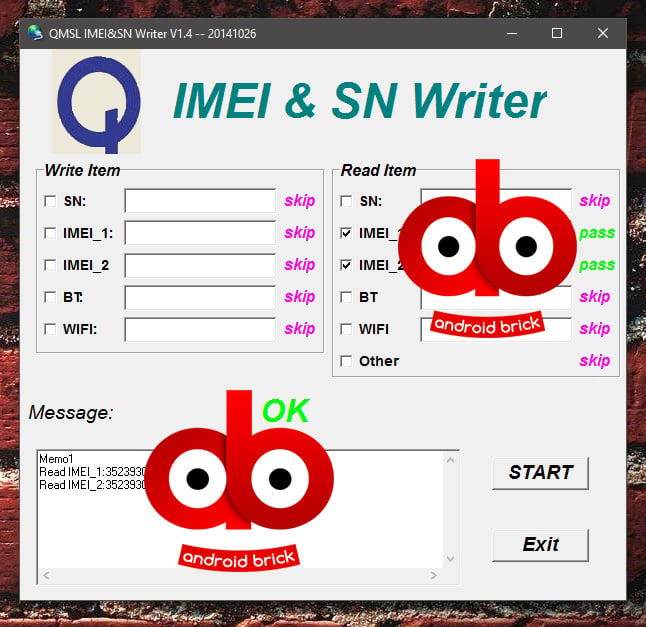
Video Guide:
You can use this method on non-IMEI protected phones like Xiaomi Redmi 3 and Redmi Note 3 series without root, but for high end models you need root and another method that you can read in the “backup guide” that I gave.
How about MediaTek series of LeEco, how will you restore your imei if you lost it somehow? Here is the video guide:



