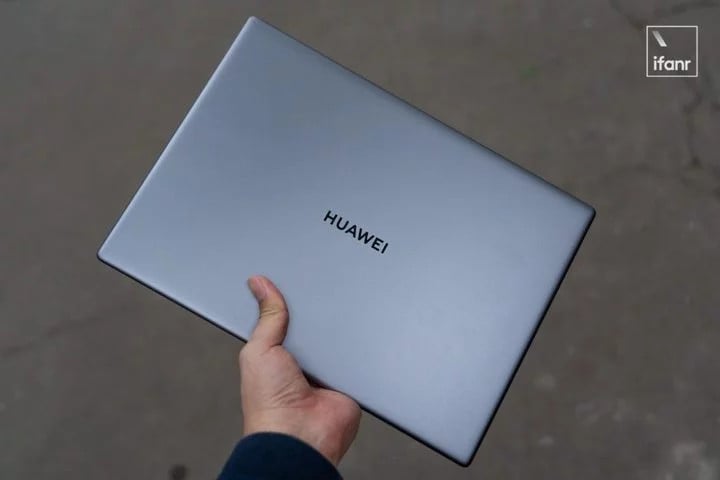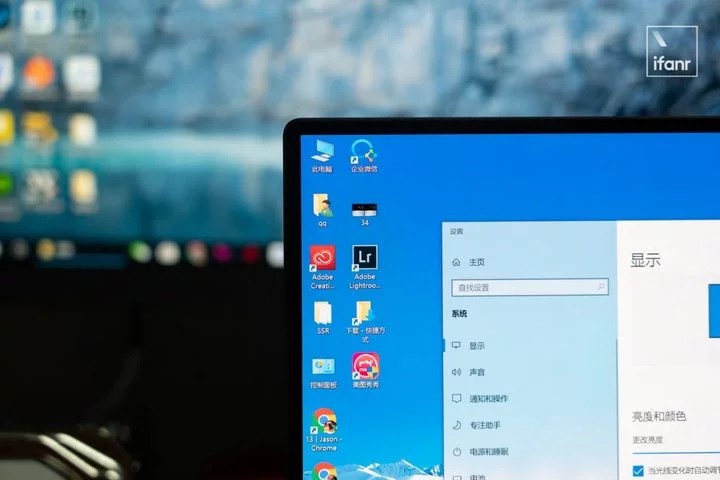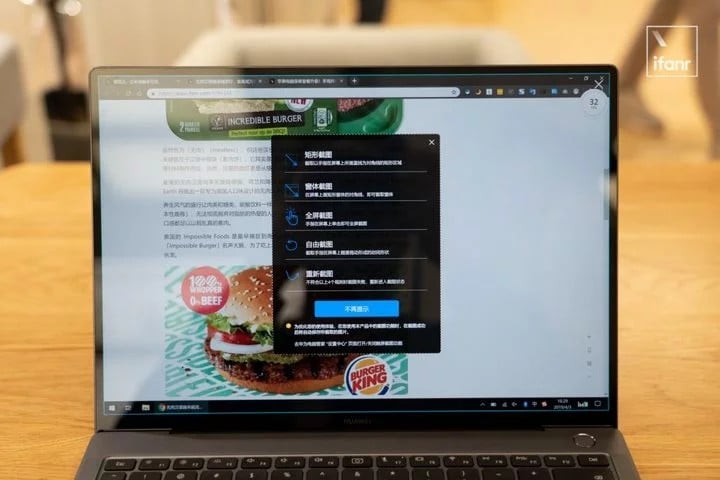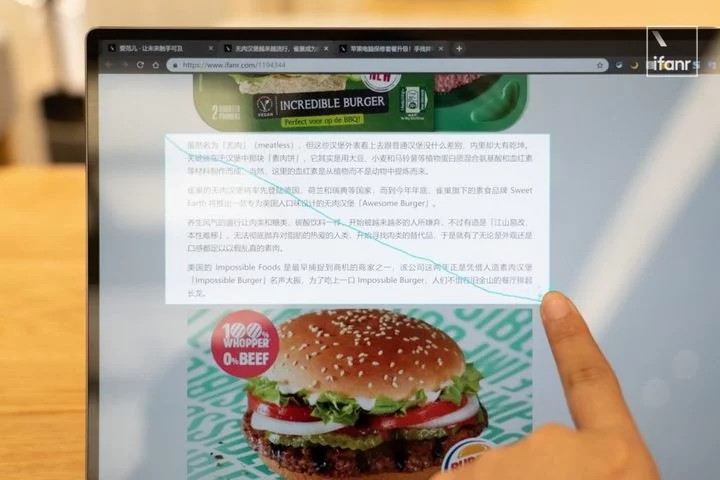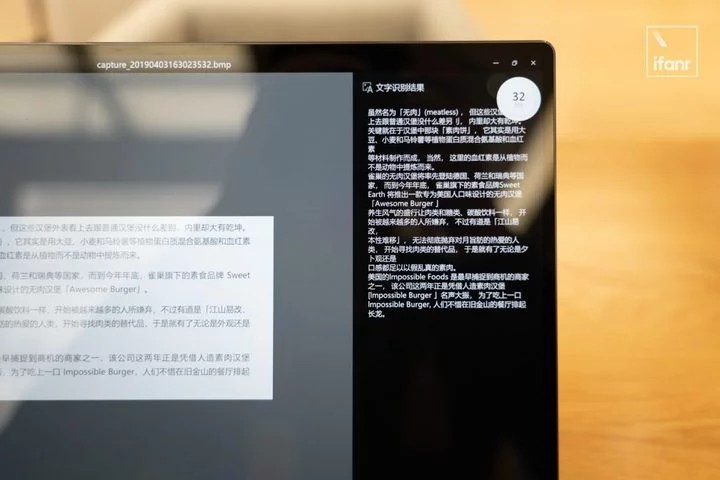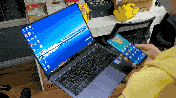Since the launch of Huawei MateBook X Pro on MWC2018, we can see Huawei’s pursuit of the PC industry. In this year, Huawei released the latest laptop, called Huawei MateBook X Pro (2019) which is the update of the previous. Next, we will check out the new laptop.
In the design, there is not much difference between the previous laptop and the latest generation. If I have to say the biggest difference, it is that the graphic logo is removed, and there is only the word mark of HUAWEI.
The Huawei MateBook X Pro 2019 adopts the premium metal cuniform design. Therefore, the thickness of the both sides of the laptop is different, the thickest part is 14.6mm and the thinnest part is 4.9mm.
The weight of 1.33kg and the thickness of 1.46cm are straight and narrow, which is as same as MacBook Pro (2018). In other words, although the Huawei MateBook X Pro 2019 is easy to take out, it’s not exactly light.
The two footpads which are close to the rotating axle is a little taller than the others, which is the considerate idea of Huawei. Because of this idea, when you put the Huawei MateBook X Pro 2019 on the flat table, the laptop should be slant, but the angle of inclination is not obvious, which is to improve heat dissipation efficiency and optimize your posture. But the angle of inclination is not obvious. Overall, it is a good idea.
On the left side, MateBook X Pro 2019 comes with two USB-C ports and a 3.5mm audio interface. One of the USB-C port ships with the thunder logo supporting Thunderbolt 3 transmission which is up to 40Gbps. The interval of two USB-C ports is different from MacBook Pro, so the dual USB-C port expansion dock cannot compatible with both laptops.
Huawei MateBook X Pro 2019 still keeps an USB-A port (USB 3.0) on the right side is great, it is convenient for users who want to connect the external device with USB-A, such as USB flash disk, Bluetooth keymouse receiver, data line, card reader and so on. Although some of these external devices have USB-C ports, a lot of them still keep USB-A port. I do think the way of keeping USB-A port is right.
The power key which is placed on the keyboard pad, comes with capacitive fingerprint recognition function carrying support Windows Hello fingerprint recognition. You can press the power key to turn on the laptop, and when you enter password, you can also enhance security with fingerprint verification.
The keyboard of Huawei MateBook X Pro 2019 has a moderate key range and soft touch feeling. The trackpad is also large and supports Windows trackpad gestures. It’s a pity that the trackpad comes with the physical pressure, so there is a gap with Force Touch of MacBook Pro.
Just as smartphones struggle to make a true full-screen display, the MateBook X Pro 2019 also needs to think about how to place the screen components, especially the laptop’s standard front-facing camera. Huawei makes a new innovative thinking, which sets a pop-up camera hiding between F6 and F7 key.
The unusual position means that the performance of the camera is not so good. As the position and the angle issue, the photos are always low-angle shot. However, it can make sure the personal privacy security when it is hid in the keyboard. Actually, the use frequency of laptop’s front-facing camera is generally low, so the unusual design is for better more than for worse.
The latest Huawei MateBook X Pro comes with 8th Generation Intel Core i7-8550U processor (or i5-8250U processor) and NVIDIA GeForce MX150 with 2GB GDDR5.
In particular, the Thunderbolt 3 port upgrade to 4 x PCIE means that the MateBook X Pro will be more scalable, so there is not a problem to connect two large high-resolution screens in daily use. It can be switched between a desktop and an ultraportable laptop with a MateDock.
As one of the symbolic elements of MateBook X Pro, the 13.9-inch touchscreen comes with the narrow bezels design. The bezels width of the top is the same with the two sides, and the bottom bezel is narrow, the screen-to-body ration is up to 91%. In the kind of narrow bezel notebook, the MateBook X Pro is also the top level.
In order to make the high screen-to-body ratio comes true, Huawei moves the PCB from the bottom of the screen to the bottom of the keyboard.
The MateBook X Pro 2019 comes with LTPS LCD panel which supports 100% sRGB color gamut, and the maximum brightness can reach 450 nits. The great screen can meet the needs of graphic design and other artistic creation.
On the other hand, the MateBook X Pro hosts 3:2 aspect ratios, having the resolution of 3000 x 2000 pixels. Compared with traditional 16:9 aspect ratios, the available screen of MateBook X Pro is increased, so we can read more in the screen. This advantage in the application of split state will be more obvious.
The MateBook X Pro 2019 carries support 10-point touchscreen making from the phone’s touch standard. What’s more, this Huawei laptop screen is covered by an ultra-thin Corning Gorilla Glass, which keeps the sliding experience basically at the same as the phone.
Although the use frequency of touchscreen function of PC is low, the usage experience of three finger slide screenshot is great which is like using smartphone.
In addition to touching the selected area, it can also recognize the contents of screenshot and change to text features, even the text in the picture.
This feature looks like the knuckle screenshot of EMUI, which can replace the screenshot tool of system and Alt+A.
Last week, Richard Yu repeatedly mentioned that EMUI 9 can support HUAWEI Share on the Huawei P30 launch event. What’s the HUAWEI Share?
There’s a sticker of HUAWEI Share beside the MateBook X Pro’s trackpad, and actually, there’s a NFC module under the sticker which can connect with the Huawei Smartphone coming with NFC function when you put the phone on the sticker. After the laptop and smartphone connecting successfully, the two devices can transfer files directly.
After the initial connection, the computer housekeeper software which build-in MateBook X Pro should display the connection status of the mobile phone. Before unbinding, the laptop will automatically connect to the handset when it shuts down and starts again, and the automatic connection between the two devices will always be maintained.
The file transfer between laptop and smartphone is the basic function of HUAWEI Share. The devices can transfer the files through WiFi, which can transmit 500 files maximum at the same time and a single transmission rate is about 30mb/s.
After electing the files, you can send it to the laptop through HUAWEI Share, or send it by putting the phone to touch the NFC module. On the contrary, when you right-click the file, you can choose the HUAWEI Share, and then you can get the file sending by the laptop.
Expect for the files transfer, the biggest demand for interconnection between laptops and mobile phones is the sharing of hotspots on the internet.
After clicking on the “one-click hotspots” on the laptop, the wireless hotspots of mobile phone will be automatically waken up, and the laptop will connect to the hotspots without entering a password.
In addition, HUAWEI Share will also share recent documents and clips of mobile phones and laptops, even the copied text on phones and documents opened in WeChat, which can be viewed and used on laptops.
Compared with AirDrop, connection between iOS and macOS, HUAWEI Share is based on the interconnection between Android and Microsoft. With the support of NFC, HUAWEI Share has left a deep impression on ease of use and matching speed.
I have used the Huawei MateBook X Pro 2019 in a week, and it has performed well. Although Huawei is a new manufacturer in the traditional PC industry, it’s hard to find a whiff of immature from MateBook X Pro.
On the other hand, making a laptop with the idea of making a mobile phone can bring many different features to the product. Compared with the traditional laptop, the touch screen of Huawei MateBook X Pro and HUAWEI Share can bring freshness.
Connecting and interworking with mobile phones, and close the distance between mobile phones and laptops will be the biggest reason for consumers to consider buying the MateBook X Pro. The strategy to enhance user’s experience should be a thing that Huawei will continue to do in the future.
(source)