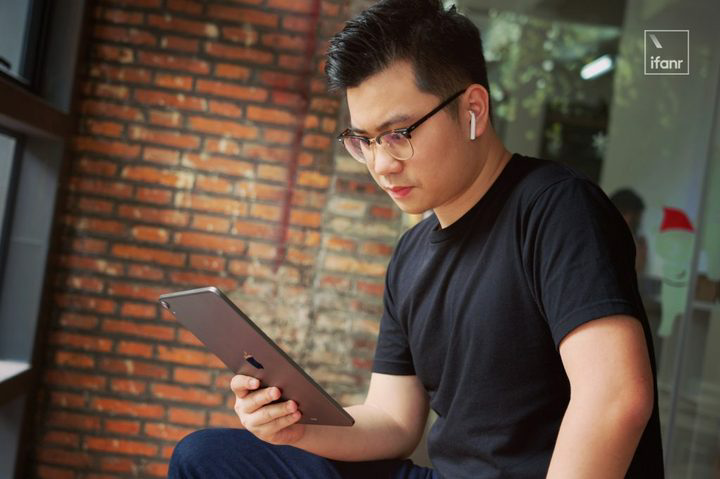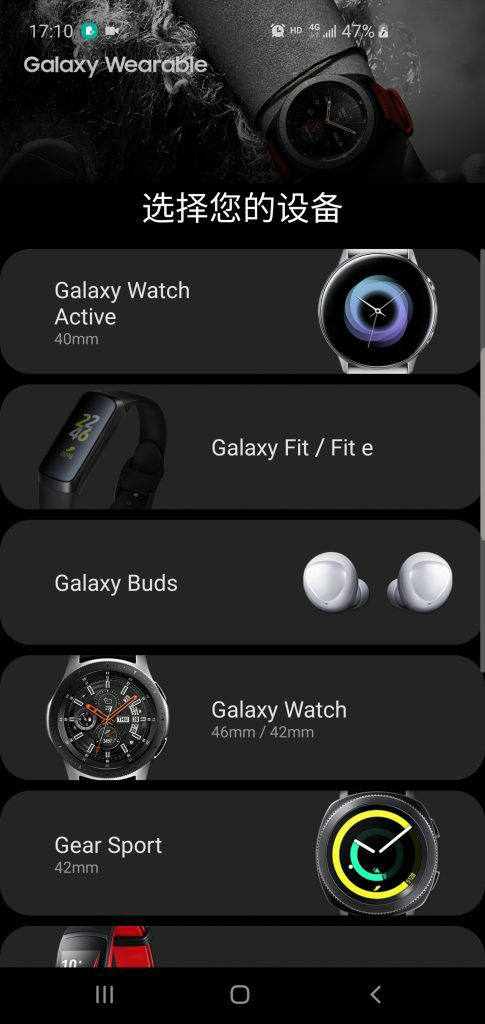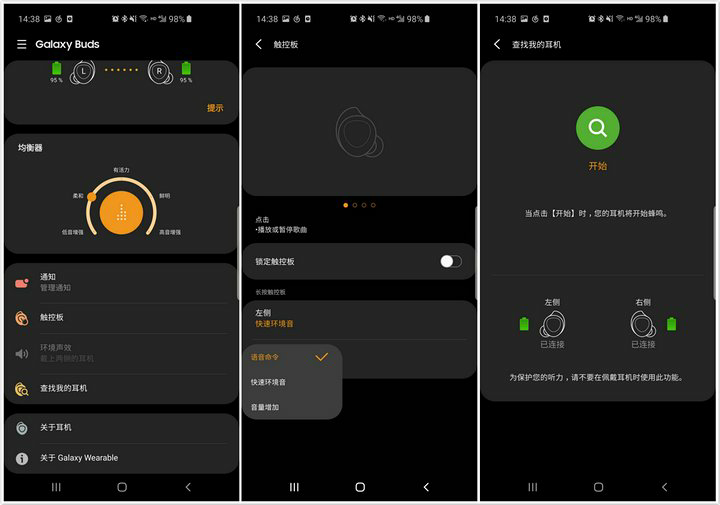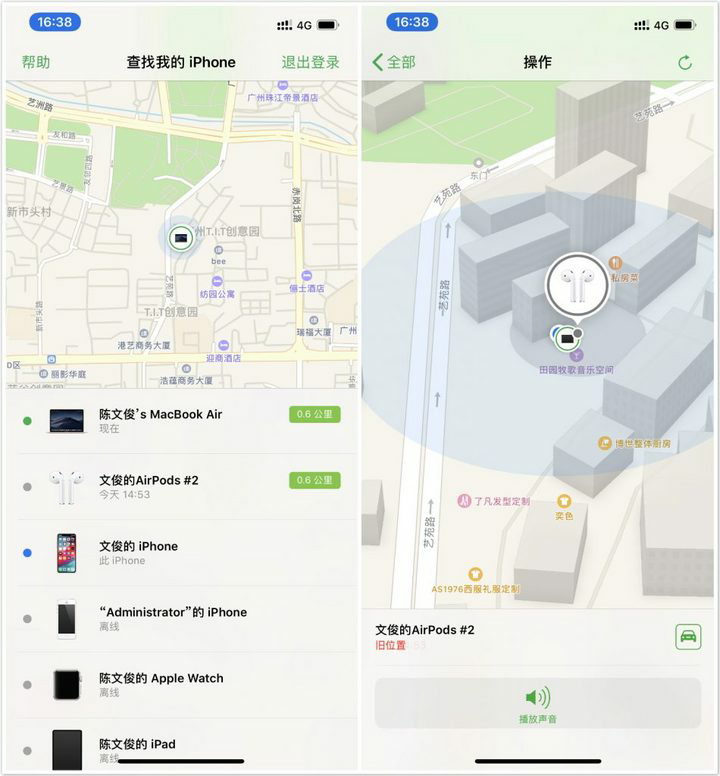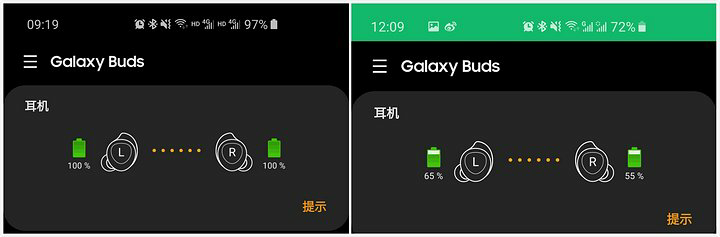There are many TWS earphones released in the first half year, such as Apple AirPods, Xiaomi Airdots, Huawei FreeBuds 2 Pro and so on. The other big high-tech company, Samsung, also published TWS earphones called Galaxy Buds.
As the successor of Samsung Gear IconX, the Galaxy Buds is manufactured by AKG company, which supports wireless charge, and the battery life is up to 6 hours. What’s more, it can wake up the Bixby smart assistant.
And now we will do a comparison of Apple AirPods 2 and Samsung Galaxy Buds.
Design:
The most different thing between the Galaxy Buds and AirPods is the texture of charging box and design of earphones.
Different from the AirPods’s gloss design, the Galaxy Buds adopt matt plastic design, and the earphones are offered three colors which are black, white and yellow.
In addition, the oval shape design of the Galaxy Buds charging box is special and stands out.
Both earphones charging boxes have similar charging indicator light and charging ports.
In earphones design, the Galaxy Buds is smaller than the AirPods, but the Galaxy Buds is heavier than AirPods.
The AirPods 2 is earbuds shape, while the Galaxy Buds is in-ear earphones.
Because of the different wearing way, some people prefer in-ear earphones, and some people like the opposite. For me, both earphones designs are fine.
Each AirPods earphone is only 4g, which is so light. Even if I wear it for long time, I will not feel uncomfortable.
Each Galaxy Buds earphone is 6g which is heavier than AirPods earphone. As it adopts the in-ear design, it will not make my ear get weights. Also, thank to the in-ear design, the Galaxy Buds is more suitable for doing sports.
Another difference between them is effect of soundproofing.
After wearing the Galaxy Buds, the earphones rubber will fill the ear holes to realize soundproofing. The effect of soundproofing of Galaxy Buds is so good that I can do my job intently in a station or a coffee shop.
Similar to the Sony WH-1000X M3, the Galaxy Buds comes with ambient sound, which helps you to hear other’s talks clearly even wearing the earphones. But it does well in quiet environment, if you want to hear clearly in noisy environment, it is better for you to take off the earphones.
The Galaxy Buds is more of functional earphones. Although it is heavier, its effect of soundproofing and steady is better.
Therefore, I prefer the AirPods earphones in the aspect of design and wearing. However, I prefer the Galaxy Buds in the practicability.
Performance:
Thanks to the Apple H1 chipset, the connective speed and stability of AirPods are good. Compared with the Galaxy Buds, its connective speed is faster.
The connective speed of Galaxy Buds is not bad. After opening the charging box’s lid for two seconds, the earphones and smartphones are already connected.
Both earphones will have a prompt tone after connected to smartphone.
But I find a thing that after I take off the AirPods, the player will stop automatically. While I take off the Galaxy Buds, the player will stop but occasionally it fails.
Both earphones offer quick connection for their own devices. The fast connection of AirPods is based on the fast switch between H1 chipset and iCloud messages, and the Galaxy Buds is offered fast switch for Samsung devices.
Double tap the left AirPods earphone for play/pause, double tap the right earphones for next track, and double tap left or right earphones for answer/hang up phone calls.
In addition, the Apple devices will show the battery of AirPods after they connected.
Samsung offers an app called Galaxy Wearable as a dedicated setting page for earphones, which is like Xiaomi Mijia app and Apple HomeKit, and we can set the Galaxy earphones, bracelet and smartwatch in this app. In other words, Galaxy Wearable can manage all Samsung wearable devices.
The app offers a lot of customizable functionality. In addition to viewing the devices battery levels, we can change sound effect of earphones in the app. What’s more, we can set up the gestures of operating the earphones, switch the earphones ambient effect and search for the earphones.
Both earphones have the feature of Find My Phone, which can help you to find your lost earphones.
The earphones will have a buzzing sound after turning on the feature, and the earphones must stay in the connective range with smartphone.
It’s also worth mentioning that the two earphones will lack some key features when connect to the devices which isn’t belong to Apple or Samsung.
For example, when the AirPods connects to Android phone, it can be operated by gesture. The Galaxy Buds can connect to the other Android devices through Galaxy Wearable, but if it is connected to iOS or other system devices, it just a simple earphones.
Thanks to the H1 chipset, you can say “Hey Siri” to dictate smartphone and free your hands through AirPods.
It’s so convenient to say “Hey Siri”, and Siri can help you to make phone calls, send message, navigate place and so on.
Samsung also makes Galaxy Buds to wake up the Bixby, but users need long-press the earphones. Although it is not as convenient as “Hey Siri”, Galaxy Buds can wake up not only Bixby but Google Assistant.
Since last year, Samsung has been developing the linkage between Bixby and IOT smart home appliances, which Bixby can control the smart home appliances.
Sound Quality:
The sound of Galaxy Buds has its own style, and the high pitch stands out. When the voice of background music is light, the Galaxy Buds can show the human voices details, which can highlight the advantages of earphones in terms of parsing.
But in the low pitch, the human voice is too outstanding which sounds stilitedly. If the Samsung equalizer doesn’t open, the vocal is thin. The thumping sound is good, but not good enough.
Users can improve the sound quality through the system equalizer.
Overall, the most different thing between the Galaxy Buds and the AirPods is that the Galaxy Buds cannot adapt all styles of music, but the outstanding voice detail is impressive.
Battery Life:
Both earphones charging boxes support wireless charging.
After turning on the wireless powershare on Samsung Galaxy S10, you can charge the AirPods or Galaxy Buds everywhere, which is so convenient.
With the development of TWS earphones, I deem that there will be more and more smartphones which supports reverse wireless charge. And now, the phone manufacturers which have produced TWS earphones have released the flagship smartphone supporting reverse wireless charge to solve the problem of TWS earphones battery life.
We tested the battery life of the two earphones.
The AirPods supports 3hours and 6minutes call duration.
Samsung alleges that Galaxy Buds can support 6hours duration. In our three hours call duration test, battery of the Galaxy Buds is from 100% to 60% (left) and 50% (right).
It proved it that the Galaxy Buds carries support about 6hours duration, which is enough for daily use.
We tested the charging efficiency of the two earphones in 5 minutes.
Galaxy Buds charges from 45% to 55% in 5 minutes, and AirPods charges from 49% to 70%.
Overall, the charging efficiency of AirPods is higher than the Galaxy Buds, but the battery life of one charge of Galaxy Buds is longer than AirPods.
Conclusion:
Which one you should buy? Actually, it depends on what device you have.
If you are a big fan of Apple, the AirPods is your first choice. It is light and elegant, and can connect with Apple devices seamlessly.
On the contrary, if you are used to playing Android devices, the Galaxy Buds is suitable for you, and Galaxy Wearable can support all Android devices which is convenient. If you are a user of Samsung Galaxy phone, you must to choose it.
(source)