OnePlus launched the new flagship series – OnePlus 7 and OnePlus 7 Pro earlier this month carrying high-end specifications. Both the devices are on sale in India, China, the US, and some European countries. The device is termed as the best selling smartphone under the premium category in India and China. Amid these huge sales, developers on XDA started playing with the code to offer customizations, custom recoveries and root access on the OnePlus 7 Pro.
Before you start experimenting with the OnePlus 7 Pro, users must unlock the bootloader to install TWRP, Magisk, SuperSu and any other MOD. By default, the ability to change anything in the firmware is restricted from users. The unlocking process will allow you to flash SuperSu and Magisk to root device.
Note: Unlocking bootloader will void the device’s warranty. Users can brick their device if steps are not followed properly. In any case, GimoChina is not held responsible for any damage to the device or data. You can proceed at your own risk.
Unlocking Bootloader will lead to the seizure of Widevine L1 Certification. It is responsible for streaming premium content at higher resolutions.
Procedure to Unlock Bootloader of OnePlus 7 Pro
Prerequisite:
Backup data: It is always recommended to backup important data from your device. Bootloader Unlocking will always factory reset your device resulting in loss of data. We always advise keeping a copy of your essential data on another device.
Enable Developer Options: Users are required to enable Developer options by heading into Settings –> About phone, and then tap “Build number” field 7 times. It gives the user the ability to unlock the bootloader.
Enable Debugging Mode: It can be enabled by going to the settings -> Open developer option -> Enable USB Debugging.
Enable OEM Unlocking: It is a step required for all the OnePlus devices. Users need to enable it by heading to System Settings > Developer options and then toggle it on. After that, press enable on the new popup window.
Install Fastboot on your Computer: Install Fastboot on your Windows/MAC/Linux from here.
Steps: Unlock OnePlus 7 Bootloader
- Navigate to the folder where you’ve installed/extracted Fastboot drivers.
- Open CMD or Powershell Window by pressing Shift+Right click in the same folder.
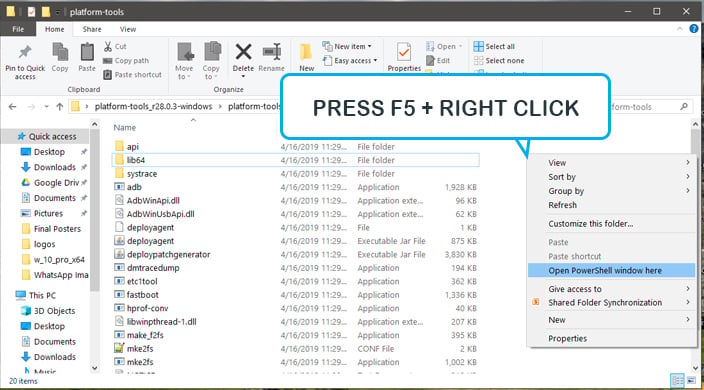
- Now connect OnePlus 7 Pro to the computer with USB.
- Type the below command to see whether the device is connected or not:
adb devices
- A pop-up will appear on the device requesting to allow USB Debugging, Tap OK.
- Now reboot your phone into bootloader:
adb reboot bootloader
- Make sure your device is connected with the computer:
fastboot devices
- Type the following command and press enter:
fastboot oem unlock
- Now navigate to “Unlock the bootloader” option by using the volume button and select it with the power button.
- The bootloader will be unlocked after the device reboots.
Congratulations! You have successfully unlocked the bootloader of OnePlus 7 pro.
Up Next: How to install TWRP and root OnePlus 7 Pro using Magisk?







